idea设置
1. do not show hints for current method:
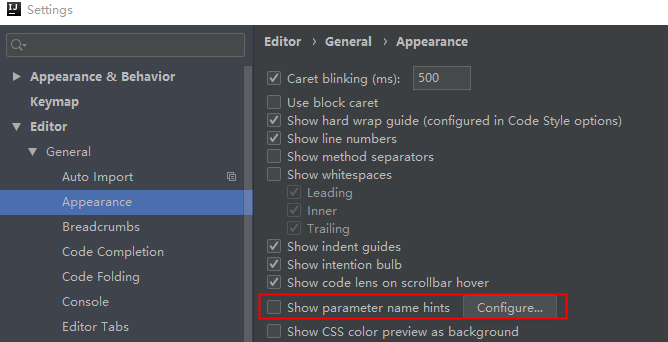
2. 解决控制台中文乱码问题:
- 找到intellij idea安装目录,bin文件夹下面idea64.exe.vmoptions和idea.exe.vmoptions这两个文件,分别在这两个文件中添加:-Dfile.encoding=UTF-8
- 找到intellij idea的file---settings---Editor---FileEncodings的GlobalEncoding和ProjectEncoding和Default encoding for properties都配置成UTF-8
- 在部署Tomcat的VM options项中添加:-Dfile.encoding=UTF-8
- 重启Intellij idea即可解决乱码问题
3. 设置自动编译:
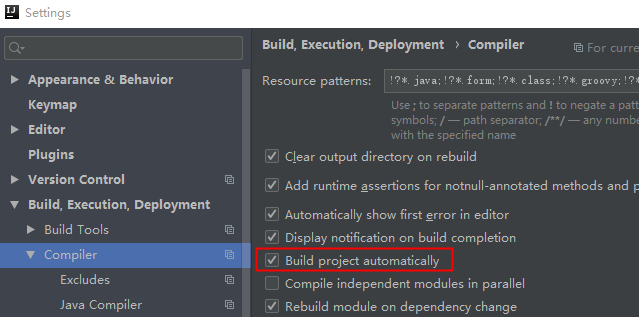
Window->Editor Tabs->Tabs Placement->Show Tabs In Single Row(x)
5. 关闭自动保存:
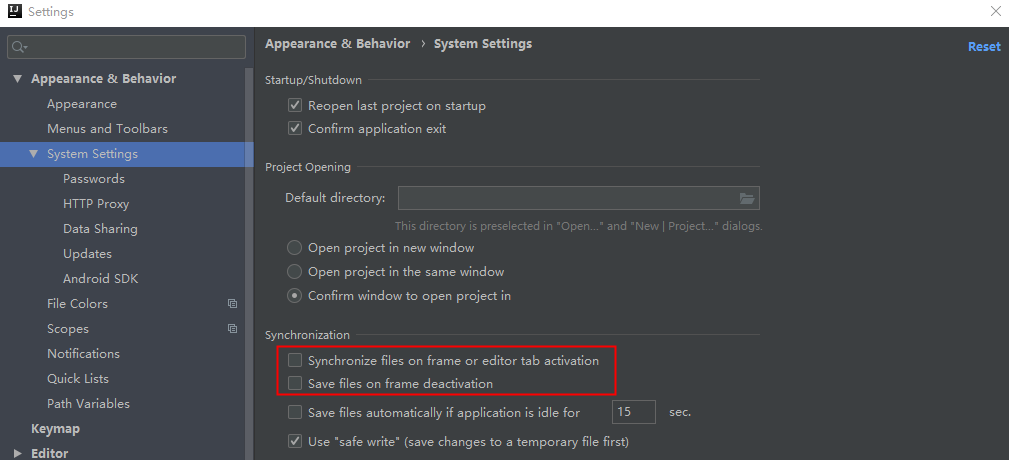
6. 标志改动文件为星号:

7. 为新建文件加上默认的作者和时间:

posted on 2018-06-21 10:18 shammgod_code 阅读(363) 评论(0) 收藏 举报




 浙公网安备 33010602011771号
浙公网安备 33010602011771号