oracle数据库临时表空间损坏,报错ORA-01116,ORA-01110 ,ORA-27041,ORA-06512的解决方式
打脚本的时候报错:
ORA-01116:打开数据库文件203时出错
ORA-01110:数据文件203: '/u01/app/oracle/oradata/temp02.dbf'
ORA-27041:无法打开文件Linux-x86_64 Error: 2: No such file or directory Additional information: 3
ORA-06512:在line 9
是我们环境的临时表空间损坏了,oracle数据库的临时表空间是用来存放用户的临时数据,临时数据在需要时被覆盖,关闭数据库后自动删除,其中不能存放永久临时性数据。
临时表空间损坏有两种方式解决:
1.通过alter database 命令将用户切换到这个新的临时表空间
2.创建一个新的临时表空间
方法一:
查看现有临时表空间情况:
select * from dba_temp_files;
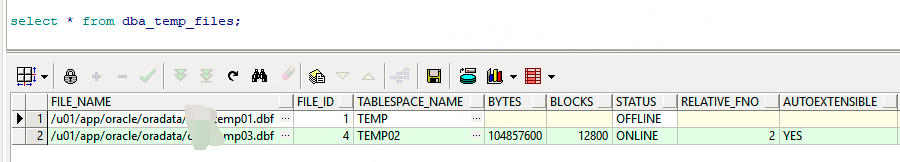
将临时表空间temp02的表空间文件切换成temp02.dbf,开启表空间自增长:
alter tablespace temp02 add tempfile 'temp02.dbf的绝对路径' size 100m AUTOEXTEND ON;
将原来的temp表空间文件offline:
alter database tempfile '原来的temp表空间文件的绝对路径' offline;
drop原来的temp表空间文件:
alter database tempfile '原来的temp表空间文件的绝对路径' drop;
然后重启数据库,报错解决。
方法二:
创建temp1新的表空间:
create temporary tablespace temp1 tempfile 'temp1.dbf的绝对路径' size 100m AUTOEXTEND ON;
将临时表空间切到temp1:
alter database default temporary tablespace temp1;
将原来的temp表空间文件offline:
alter database tempfile '原来的temp表空间文件的绝对路径' offline;
drop原来的temp表空间文件:
alter database tempfile '原来的temp表空间文件的绝对路径' drop;
参考网站:http://blog.itpub.net/27575921/viewspace-2120669/




 浙公网安备 33010602011771号
浙公网安备 33010602011771号