(三)创建基于maven的javaFX+springboot项目创建
创建基于maven的javaFx+springboot项目有两种方式,第一种为通过非编码的方式来设计UI集成springboot;第二种为分离用户界面(UI)和后端逻辑集成springboot,其中用户界面为fxml文件。
maven依赖
<dependency>
<groupId>org.springframework.boot</groupId>
<artifactId>spring-boot-starter-actuator</artifactId>
<version>${spring.boot.version}</version>
</dependency>
<dependency>
<groupId>org.springframework.boot</groupId>
<artifactId>spring-boot-starter</artifactId>
<version>${spring.boot.version}</version>
</dependency>
<dependency>
<groupId>de.roskenet</groupId>
<artifactId>springboot-javafx-support</artifactId>
<version>${springboot-javafx-support.version}</version>
</dependency>
创建StartMain类,并继承Application
import javafx.application.Application; import javafx.geometry.Insets; import javafx.scene.Group; import javafx.scene.Scene; import javafx.scene.control.Button; import javafx.scene.control.Label; import javafx.scene.layout.GridPane; import javafx.scene.layout.HBox; import javafx.stage.Stage; import org.springframework.boot.CommandLineRunner; import org.springframework.boot.SpringApplication; import java.util.Objects; import java.util.function.Consumer; /** * maven构建JavaFX项目启动类 */ public class StartMain extends Application implements CommandLineRunner, Consumer<Stage> { /** * 窗口启动接口,原理: * 1. run(String... args)中给springStartMain赋值 * 2. start(Stage primaryStage)中调用了springStartMain来操作primaryStage * 3. 而springStartMain实际上是spring管理的StartMain一个对象,因此accept方法中可以操作spring管理的任何对象 */ private static Consumer<Stage> springStartMain; private final Button btnStart = new Button("开 始"); @Override public void accept(Stage stage) { final GridPane gridPane = new GridPane(); gridPane.setPrefWidth(700); gridPane.setPadding(new Insets(10, 10, 10, 10)); gridPane.setVgap(10); gridPane.setHgap(10); btnStart.setStyle("-fx-padding: 10;-fx-end-margin:20;"); HBox hBox1 = new HBox(); hBox1.getChildren().addAll(btnStart); hBox1.setSpacing(20); gridPane.addRow(2, new Label(), hBox1); //页面 Group root = new Group(); Scene scene = new Scene(root, 720, 500); scene.setRoot(gridPane); //设置标题 stage.setTitle("Hello World"); //stage的标题将会是hello stage.setScene(scene); stage.show(); } @Override public void start(Stage primaryStage) throws Exception { springStartMain.accept(primaryStage); } @Override public void run(String... args) throws Exception { springStartMain = Objects.requireNonNull(this); } public static void main(String[] args) { //启动spring-boot SpringApplication.run(StartMain.class, args); //启动窗口 Application.launch(args); } }
项目结构如下:
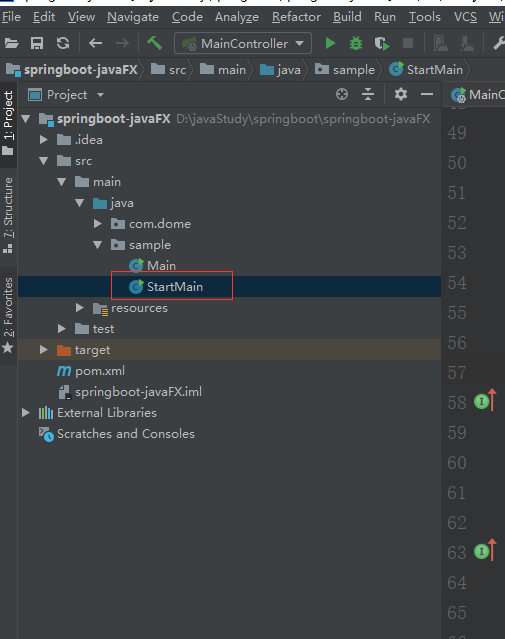





 浙公网安备 33010602011771号
浙公网安备 33010602011771号