neo4j-jersey分嵌入式和服务式连接图形数据库
原文载自:http://blog.csdn.net/yidian815/article/details/12887259
嵌入式:
引入neo4j依赖
<dependency> <groupId>org.neo4j</groupId> <artifactId>neo4j</artifactId> <version>1.9.4</version> </dependency>
创建一个neo4j.properties(数据库的配置文件)
# Default values for the low-level graph engine
#neostore.nodestore.db.mapped_memory=25M
#neostore.relationshipstore.db.mapped_memory=50M
#neostore.propertystore.db.mapped_memory=90M
#neostore.propertystore.db.strings.mapped_memory=130M
#neostore.propertystore.db.arrays.mapped_memory=130M
# Autoindexing
# Enable auto-indexing for nodes, default is false
#node_auto_indexing=true
# The node property keys to be auto-indexed, if enabled
#node_keys_indexable=name,age
# Enable auto-indexing for relationships, default is false
#relationship_auto_indexing=true
# The relationship property keys to be auto-indexed, if enabled
#relationship_keys_indexable=name,age
# Keep logical logs, needed for online backups to work
keep_logical_logs=true
# Enable online backups to be taken from this database.
online_backup_enabled=true
# Uncomment and specify these lines for running Neo4j in High Availability mode.
# ha.server_id is a unique integer for each instance of the Neo4j database in the cluster.
# (as opposed to the coordinator instance IDs)
# example: ha.server_id=1
#ha.server_id=
# ha.coordinators is a comma-separated list (without spaces) of the host:port of where to
# find one or more of the Neo4j coordinator servers.
# Avoid localhost due to IP resolution issues on some systems.
# example: ha.coordinators=localhost:2181,1.2.3.4:4321
#ha.coordinators=localhost:2181
# You can also, optionally, configure the ha.cluster_name. This is the name of the cluster this
# instance is supposed to join. Accepted characters are alphabetical, numerical, dot and dash.
# This configuration is useful if you have multiple Neo4j HA clusters managed by the same
# Coordinator cluster.
# Example: ha.cluster_name = my.neo4j.ha.cluster
#ha.cluster_name =
# IP and port for this instance to bind to to communicate data with the
# other neo4j instances in the cluster. This is broadcasted to the other
# cluster members, so different members can have different communication ports.
# Optional if the members are on different machines so the IP is different for every member.
#ha.server = localhost:6001
# The interval at which slaves will pull updates from the master. Comment out
# the option to disable periodic pulling of updates. Unit is seconds.
ha.pull_interval = 10
# The session timeout for the zookeeper client. Lower values make new master
# election happen closer to the master loosing connection but also more sensitive
# to zookeeper quorum hiccups. If experiencing master switches without reason
# consider increasing this value. Unit is seconds
#ha.zk_session_timeout = 5
# Amount of slaves the master will try to push a transaction to upon commit (default is 1).
# The master will optimistically continue and not fail the transaction even if it fails to
# reach the push factor. Setting this to 0 will increase write performance when writing
# through master but could potentially lead to branched data (or loss of transaction)
# if the master goes down.
#ha.tx_push_factor=1
# Strategy the master will use when pushing data to slaves (if the push factor is greater than 0).
# There are two options available "fixed" (default) or "round_robin". Fixed will start by
# pushing to slaves ordered by server id (highest first) improving performance since the
# slaves only have to cache up one transaction at a time.
#ha.tx_push_strategy=fixed
# Enable this to be able to upgrade a store from 1.4 -> 1.5 or 1.4 -> 1.6
#allow_store_upgrade=true
# Enable this to specify a parser other than the default one. 1.5, 1.6, 1.7 are available
#cypher_parser_version=1.6
java文件(neo4j示例文件修改而来)
package org.easypoint; import java.io.File; import java.io.IOException; import org.neo4j.graphdb.Direction; import org.neo4j.graphdb.GraphDatabaseService; import org.neo4j.graphdb.Node; import org.neo4j.graphdb.Relationship; import org.neo4j.graphdb.RelationshipType; import org.neo4j.graphdb.Transaction; import org.neo4j.graphdb.factory.GraphDatabaseFactory; import org.neo4j.kernel.impl.util.FileUtils; public class Learn1 { private static final String DB_PATH = "target/neo4j-hello-db"; String greeting; // START SNIPPET: vars GraphDatabaseService graphDb; Node firstNode; Node secondNode; Relationship relationship; // END SNIPPET: vars // START SNIPPET: createReltype private static enum RelTypes implements RelationshipType { KNOWS } // END SNIPPET: createReltype public static void main( final String[] args ) { Learn1 hello = new Learn1(); hello.createDb(); hello.removeData(); hello.shutDown(); } void createDb() { clearDb(); // START SNIPPET: startDb graphDb = new GraphDatabaseFactory() .newEmbeddedDatabaseBuilder( "target/database/learn1" ) .loadPropertiesFromFile(Learn1.class.getResource("/").getPath()+"neo4j.properties" ) .newGraphDatabase(); registerShutdownHook( graphDb ); // END SNIPPET: startDb // START SNIPPET: transaction Transaction tx = graphDb.beginTx(); try { // Updating operations go here // END SNIPPET: transaction // START SNIPPET: addData firstNode = graphDb.createNode(); firstNode.setProperty( "message", "Hello, " ); secondNode = graphDb.createNode(); secondNode.setProperty( "message", "World!" ); relationship = firstNode.createRelationshipTo( secondNode, RelTypes.KNOWS ); relationship.setProperty( "message", "brave Neo4j " ); // END SNIPPET: addData // START SNIPPET: readData System.out.print( firstNode.getProperty( "message" ) ); System.out.print( relationship.getProperty( "message" ) ); System.out.print( secondNode.getProperty( "message" ) ); // END SNIPPET: readData greeting = ( (String) firstNode.getProperty( "message" ) ) + ( (String) relationship.getProperty( "message" ) ) + ( (String) secondNode.getProperty( "message" ) ); // START SNIPPET: transaction tx.success(); } finally { tx.finish(); } // END SNIPPET: transaction } private void clearDb() { try { FileUtils.deleteRecursively( new File( DB_PATH ) ); } catch ( IOException e ) { throw new RuntimeException( e ); } } void removeData() { Transaction tx = graphDb.beginTx(); try { // START SNIPPET: removingData // let's remove the data firstNode.getSingleRelationship( RelTypes.KNOWS, Direction.OUTGOING ).delete(); firstNode.delete(); secondNode.delete(); // END SNIPPET: removingData tx.success(); } finally { tx.finish(); } } void shutDown() { System.out.println(); System.out.println( "Shutting down database ..." ); // START SNIPPET: shutdownServer graphDb.shutdown(); // END SNIPPET: shutdownServer } // START SNIPPET: shutdownHook private static void registerShutdownHook( final GraphDatabaseService graphDb ) { // Registers a shutdown hook for the Neo4j instance so that it // shuts down nicely when the VM exits (even if you "Ctrl-C" the // running application). Runtime.getRuntime().addShutdownHook( new Thread() { @Override public void run() { graphDb.shutdown(); } } ); } // END SNIPPET: shutdownHook }
运行java文件,可以看到在target/database/下创建了一个learn1的数据库。
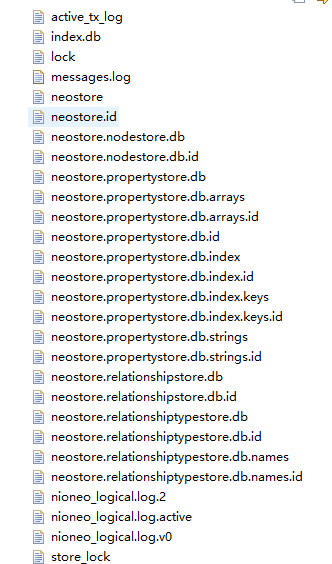
从java代码我们也可以看出,neo4j数据库主要依靠node,relationship和property来存储数据,利用relationship将各个node链接起来。
服务式:
1.简单暴力连接(使用jdbc):http://www.cnblogs.com/hwaggLee/p/5956541.html
2.使用JERSEY
添加依赖jar
<dependency> <groupId>com.sun.jersey</groupId> <artifactId>jersey-project</artifactId> <version>1.17</version> </dependency> <dependency> <groupId>com.sun.jersey</groupId> <artifactId>jersey-server</artifactId> <version>1.17</version> </dependency> <dependency> <groupId>com.sun.jersey</groupId> <artifactId>jersey-client</artifactId> <version>1.17</version> </dependency> <dependency> <groupId>com.sun.jersey</groupId> <artifactId>jersey-core</artifactId> <version>1.17</version> </dependency> <dependency> <groupId>com.sun.jersey</groupId> <artifactId>jersey-json</artifactId> <version>1.17</version> </dependency>
新建java类Learn1Rest
package org.easypoint; import com.sun.jersey.api.client.ClientResponse; import com.sun.jersey.api.client.WebResource; import com.sun.jersey.api.client.Client; import java.net.URI; import javax.ws.rs.core.MediaType; /** * 服务式neo4j连接 */ public class Learn1Rest { public static void main(String args[]){ Learn1Rest lr = new Learn1Rest(); URI firstNode = lr.createNode(); lr.addProperty( firstNode, "name", "Joe Strummer" ); URI secondNode = lr.createNode(); lr.addProperty( secondNode, "band", "The Clash" ); } public URI createNode(){ String SERVER_ROOT_URI = "http://61.xxx.xxx.xx:7474/db/data/"; final String nodeEntryPointUri = SERVER_ROOT_URI + "node"; WebResource resource = Client.create().resource(nodeEntryPointUri); ClientResponse response = resource.accept( MediaType.APPLICATION_JSON ) .type(MediaType.APPLICATION_JSON) .entity("{}") .post(ClientResponse.class); final URI location = response.getLocation(); System.out.println( String.format("POST to [%s], status code [%d], location header [%s]", nodeEntryPointUri, response.getStatus(), location.toString() ) ); response.close(); return location; } public void addProperty(URI nodeUri,String propertyName, String propertyValue){ String propertyUri = nodeUri.toString() + "/properties/" + propertyName; WebResource resource = Client.create() .resource( propertyUri ); ClientResponse response = resource.accept( MediaType.APPLICATION_JSON ) .type( MediaType.APPLICATION_JSON ) .entity( "\"" + propertyValue + "\"" ) .put( ClientResponse.class ); System.out.println( String.format( "PUT to [%s], status code [%d]", propertyUri, response.getStatus() ) ); response.close(); } }
执行成功

数据库查询:
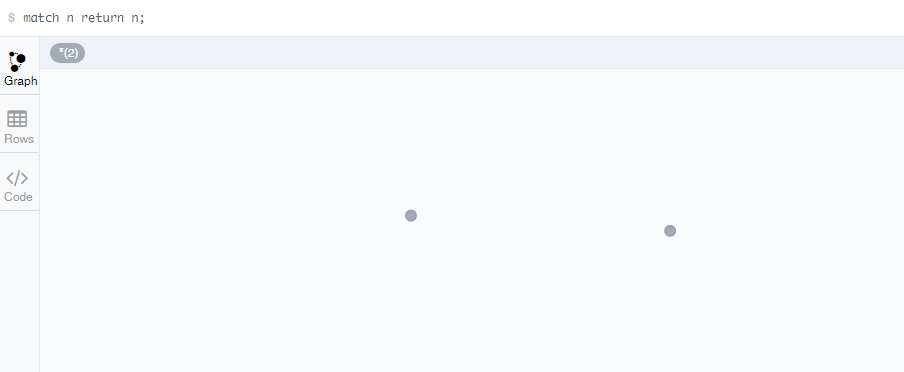
知识只有共享才能传播,才能推崇出新的知识,才能学到更多,这里写的每一篇文字/博客,基本都是从网上查询了一下资料然后记录下来,也有些是原滋原味搬了过来,也有时加了一些自己的想法




 浙公网安备 33010602011771号
浙公网安备 33010602011771号