更改file文件上传默认CSS样式
前言: 多数时候我们需要表单上传文件,如图片。但是浏览器默认的input[file]样式很不友好, 需要我们自己手动修改.
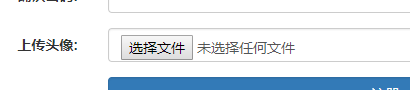
如图基于bootstrap布局的表单, 但file文件上传样式不敢恭维.
1 <div class="form-group"> 2 <label for="avatar" class="col-md-2 control-label">上传头像:</label> 3 <div class="col-md-6"> 4 <input type="file" name="avatar" id="avatar" class="form-control"> 5 </div> 6 </div>
1. 首先在input[file]外层套一个容器(如div)
1 <div class="form-group"> 2 <label for="avatar" class="col-md-2 control-label">上传头像:</label> 3 <div class="col-md-6"> 4 <div class="avatar"><input type="file" name="avatar" id="avatar" class="form-control">点击这里上传文件</div> 5 </div> 6 </div>
2. 定义div.avatar样式, 和input[file]样式
1 .avatar { 2 position: relative; 3 display: block; 4 overflow: hidden; 5 width: 100%; 6 height: 34px; 7 line-height: 34px; 8 border: 1px solid #99D3F5; 9 border-radius: 4px; 10 text-align: center; 11 background: #D0EEFF; 12 cursor: pointer; 13 } 14 .avatar input { 15 display: inline-block; 16 position: absolute; // 设置input绝对定位,后面的文字才能往上移动 17 font-size: 12px; 18 top: 0; 19 left: 0; 20 opacity: 0; // 将原来的input变透明 21 z-index: 1; 22 cursor: pointer; 23 }
效果如图:
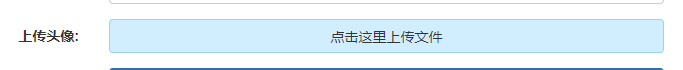




 浙公网安备 33010602011771号
浙公网安备 33010602011771号