SpringBoot系列——Jackson序列化
前言
Spring Boot提供了与三个JSON映射库的集成:
- Gson
- Jackson
- JSON-B
Jackson是首选的默认库。
官网介绍:
通常,我们将Java对象转成Json时称之为序列化,反之将Json转成Java对象时称之为反序列化,本文简单介绍一下Jackson,以及在SpringBoot项目开发中常用的Jackson方法
如何引入
SpringBoot提供了JSON依赖,我们可以按下面方式引入
1、直接引入JSON依赖
<!-- springboot-json --> <dependency> <groupId>org.springframework.boot</groupId> <artifactId>spring-boot-starter-json</artifactId> </dependency>
2、一般情况下我们引入MVC,MVC里面帮我们引入了JSON依赖
<!-- springboot web(MVC)--> <dependency> <groupId>org.springframework.boot</groupId> <artifactId>spring-boot-starter-web</artifactId> </dependency>

最终引入的依赖是
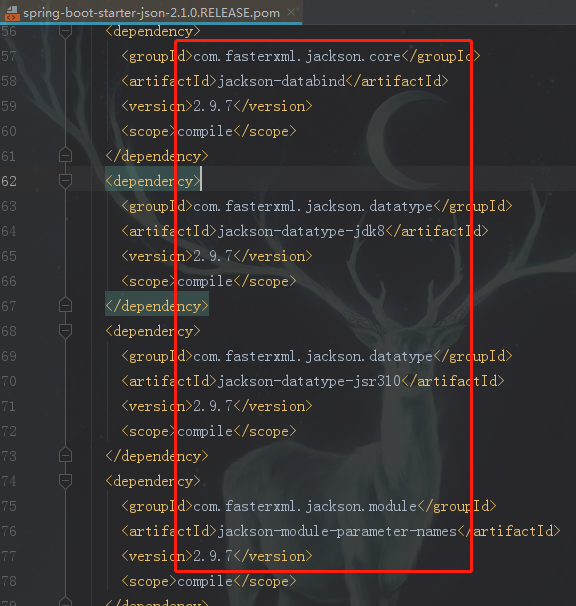
Jackson注解
Jackson的注解详细介绍
英文官方介绍:https://github.com/FasterXML/jackson-annotations
常用注解
@JsonProperty 序列化、反序列化时,属性的名称
@JsonIgnoreProperties 序列化、反序列化忽略属性,多个时用“,”隔开
@JsonIgnore 序列化、反序列化忽略属性
@JsonAlias 为反序列化期间要接受的属性定义一个或多个替代名称,可以与@JsonProperty一起使用
@JsonInclude 当属性的值为空(null或者"")时,不进行序列化,可以减少数据传输
@JsonFormat 序列化、反序列化时,格式化时间
测试
写一个controller测试一下
先写一个页面跳转
/** * 跳转页面,页面引入了jquery,主要用于下面的ajax调用测试 */ @GetMapping("/") public ModelAndView index(){ return new ModelAndView("index"); }
反序列化方式
完整测试Vo:
@Data //序列化、反序列化忽略的属性,多个时用“,”隔开 @JsonIgnoreProperties({"captcha"}) //当属性的值为空(null或者"")时,不进行序列化,可以减少数据传输 @JsonInclude(JsonInclude.Include.NON_EMPTY) public class UserVoByJson { // 序列化、反序列化时,属性的名称 @JsonProperty("userName") private String username; // 为反序列化期间要接受的属性定义一个或多个替代名称,可以与@JsonProperty一起使用 @JsonAlias({"pass_word", "passWord"}) @JsonProperty("pwd") private String password; //序列化、反序列化时,格式化时间 @JsonFormat(locale = "zh", timezone = "GMT+8", pattern = "yyyy-MM-dd HH:mm:ss") private Date createDate; //序列化、反序列化忽略属性 @JsonIgnore private String captcha; }
使用@RestController标注类,相对于所有的方法都用@ResponseBody标注,MVC会帮我们调用序列化,将Java对象转成Json再响应给调用方,同时形参要加@RequestBody标注,MVC会帮我们调用反序列化将Json转成Java对象,这就要求我们调用的时候需要传一个Json字符串过来
/* $.ajax({ type:"POST", url:"http://localhost:10099/testByJson", data:JSON.stringify({ userName:"sa", pass_word:"123fff", captcha:"abcd", createDate:"2019-08-05 11:34:31" }), dataType:"JSON", contentType:"application/json;charset=UTF-8", success:function(data){ console.log(data); }, error:function(data){ console.log("报错啦"); } }) */ /** * 反序列化方式注入,只能post请求 */ @PostMapping("testByJson") public UserVoByJson testByJson(@RequestBody UserVoByJson userVo) { System.out.println(userVo); return userVo; }
调用测试
1、先注释所有注解,仅打开这个两个类上面的注解@JsonIgnoreProperties、@JsonInclude
@Data //序列化、反序列化忽略的属性,多个时用“,”隔开 @JsonIgnoreProperties({"captcha"}) //当属性的值为空(null或者"")时,不进行序列化,可以减少数据传输 @JsonInclude(JsonInclude.Include.NON_EMPTY) public class UserVoByJson { // 序列化、反序列化时,属性的名称 // @JsonProperty("userName") private String username; // 为反序列化期间要接受的属性定义一个或多个替代名称,可以与@JsonProperty一起使用 // @JsonAlias({"pass_word", "passWord"}) // @JsonProperty("pwd") private String password; //序列化、反序列化时,格式化时间 // @JsonFormat(locale = "zh", timezone = "GMT+8", pattern = "yyyy-MM-dd HH:mm:ss") private Date createDate; //序列化、反序列化忽略属性 // @JsonIgnore private String captcha; }
前端调用时全部按属性名称
data:JSON.stringify({ username:"sa", password:"123fff", captcha:"abcd" })
反序列化(后端控制台打印)
UserVoByJson(username=sa, password=123fff, createDate=null, captcha=null)
序列化(ajax的回调)
{username: "sa", password: "123fff"}
captcha属性前端已经传值,但设置了@JsonIgnoreProperties注解反序列化时该属性被忽略,因此为空,而序列化的时候@JsonInclude配置的是JsonInclude.Include.NON_EMPTY,当属性的值为空(null或者"")时,不进行序列化,所以序列化的最终结果如上所示
2、先注释所有注解,放开@JsonProperty、@JsonAlias、@JsonIgnore
@Data //序列化、反序列化忽略的属性,多个时用“,”隔开 //@JsonIgnoreProperties({"captcha"}) //当属性的值为空(null或者"")时,不进行序列化,可以减少数据传输 //@JsonInclude(JsonInclude.Include.NON_EMPTY) public class UserVoByJson { // 序列化、反序列化时,属性的名称 @JsonProperty("userName") private String username; // 为反序列化期间要接受的属性定义一个或多个替代名称,可以与@JsonProperty一起使用 @JsonAlias({"pass_word", "passWord"}) @JsonProperty("pwd") private String password; //序列化、反序列化时,格式化时间 // @JsonFormat(locale = "zh", timezone = "GMT+8", pattern = "yyyy-MM-dd HH:mm:ss") private Date createDate; //序列化、反序列化忽略属性 @JsonIgnore private String captcha; }
前端调用还是按属性名称
data:JSON.stringify({ username:"sa", password:"123fff", captcha:"abcd" })
反序列化(后端控制台打印)
UserVoByJson(username=null, password=null, createDate=null, captcha=null)
序列化(ajax的回调)
{createDate: null, userName: null, pwd: null}
captcha被@JsonIgnore标注,序列化、反序列忽略它,username、password被@JsonProperty标注,传参的时候只能用别名,password同时被@JsonAlias标注,可以用代替名称
因此我们可以这样调用
data:JSON.stringify({ userName:"sa", pass_word:"123fff", //以下两种也一样 //passWord:"123fff", //pwd:"123fff", captcha:"abcd" })
反序列化(后端控制台打印)
UserVoByJson(username=sa, password=123fff, createDate=null, captcha=null)
序列化(ajax的回调)
{userName: "sa", pwd: "123fff"}
3、先注释所有注解,放开@JsonFormat
@Data //序列化、反序列化忽略的属性,多个时用“,”隔开 //@JsonIgnoreProperties({"captcha"}) //当属性的值为空(null或者"")时,不进行序列化,可以减少数据传输 //@JsonInclude(JsonInclude.Include.NON_EMPTY) public class UserVoByJson { // 序列化、反序列化时,属性的名称 // @JsonProperty("userName") private String username; // 为反序列化期间要接受的属性定义一个或多个替代名称,可以与@JsonProperty一起使用 // @JsonAlias({"pass_word", "passWord"}) // @JsonProperty("pwd") private String password; //序列化、反序列化时,格式化时间 @JsonFormat(locale = "zh", timezone = "GMT+8", pattern = "yyyy-MM-dd HH:mm:ss") private Date createDate; //序列化、反序列化忽略属性 // @JsonIgnore private String captcha; }
前端调用
data:JSON.stringify({ createDate:"2019-08-05 11:34:31" })
反序列化(后端控制台打印)
UserVoByJson(username=null, password=null, createDate=Mon Aug 05 11:34:31 GMT+08:00 2019, captcha=null)
序列化(ajax的回调)
{username: null, password: null, createDate: "2019-08-05 11:34:31", captcha: null}
PS:没有配置之前这样调用会报错400
Resolved [org.springframework.http.converter.HttpMessageNotReadableException: JSON parse error: Cannot deserialize value of type `java.util.Date` from String "2019-08-05 11:34:31": not a valid representation (error: Failed to parse Date value '2019-08-05 11:34:31': Cannot parse date "2019-08-05 11:34:31": while it seems to fit format 'yyyy-MM-dd'T'HH:mm:ss.SSSZ', parsing fails (leniency? null)); nested exception is com.fasterxml.jackson.databind.exc.InvalidFormatException: Cannot deserialize value of type `java.util.Date` from String "2019-08-05 11:34:31": not a valid representation (error: Failed to parse Date value '2019-08-05 11:34:31': Cannot parse date "2019-08-05 11:34:31": while it seems to fit format 'yyyy-MM-dd'T'HH:mm:ss.SSSZ', parsing fails (leniency? null))
MVC方式注入
Vo类
@Data public class UserVoByMvc { private String username; private String password; private Date createDate; private String captcha; }
如果不是以反序列化的方式注入,而是MVC的方式注入又是怎么样呢?去掉@RequestBody就变成MVC注入
/* $.ajax({ type:"POST", url:"http://localhost:10099/testByMvc", data:{ username:"sa", password:"123fff", captcha:"abcd" }, dataType:"JSON", //contentType:"application/json;charset=UTF-8",//使用这个,get请求能接到参数,post接不到 contentType:"application/x-www-form-urlencoded",//使用这个,get、post都能接收到参数 success:function(data){ console.log(data); }, error:function(data){ console.log("报错啦"); } }) */ /** * MVC方式注入 */ @RequestMapping("testByMvc") public UserVoByMvc testByMvc(UserVoByMvc userVo) { System.out.println(userVo); return userVo; }
MVC注入的时候,接参过程Jackson的注解就不再生效了,这时候我们传参就得按照MVC的规则来,Date类型首先就不能传字符串
前端调用
data:{ username:"sa", password:"123fff", captcha:"abcd" }
后台打印
UserVoByMvc(username=sa, password=123fff, createDate=null, captcha=abcd)
ajax回调
{username: "sa", password: "123fff", createDate: null, captcha: "abcd"}
那MVC方式注入,Date日期类型该怎么支持传字符串呢?在配置文件新增MVC日期格式化就可以愉快的传输固定格式的日期字符串了
#MVC接参时,日期处理 spring.mvc.date-format=yyyy-MM-dd HH:mm:ss
(偷个懒,效果与预期一样,就贴图了。。。)
同时,不管是采用哪种注入方法,我们可以配置全局的日期处理,这样一来就可以愉快开发了
#全局日期格式化处理 #MVC接参时,日期处理 spring.mvc.date-format=yyyy-MM-dd HH:mm:ss #Jackson序列化、反序列化时,日期处理 spring.jackson.date-format=yyyy-MM-dd HH:mm:ss
我们顺便来看一下在配置文件都有哪些Jackson配置,每个配置的具体功能见名思意,就不阐述了

接收集合对象
1、反序列化方式
/* let datas = [];//对象集合 for(let i = 0; i < 5; i++){ let data = {"userName":i + ""};//对象 datas.push(data); } $.ajax({ type:"POST", url:"http://localhost:10099/testListByJson", data:JSON.stringify(datas), dataType:"JSON", contentType:"application/json;charset=UTF-8", success:function(data){ console.log(data); }, error:function(data){ console.log("报错啦"); } }) */ /** * 反序列化方式,接收集合对象,只能post请求 */ @PostMapping("testListByJson") public String testListByJson(@RequestBody List<UserVoByJson> userVos){ userVos.forEach(System.out::println); return "{\"code\":200}"; }
后台打印
UserVoByJson(username=0, password=null, createDate=null, captcha=null) UserVoByJson(username=1, password=null, createDate=null, captcha=null) UserVoByJson(username=2, password=null, createDate=null, captcha=null) UserVoByJson(username=3, password=null, createDate=null, captcha=null) UserVoByJson(username=4, password=null, createDate=null, captcha=null)
ObjectMapper
以上都是配置注解,具体操作都是MVC帮我们做了,那我们如何使用Jackson进行Json操作呢?我们在官方文档可以看到Jackson为我们提供了com.fasterxml.jackson.databind.ObjectMapper类操作Json
常用方法
/** * 测试 ObjectMapper对象 */ public static void main(String[] args) { try { ObjectMapper mapper = new ObjectMapper(); //当属性的值为空(null或者"")时,不进行序列化,可以减少数据传输 mapper.setSerializationInclusion(JsonInclude.Include.NON_EMPTY); //设置日期格式 mapper.setDateFormat(new SimpleDateFormat("yyyy-MM-dd HH:mm:ss")); //1、Java对象转Json字符串 UserVoByJson userVo = new UserVoByJson(); userVo.setUsername("张三"); userVo.setPassword("666"); String jsonString = mapper.writeValueAsString(userVo); System.out.println(jsonString); //2、Json字符串转Java对象 jsonString = "{\"userName\":\"张三\"}"; UserVoByJson userVo1 = mapper.readValue(jsonString, UserVoByJson.class); System.out.println(userVo1); //3、Java对象类型转换 HashMap<Object, Object> map = new HashMap<>(); map.put("userName", "张三"); UserVoByJson userVo2 = mapper.convertValue(map, UserVoByJson.class); System.out.println(userVo2); //4、将json字符串转换成List String listJsonString = "[{\"userName\":\"张三\"},{\"userName\":\"李四\"}]"; List<UserVoByJson> userVoList = mapper.readValue(listJsonString, mapper.getTypeFactory().constructParametricType(List.class, UserVoByJson.class)); System.out.println(userVoList); } catch (IOException e) { e.printStackTrace(); } }
打印
{"userName":"张三","pwd":"666"}
UserVoByJson(username=张三, password=null, createDate=null, captcha=null)
UserVoByJson(username=张三, password=null, createDate=null, captcha=null)
[UserVoByJson(username=张三, password=null, createDate=null, captcha=null), UserVoByJson(username=李四, password=null, createDate=null, captcha=null)]
还有一些不怎么常用的方法,比如下面这几个(除了转成Json字符串)
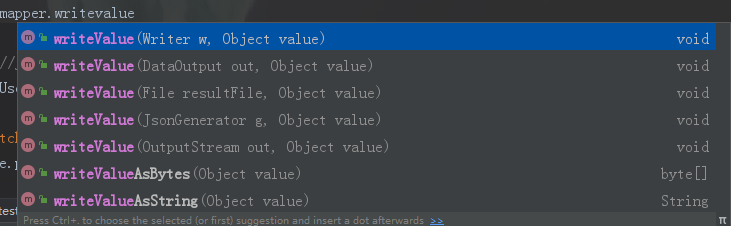
后记
通常,实体类用于ORM映射框架与数据打交道,比如:User,要求对象的属性要与数据库字段一一对应,少了不行,多了也不行,没有对应映射的得用注解标注(比如JPA),所以我们一般用Vo对象进行传输、接参等,会多很多乱七八糟的属性(分页信息,仅用于接参的临时属性等),比如:UserVo,User、UserVo两个对象使用工具类相互转换,有时候Vo对象有些乱七八糟的属性不想进行序列化传输,就需要设置序列化过滤
在SpringBoot中使用Jackson操作Json序列化、反序列化的简单操作就暂时记录到这,以后再继续补充
补充
2019-10-22补充:不同时区,时间序列化处理
需求:要求系统根据当前登录账号存储的时区字段,web端显示对应时区的时间
通常情况下,系统会分为svc端服务、web端服务,svc服务负责与数据库打交道,web服务负责与浏览器打交道;因此,我们可以在svc服务数据存库的时候统一存储GMT+0000,web服务序列化响应的时候根据当前登录账户时区进行显示,简单来说就是:web端服务根据当前登录人的时区来显示日期时间,但svc端服务日期入库统一采用GMT+0000时区。
实现:
svc端服务,在系统启动时设置全局默认GMT+0000时区
@SpringBootApplication public class XXXApplication { public static void main(String[] args) { //设置全局默认时区 TimeZone.setDefault(TimeZone.getTimeZone("GMT+0000")); SpringApplication.run(XXXApplication .class, args); } }
web端服务,设置自定义JsonSerializer<Date>日期序列化实现类,在实现类中获取登录账户时区,设置序列化日期格式
@JsonComponent public class WebDateFormat { //SimpleDateFormat对象 private static final SimpleDateFormat format = new SimpleDateFormat("yyyy-MM-dd HH:mm:ss Z"); @Autowired private LoginService loginService; //格式化日期 public static class DateFormatSerializer extends JsonSerializer<Date> { @Override public void serialize(Date value, JsonGenerator gen, SerializerProvider serializers) { try { //获取登录账号时区字段,并设置序列化日期格式 String timeZone = loginService.getLoginUser().getTimeZone(); format.setTimeZone(TimeZone.getTimeZone(timeZone)); gen.writeString(format.format(value)); } catch (IOException e) { throw new RuntimeException(e); } } } //解析日期字符串 public static class DateParseDeserializer extends JsonDeserializer<Date> { @Override public Date deserialize(JsonParser p, DeserializationContext ctxt) throws IOException { try { //获取登录账号时区字段,并设置序列化日期格式 String timeZone = loginService.getLoginUser().getTimeZone(); format.setTimeZone(TimeZone.getTimeZone(timeZone)); return format.parse(p.getValueAsString()); } catch (ParseException e) { throw new RuntimeException(e); } } } }
2020-07-31更新
lombok跟mvc注入的bug记录
/** mvc参数自动注入 反射生成set方法,正常来说是set后面紧跟的第一个字母大写,比如这样:objId,setObjId, 但当它碰到第二个字母大写的时候,第一个是小写,比如:uPosition,setuPosition, 实体类中我用的是lombok,它帮我们生成的是setUPosition,导致找不到set方法值注入不进去 解决方法:手动写uPosition uUnits的set,get方法,覆盖lombok帮我们生成的set,get方法 */ public String getuPosition() { return uPosition; } public void setuPosition(String uPosition) { this.uPosition = uPosition; } public String getuUnits() { return uUnits; } public void setuUnits(String uUnits) { this.uUnits = uUnits; }
所以当某个字段接不到参、或者序列化丢失数据、ORM框架无法映射数据等问题时,可以往这个方向去排查问题
代码开源
代码已经开源、托管到我的GitHub、码云:
版权声明
捐献、打赏

支付宝

微信
交流群



 浙公网安备 33010602011771号
浙公网安备 33010602011771号