还在问跨域?本文记录js跨域的多种实现实例
前言
众所周知,受浏览器同源策略的影响,产生了跨域问题,那么我们应该如何实现跨域呢?本文记录几种跨域的简单实现
前期准备
为了方便测试,我们启动两个服务,10086(就是在这篇博客自动生成的项目,请戳:SpringBoot系列——Spring-Data-JPA(究极进化版) 自动生成单表基础增、删、改、查接口)服务提供者,10087服务消费者,消费者有一个页面test.html跟一个后端controller
<!DOCTYPE html> <!--解决idea thymeleaf 表达式模板报红波浪线--> <!--suppress ALL --> <html xmlns:th="http://www.thymeleaf.org"> <head> <meta charset="UTF-8"> <title>跨域测试</title> <!-- 引入静态资源 --> <script th:src="@{/js/jquery-1.9.1.min.js}" type="application/javascript"></script> </head> <body> <h3>直接ajax请求10086服务的接口</h3> <button id="button">发送ajax请求</button> <br/> <textarea id="text" style="width: 380px; height: 380px;"> </textarea> </body> <script th:inline="javascript"> ctx = [[${#request.getContextPath()}]];//应用路径 //绑定按钮点击事件 $("body").on("click","#button",function(e){ $("#text").text("");
//发送ajax请求 $.get("http://localhost:10086/tbUser/get/1",function (data) { $("#text").text(data); }) }) </script> </html>
@RequestMapping("page/test")
public ModelAndView pageLogin() {
return new ModelAndView("test.html");
}
我们先启动10086服务
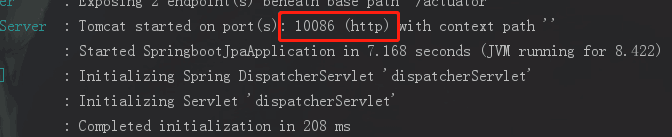
浏览器访问接口,正常获取数据

启动10087服务

访问test.html页面,直接ajax请求10086服务的接口,直接报错

几种跨域方式
1、后端安全跨域
前端发起请求后端,后端使用httpclient(使用方法参考:httpclient+jsoup实现小说线上采集阅读)或者feign(使用方法参考:SpringCloud系列——Feign 服务调用)安全跨域
我们给10087服务消费者新增两个controller接口,用于后台调用10086跟响应数据,并修改test.html
httpclient
<!DOCTYPE html> <!--解决idea thymeleaf 表达式模板报红波浪线--> <!--suppress ALL --> <html xmlns:th="http://www.thymeleaf.org"> <head> <meta charset="UTF-8"> <title>跨域测试</title> <!-- 引入静态资源 --> <script th:src="@{/js/jquery-1.9.1.min.js}" type="application/javascript"></script> </head> <body> <h3>后端安全跨域(httpclient)</h3> <button id="button">发送ajax请求</button> <br/> <textarea id="text" style="width: 380px; height: 380px;"> </textarea> </body> <script th:inline="javascript"> ctx = [[${#request.getContextPath()}]];//应用路径 //绑定按钮点击事件 $("body").on("click","#button",function(e){ $("#text").text(""); //发送ajax请求 $.get(ctx + "/test/httpclient",{id:"1"},function (data) { $("#text").text(data); }) }) </script> </html>
@RequestMapping("/test/httpclient")
public Object httpclient(String id) {
String result = null;
try {
//创建httpclient对象 (这里设置成全局变量,相对于同一个请求session、cookie会跟着携带过去)
CloseableHttpClient httpClient = HttpClients.createDefault();
//创建get方式请求对象
HttpGet httpGet = new HttpGet("http://localhost:10086/tbUser/get/"+id);
httpGet.addHeader("Content-type", "application/json");
//包装一下
httpGet.addHeader("User-Agent", "Mozilla/5.0 (Windows NT 6.1; WOW64) AppleWebKit/537.36 (KHTML, like Gecko) Chrome/69.0.3497.100 Safari/537.36");
httpGet.addHeader("Connection", "keep-alive");
//通过请求对象获取响应对象
CloseableHttpResponse response = httpClient.execute(httpGet);
//获取结果实体
if (response.getStatusLine().getStatusCode() == HttpStatus.SC_OK) {
result = EntityUtils.toString(response.getEntity(), "GBK");
}
//释放链接
response.close();
}
//这里还可以捕获超时异常,重新连接抓取
catch (Exception e) {
result = null;
e.printStackTrace();
}
return result;
}
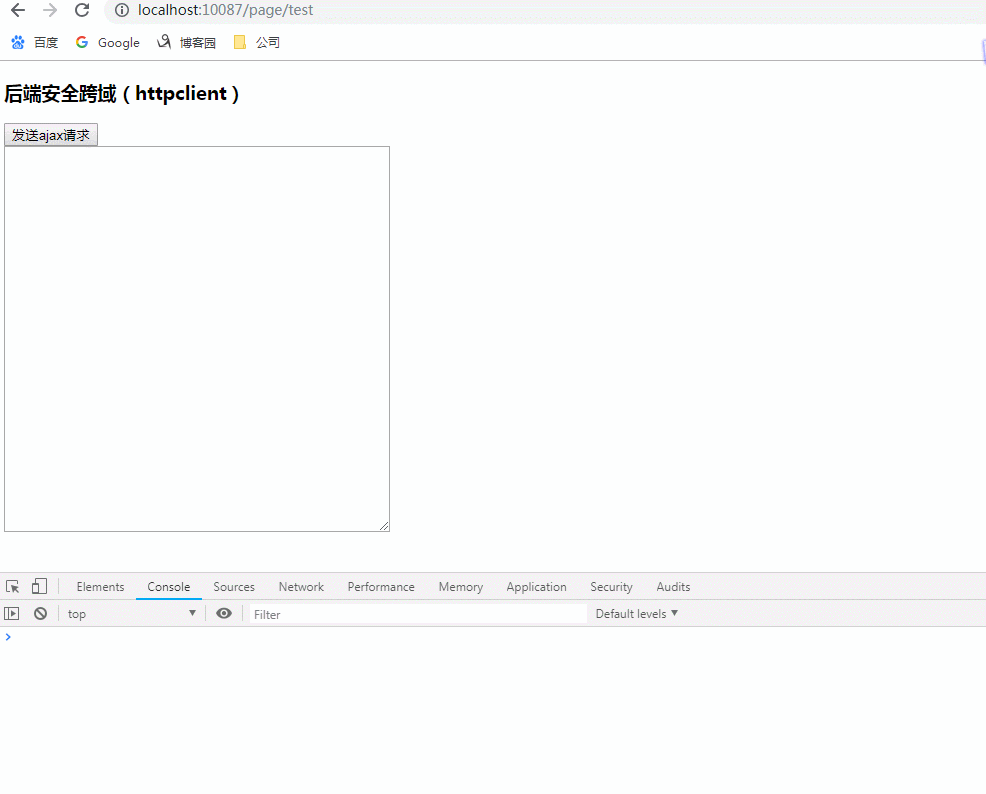
feign
我们先在10087服务消费者修改test.html,新增controller接口,maven引入feign,创建TestFeign,值得注意的是消费者的返回值必须与提供者的返回值一致,参数对象也要一致
<!DOCTYPE html> <!--解决idea thymeleaf 表达式模板报红波浪线--> <!--suppress ALL --> <html xmlns:th="http://www.thymeleaf.org"> <head> <meta charset="UTF-8"> <title>跨域测试</title> <!-- 引入静态资源 --> <script th:src="@{/js/jquery-1.9.1.min.js}" type="application/javascript"></script> </head> <body> <h3>后端安全跨域(feign)</h3> <button id="button">发送ajax请求</button> <br/> <textarea id="text" style="width: 380px; height: 380px;"> </textarea> </body> <script th:inline="javascript"> ctx = [[${#request.getContextPath()}]];//应用路径 //绑定按钮点击事件 $("body").on("click","#button",function(e){ $("#text").text(""); //发送ajax请求 $.get(ctx + "/test/feign",{id:"1"},function (data) { $("#text").text(data); }) }) </script> </html>
@FeignClient(name = "http://localhost:10086", path = "/tbUser/") public interface TestFeign { @RequestMapping(value = "get/{id}") Result<UserVo> get(@PathVariable("id") Integer id); }
@Autowired private TestFeign testFeign; @RequestMapping("/test/feign") public Object feign(Integer id){ return testFeign.get(id); }
直接使用url会报这个错,因为我们没有注册这两个服务,eureka也没起...,所以想使用feign调用,两个服务都需要在eureka上注册,负载均衡器才能找到它

我们将两个服务注册到eureka上(参考springcloud系列博客之SpringCloud系列——Eureka 服务注册与发现),将@FeignClient(name = "http://localhost:10086", path = "/tbUser/")的name的值改成10086服务提供者的 spring.application.name的值即可
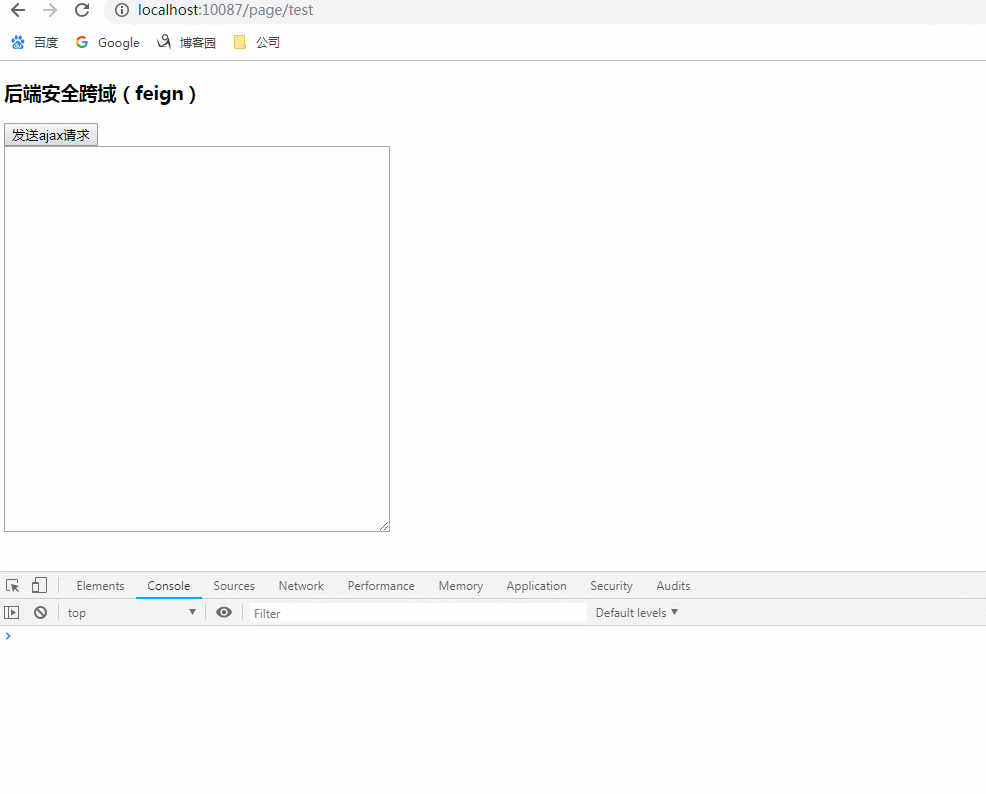
2、jsonp
由于同源策略,浏览器禁止向不同源的服务器发起请求,但是 HTML 的<script> 元素是一个例外,我们可以利用标签的src发起请求,服务提供者的后端响应消费者期望的数据格式(必须是符合js对象的格式,否则会在回调函数解析的时候报错)
我们先重写10086服务提供者的get接口,使其返回值符合消费者期待的格式
@RestController @RequestMapping("/tbUser/") public class TbUserController extends CommonController<TbUserVo, TbUser, Integer> { @Autowired private TbUserService tbUserService; @RequestMapping("get") public Object get(Integer id, String callback) { Result<TbUserVo> result = super.get(id); TbUserVo tbUserVo = result.getData(); StringBuffer re = new StringBuffer(); re.append("{"); re.append("'flag':'" + result.isFlag() + "',"); re.append("'msg':'" + result.getMsg() + "',"); re.append("'data':{"); re.append("'id':'" + tbUserVo.getId() + "',"); re.append("'username':'" + tbUserVo.getUsername() + "',"); re.append("'password':'" + tbUserVo.getPassword() + "',"); re.append("'created':'" + tbUserVo.getCreated() + "',"); re.append("'descriptionId':'" + tbUserVo.getDescriptionId()+"'"); re.append("}}"); return callback + "(" + re.toString() + ")"; } }

修改10087服务消费者的test.html
<!DOCTYPE html> <!--解决idea thymeleaf 表达式模板报红波浪线--> <!--suppress ALL --> <html xmlns:th="http://www.thymeleaf.org"> <head> <meta charset="UTF-8"> <title>跨域测试</title> <!-- 引入静态资源 --> <script th:src="@{/js/jquery-1.9.1.min.js}" type="application/javascript"></script> </head> <body> <h3>jsonp</h3> <button id="button">发送ajax请求</button> <br/> <textarea id="text" style="width: 380px; height: 380px;"> </textarea> </body> <script th:inline="javascript"> ctx = [[${#request.getContextPath()}]];//应用路径 //绑定按钮点击事件 $("body").on("click","#button",function(e){ //构造一个<srcipt>标签 $("body").append("<script id='temporaryScript' src=\"http://localhost:10086/tbUser/get?id=1&callback=callback\"><\/script>"); }) //回调 function callback(data) { $("#text").text(""); $("#text").text(JSON.stringify(data)); //过河拆桥 $("#temporaryScript").remove(); } </script> </html>
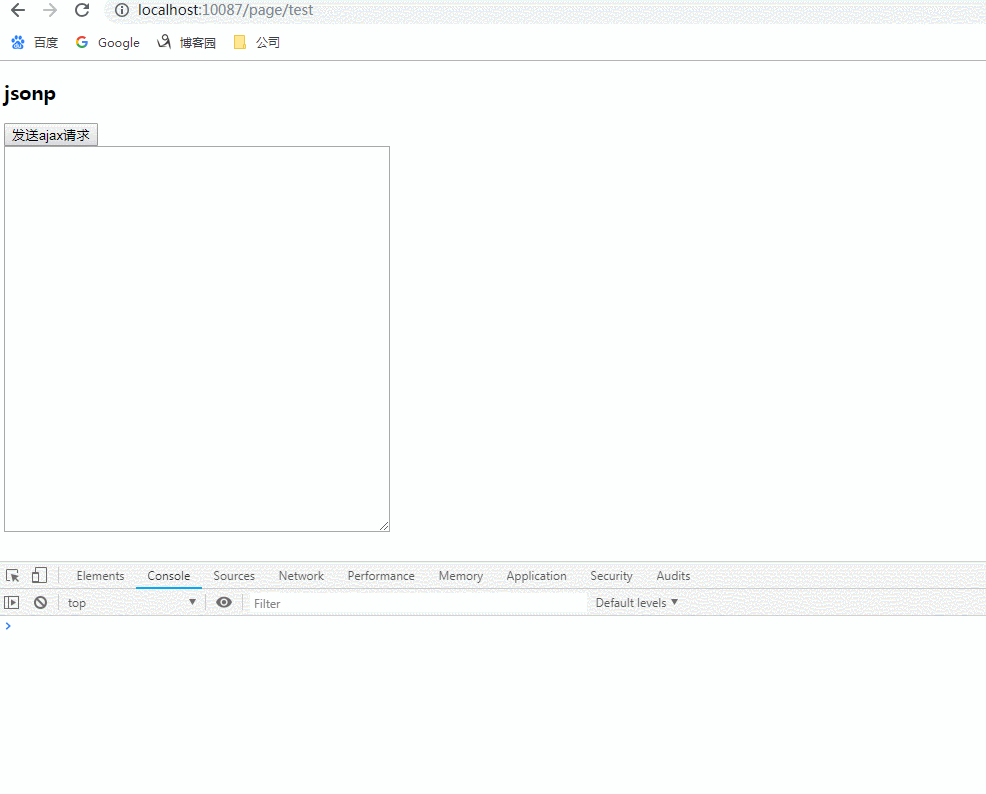
3、cors
详情介绍可以看这里:CORS通信 ,代码实现过程参考:Java实现CORS跨域请求
参考大佬博客,我们在10086服务提供者新建一个CorsFilter过滤器,
@Component @ServletComponentScan @WebFilter(filterName = "corsFilter", //过滤器名称 urlPatterns = "/tbUser/*",//拦截路径 initParams = {@WebInitParam(name = "allowOrigin", value = "http://localhost:10087"),//允许来源 @WebInitParam(name = "allowMethods", value = "GET,POST,PUT,DELETE,OPTIONS"),//允许请求方法 @WebInitParam(name = "allowCredentials", value = "true"), @WebInitParam(name = "allowHeaders", value = "Content-Type,X-Token")}) public class CorsFilter implements Filter { private String allowOrigin; private String allowMethods; private String allowCredentials; private String allowHeaders; private String exposeHeaders; @Override public void init(FilterConfig filterConfig) throws ServletException { allowOrigin = filterConfig.getInitParameter("allowOrigin"); allowMethods = filterConfig.getInitParameter("allowMethods"); allowCredentials = filterConfig.getInitParameter("allowCredentials"); allowHeaders = filterConfig.getInitParameter("allowHeaders"); exposeHeaders = filterConfig.getInitParameter("exposeHeaders"); } @Override public void doFilter(ServletRequest servletRequest, ServletResponse servletResponse, FilterChain filterChain) throws IOException, ServletException { HttpServletRequest request = (HttpServletRequest) servletRequest; HttpServletResponse response = (HttpServletResponse) servletResponse; if (!StringUtils.isEmpty(allowOrigin)) { if(allowOrigin.equals("*")){ response.setHeader("Access-Control-Allow-Origin", allowOrigin); }else{ List<String> allowOriginList = Arrays.asList(allowOrigin.split(",")); if (allowOriginList != null && allowOriginList.size() > 0) { String currentOrigin = request.getHeader("Origin"); if (allowOriginList.contains(currentOrigin)) { response.setHeader("Access-Control-Allow-Origin", currentOrigin); } } } } if (!StringUtils.isEmpty(allowMethods)) { response.setHeader("Access-Control-Allow-Methods", allowMethods); } if (!StringUtils.isEmpty(allowCredentials)) { response.setHeader("Access-Control-Allow-Credentials", allowCredentials); } if (!StringUtils.isEmpty(allowHeaders)) { response.setHeader("Access-Control-Allow-Headers", allowHeaders); } if (!StringUtils.isEmpty(exposeHeaders)) { response.setHeader("Access-Control-Expose-Headers", exposeHeaders); } filterChain.doFilter(servletRequest, servletResponse); } @Override public void destroy() { } }
然后修改10087服务消费者调用方式,改成普通的ajax请求即可
<!DOCTYPE html> <!--解决idea thymeleaf 表达式模板报红波浪线--> <!--suppress ALL --> <html xmlns:th="http://www.thymeleaf.org"> <head> <meta charset="UTF-8"> <title>跨域测试</title> <!-- 引入静态资源 --> <script th:src="@{/js/jquery-1.9.1.min.js}" type="application/javascript"></script> </head> <body> <h3>cors</h3> <button id="button">发送ajax请求</button> <br/> <textarea id="text" style="width: 380px; height: 380px;"> </textarea> </body> <script th:inline="javascript"> ctx = [[${#request.getContextPath()}]];//应用路径 //绑定按钮点击事件 $("body").on("click","#button",function(e){ //发送ajax请求 $.get("http://localhost:10086/tbUser/get/1",function (data) { $("#text").text(""); $("#text").text(JSON.stringify(data)); }) }) </script> </html>
在启动10086服务提供者时出现一个启动报错,说corsFilter已经存在,叫我们改名或者启用覆盖,我们启用一下覆盖 PS:最好是重命名我们的bean

启动成功后我们进行测试

测试下list请求,修改这一部分
//发送ajax请求 $.post("http://localhost:10086/tbUser/list",{username:"张三"},function (data) { $("#text").text(""); $("#text").text(JSON.stringify(data)); })
没有问题!

以上是CORS是基于Filter过滤器的实现,事实上,springboot通过@CrossOrigin注解优雅的实现CORS跨域,我们在10086服务提供者的controller层那里加入@CrossOrigin注解:
@RestController @RequestMapping("/tbUser/") @CrossOrigin(origins = "http://localhost:10087", methods = "GET,POST,PUT,DELETE,OPTIONS", allowedHeaders = "Content-Type,X-Token",allowCredentials = "true") public class TbUserController extends CommonController<TbUserVo, TbUser, Integer> { @Autowired private TbUserService tbUserService; }
@CrossOrigin注解,官方文档:https://spring.io/blog/2015/06/08/cors-support-in-spring-framework
1、Spring 4.2之后提供了跨域注解 @CrossOrigin;
2、可以用在方法或Controller上;
3、Controller和方法上都有时,Spring会合并两个注解的属性一起使用;
注解属性有以下7个:
String[] value() default {} String[] origins() default {} //允许来源 String[] allowedHeaders() default {} String[] exposedHeaders() default {} RequestMethod[] methods() default {} //允许调用方法 String allowCredentials() default {} long maxAge() default -1L
如果是SpringBoot项目,还有更简洁的配置,我们看一下官网介绍:CORS Support
management.endpoints.web.cors.allowed-origins=http://localhost:10087
management.endpoints.web.cors.allowed-methods=GET,POST,PUT,DELETE,OPTIONS
后记
跨域暂时先记录到这里,如果大家发现有什么错误,还望指正
版权声明
捐献、打赏

支付宝

微信
交流群



 浙公网安备 33010602011771号
浙公网安备 33010602011771号