SpringBoot系列——Redis
前言
Redis是一个缓存、消息代理和功能丰富的键值存储。StringBoot提供了基本的自动配置。本文记录一下springboot与redis的简单整合实例
官方文档:https://docs.spring.io/spring-boot/docs/2.1.0.RELEASE/reference/htmlsingle/#boot-features-redis
前期准备
首先我们要有一个Redis服务,由于我没有Linux环境,为了方便搭建项目,直接在Windows下安装,参考这篇博客:Windows下安装Redis服务
安装步骤:一直点下一步(偷懒,步骤9、10设置密码我没有设置)
下载、安装、启动好Redis服务后我们设置一个key并获取一下

代码编写
maven引包
<!-- Redis --> <dependency> <groupId>org.springframework.boot</groupId> <artifactId>spring-boot-starter-data-redis</artifactId> </dependency>
配置文件
我们先看一下都有哪些Redis相关配置,发现好多都有默认值,而且刚好符合我们现在的测试环境,于是乎我的配置文件是这样滴....
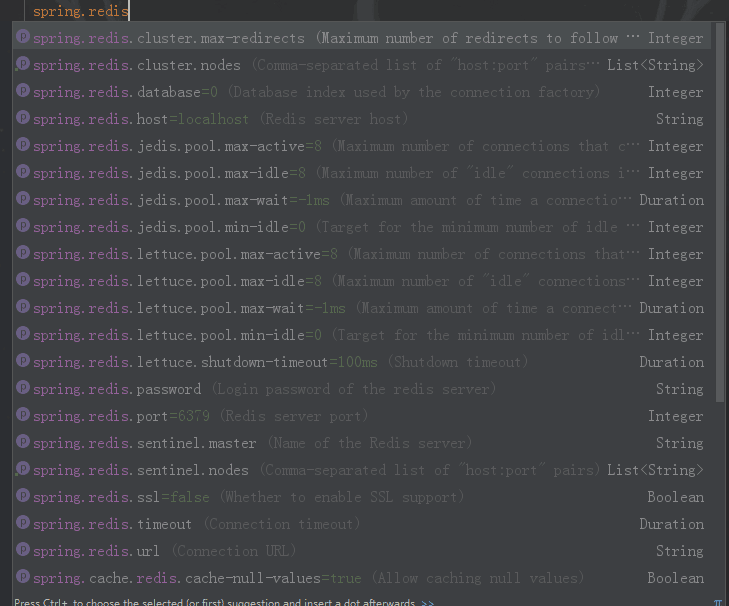
server.port=1113 spring.application.name=redis-server
写一个订阅监听
/** * redis 订阅、监听 */ @Configuration public class Listeners { /** * 订阅 */ @Bean public RedisMessageListenerContainer container( MessageListenerAdapter listenerAdapter1, MessageListenerAdapter listenerAdapter2, RedisConnectionFactory connectionFactory ) { RedisMessageListenerContainer container = new RedisMessageListenerContainer(); container.setConnectionFactory(connectionFactory); //订阅频道 container.addMessageListener(listenerAdapter1, new PatternTopic("topic1")); container.addMessageListener(listenerAdapter2, new PatternTopic("topic1")); container.addMessageListener(listenerAdapter2, new PatternTopic("topic2")); return container; } /** * 监听 */ @Bean MessageListenerAdapter listenerAdapter1(Receiver1 receiver){ return new MessageListenerAdapter(receiver); } @Bean MessageListenerAdapter listenerAdapter2(Receiver2 receiver){ return new MessageListenerAdapter(receiver); } /** * 接收器 */ @Component class Receiver1 { public void handleMessage(String message) { System.out.println("Receiver1接收器:"+message); } } @Component class Receiver2 { public void handleMessage(String message) { System.out.println("Receiver2接收器:"+message); } } }
接口测试代码
@RestController public class Controller { @Autowired private StringRedisTemplate template; /** * 获取缓存 */ //测试:http://localhost:10088/redis/get/huanzi @RequestMapping("/redis/get/{key}") public String get(@PathVariable("key") String key){ return template.opsForValue().get(key); } /** * 设置缓存 */ //测试:http://localhost:10088/redis/set/huanzi/huanzi @RequestMapping("/redis/set/{key}/{value}") public Boolean set(@PathVariable("key") String key,@PathVariable("value") String value){ boolean flag = true; try { template.opsForValue().set(key,value); //有效时长(秒) template.expire(key, 10, TimeUnit.SECONDS); } catch (Exception e) { e.printStackTrace(); flag = false; } return flag; } /** * 发布消息 */ //测试:http://localhost:10088/redis/eventPush @RequestMapping("/redis/eventPush") public Boolean eventPush(){ template.convertAndSend("topic1","topic1-我是第一种事件消息"); template.convertAndSend("topic2","topic2-我是第二种事件消息"); return true; } }
测试效果
设置、获取缓存
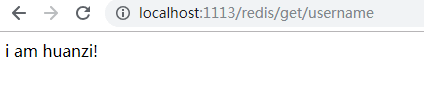
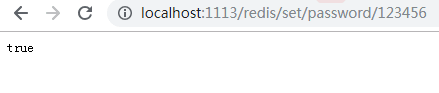
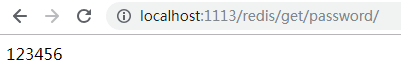
发布、订阅
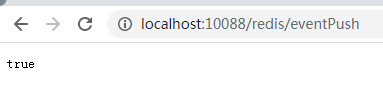
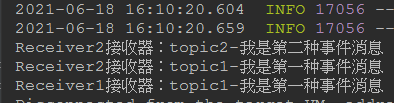
扩展工具类
关于StringRedisTemplate类的操作自行查阅资料,我在网上找了一个工具类,我没有测试过,但可以参考自行测试!

@SuppressWarnings("ALL")
@Component
public class RedisUtil {
private static StringRedisTemplate template;
/**
* 静态注入
*/
public RedisUtil(StringRedisTemplate template) {
RedisUtil.template = template;
}
/**
* 指定缓存失效时间
*
* @param key 键
* @param time 时间(秒)
*/
private void expire(String key, long time) {
try {
if (time > 0) {
template.expire(key, time, TimeUnit.SECONDS);
}
} catch (Exception e) {
e.printStackTrace();
}
}
/**
* 根据key 获取过期时间
*
* @param key 键 不能为null
* @return 时间(秒) 返回0代表为永久有效
*/
public long getExpire(String key) {
return template.getExpire(key, TimeUnit.SECONDS);
}
/**
* 判断key是否存在
*
* @param key 键
* @return true 存在 false不存在
*/
public boolean hasKey(String key) {
try {
return template.hasKey(key);
} catch (Exception e) {
e.printStackTrace();
return false;
}
}
/**
* 删除缓存
*
* @param key 可以传一个值 或多个
*/
public void del(String... key) {
if (key != null && key.length > 0) {
if (key.length == 1) {
template.delete(key[0]);
} else {
template.delete(CollectionUtils.arrayToList(key));
}
}
}
//============================String=============================
/**
* 普通缓存获取
*
* @param key 键
* @return 值
*/
public Object get(String key) {
return key == null ? null : template.opsForValue().get(key);
}
/**
* 普通缓存放入
*
* @param key 键
* @param value 值
* @return true成功 false失败
*/
public boolean set(String key, Object value) {
try {
template.opsForValue().set(key, String.valueOf(value));
return true;
} catch (Exception e) {
e.printStackTrace();
return false;
}
}
/**
* 普通缓存放入并设置时间
*
* @param key 键
* @param value 值
* @param time 时间(秒) time要大于0 如果time小于等于0 将设置无限期
* @return true成功 false 失败
*/
public boolean set(String key, Object value, long time) {
try {
if (time > 0) {
template.opsForValue().set(key, String.valueOf(value), time, TimeUnit.SECONDS);
} else {
set(key, value);
}
return true;
} catch (Exception e) {
e.printStackTrace();
return false;
}
}
/**
* 递增
*
* @param key 键
* @return
*/
public long incr(String key, long delta) {
if (delta < 0) {
throw new RuntimeException("递增因子必须大于0");
}
return template.opsForValue().increment(key, delta);
}
/**
* 递减
*
* @param key 键
* @return
*/
public long decr(String key, long delta) {
if (delta < 0) {
throw new RuntimeException("递减因子必须大于0");
}
return template.opsForValue().increment(key, -delta);
}
//================================Map=================================
/**
* HashGet
*
* @param key 键 不能为null
* @param item 项 不能为null
* @return 值
*/
public Object hget(String key, String item) {
return template.opsForHash().get(key, item);
}
/**
* 获取hashKey对应的所有键值
*
* @param key 键
* @return 对应的多个键值
*/
public Map<Object, Object> hmget(String key) {
return template.opsForHash().entries(key);
}
/**
* HashSet
*
* @param key 键
* @param map 对应多个键值
* @return true 成功 false 失败
*/
public boolean hmset(String key, Map<String, Object> map) {
try {
template.opsForHash().putAll(key, map);
return true;
} catch (Exception e) {
e.printStackTrace();
return false;
}
}
/**
* HashSet 并设置时间
*
* @param key 键
* @param map 对应多个键值
* @param time 时间(秒)
* @return true成功 false失败
*/
public boolean hmset(String key, Map<String, Object> map, long time) {
try {
template.opsForHash().putAll(key, map);
if (time > 0) {
expire(key, time);
}
return true;
} catch (Exception e) {
e.printStackTrace();
return false;
}
}
/**
* 向一张hash表中放入数据,如果不存在将创建
*
* @param key 键
* @param item 项
* @param value 值
* @return true 成功 false失败
*/
public boolean hset(String key, String item, Object value) {
try {
template.opsForHash().put(key, item, value);
return true;
} catch (Exception e) {
e.printStackTrace();
return false;
}
}
/**
* 向一张hash表中放入数据,如果不存在将创建
*
* @param key 键
* @param item 项
* @param value 值
* @param time 时间(秒) 注意:如果已存在的hash表有时间,这里将会替换原有的时间
* @return true 成功 false失败
*/
public boolean hset(String key, String item, Object value, long time) {
try {
template.opsForHash().put(key, item, value);
if (time > 0) {
expire(key, time);
}
return true;
} catch (Exception e) {
e.printStackTrace();
return false;
}
}
/**
* 删除hash表中的值
*
* @param key 键 不能为null
* @param item 项 可以使多个 不能为null
*/
public void hdel(String key, Object... item) {
template.opsForHash().delete(key, item);
}
/**
* 判断hash表中是否有该项的值
*
* @param key 键 不能为null
* @param item 项 不能为null
* @return true 存在 false不存在
*/
public boolean hHasKey(String key, String item) {
return template.opsForHash().hasKey(key, item);
}
/**
* hash递增 如果不存在,就会创建一个 并把新增后的值返回
*
* @param key 键
* @param item 项
* @param by 要增加几(大于0)
* @return
*/
public double hincr(String key, String item, double by) {
return template.opsForHash().increment(key, item, by);
}
/**
* hash递减
*
* @param key 键
* @param item 项
* @param by 要减少记(小于0)
* @return
*/
public double hdecr(String key, String item, double by) {
return template.opsForHash().increment(key, item, -by);
}
//============================Set=============================
/**
* 根据key获取Set中的所有值
*
* @param key 键
* @return
*/
public Set<Object> sGet(String key) {
try {
return Collections.singleton(template.opsForSet().members(key));
} catch (Exception e) {
e.printStackTrace();
return null;
}
}
/**
* 根据value从一个set中查询,是否存在
*
* @param key 键
* @param value 值
* @return true 存在 false不存在
*/
public boolean sHasKey(String key, Object value) {
try {
return template.opsForSet().isMember(key, value);
} catch (Exception e) {
e.printStackTrace();
return false;
}
}
/**
* 将数据放入set缓存
*
* @param key 键
* @param values 值 可以是多个
* @return 成功个数
*/
public long sSet(String key, Object... values) {
try {
return template.opsForSet().add(key, String.valueOf(values));
} catch (Exception e) {
e.printStackTrace();
return 0;
}
}
/**
* 将set数据放入缓存
*
* @param key 键
* @param time 时间(秒)
* @param values 值 可以是多个
* @return 成功个数
*/
public long sSetAndTime(String key, long time, String... values) {
try {
Long count = template.opsForSet().add(key, values);
if (time > 0) {
expire(key, time);
}
return count;
} catch (Exception e) {
e.printStackTrace();
return 0;
}
}
/**
* 获取set缓存的长度
*
* @param key 键
* @return
*/
public long sGetSetSize(String key) {
try {
return template.opsForSet().size(key);
} catch (Exception e) {
e.printStackTrace();
return 0;
}
}
/**
* 移除值为value的
*
* @param key 键
* @param values 值 可以是多个
* @return 移除的个数
*/
public long setRemove(String key, Object... values) {
try {
Long count = template.opsForSet().remove(key, values);
return count;
} catch (Exception e) {
e.printStackTrace();
return 0;
}
}
//===============================list=================================
/**
* 获取list缓存的内容
*
* @param key 键
* @param start 开始
* @param end 结束 0 到 -1代表所有值
* @return
*/
public List<String> lGet(String key, long start, long end) {
try {
return template.opsForList().range(key, start, end);
} catch (Exception e) {
e.printStackTrace();
return null;
}
}
/**
* 获取list缓存的长度
*
* @param key 键
* @return
*/
public long lGetListSize(String key) {
try {
return template.opsForList().size(key);
} catch (Exception e) {
e.printStackTrace();
return 0;
}
}
/**
* 通过索引 获取list中的值
*
* @param key 键
* @param index 索引 index>=0时, 0 表头,1 第二个元素,依次类推;index<0时,-1,表尾,-2倒数第二个元素,依次类推
* @return
*/
public Object lGetIndex(String key, long index) {
try {
return template.opsForList().index(key, index);
} catch (Exception e) {
e.printStackTrace();
return null;
}
}
/**
* 将list放入缓存
*
* @param key 键
* @param value 值
* @return
*/
public boolean lSet(String key, Object value) {
try {
template.opsForList().rightPush(key, (String) value);
return true;
} catch (Exception e) {
e.printStackTrace();
return false;
}
}
/**
* 将list放入缓存
*
* @param key 键
* @param value 值
* @param time 时间(秒)
* @return
*/
public boolean lSet(String key, Object value, long time) {
try {
template.opsForList().rightPush(key, (String) value);
if (time > 0) {
expire(key, time);
}
return true;
} catch (Exception e) {
e.printStackTrace();
return false;
}
}
/**
* 将list放入缓存
*
* @param key 键
* @param value 值
* @return
*/
public boolean lSet(String key, List<Object> value) {
try {
template.opsForList().rightPushAll(key, String.valueOf(value));
return true;
} catch (Exception e) {
e.printStackTrace();
return false;
}
}
/**
* 将list放入缓存
*
* @param key 键
* @param value 值
* @param time 时间(秒)
* @return
*/
public boolean lSet(String key, List<Object> value, long time) {
try {
template.opsForList().rightPushAll(key, String.valueOf(value));
if (time > 0) {
expire(key, time);
}
return true;
} catch (Exception e) {
e.printStackTrace();
return false;
}
}
/**
* 根据索引修改list中的某条数据
*
* @param key 键
* @param index 索引
* @param value 值
* @return
*/
public boolean lUpdateIndex(String key, long index, Object value) {
try {
template.opsForList().set(key, index, (String) value);
return true;
} catch (Exception e) {
e.printStackTrace();
return false;
}
}
/**
* 移除N个值为value
*
* @param key 键
* @param count 移除多少个
* @param value 值
* @return 移除的个数
*/
public long lRemove(String key, long count, Object value) {
try {
Long remove = template.opsForList().remove(key, count, value);
return remove;
} catch (Exception e) {
e.printStackTrace();
return 0;
}
}
}
后记
这只是一个单机版的Redis服务,而且还是Windows上面的,后续有空再搭建Redis集群
redis的发布、订阅可以做业务解耦、或者服务之间的互动。
例如我们有一个“订单系统”、“消息系统”:
1、“消息系统”订阅、监听用户下单频道。
2、“订单系统”收到用户下单后处理自己的业务,同时发布用户下单消息。
3、“消息系统”收到订阅回调后给用户发送下单成功的短信提醒。
补充
我们经常会使用到sessionId来作为Redis的key,记录一下多种获取request、response的方法
1、直接从controller传进来
@PostMapping("xxx")
public String xxx(HttpServletRequest request, HttpServletResponse response) {
return null;
}
2、从RequestContextHolder获取
RequestAttributes requestAttributes = RequestContextHolder.currentRequestAttributes(); HttpServletRequest request = ((ServletRequestAttributes) requestAttributes).getRequest(); HttpServletResponse response = ((ServletRequestAttributes) requestAttributes).getResponse();
代码开源
代码已经开源、托管到我的GitHub、码云:
版权声明
捐献、打赏

支付宝

微信
交流群




 浙公网安备 33010602011771号
浙公网安备 33010602011771号