SSH框架的搭建
一、SSH框架的概念
SSH框架是java web开发流行的一个开源集合框架,SSH框架包含了Struts框架,Spring框架和Hibernate框架。SSH框架可以用于构建灵活、易于扩展的多层Web应用程序。
二、SSH框架的工作原理
SSH框架中的Struts负责拦截用户请求,正常情况下用户请求到达Struts框架时,Struts框架的核心拦截器拦截到该请求,Struts框架会根据请求创建action实例。而在SSH框架中,由Spring容器来管理Action实例。当用户请求到达SSH框架应用程序时,Struts框架的核心控制器拦截到用户的请求,然后将请求转发到Struts框架中提供的Spring插件的伪Action中,再由伪Action获取Spring容器中的对应的请求的Action实例,然后通过Spring容器中根据相关的业务组件来连接Hibernate框架,使用Hibernate框架来管理数据库。
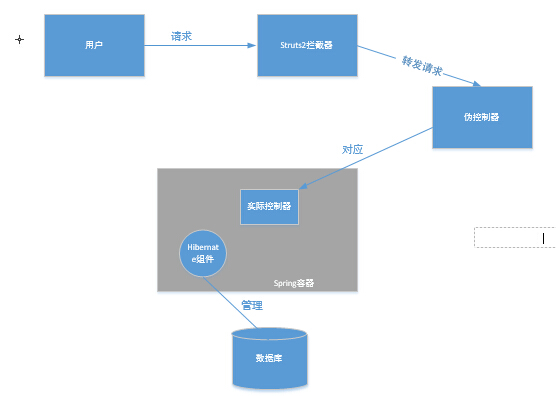

SSH框架工作原理图
三、SSH框架的搭建过程
1.创建一个web项目
2.导入Struts2所需的基本jar文件包,必须包含struts2-spring-plugin这个jar包,负责管理伪控制器,然后在web.xml中配置struts核心拦截器,在web.xml中加入如下配置代码
<!-- 配置Struts2的核心过滤器 --> <filter> <filter-name>struts2</filter-name> <filter-class>org.apache.struts2.dispatcher.ng.filter.StrutsPrepareAndExecuteFilter</filter-class> </filter> <filter-mapping> <filter-name>struts2</filter-name> <url-pattern>/*</url-pattern> </filter-mapping>
3.导入Spring开发所需的jar包:spring-beans.jar,spring-context.jar,spring-core.jar,spring-expression.jar,commons-logging.jar,spring-web.jar
在web.xml中加入如下代码,配置Spring容器启动监听器
<!-- 配置Spring的监听器 --> <listener> <listener-class>org.springframework.web.context.ContextLoaderListener</listener-class> </listener> <!-- 如果没有配置下面的项,默认加载web-inf下的applicationConext.xml --> <context-param> <param-name>contextConfigLocation</param-name> <param-value>classpath:applicationContext.xml</param-value> </context-param>
4.导入Hibernate开发包,数据库驱动包,连接池(c3p0)包,然后在src创建jdbc.properties文件和applicationContext.xml文件,添加如下代码进行配置
jdbc.properties:
jdbc.driver = com.mysql.jdbc.Driver
jdbc.url = jdbc:mysql:///shop
jdbc.user = root
jdbc.password =123456
applicationContext.xml:
<?xml version="1.0" encoding="UTF-8"?> <beans xmlns="http://www.springframework.org/schema/beans" xmlns:xsi="http://www.w3.org/2001/XMLSchema-instance" xmlns:context="http://www.springframework.org/schema/context" xmlns:aop="http://www.springframework.org/schema/aop" xmlns:tx="http://www.springframework.org/schema/tx" xsi:schemaLocation="http://www.springframework.org/schema/beans http://www.springframework.org/schema/beans/spring-beans.xsd http://www.springframework.org/schema/context http://www.springframework.org/schema/context/spring-context.xsd http://www.springframework.org/schema/aop http://www.springframework.org/schema/aop/spring-aop.xsd http://www.springframework.org/schema/tx http://www.springframework.org/schema/tx/spring-tx.xsd"> <!-- 配置连接池 --> <context:property-placeholder location="classpath:jdbc.properties"/> <bean id="dataSource" class="com.mchange.v2.c3p0.ComboPooledDataSource"> <property name="driverClass" value="${jdbc.driver}"></property> <property name="jdbcUrl" value="${jdbc.url}"></property> <property name="user" value="${jdbc.user}"></property> <property name="password" value="${jdbc.password}"></property> </bean> <!-- hibernate相关配置 --> <bean id="sessionFactory" class="org.springframework.orm.hibernate3.LocalSessionFactoryBean"> <property name="dataSource" ref="dataSource"></property> <property name="hibernateProperties"> <props> <prop key="hibernate.dialect">org.hibernate.dialect.MySQLDialect</prop> <prop key="hibernate.show_sql">true</prop> <prop key="hibernate.format_sql">true</prop> <prop key="hibernate.connection.autocommit">false</prop> <prop key="hibernate.hbm2ddl.auto">update</prop> </props> </property> <!-- hibernate映射文件 --> </bean> </beans>
搭建完成后的web.xml配置如下:

<?xml version="1.0" encoding="UTF-8"?> <web-app version="2.5" xmlns="http://java.sun.com/xml/ns/javaee" xmlns:xsi="http://www.w3.org/2001/XMLSchema-instance" xsi:schemaLocation="http://java.sun.com/xml/ns/javaee http://java.sun.com/xml/ns/javaee/web-app_2_5.xsd"> <display-name></display-name> <!-- struts2拦截器配置 --> <filter> <filter-name>struts2</filter-name> <filter-class>org.apache.struts2.dispatcher.ng.filter.StrutsPrepareAndExecuteFilter</filter-class> </filter> <filter-mapping> <filter-name>struts2</filter-name> <url-pattern>/*</url-pattern> </filter-mapping> <!-- spring容器启动监听器配置 --> <listener> <listener-class>org.springframework.web.context.ContextLoaderListener</listener-class> </listener> <context-param> <param-name>contextConfigLocation</param-name> <param-value>classpath:applicationContext.xml</param-value> </context-param> </web-app>
至此,SSH框架已经搭建完成,就可以使用SSH框架进行相关开发了。




 浙公网安备 33010602011771号
浙公网安备 33010602011771号