中文词频统计
2019-03-18 19:44 科ke 阅读(224) 评论(0) 收藏 举报中文词频统计
1. 下载一长篇中文小说。
2. 从文件读取待分析文本。
3. 安装并使用jieba进行中文分词。
pip install jieba
import jieba
ljieba.lcut(text)
4. 更新词库,加入所分析对象的专业词汇。
jieba.add_word('天罡北斗阵') #逐个添加
jieba.load_userdict(word_dict) #词库文本文件
5. 生成词频统计
6. 排序
7. 排除语法型词汇,代词、冠词、连词
8. 输出词频最大TOP20,把结果存放到文件里
9. 生成词云。
import jieba article = open('test.txt','r',encoding='utf-8').read() jieba.add_word('北灵院') words = list(jieba.lcut(article)) dictory = {} dele = {'\n',' ','…','。','!','','?','“','”',',' ,'是','也','的','了','和','这','有','在','就' ,'会','都','他','着','那','而','人','道','中' ,'境','对','后','没','跟'} set = set(words)-dele for w in set: dictory[w] = words.count(w) word = sorted(dictory.items(),key = lambda x:x[1], reverse = True) for i in range(20): print(word[i]) from wordcloud import WordCloud import matplotlib.pyplot as plt from PIL import Image,ImageSequence import numpy as np image= Image.open('timg.jpg') graph = np.array(image) cut_text = " ".join(words) font=r'C:\\Windows\\Fonts\\STFANGSO.ttf' wordcloud = WordCloud(font_path=font,background_color='White',max_words=50,mask=graph).generate(cut_text) plt.imshow(wordcloud) plt.axis("off") plt.show()
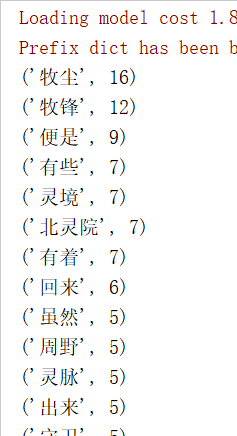
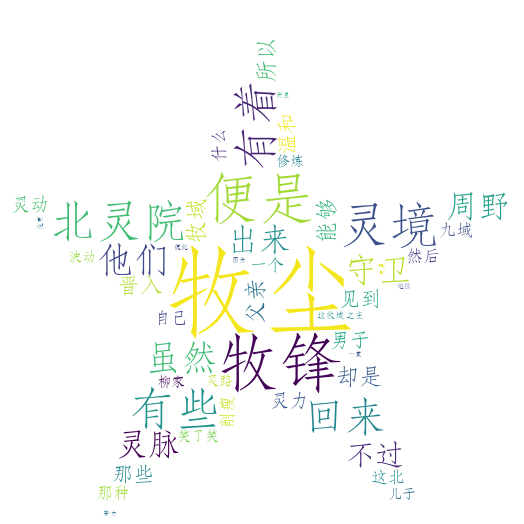


 浙公网安备 33010602011771号
浙公网安备 33010602011771号