2 小程序结构目录&配置文件
小程序结构目录&配置文件
结构目录示例
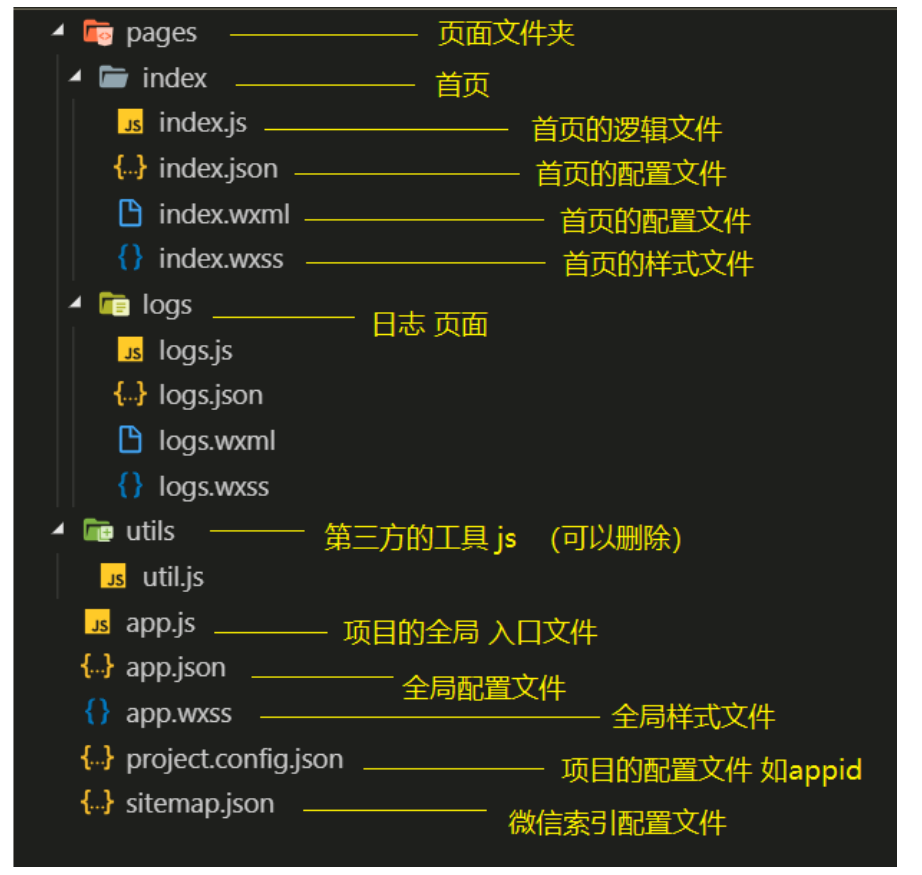
配置文件
全局配置文件app.json
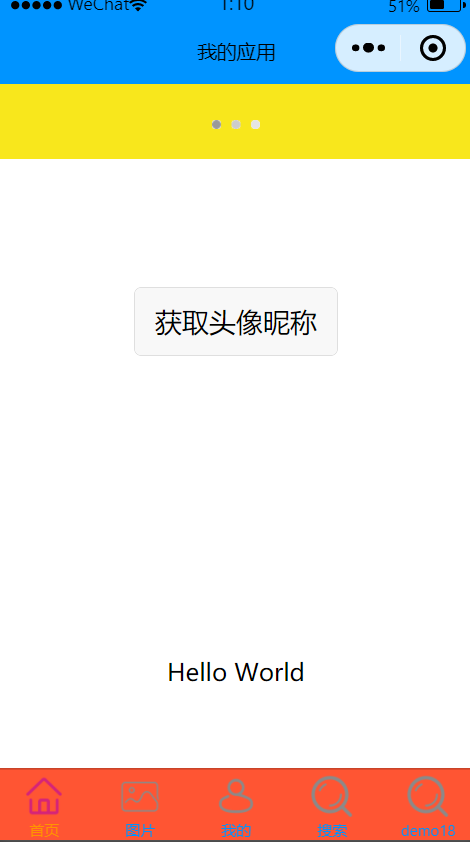
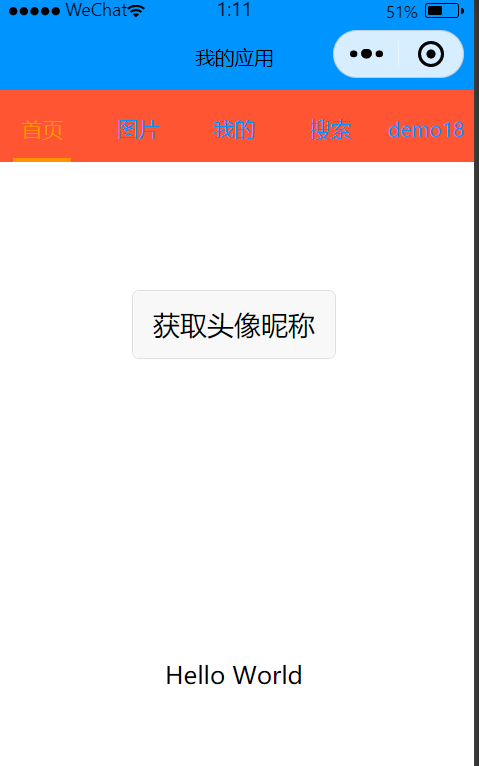
tabbar 位于bottom(top) --"position":"top"

{ // s所有页面显示在这里 "pages": [ "pages/index/index", "pages/demo01/demo01", "pages/img/img", "pages/mine/mine", "pages/search/search", "pages/demo02/demo02", "pages/logs/logs" ], "window": { //导航栏相关配置 "navigationBarBackgroundColor": "#0094ff", "navigationBarTitleText": "我的应用", "navigationBarTextStyle": "black", // 下拉刷新相关配置 "enablePullDownRefresh": true, #是否允许下拉 "backgroundTextStyle": "dark", #下拉原点样式 "backgroundColor": "#f8e71c" # 下拉背景色 }, //底部或顶部有 tab 栏可以切换页面(相关配置) "tabBar": { "list": [ { "pagePath": "pages/index/index", # 跳转路径 "text": "首页", #文本 "iconPath": "icon/_home.png", # 图片 "selectedIconPath": "icon/home.png" #选中图片路径 }, { "pagePath": "pages/img/img", "text": "图片", "iconPath": "icon/_img.png", "selectedIconPath": "icon/img.png" }, { "pagePath": "pages/mine/mine", "text": "我的", "iconPath": "icon/_my.png", "selectedIconPath": "icon/my.png" }, { "pagePath": "pages/search/search", "text": "搜索", "iconPath": "icon/_search.png", "selectedIconPath": "icon/search.png" }, { "pagePath": "pages/demo18/demo18", "text": "demo18", "iconPath": "icon/_search.png", "selectedIconPath": "icon/search.png" } ], "color":"#0094ff", # 文字颜色 "selectedColor":"#ff9400", # 文字选中颜色 "backgroundColor":"#ff5533", # 背景颜色 "position":"top" # 位置 }, "sitemapLocation": "sitemap.json" }
页面配置文件app.json
开发者可以独⽴定义每个⻚⾯的⼀些属性,如顶部颜⾊、是否允许下拉刷新等等。
⻚⾯的配置只能设置 app.json中部分 window配置项的内容,⻚⾯中配置项会覆盖 app.json的 window中相同的配置项。

{ "usingComponents": {}, "navigationBarBackgroundColor": "#0094aa", "navigationBarTitleText": "我的应用-demo01" }
作者:华王
博客:https://www.cnblogs.com/huahuawang/



 浙公网安备 33010602011771号
浙公网安备 33010602011771号