Elasticsearch6.3 使用jdbc连接
Elasticsearch6.3开始执行sql,可以和使用数据库一样的CRUD进行操作elasticsearch,连接过程如下(安装下载Elasticsearch略):
一:项目中添加maven依赖
<repositories>
<repository>
<id>elastic.co</id>
<url>https://artifacts.elastic.co/maven</url>
</repository>
</repositories>
<dependency>
<groupId>org.elasticsearch.plugin</groupId>
<artifactId>jdbc</artifactId>
<version>6.3.1</version>
</dependency>
二:使用测试代码连接
package com.hts;
import java.sql.Connection;
import java.sql.DriverManager;
import java.sql.ResultSet;
import java.sql.Statement;
import java.util.Properties;
public class ESJdbcTest {
static String driver = "org.elasticsearch.xpack.sql.jdbc.jdbc.JdbcDriver";
static String elasticsearchAddress = "127.0.0.1:9200";
public static Properties connectionProperties(){
Properties properties = new Properties();
// properties.put("user", "test_admin");
// properties.put("password", "x-pack-test-password");
return properties;
}
public static void main(String[] args) {
String address = "jdbc:es://http://" + elasticsearchAddress;
Properties connectionProperties = connectionProperties();
try {
Connection connection = DriverManager.getConnection(address, connectionProperties);
Statement statement = connection.createStatement();
ResultSet results = statement.executeQuery(
"SELECT firstname, account_number FROM bank ORDER BY account_number DESC LIMIT 5");
while(results.next()){
System.out.println(results.getString("firstname"));
}
}catch (Exception e){
e.printStackTrace();
}
}
}
三:发现Exception in thread "main" java.sql.SQLInvalidAuthorizationSpecException: current license is non-compliant for [jdbc] 的错误需要破解xpth,更新白金许可。
(一)在D:\elasticsearch-6.3.0\modules\x-pack\x-pack-core目录下找到x-pack-core-6.3.1.jar复制一份出来
(二)新建两个java文件分别命名为LicenseVerifier.java和XPackBuild.java,将下面代码黏贴
①:LicenseVerifier.java
package org.elasticsearch.license;
import java.nio.*;
import org.elasticsearch.common.bytes.*;
import java.util.*;
import java.security.*;
import org.elasticsearch.common.xcontent.*;
import org.apache.lucene.util.*;
import org.elasticsearch.core.internal.io.*;
import java.io.*;
public class LicenseVerifier
{
public static boolean verifyLicense(final License license, final byte[] encryptedPublicKeyData) {
return true;
}
public static boolean verifyLicense(final License license) {
return true;
}
}
②:XPackBuild.java
package org.elasticsearch.xpack.core;
import org.elasticsearch.common.io.*;
import java.net.*;
import org.elasticsearch.common.*;
import java.nio.file.*;
import java.io.*;
import java.util.jar.*;
public class XPackBuild
{
public static final XPackBuild CURRENT;
private String shortHash;
private String date;
@SuppressForbidden(reason = "looks up path of xpack.jar directly")
static Path getElasticsearchCodebase() {
final URL url = XPackBuild.class.getProtectionDomain().getCodeSource().getLocation();
try {
return PathUtils.get(url.toURI());
}
catch (URISyntaxException bogus) {
throw new RuntimeException(bogus);
}
}
XPackBuild(final String shortHash, final String date) {
this.shortHash = shortHash;
this.date = date;
}
public String shortHash() {
return this.shortHash;
}
public String date() {
return this.date;
}
static {
final Path path = getElasticsearchCodebase();
String shortHash = null;
String date = null;
Label_0157: {
shortHash = "Unknown";
date = "Unknown";
}
CURRENT = new XPackBuild(shortHash, date);
}
}
(三)使用javac 编译这两个java文件,需要引入import的依赖,使用-cp参数,需要依赖原本的x-pack-core-6.3.1.jar,lucene-core-7.3.1.jar,elasticsearch-6.3.0.jar,elasticsearch-core-6.3.0.jar这四个java包(windows下使用分号分隔jar路径,linux下使用冒号分隔,后三个jar包的路径为D:\elasticsearch-6.3.0\lib) ``` javac -cp "x-pack-core-6.3.0.jar路径;lucene-core-7.3.1.jar路径;elasticsearch-6.3.0.jar路径;elasticsearch-core-6.3.0.jar路径" LicenseVerifier.java路径 javac -cp "x-pack-core-6.3.0.jar路径;lucene-core-7.3.1.jar路径;elasticsearch-6.3.0.jar路径;elasticsearch-core-6.3.0.jar路径" XPackBuild.java路径
(四)将编译生成的LicenseVerifier.class覆盖复制出来的x-pack-core-6.3.0.jar中目录org/elasticsearch/license下的LicenseVerifier.class,将生成的XPackBuild.class覆盖org/elasticsearch/xpack/code目录下的XPackBuild.class。
(五)将覆盖成功后的x-pack-core-6.3.0.jar复制回D:\elasticsearch-6.3.0\modules\x-pack\x-pack-core目录下覆盖原来的。
(六)获取 license 证书
①:https://license.elastic.co/registration填些用户名,邮箱(重要,获取下载链接),Country选择China,其他信息随意填写,点击Send
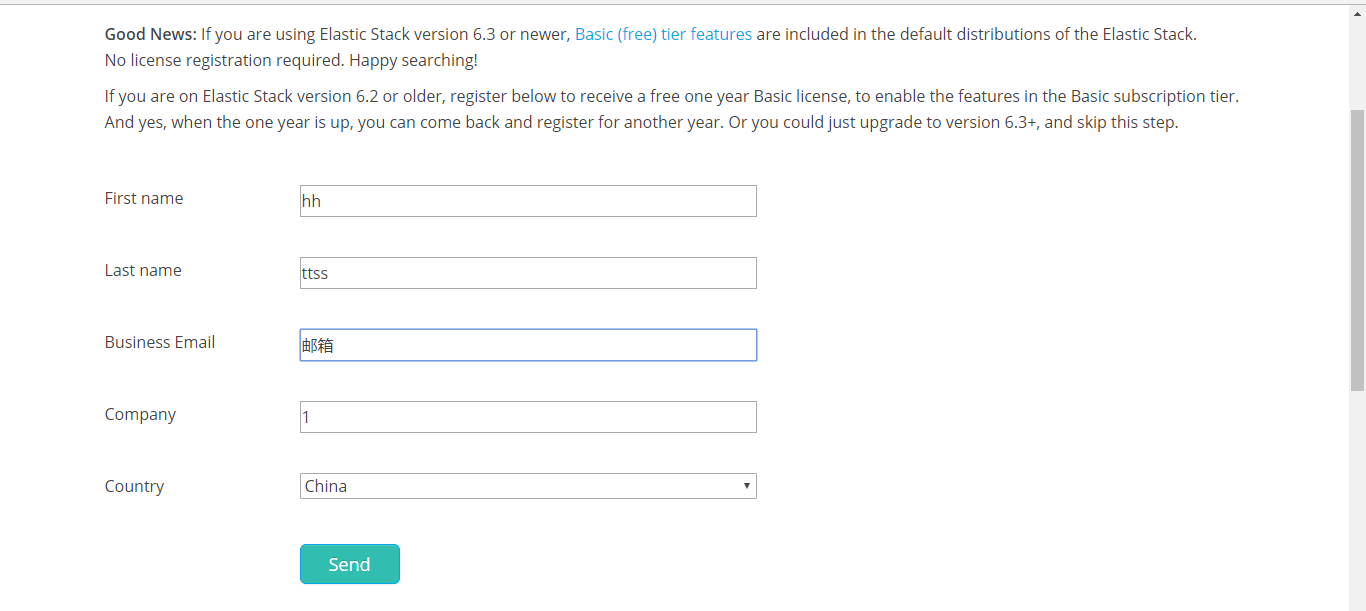
②打开邮箱获取的地址,将下载后的文件改名为license.json
③修改文件中的内容,将两个属性改为以下
将 "type":"basic" 替换为 "type":"platinum" # 基础班变更为铂金版
将 "expiry_date_in_millis":1561420799999替换为 "expiry_date_in_millis":3107746200000# 1年变为50年
④使用curl替换 license(license.json指的是刚刚下载修改属性后的证书,要开启elasticsearch服务)
curl -XPUT 'http://127.0.0.1:9200/_xpack/license?acknowledge=true' -d @license.json
⑤可能遇到Cannot install a [PLATINUM] license unless TLS is configured or security is disabled的错误,解决方法在elasticsearch.yml新增:
xpack.security.enabled: false
⑥上传后查看证书时间http://127.0.0.1:9200/_license
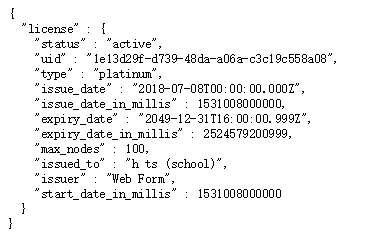
##四:至此可以使用jdbc连接
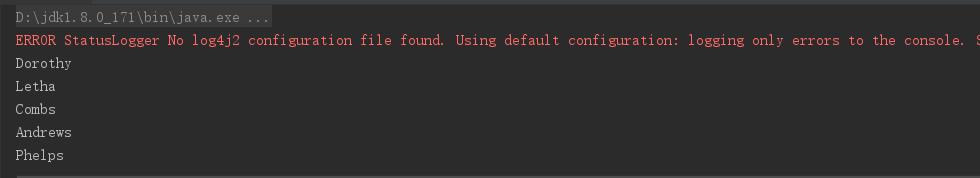




 浙公网安备 33010602011771号
浙公网安备 33010602011771号