数据库管理软件(Navicat)及其遇到的问题
软件安装
- 下载Navicat
- 安装Navicat
软件使用
- 点击连接
输入passward,就可以连接数据库了
遇到的问题
如果数据库连不上,出现了2059的错误,则进行一下操作
- 命令行进入数据库
mysql -u root -p
- 查看用户的host名称
use mysql;
select user,authentication_string,host from user where user='root';
如果host不是%,则设置为%,确保可以让任意IP使用数据库。
update user set host = '%' where user = 'root';
- 然后mysql用户登录密码加密规则还原成mysql_native_password
ALTER USER 'root'@'%' IDENTIFIED BY '<yourpassword>' PASSWORD EXPIRE NEVER; #修改加密规则
ALTER USER 'root'@'%' IDENTIFIED WITH mysql_native_password BY '<yourpassword>'; #更新一下用户的密码
FLUSH PRIVILEGES; #刷新权限
- 重启mysql
mysqld --console
- 重新使用
Navicat for MySQL登陆
使用过程遇到的问题
执行语句时总是报错[Err] 1055 - Expression #1 of ORDER BY clause is not in GROUP BY clause and contains nonaggregated c
这是因为sql_mode设置导致的这个错误。
可以查看自己的sql_mode设置;
show variables like "sql_mode";
查看是否有
only_full_group_by
如果有only_full_group_by,打开my.ini文件(或者my.cnf)修改, 去掉only_full_group_by:
sql-mode="STRICT_TRANS_TABLES,NO_ZERO_IN_DATE,NO_ZERO_DATE,ERROR_FOR_DIVISION_BY_ZERO,NO_ENGINE_SUBSTITUTION"
然后重启mysql。
博客园上的格式还没有修改好[原文来自博主CSDN]。


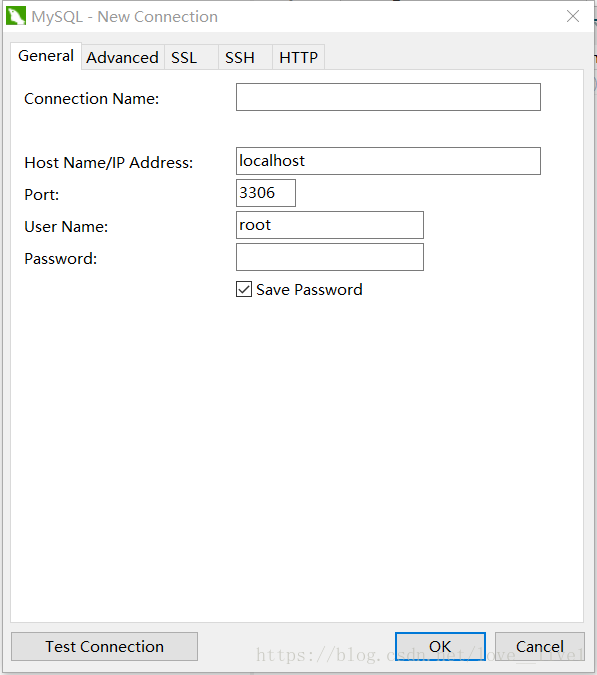
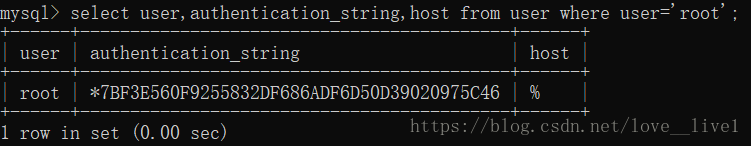
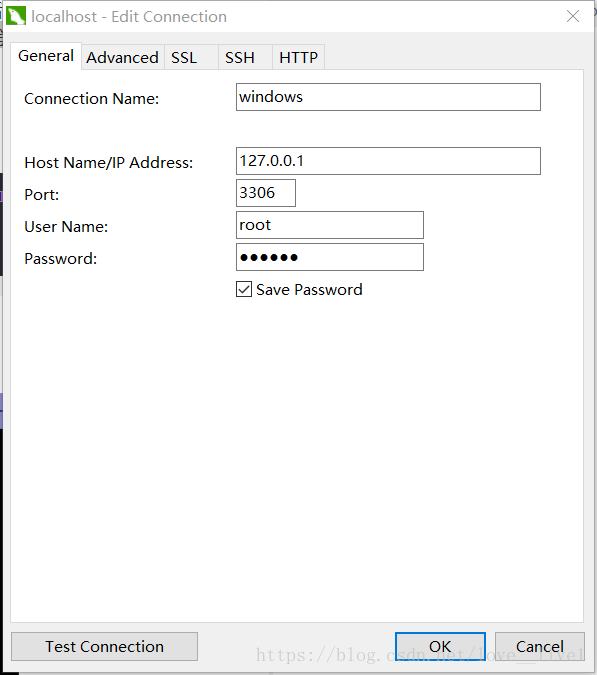
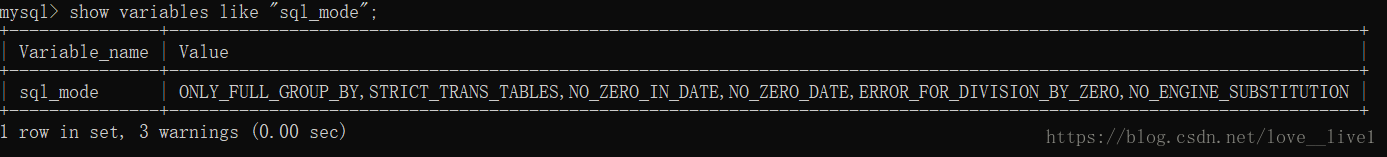

 浙公网安备 33010602011771号
浙公网安备 33010602011771号