Lab 9-1
Analyze the malware found in the file Lab09-01.exe using OllyDbg and IDA Pro to answer the following questions. This malware was initially analyzed in the Chapter 3 labs using basic static and dynamic analysis techniques.
Questions and Short Answers
-
How can you get this malware to install itself?
A: You can get the program to install itself by providing it with the
-inoption, along with the password. Alternatively, you can patch the binary to skip the password verification check. -
What are the command-line options for this program? What is the password requirement?
A: The command-line options for the program are one of four values and the password. The password is the string
abcdand is required for all actions except the default behavior. The-inoption instructs the malware to install itself. The-reoption instructs the malware to remove itself. The-coption instructs the malware to update its configuration, including its beacon IP address. The-ccoption instructs the malware to print its current configuration to the console. By default, this malware functions as a backdoor if installed. -
How can you use OllyDbg to permanently patch this malware, so that it doesn’t require the special command-line password?
A: You can patch the binary by changing the first bytes of the function at address 0x402510 to always return true. The assembly instruction for this behavior is
MOV EAX, 0x1; RETN;, which corresponds to the byte sequenceB8 01 00 00 00 C3. -
What are the host-based indicators of this malware?
A: The malware creates the registry key HKLM\Software\Microsoft \XPS\ Configuration (note the trailing space after Microsoft). The malware also creates the service XYZ Manager Service, where XYZ can be a parameter provided at install time or the name of the malware executable. Finally, when the malware copies itself into the Windows System directory, it may change the filename to match the service name.
-
What are the different actions this malware can be instructed to take via the network?
A: The malware can be instructed to execute one of five commands via the network: SLEEP, UPLOAD, DOWNLOAD, CMD, or NOTHING. The SLEEP command instructs the malware to perform no action for a given period of time. The UPLOAD command reads a file from the network and writes it to the local system at a specified path. The DOWNLOAD command instructs the malware to send the contents of a local file over the network to the remote host. The CMD command causes the malware to execute a shell command on the local system. The NOTHING command is a no-op command that causes the malware to do nothing.
-
Are there any useful network-based signatures for this malware?
A: By default, the malware beacons http://www.practicalmalwareanalysis.com/; however, this is configurable. The beacons are HTTP/1.0 GET requests for resources in the form xxxx/xxxx.xxx, where x is a random alphanumeric ASCII character. The malware does not provide any HTTP headers with its requests.
Detailed Analysis
We start by debugging the malware with OllyDbg. We use the F8 key to step-over until we arrive at the address 0x403945, which is the call to the main function. (The easiest way to figure out that the main function starts at 0x402AF0 is by using IDA Pro.) Next, we use the F7 key to step-into the call to the main function. We continue to step forward using F7 and F8 while noting the behavior of the sample. (If you accidentally go too far, you can reset execution to the beginning by pressing CTRL-F2.)

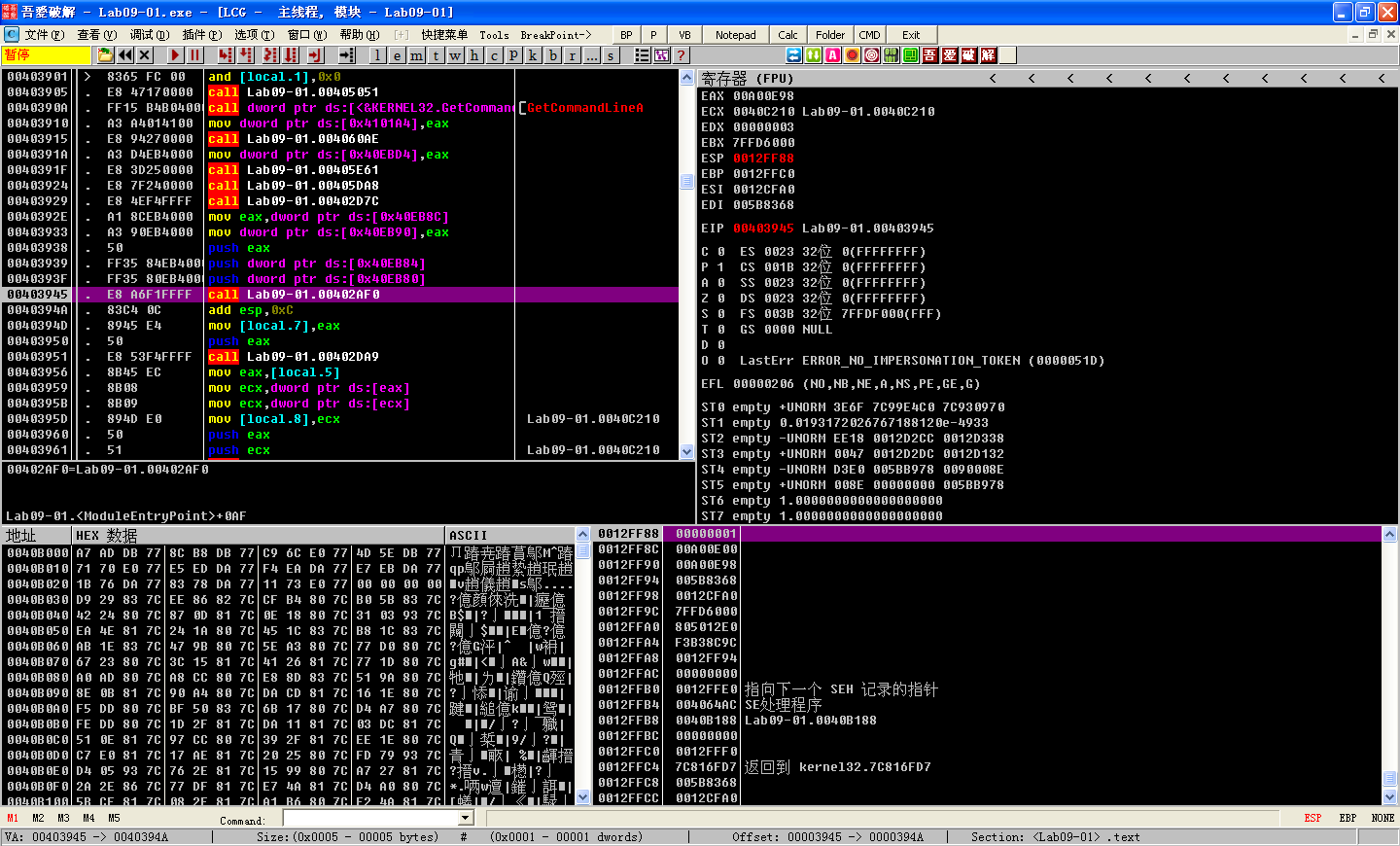
First, the malware checks to see if the number of command-line arguments equals 1 at address 0x402AFD. We have not specified any parameters, so the check succeeds, and execution resumes at address 0x401000. Next, it attempts to open the registry key HKLM\SOFTWARE\Microsoft \XPS; however, since the registry key does not exist, the function returns zero, so execution calls into the function at 0x402410.
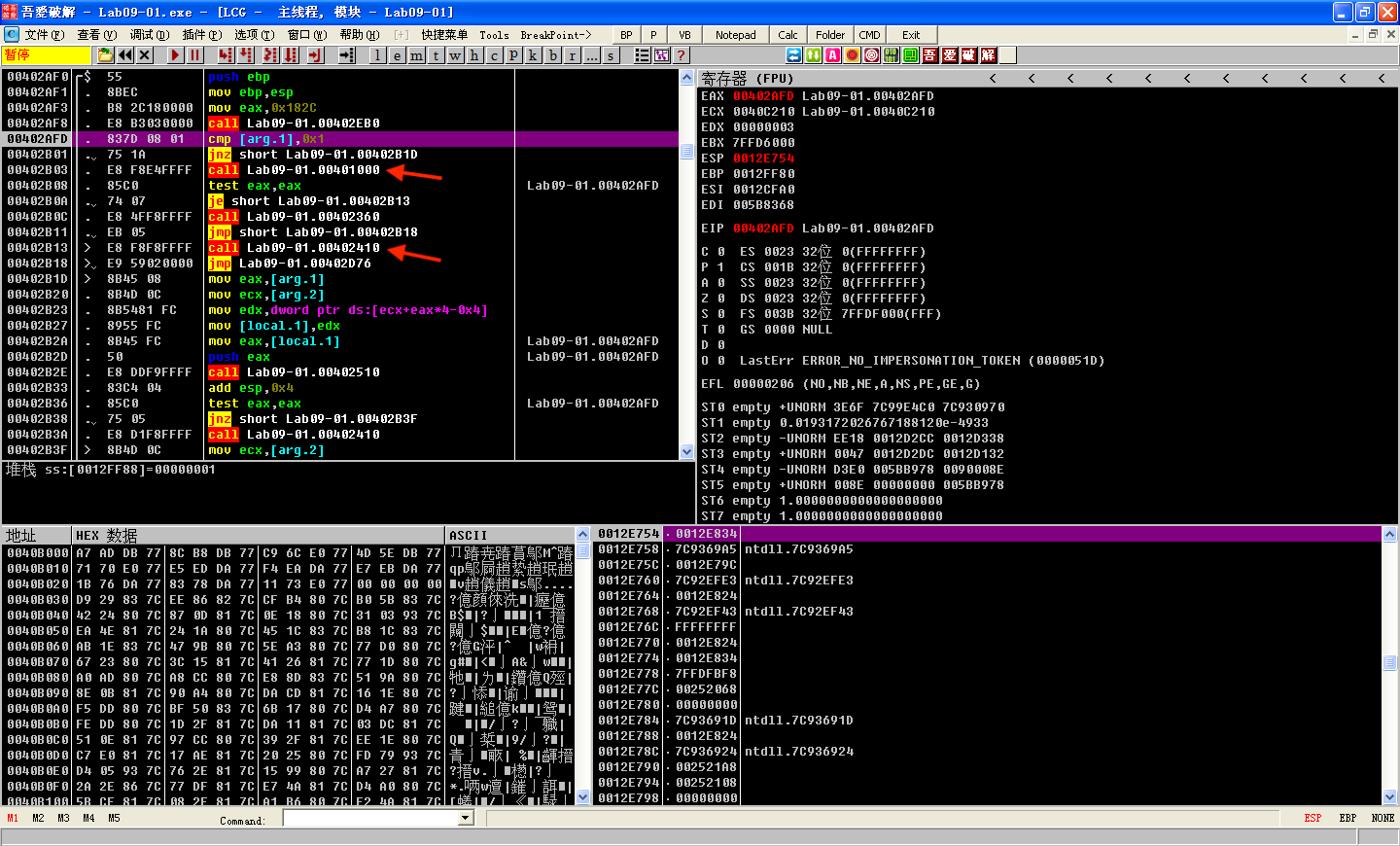
F7 step-into call Lab09-01.00401000:

The function at 0x402410 uses GetModuleFilenameA to get the path of the current executable and builds the ASCII string /c del path-to-executable >> NUL. Figure 9-1L shows an instance of the string in the registers window of OllyDbg. Note that the contents of EDX are 0x12E648, but OllyDbg correctly interprets this as a pointer to an ASCII string. The malware attempts to delete itself from the disk by combining the constructed string with program cmd.exe in a call to ShellExecuteA. Fortunately, we have the file open in OllyDbg, so Windows does not allow the file to be deleted. This behavior is consistent with what we saw during basic dynamic analysis of the sample in the Chapter 3 labs.
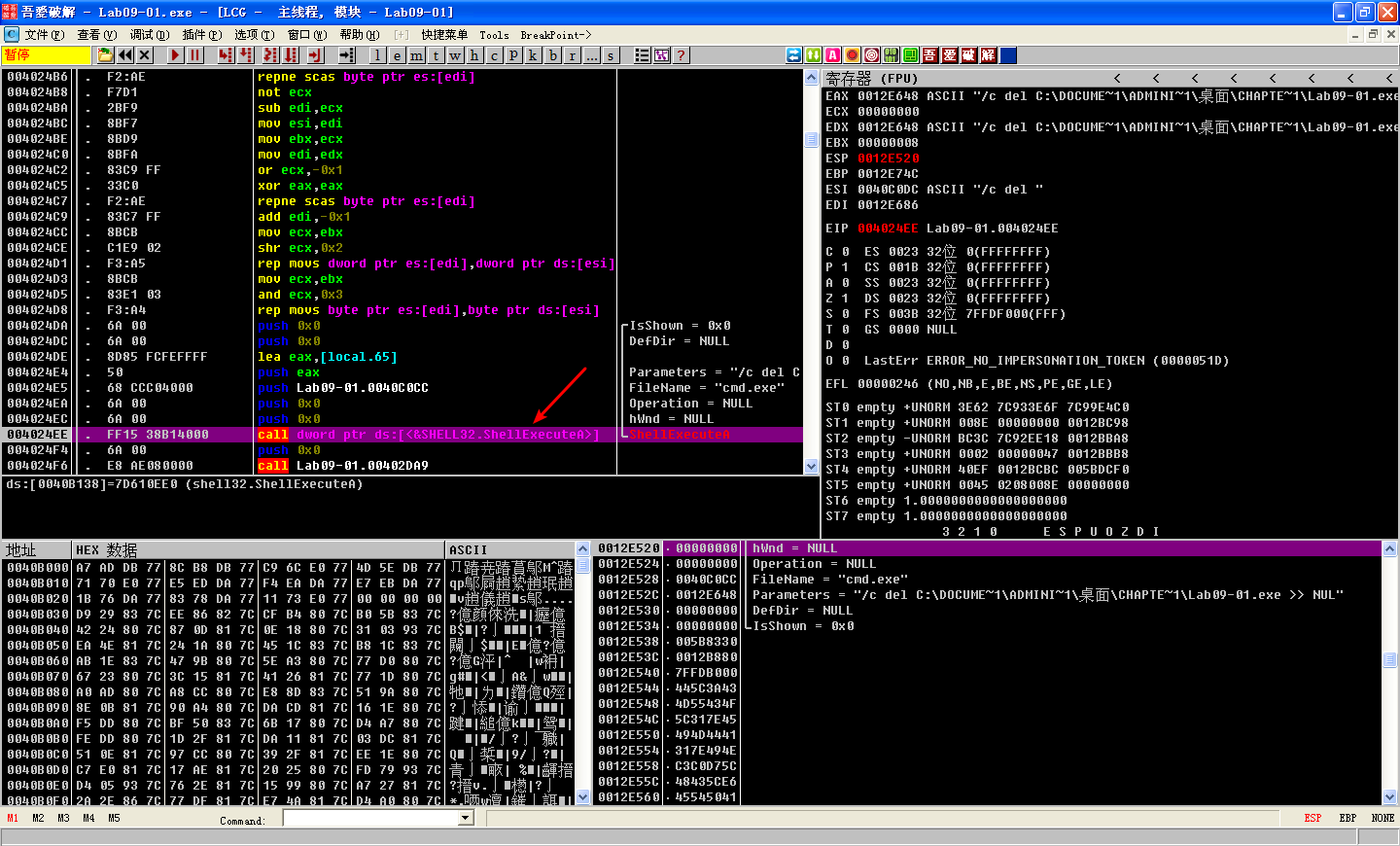
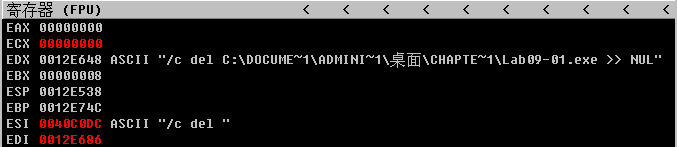
Our next task is to coerce the malware to run properly. We have at least two options: we can provide more command-line arguments to satisfy the check at address 0x402AFD, or we can modify the code path that checks for the registry keys. Modifying the code path may have unintended effects. Later instructions can depend on information stored in these keys, and if that information is changed, the malware could fail to execute. Let’s try providing more command-line arguments first, to avoid potential issues.
Choose any entry from the strings listing, such as -in, and use it as a command-line argument to test whether the malware does something interesting. To do this, choose Debug -> Arguments, as shown in Figure 9-2L. Then add the -in argument in the OllyDbg arguments dialog, as shown in Figure 9-3L.
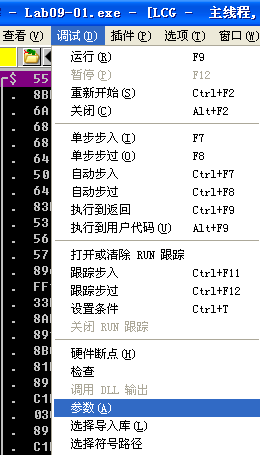
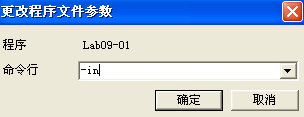
When the malware is executed with the argument -in, it still tries to delete itself, which tells us that the command-line arguments are not yet valid. Let’s use OllyDbg to step through the code flow when we give the malware a parameter to see what’s happening.
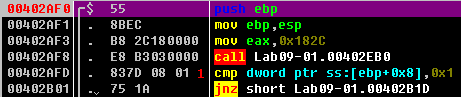
We see that after checking a command-line parameter, execution takes the jump at 0x402B01. argc, the number of string arguments passed to the program, is found 8 bytes above the frame pointer \({\color{red}1}\), since it is the first argument to the main function.
At 0x402B2E, the last command-line argument is passed into the function that starts at address 0x402510. We know it is the last argument because the main function of a standard C program takes two parameters: argc, the number of command-line parameters, and argv, an array of pointers to the command-line parameters. EAX contains argc, and ECX contains argv, as shown in Listing 9-2L at \({\color{red}1}\) and \({\color{red}2}\). The instruction at \({\color{red}3}\) performs pointer arithmetic to select the last element in the array of command-line parameters. This pointer ends up in EAX, and is pushed onto the top of the stack prior to the function call.
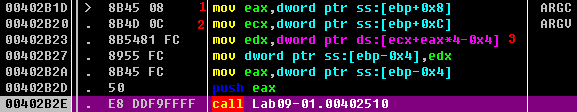
The basic disassembly view provided by OllyDbg gives a rough overview of the function that starts at address 0x402510. There are no function calls, but by scanning the instructions, we see the use of the arithmetic operations ADD, SUB, MUL, and XOR on byte-sized operands, such as at addresses 0x402532 through 0x402539. It looks like this routine does a sanity check of the input using a convoluted, hard-coded algorithm. Most likely the input is some type of password or code.

NOTE
If you perform a full analysis of 0x4025120, you can determine that the password is abcd. You will be equally successful using the password or the patch method we explain next.
Rather than reversing the algorithm, we patch the binary so that the password check function at 0x402510 will always return the value associated with a successful check. This will allow us to continue analyzing the meat of the malware. We note that there is an inline function call to strlen at addresses 0x40251B through 0x402521. If the argument fails this check, EAX is zeroed out, and execution resumes at the function cleanup at 0x4025A0. Further reversing reveals that only the correct argument will cause the function to return the value 1, but we’ll patch it so that it returns 1 in all cases, regardless of the argument. To do this, we insert the instructions shown in Listing 9-3L.
B8 01 00 00 MOV EAX, 0x1
C3 RET
We assemble these instructions using the Assemble option in OllyDbg and get the 6-byte sequence: B8 01 00 00 00 C3. Because the CALL instruction prepares the stack, and the RET instruction cleans it up, we can overwrite the instructions at the very beginning of the password check function, at address 0x402510. Edit the instructions by right-clicking the start address you wish to edit and selecting BinaryEdit. Figure 9-4L shows the relevant context menu items.
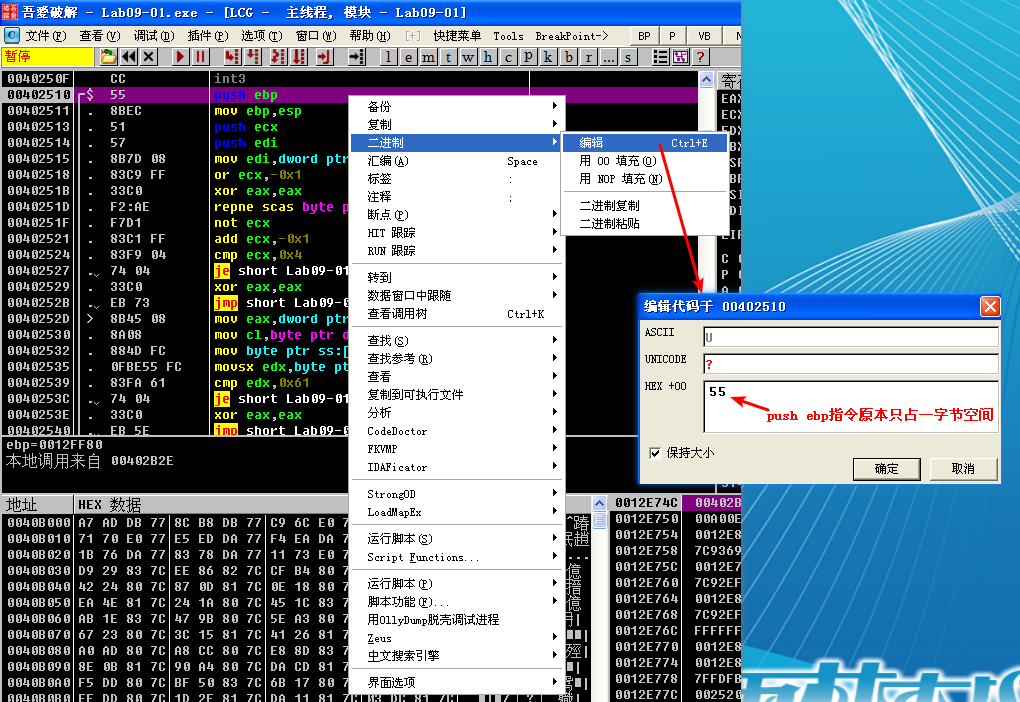
Figure 9-5L shows the assembled instructions after they have been entered into the edit dialog. Since we want to write 6 bytes over a previous instruction that took only 1 byte, we uncheck the box labeled Keep size. We then enter the assembled hex values in the HEX+06 field and click OK. OllyDbg will automatically assemble and display the new instructions at the appropriate location. Next, save the changes to the executable by right-clicking the disassembly window and selecting Copy to executable -> All modifications. Accept all dialogs, and save the new version as Lab09-01- patched.exe.
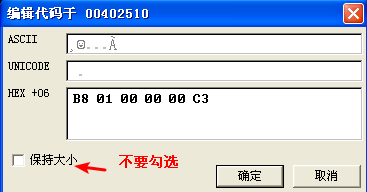
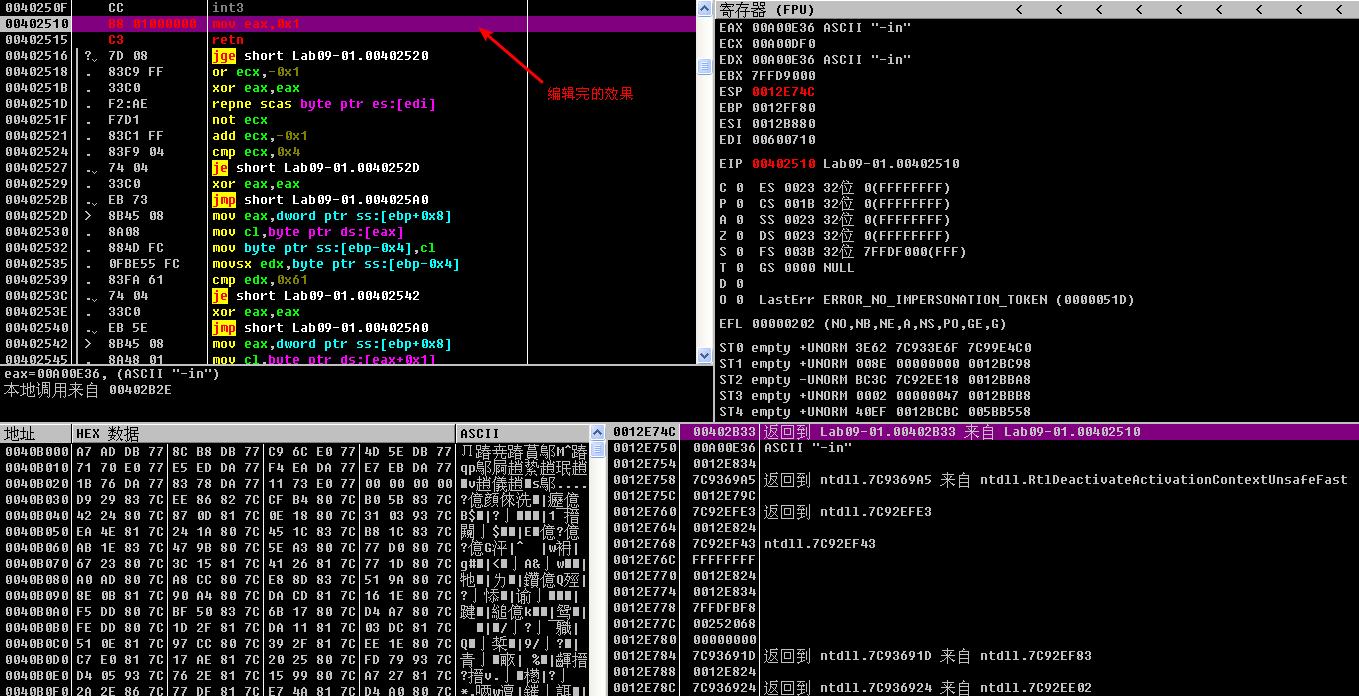
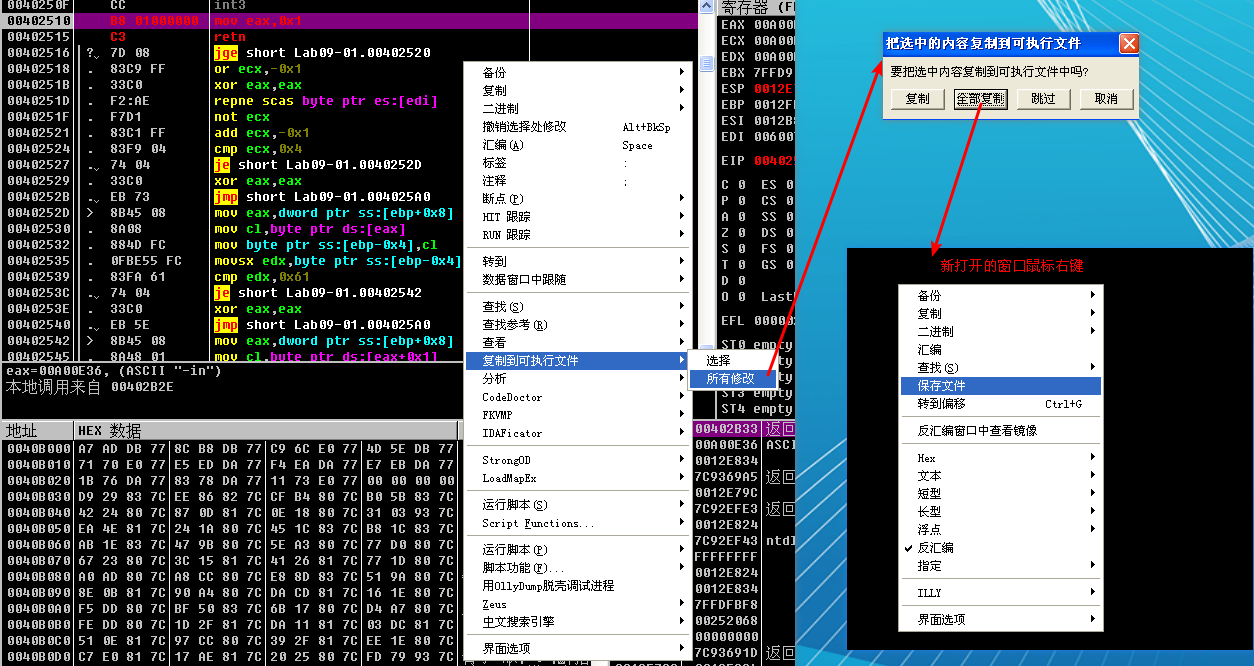
To test whether the password check function was successfully disabled, we try debugging it with the command-line parameter -in again. This time, the malware successfully passes the check at address 0x402510 and jumps to address 0x402B3F. Six instructions later, a pointer to the first command-line parameter is pushed onto the stack next to a pointer to another ASCII string, -in. Figure 9-6L shows the state of the stack at this point.

The function at address 0x40380F is __mbscmp, which is a string-comparison function recognized by IDA Pro’s FLIRT signature database. The malware uses __mbscmp to check the command-line parameter against a list of supported options that determine its behavior.
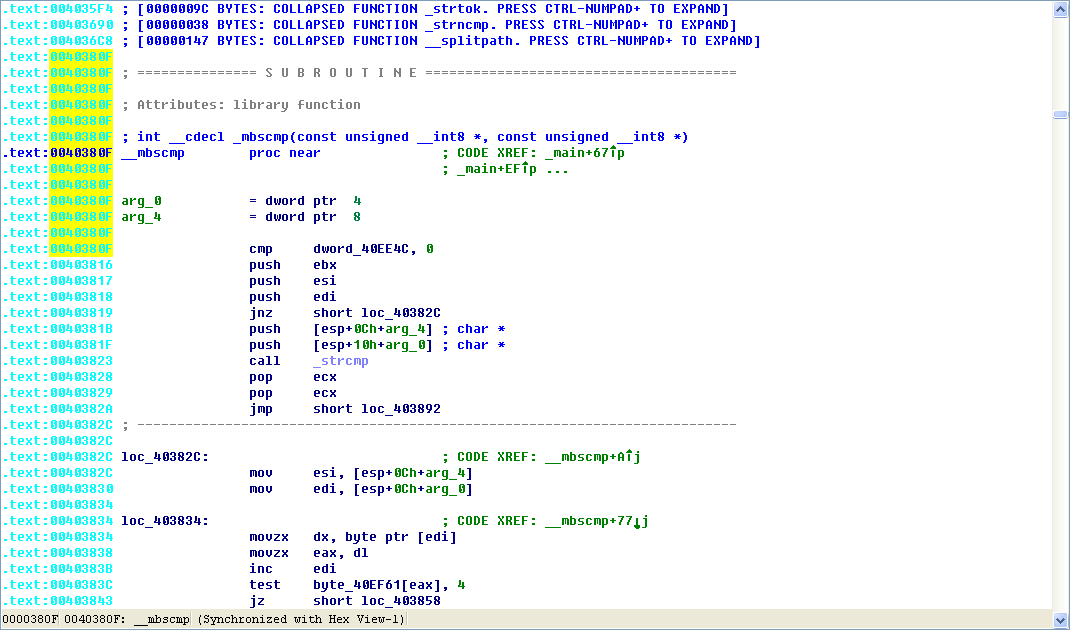
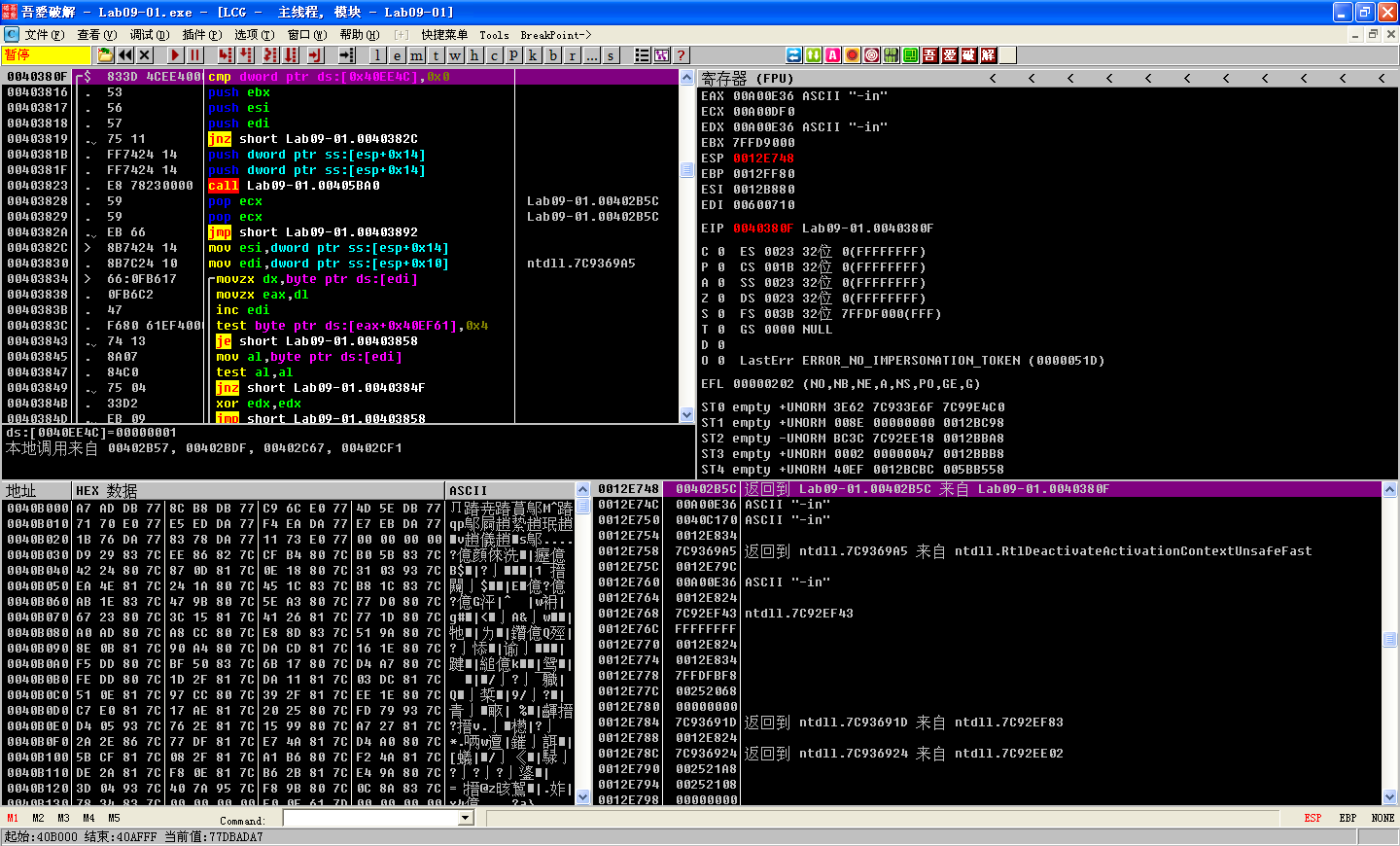
Next, the malware checks that two command-line parameters were provided. Since we have provided only one (-in), the check fails, and the malware attempts to delete itself again. We can pass this check by providing an additional command-line parameter.
Recall that the last command-line parameter is treated as a password, but since we patched the password function, we can provide any string as the password. Set a breakpoint at address 0x402B63 so we can quickly return to the command-line parameter check, add a junk command-line argument after -in, and restart the debugging process. The malware accepts all the command-line parameters and performs its intended behavior.
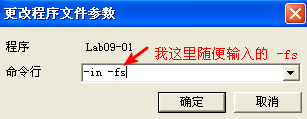
注:这一步要做,不然后边的无法继续调试。
If we continue to debug the malware, we see the malware attempt to open the service manager at address 0x4026CC using the same basename as the malware executable. The basename is the portion of a path with the directory and file extension information stripped. If the service does not exist, the malware creates an autostart service with a name in the form basename Manager Service, and the binary path %SYSTEMROOT%\system32\<filename>. Figure 9-7L shows the state of the call stack when CreateServiceA is called and includes the ASCII string name, description, and path. At address 0x4028A1, the malware copies itself into %SYSTEMROOT%\system32\. The function at address 0x4015B0 alters the modified, accessed, and changed timestamps of the copy to match those of the system file kernel32.dll. Modifying timestamps to match another file is known as timestomping.
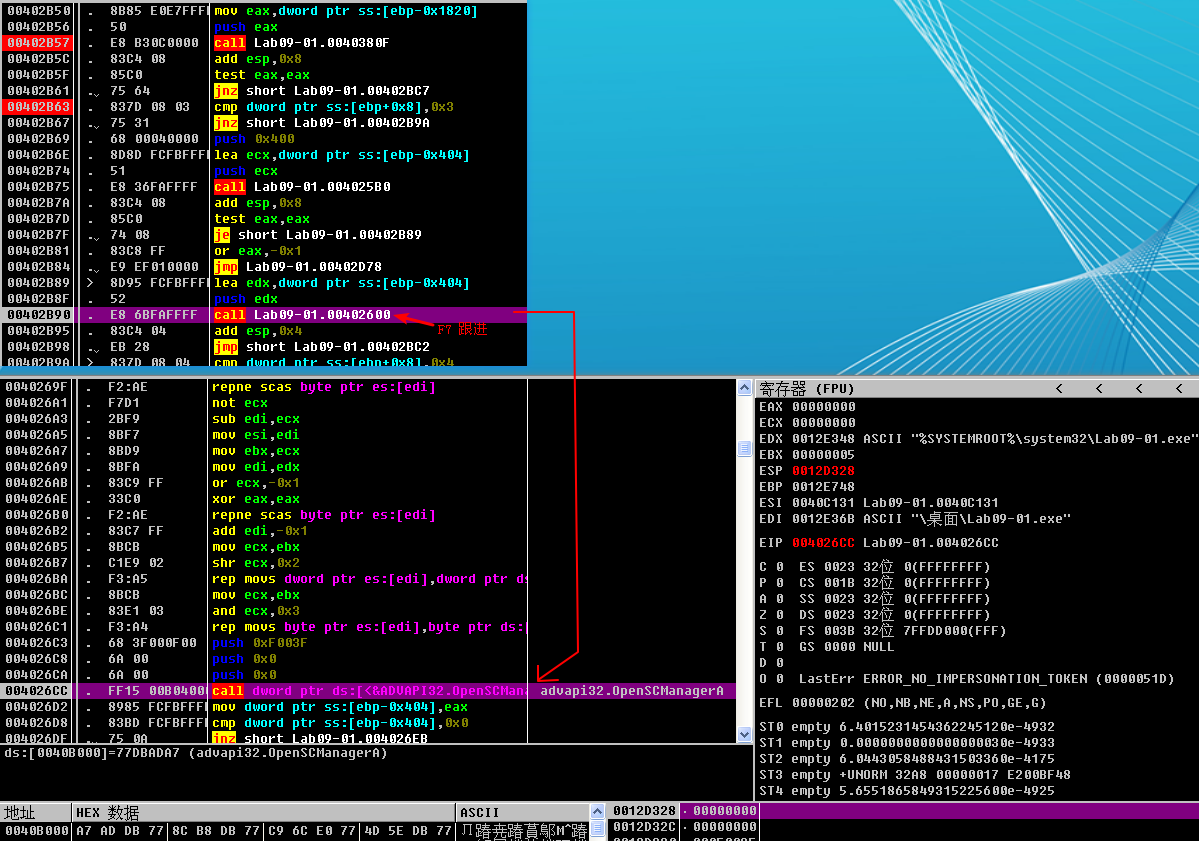
注:0x4026CC处不必使用 F7 Step-into,直接使用 F8 Step-over 即可。
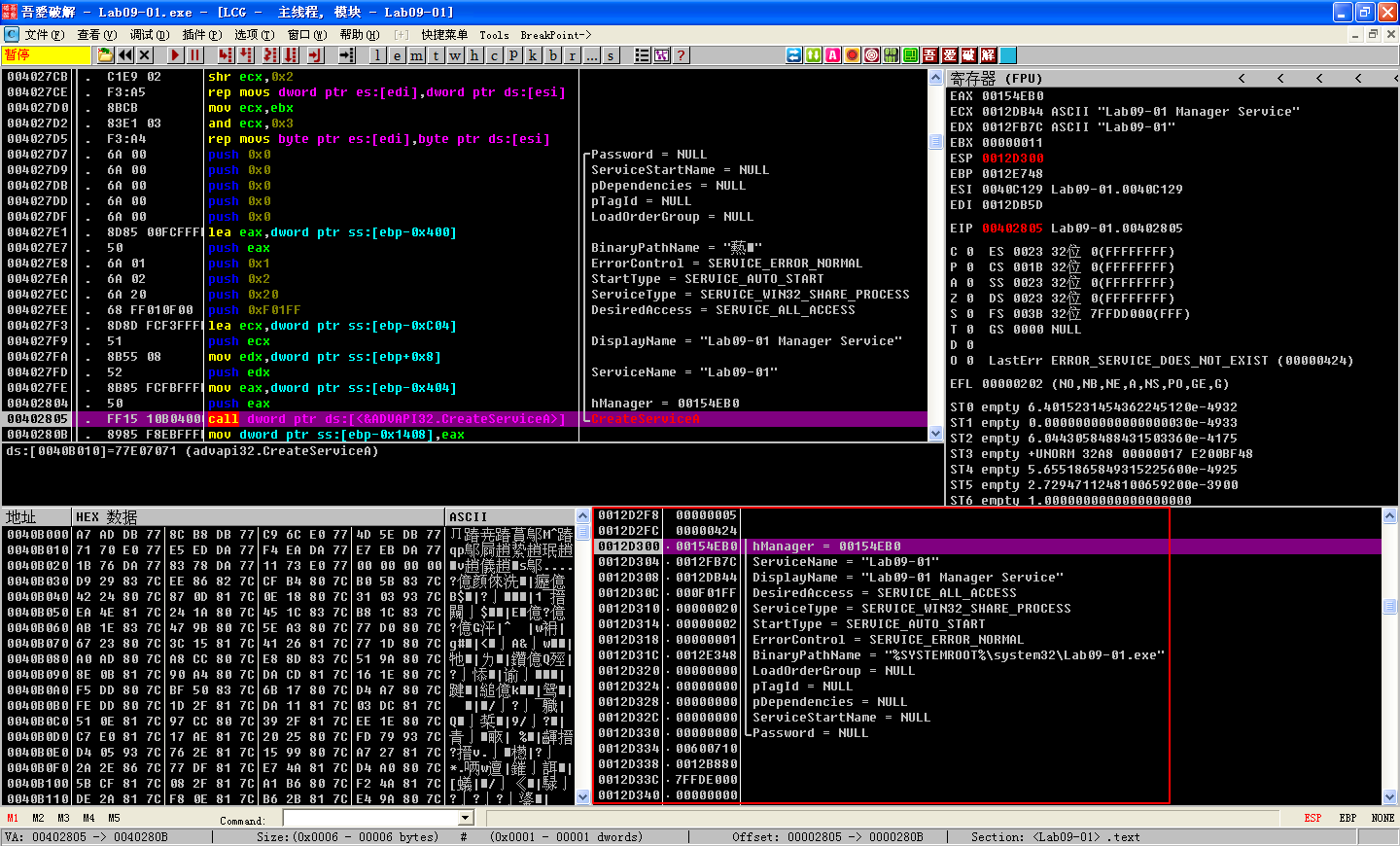

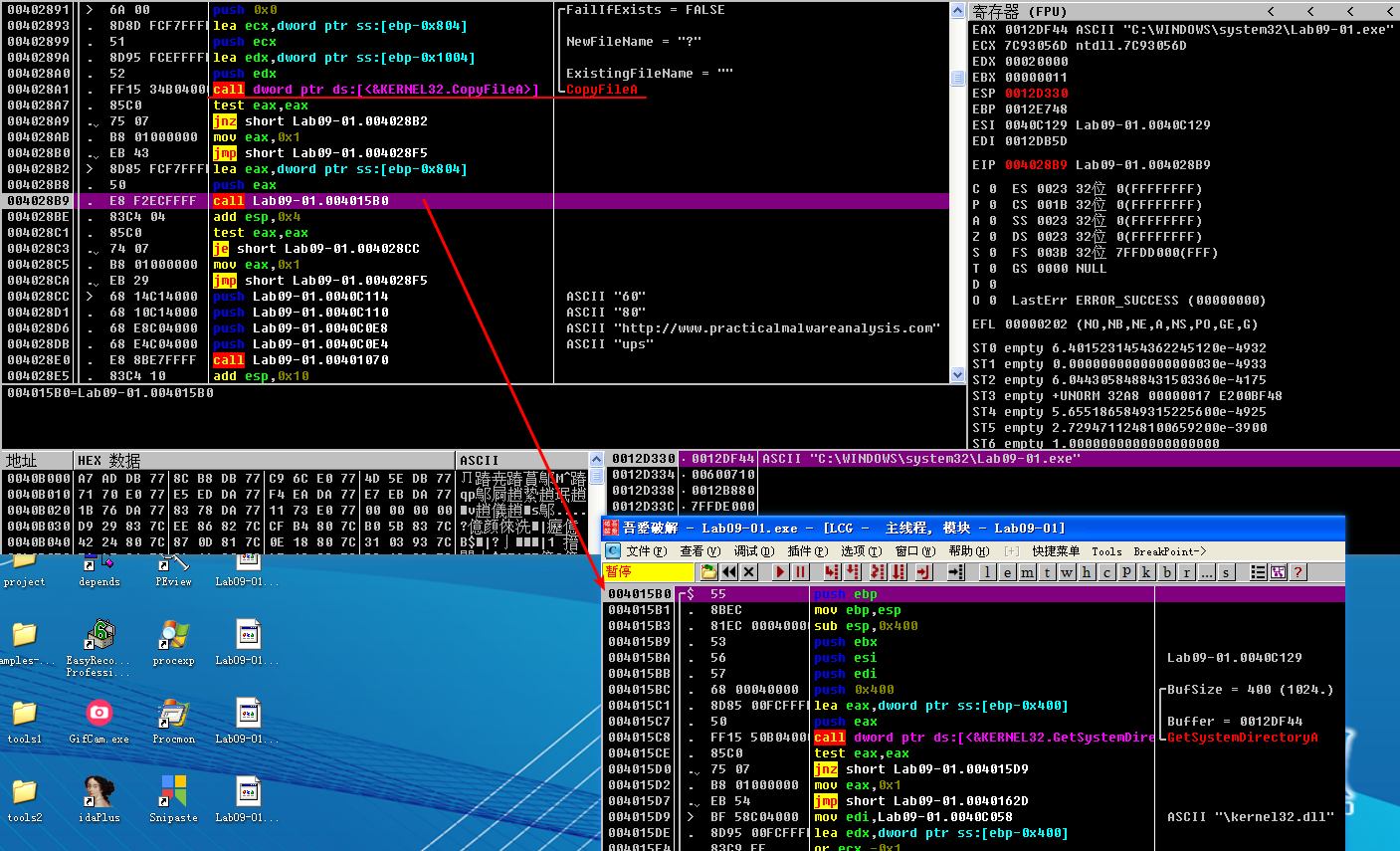
Finally, the malware creates the registry key HKLM\SOFTWARE\Microsoft \XPS. The trailing space after Microsoft makes this a unique host-based indicator. It fills the value named Configuration with the contents of a buffer pointed to by the EDX register at address 0x4011BE. To find out what the contents of that buffer were, set a breakpoint at the address 0x4011BE, and run (press F9) to it. Right-click the contents of the EDX register in the registers window and select Follow in Dump. The hex dump view shows four NULL-terminated strings followed by many zeros, as shown in Figure 9-8L. The strings contain the values ups, http://www.practicalmalwareanalysis.com, 80, and 60. This looks like it may be the configuration data related to a network capability of the malware.
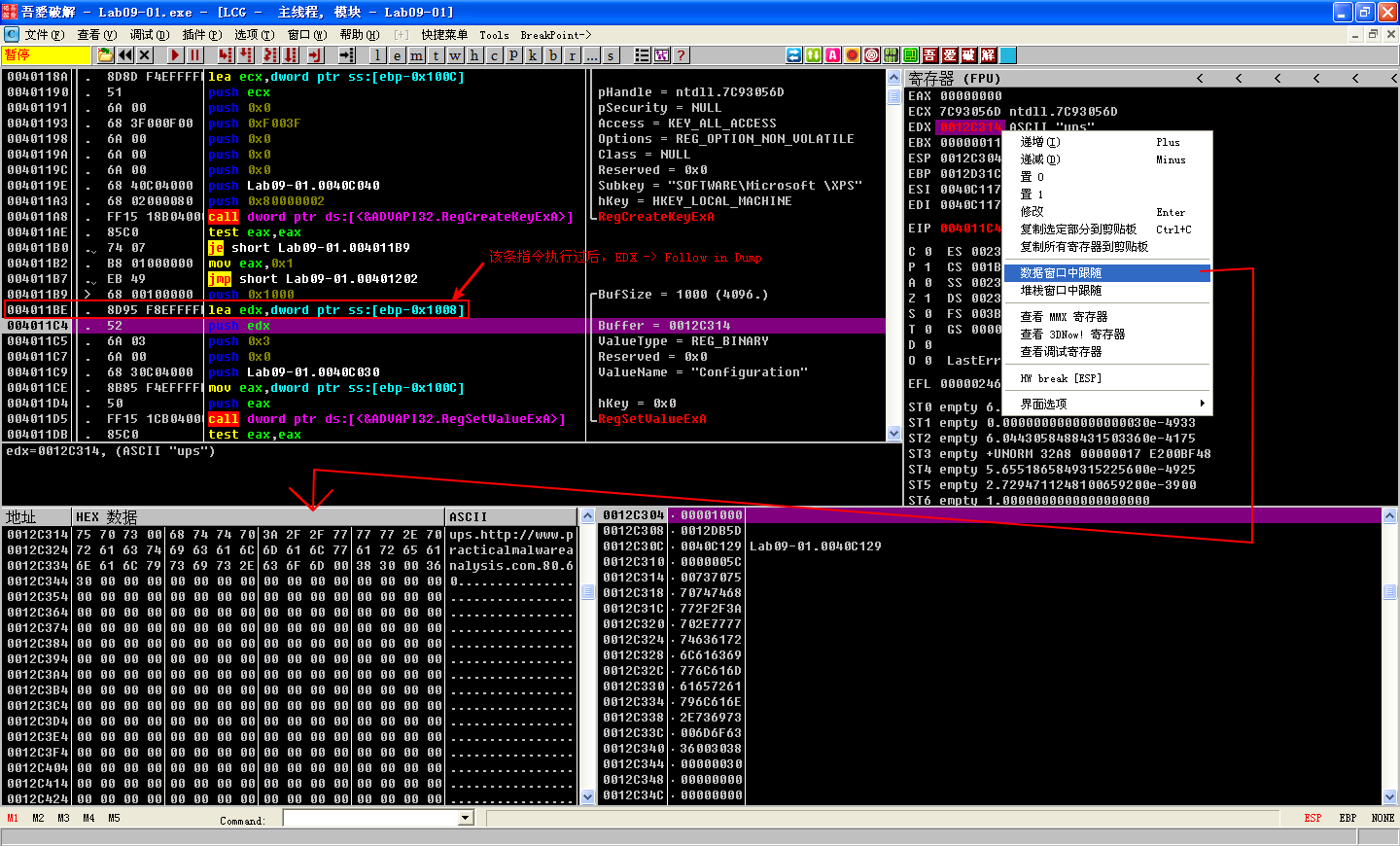
Command-Line Option Analysis
With the installation routine of the malware documented, we can now explore the other functionality by continuing to debug it with OllyDbg or disassembling it with IDA Pro. First, we’ll use IDA Pro to describe other code paths. This sample supports the switches -in, -re, -c, and -cc, as shown in Table 9-1L. These can be easily identified in the main function by looking for calls to __mbscmp.
| Command-line switch | Address of implementation | Behavior |
|---|---|---|
| -in | 0x402600 | Installs a service |
| -re | 0x402900 | Uninstalls a service |
| -c | 0x401070 | Sets a configuration key |
| -cc | 0x401280 | Prints a configuration key |
Compare the function that starts at address 0x402900, which corresponds to the command-line parameter -re, with the installation function that we examined earlier. The -re function does the exact opposite of the function at 0x402600. It opens the service manager (address 0x402915), locates an installation of the malware (address 0x402944), and deletes the service (address 0x402977). Finally, it deletes the copy of the malware located in %SYSTEMROOT%\system32 and removes the configuration registry value (addresses 0x402A9D and 0x402AD5).
Next, look at the function that starts at address 0x401070, which runs if we provide the -c switch. If you’ve been diligent in renaming functions with descriptive names in IDA Pro, then it will be obvious that we have already encountered this function, during both the installation and uninstallation routines. If you’ve forgotten to update this function name, use the cross-reference feature of IDA Pro to verify that this function is used in all those places. To do this, navigate to the function implementation, click the function name, right-click the name, and select Xrefs to.
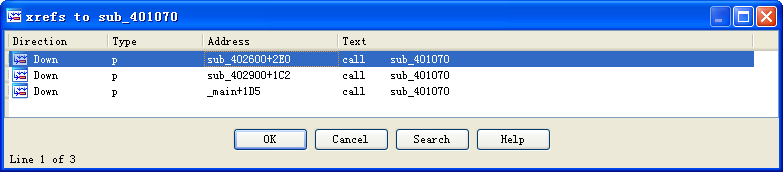
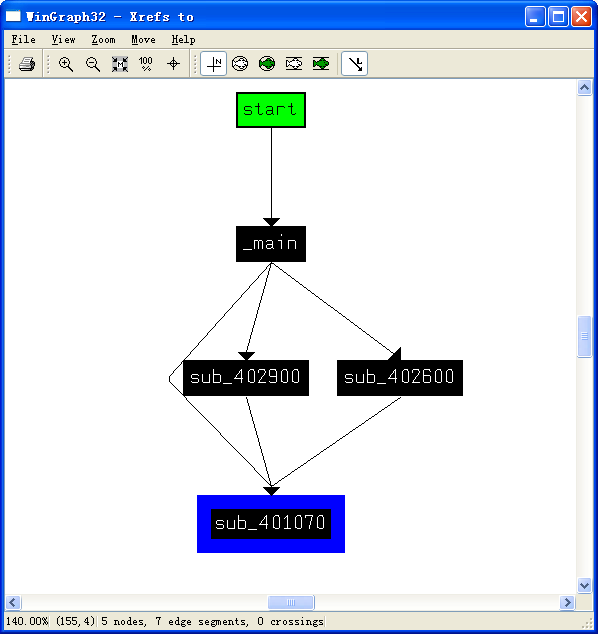
The function that starts at 0x401070 takes four parameters, which it concatenates together. The string concatenation functions are inline and can be identified by the REP MOVSx (REPeat MOVe String) instructions. The function writes the resultant buffer to the registry value Configuration of the Windows registry key HKLM\SOFTWARE\Microsoft \XPS. Providing the -c switch to the malware allows the user to update the malware configuration in the Windows registry. Figure 9-9L shows the entry in the Windows registry using Regedit after a default installation of the malware.
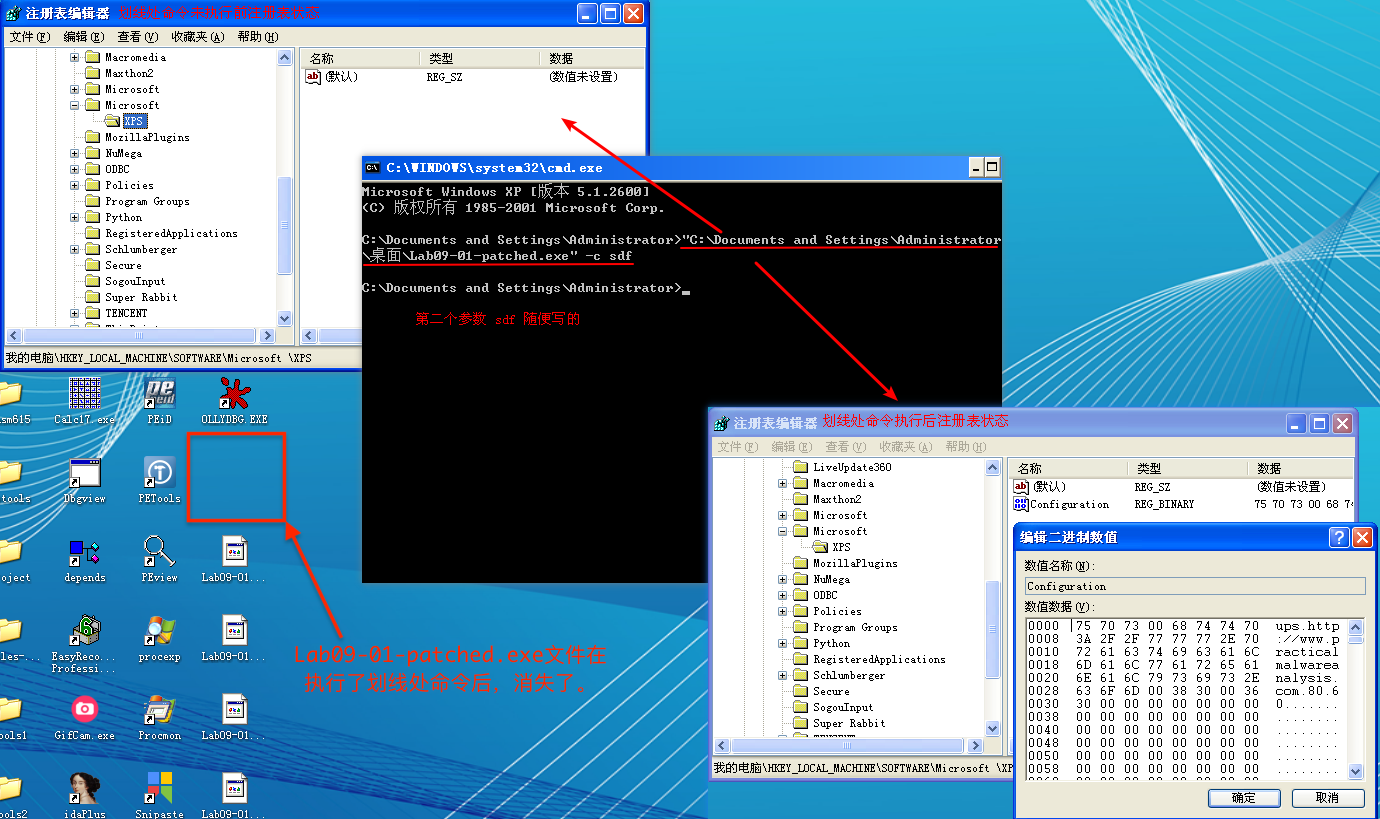

The function at 0x401280, which executes if the -cc switch is provided, is the reverse of the configure function (0x401070), as it reads the contents of the configuration registry value and places the fields into buffers specified as function arguments. If the -cc switch is provided to the malware, the current configuration is read from the registry and formatted into a string. The malware then prints this string to the console. Here is the output of the -cc switch after a default installation of the malware:
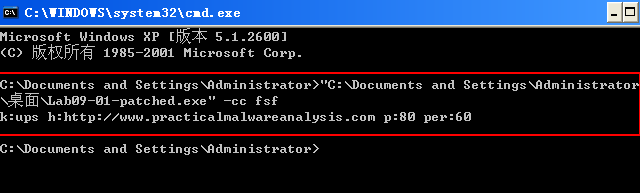
The final code path is reached when the malware is installed and not provided with any command-line parameters. The malware checks for installation at address 0x401000 by determining whether the registry key was created. The implementation of the default behavior is found in the function starting at address 0x402360. Note the jump up at 0x402403 and back to 0x40236D, which indicates a loop, and that the three exit conditions (at addresses 0x4023B6, 0x4023E0, and 0x402408) lead directly to program termination. It looks like the malware gets the current configuration, calls a function, sleeps for a second, and then repeats the process forever.
Backdoor Analysis
The backdoor functionality is implemented in a chain of functions first called from the infinite loop. The function at 0x402020 calls the function starting at address 0x401E60, and compares the beginning of the string returned against a list of the supported values: SLEEP, UPLOAD, DOWNLOAD, CMD, and NOTHING. If the malware encounters one of these strings, it will call a function that responds to that request, in a process similar to the parsing of the command-line arguments. Table 9-2L summarizes the supported commands, showing the adjustable parameters in italics.
Table 9-2L: Supported Commands
| Command | Address of implementation | Command-string format | Behavior |
|---|---|---|---|
| SLEEP | 0x402076 | SLEEP secs | Sleeps for secs seconds |
| UPLOAD | 0x4019E0 | UPLOAD port filename | Creates the file filename on the local system by first connecting to the remote host over port port and reading the contents |
| DOWNLOAD | 0x401870 | DOWNLOAD port filename | Reading the file filename and sends it to the remote host over port port |
| CMD | 0x402268 | CMD port command | Executes the shell command command with cmd.exe and sends the output to the remote host over port port |
| NOTHING | 0x402356 | NOTHING | No operation |
NOTE
UPLOADandDOWNLOADcommands are reversed from their standard usage. Always focus on the underlying functionality for your analysis and not the individual strings used by the malware.
Networking Analysis
At this point, we see that we have a full-featured backdoor on our hands. The malware can execute arbitrary shell commands and built-in routines for file upload and download. Next, we’ll explore the function that starts at address 0x401E60 and returns the command to the behavior dispatcher. This will show how a command is communicated to the malware from the remote host, which may enable us to create network-based signatures for this sample.
While browsing the contents of 0x401E60, we see quite a few calls to functions with only one cross-reference. Rather than fully reverse each function, we debug this code path using OllyDbg. Before doing this, ensure that the malware has been successfully installed by running the malware with the -cc option, which should print out the current configuration if the program is installed, or attempt to delete itself if it is not.
Next, open the malware with OllyDbg and delete any saved command-line parameters so that the malware will perform its default behavior. Set a breakpoint at address 0x401E60. You can easily navigate to this address by pressing CTRL-G and entering 401E60. Set the breakpoint at that location by pressing F2.
Run through this region a few times using Step Over (press F8). Pay particular attention to the function arguments and return values.
First, we’ll examine the function that starts at 0x401420. We set a breakpoint at the call at address 0x401E85 and at the instruction immediately after it (0x401E8A). At the first breakpoint, two parameters have been pushed onto the stack. On the top of the stack, we see the address 0x12BEE4(书中是 0x12BAAC,这是没法控制的,因为栈的分配是动态的。), followed by the integer 0x400. If we follow the address in the dump view, we see that it contains a large chunk of zeros—probably at least 0x400 bytes of free space. Next, run the malware (press F9) to the second breakpoint. In the function that starts at address 0x401420, the malware writes the ASCII string http://www.practicalmalwareanalysis.com into the buffer. We can now (correctly) hypothesize that this function gets a particular configuration value from the Windows registry, which was initialized during installation, and puts it in a buffer. Now let’s try the same approach with the functions that start at addresses 0x401470 and 0x401D80.
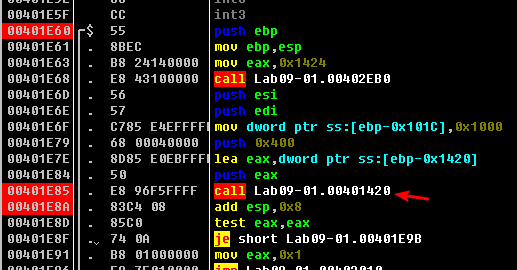
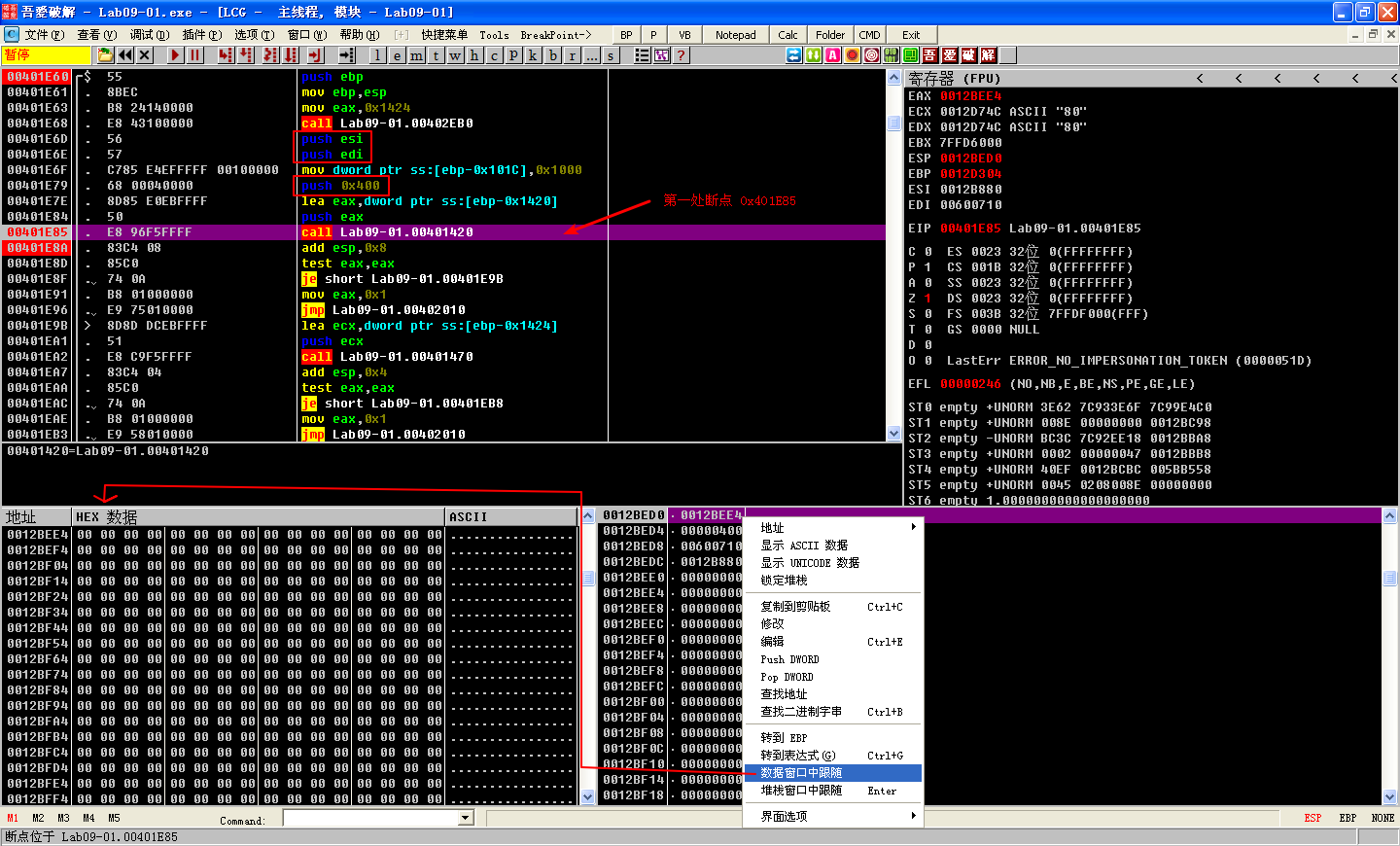
注:执行到第一个断点 0x401E85 处的截图如上,注意观察栈状态。
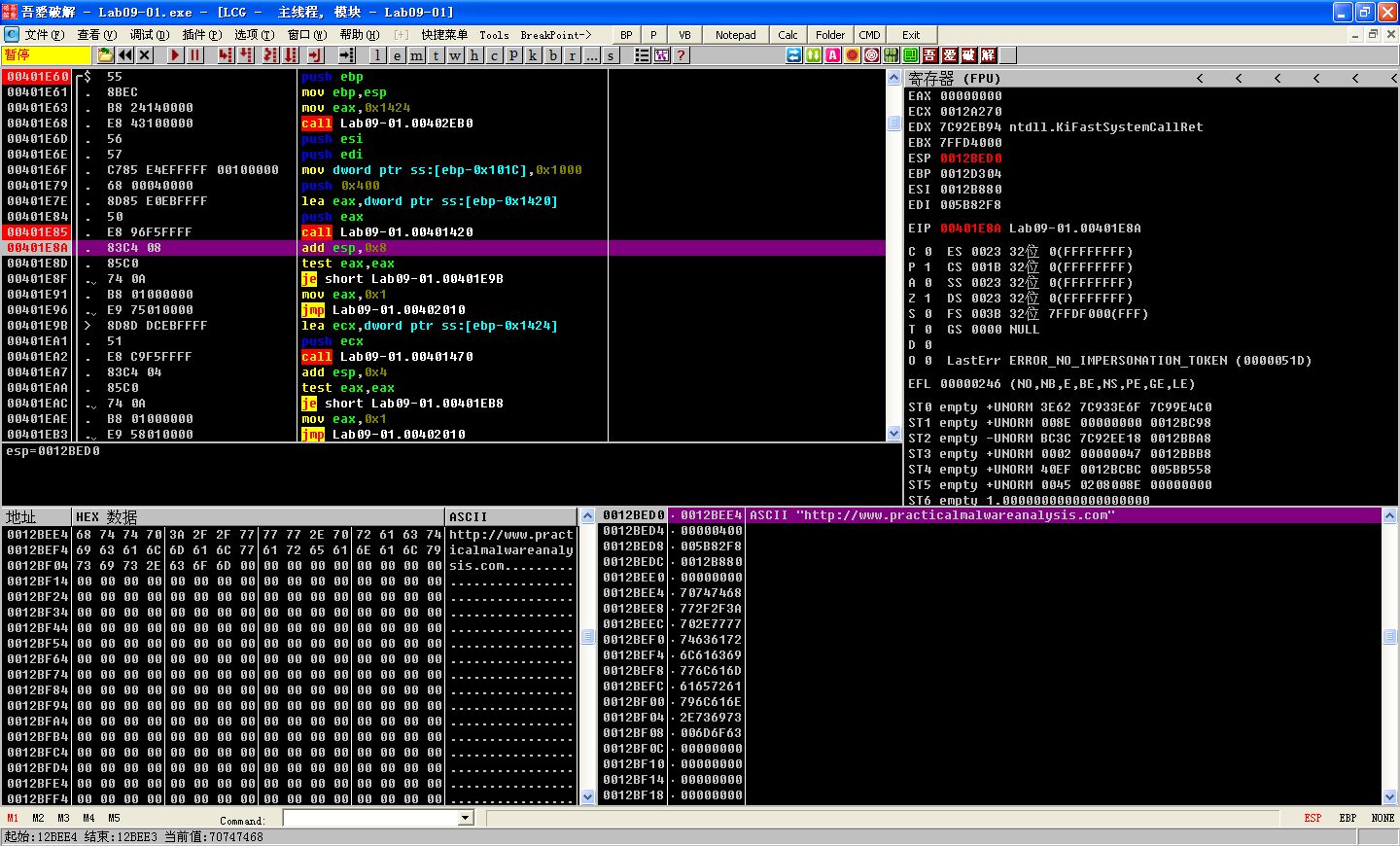
注:执行到第二个断点 0x401E8A 处的截图如上,注意观察栈状态。
-
0x401470
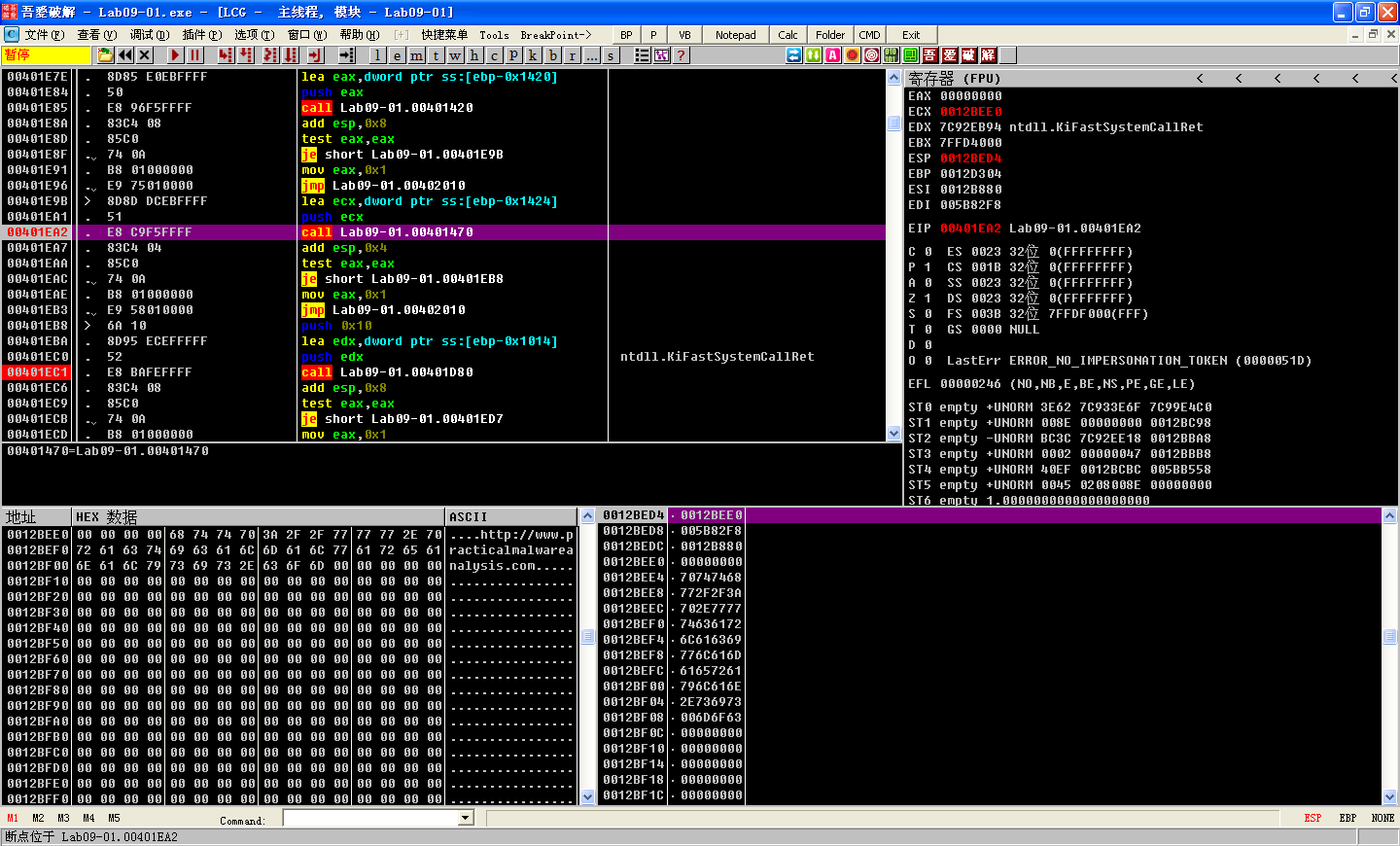
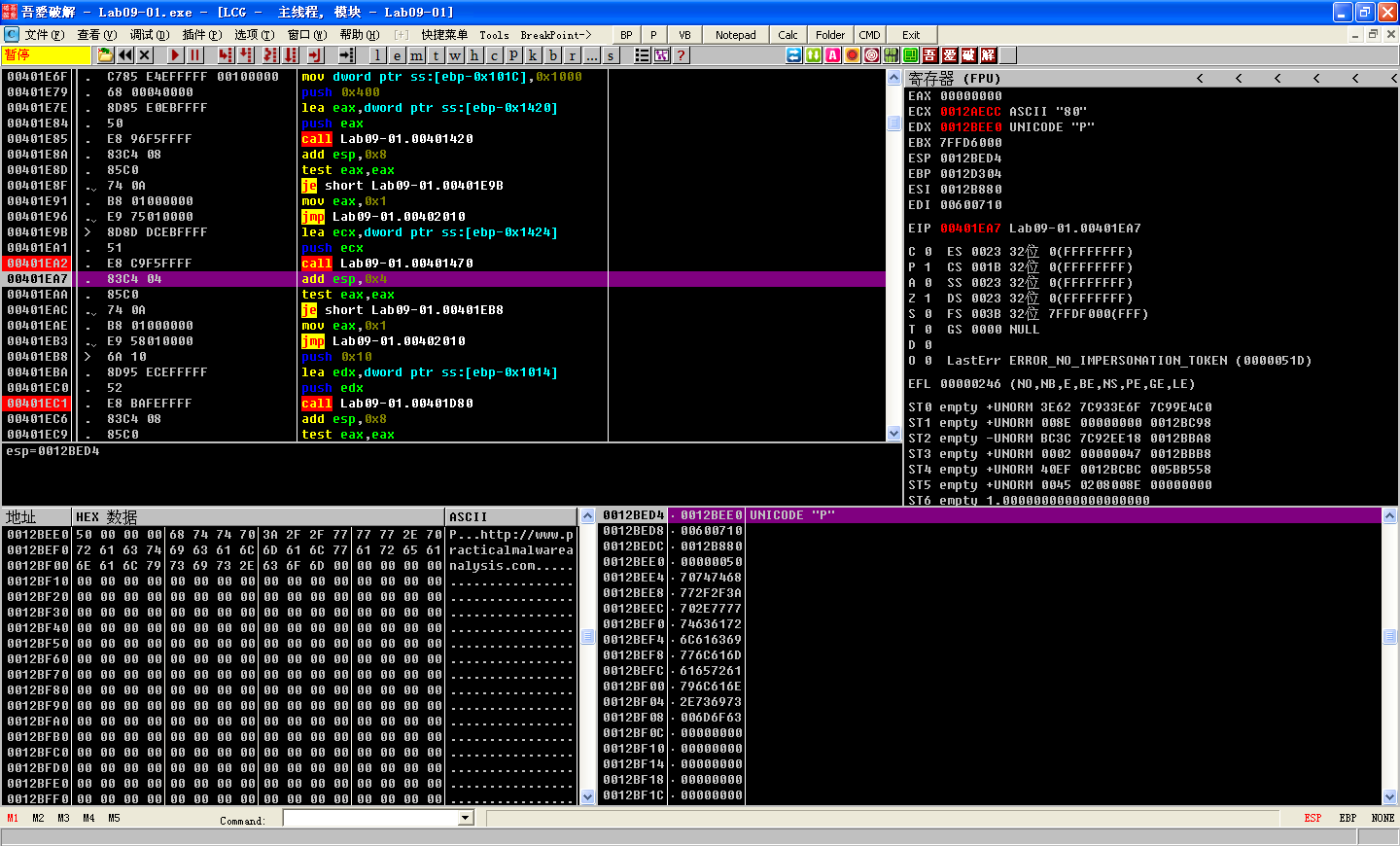
-
0x401D80
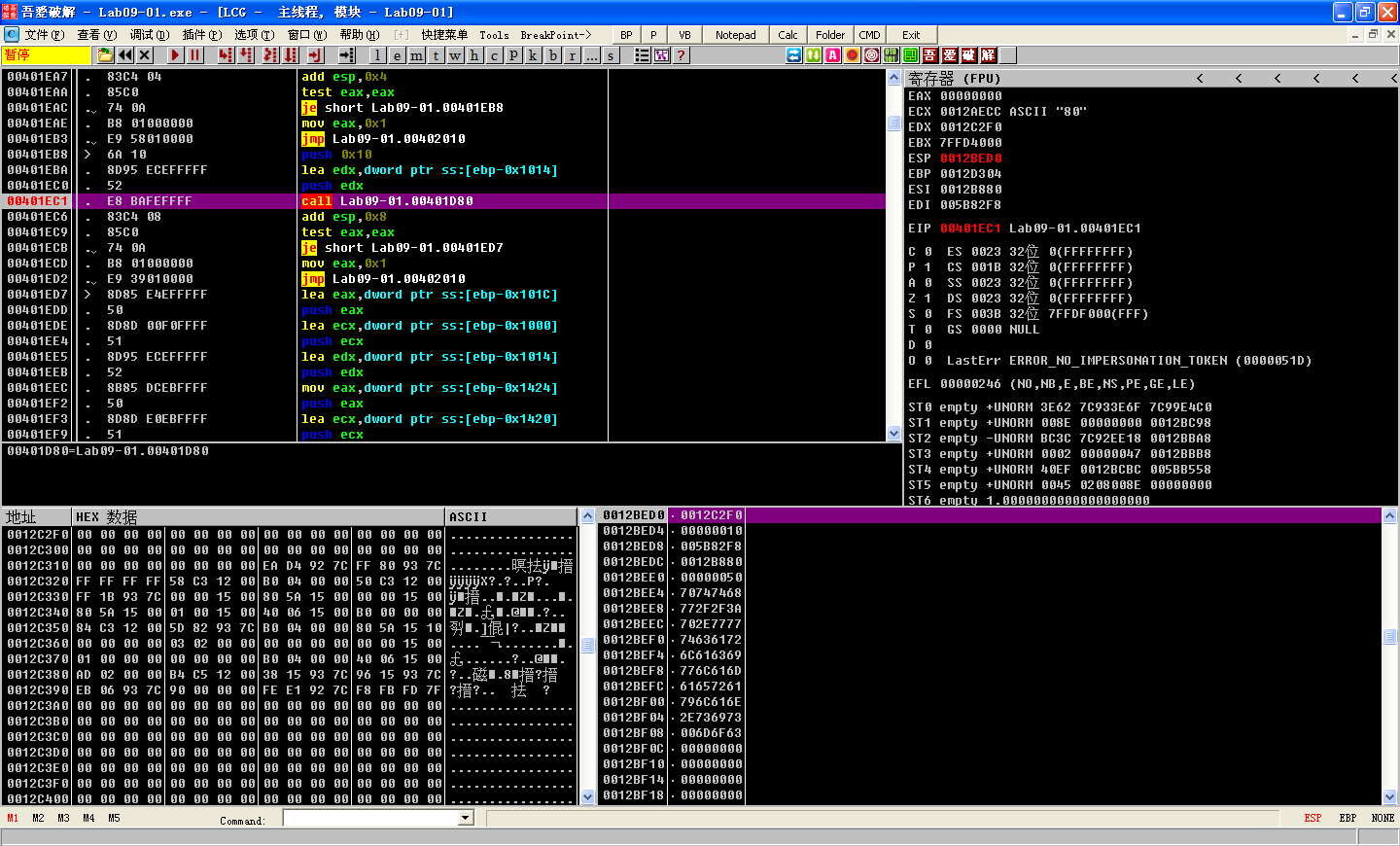
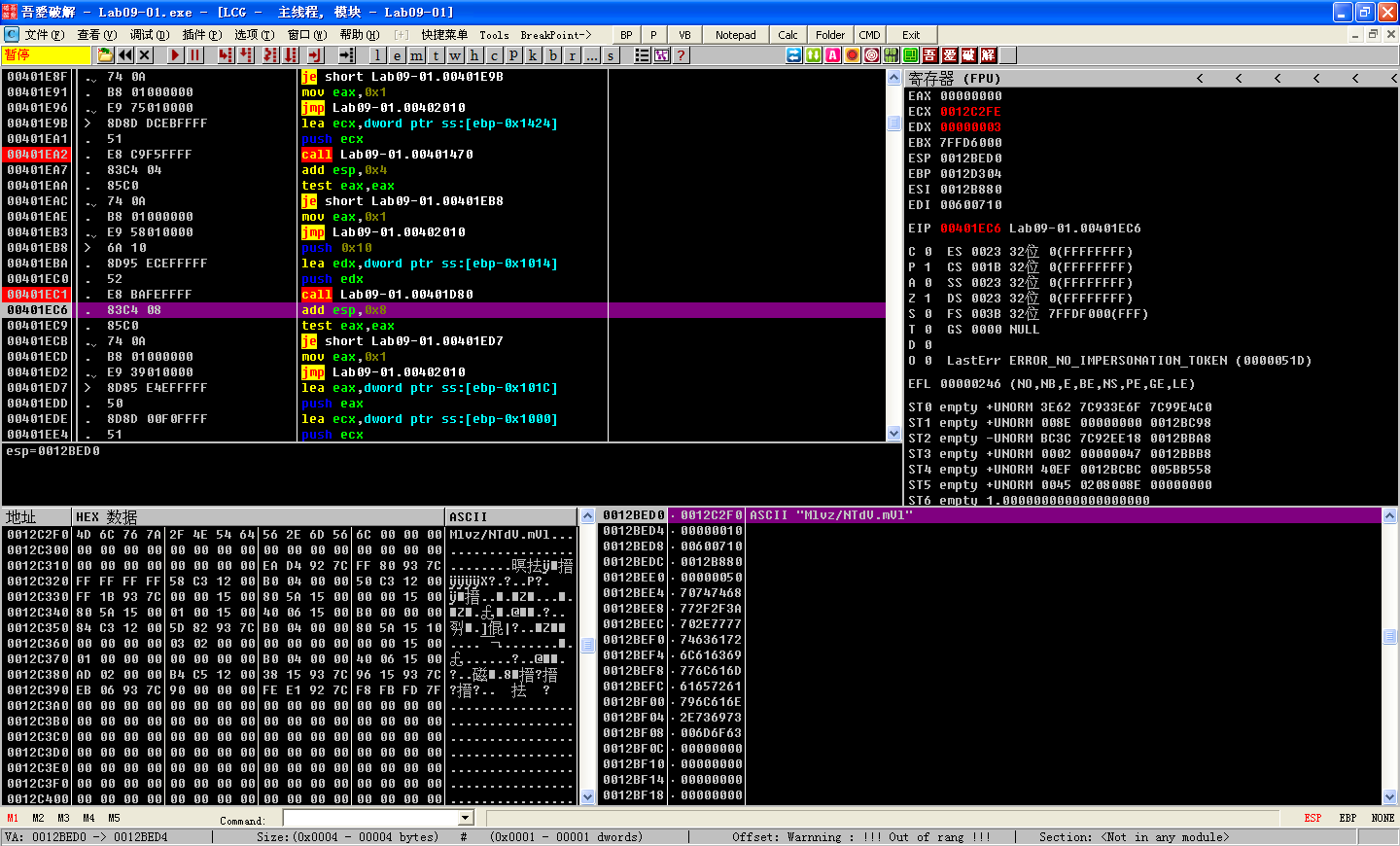
The function that starts at 0x401470 is analogous to the function that starts at 0x401420, except that it returns the number 80 (0x50) rather than a URL. This string contains the port number associated with the server at http://www.practicalmalwareanalysis.com/.
The function that starts at 0x401D80 is a little different in that it does not return the same value at each invocation. Rather, it appears to return an ASCII string containing random characters. After debugging this function many times, a pattern will appear that involves the forward slash (/) and dot (.) characters. Perhaps the returned string corresponds to a URL-like scheme.
When the malware is analyzed in an isolated testing environment, it will repeatedly fail somewhere within the next function, which starts at address 0x401D80. Returning to the disassembly view of IDA Pro, we see that within this function, the malware constructs an HTTP/1.0 GET request and connects to a remote system. This connection is unlikely to be blocked by corporate firewalls, since it is a valid outbound HTTP request. If your malware analysis virtual machine has networking disabled, the outbound connection will never succeed, and the malware fails. However, by following the disassembly listing carefully, you will see that the malware does, in fact, attempt to connect to the domain and port recorded in the registry configuration key, and requests a randomly named resource. Further analysis of the disassembly shows that the malware searches the document returned by the server for the particular strings `’`’` (backtick, apostrophe, backtick, apostrophe, backtick) and ’`’`’ (apostrophe, backtick, apostrophe, backtick, apostrophe), and uses these to delineate the command-and-control protocol.
Malware Summary
This sample is an HTTP reverse backdoor. The password abcd must be provided as the last parameter when invoking the malware for installation, configuration, and removal. It installs itself by copying itself to the %SYSTEMROOT%\ WINDOWS\system32 directory and creating an autorun service. The malware can be cleanly removed by passing the command-line argument -re, or reconfigured using the -c flag.
When run after installation, the malware uses a registry key to fetch server configuration information, and makes HTTP/1.0 GET requests to the remote system. The command-and-control protocol is embedded within the response document. The malware recognizes five commands, including one that specifies the execution of arbitrary shell commands.


 浙公网安备 33010602011771号
浙公网安备 33010602011771号