Arnold阿诺德置乱(猫脸变换)图像盲水印注入预处理(python)
针对彩色图像实现了arnold置换与置换还原,解决了cv2.imread()读取图像偏色、处理后无结果显示或显示结果为纯色图像等问题。
参考来源:
https://blog.csdn.net/weixin_43924621/article/details/116211424
import cv2 import numpy as np import matplotlib.image as mpimg def arnold(img, shuffle_times, a, b): r, c, d = img.shape # 高,宽,通道个数 p = np.zeros(img.shape, np.uint8) for times in range(shuffle_times): # 置乱次数 for i in range(r): for j in range(c): x = (i + b * j) % r y = (a * i + (a * b + 1) * j) % c p[x, y, :] = img[i, j, :] img = np.copy(p) # 深复制 return p img = mpimg.imread('lena.bmp') img = img[:, :, [2, 1, 0]] # 解决显色问题 new = arnold(img, 1, 1, 3) cv2.imshow('picture', new) cv2.waitKey(0) cv2.imwrite('new.bmp', new)
置换后还原代码:
def de_arnold(img,shuffle_time,a,b): r, c, d = img.shape dp = np.zeros(img.shape, np.uint8) for s in range(shuffle_time): for i in range(r): for j in range(c): x = ((a * b + 1) * i - b * j) % r y = (-a * i + j) % c dp[x, y, :] = img[i, j, :] img = np.copy(dp) return img img = mpimg.imread('new.bmp') img = img[:, :, [2, 1, 0]] new = de_arnold(img, 1, 1, 3) cv2.imshow('picture', new) cv2.waitKey(0)
1. arnold() 和 de_arnold()中 shuffle_time,a,b 三个参数的数值需要对应才能实现图像还原。
2. de_arnold()中的img为运行arnold()后通过cv2.imwrite()保存的结果。
3. 示例图为512*512的lena.bmp,此博客不支持上传.bmp格式的图片。
置乱后的图像(shuffle_time=1,a=1,b=3):
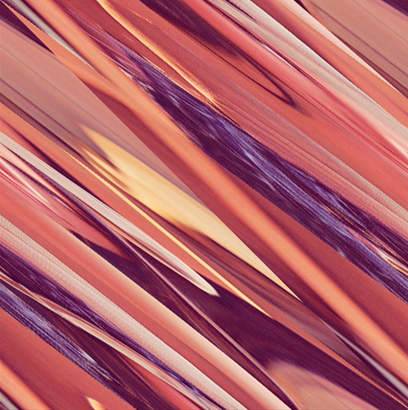
还原:

后续可在此基础上使用离散小波变换继续对图像进行处理。



 浙公网安备 33010602011771号
浙公网安备 33010602011771号