.Net 5.0 程序在 Linux 环境访问 SqlServer 2008R2 莫名报错:Connection reset by peer
〇、问题详情
同样的代码,在 Windows 上运行的好好的,拿到 CentOS 7 上运行就出现如下报错:
【ex.message】:A connection was successfully established with the server, but then an error occurred during the login process. (provider: TCP Provider, error: 35 - An internal exception was caught)
【ex.InnerException】:System.IO.IOException: Unable to read data from the transport connection: Connection reset by peer.
报错详情堆栈等信息
【ex.message】:A connection was successfully established with the server, but then an error occurred during the login process. (provider: TCP Provider, error: 35 - An internal exception was caught)
【ex.InnerException】:System.IO.IOException: Unable to read data from the transport connection: Connection reset by peer.
---> System.Net.Sockets.SocketException (104): Connection reset by peer
at System.Net.Sockets.NetworkStream.Read(Byte[] buffer, Int32 offset, Int32 size)
--- End of inner exception stack trace ---
at System.Net.Sockets.NetworkStream.Read(Byte[] buffer, Int32 offset, Int32 size)
at Microsoft.Data.SqlClient.SNI.SNIPacket.ReadFromStream(Stream stream)
at Microsoft.Data.SqlClient.SNI.SNITCPHandle.Receive(SNIPacket& packet, Int32 timeoutInMilliseconds)
【ex.StackTrace】: at Microsoft.Data.SqlClient.SqlInternalConnection.OnError(SqlException exception, Boolean breakConnection, Action`1 wrapCloseInAction)
at Microsoft.Data.SqlClient.TdsParser.ThrowExceptionAndWarning(TdsParserStateObject stateObj, Boolean callerHasConnectionLock, Boolean asyncClose)
at Microsoft.Data.SqlClient.TdsParserStateObject.ThrowExceptionAndWarning(Boolean callerHasConnectionLock, Boolean asyncClose)
at Microsoft.Data.SqlClient.TdsParserStateObject.ReadSniError(TdsParserStateObject stateObj, UInt32 error)
at Microsoft.Data.SqlClient.TdsParserStateObject.ReadSniSyncOverAsync()
at Microsoft.Data.SqlClient.TdsParserStateObject.TryReadNetworkPacket()
at Microsoft.Data.SqlClient.TdsParserStateObject.TryPrepareBuffer()
at Microsoft.Data.SqlClient.TdsParserStateObject.TryReadByte(Byte& value)
at Microsoft.Data.SqlClient.TdsParser.TryRun(RunBehavior runBehavior, SqlCommand cmdHandler, SqlDataReader dataStream, BulkCopySimpleResultSet bulkCopyHandler, TdsParserStateObject stateObj, Boolean& dataReady)
at Microsoft.Data.SqlClient.TdsParser.Run(RunBehavior runBehavior, SqlCommand cmdHandler, SqlDataReader dataStream, BulkCopySimpleResultSet bulkCopyHandler, TdsParserStateObject stateObj)
at Microsoft.Data.SqlClient.SqlInternalConnectionTds.CompleteLogin(Boolean enlistOK)
at Microsoft.Data.SqlClient.SqlInternalConnectionTds.AttemptOneLogin(ServerInfo serverInfo, String newPassword, SecureString newSecurePassword, Boolean ignoreSniOpenTimeout, TimeoutTimer timeout, Boolean withFailover)
at Microsoft.Data.SqlClient.SqlInternalConnectionTds.LoginNoFailover(ServerInfo serverInfo, String newPassword, SecureString newSecurePassword, Boolean redirectedUserInstance, SqlConnectionString connectionOptions, SqlCredential credential, TimeoutTimer timeout)
at Microsoft.Data.SqlClient.SqlInternalConnectionTds.OpenLoginEnlist(TimeoutTimer timeout, SqlConnectionString connectionOptions, SqlCredential credential, String newPassword, SecureString newSecurePassword, Boolean redirectedUserInstance)
at Microsoft.Data.SqlClient.SqlInternalConnectionTds..ctor(DbConnectionPoolIdentity identity, SqlConnectionString connectionOptions, SqlCredential credential, Object providerInfo, String newPassword, SecureString newSecurePassword, Boolean redirectedUserInstance, SqlConnectionString userConnectionOptions, SessionData reconnectSessionData, Boolean applyTransientFaultHandling, String accessToken, DbConnectionPool pool)
at Microsoft.Data.SqlClient.SqlConnectionFactory.CreateConnection(DbConnectionOptions options, DbConnectionPoolKey poolKey, Object poolGroupProviderInfo, DbConnectionPool pool, DbConnection owningConnection, DbConnectionOptions userOptions)
at Microsoft.Data.ProviderBase.DbConnectionFactory.CreatePooledConnection(DbConnectionPool pool, DbConnection owningObject, DbConnectionOptions options, DbConnectionPoolKey poolKey, DbConnectionOptions userOptions)
at Microsoft.Data.ProviderBase.DbConnectionPool.CreateObject(DbConnection owningObject, DbConnectionOptions userOptions, DbConnectionInternal oldConnection)
at Microsoft.Data.ProviderBase.DbConnectionPool.UserCreateRequest(DbConnection owningObject, DbConnectionOptions userOptions, DbConnectionInternal oldConnection)
at Microsoft.Data.ProviderBase.DbConnectionPool.TryGetConnection(DbConnection owningObject, UInt32 waitForMultipleObjectsTimeout, Boolean allowCreate, Boolean onlyOneCheckConnection, DbConnectionOptions userOptions, DbConnectionInternal& connection)
at Microsoft.Data.ProviderBase.DbConnectionPool.TryGetConnection(DbConnection owningObject, TaskCompletionSource`1 retry, DbConnectionOptions userOptions, DbConnectionInternal& connection)
at Microsoft.Data.ProviderBase.DbConnectionFactory.TryGetConnection(DbConnection owningConnection, TaskCompletionSource`1 retry, DbConnectionOptions userOptions, DbConnectionInternal oldConnection, DbConnectionInternal& connection)
at Microsoft.Data.ProviderBase.DbConnectionInternal.TryOpenConnectionInternal(DbConnection outerConnection, DbConnectionFactory connectionFactory, TaskCompletionSource`1 retry, DbConnectionOptions userOptions)
at Microsoft.Data.SqlClient.SqlConnection.TryOpen(TaskCompletionSource`1 retry, SqlConnectionOverrides overrides)
at Microsoft.Data.SqlClient.SqlConnection.Open(SqlConnectionOverrides overrides)
at Microsoft.EntityFrameworkCore.Storage.RelationalConnection.OpenInternal(Boolean errorsExpected)
at Microsoft.EntityFrameworkCore.Storage.RelationalConnection.Open(Boolean errorsExpected)
at Microsoft.EntityFrameworkCore.Storage.RelationalCommand.ExecuteReader(RelationalCommandParameterObject parameterObject)
at Microsoft.EntityFrameworkCore.Query.Internal.SingleQueryingEnumerable`1.Enumerator.InitializeReader(DbContext _, Boolean result)
at Microsoft.EntityFrameworkCore.Storage.ExecutionStrategy.ExecuteImplementation[TState,TResult](Func`3 operation, Func`3 verifySucceeded, TState state)
at Microsoft.EntityFrameworkCore.Query.Internal.SingleQueryingEnumerable`1.Enumerator.MoveNext()
at xxxxxx.Operation() in E:\xxxxxxxxxxx.cs:line 149一、问题原因与解决办法
Linux 访问 Windows 上的 SqlServer 数据库,需要 SqlServer2008 SP3 或以上版本。
然后解决起来就比较简单了,首先可以先打补丁,或者在 SqlServer 2008 R2 的基础上直接升级至 SqlServer 2012 或更高版本,下面就分别介绍下两种方法。
1.1 给 SqlServer 2008 R2 打补丁 SP3
注意:打补丁过程中可能造成数据库临时停用,需关注业务影响。
1.1.1 下载补丁安装包以及前置报错处理
在官网下载好补丁 SP3:https://www.microsoft.com/zh-CN/download/details.aspx?id=44271
然后需要保证当前数据库可以正常操作,避免出现如下图中的错误提示,不然 SP3 安装包可能会一开始就验证失败:
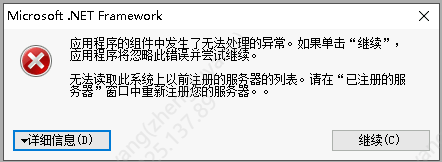
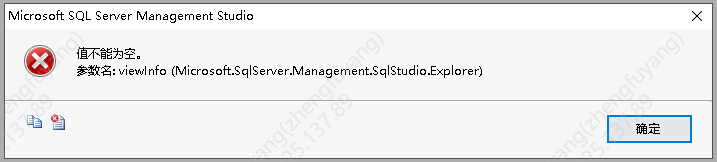
上边图片中的报错解决办法就是:新增如下像个文件夹:
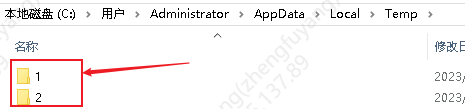
1.1.2 安装 SP3 的步骤
双击安装包:
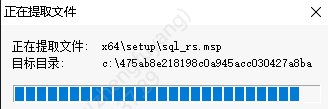
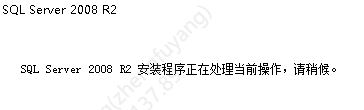
下一步:
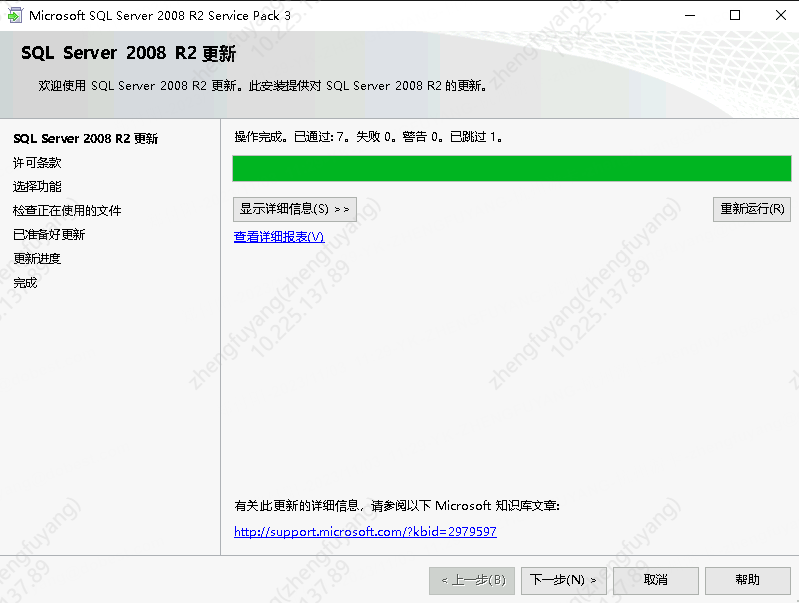
接受,下一步:
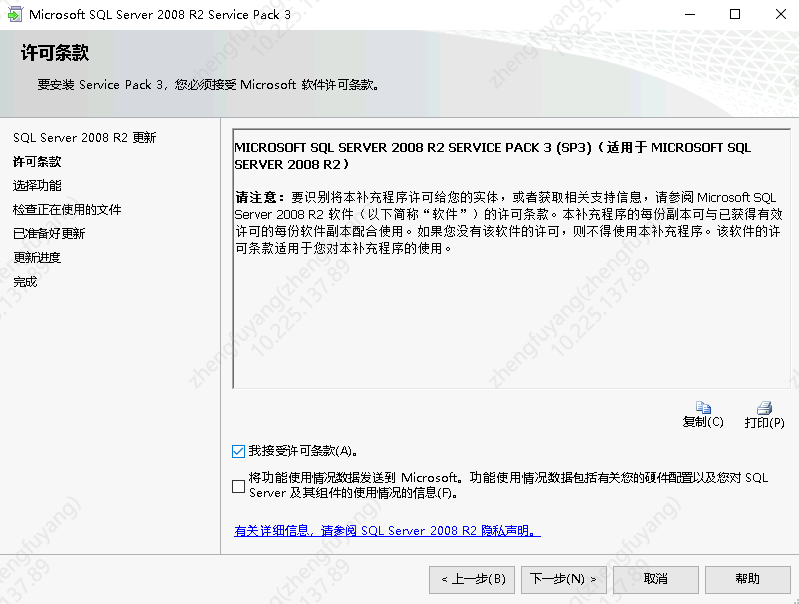
下一步:

根据提示可以手动停止服务:SQL Server (MSSQLSERVER),如果没有提示,就直接下一步:
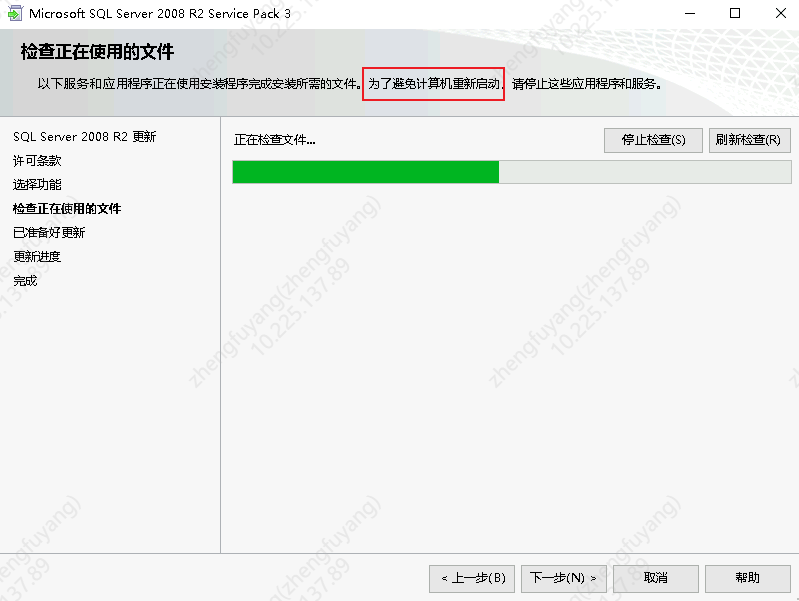
更新:
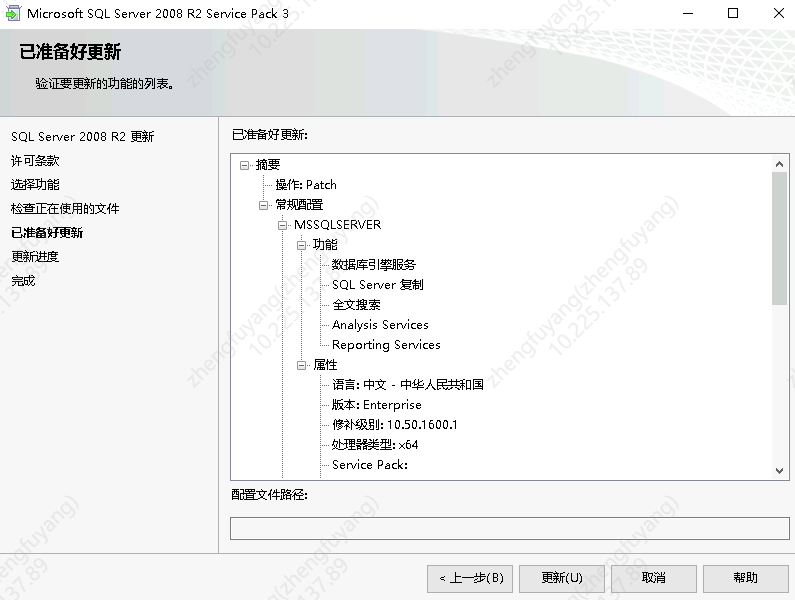
更新需要十分钟左右,更新完成关闭窗口即可:
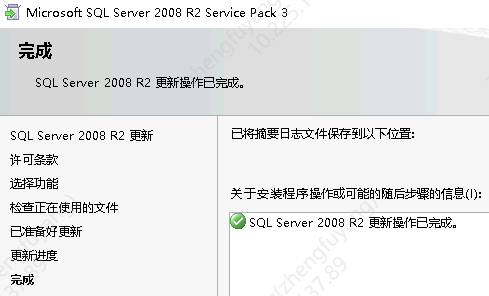
通过select @@version查询数据库版本信息如下:
Microsoft SQL Server 2008 R2 (SP3) - 10.50.6000.34 (X64) Aug 19 2014 12:21:34 Copyright (c) Microsoft Corporation Enterprise Edition (64-bit) on Windows NT 6.3 <X64> (Build 17763: ) (Hypervisor)
至此更新完成!
1.2 从 2008 R2 升级至 2012 版本
注意:先备份,再升级!
1.2.1 下载 SqlServer 2012 数据库安装包
官网下载地址:https://www.microsoft.com/zh-cn/download/details.aspx?id=35575
本文以安装包 SQLServer2012SP1-FullSlipstream-CHS-x64.iso 为例。
1.2.2 安装步骤
从 SQL Server 2008 R2 升级到 SQL Server 2012 SP1,需要先安装 SQL Server 2008 R2 的 SP1 或 SP2 补丁包,补丁安装步骤可参考本文 1.1。
提供一个经验证可用的 2012 SP1 密钥:FH666-Y346V-7XFQ3-V69JM-RHW28
安装步骤请参阅博友文章:https://www.cnblogs.com/wangfuyou/p/5962025.html

本文来自博客园,作者:橙子家,欢迎微信扫码关注博主【橙子家czzj】,有任何疑问欢迎沟通,共同成长!



 浙公网安备 33010602011771号
浙公网安备 33010602011771号