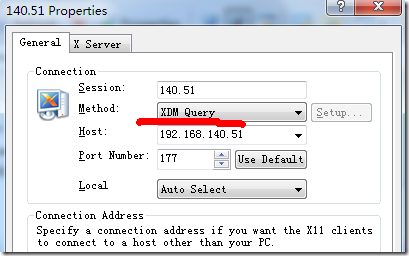用Xshell时,发现这个Xmanager实在太好用了.特记录一下配置:
1. 修改gdm配置文件,修改内容为粗体部分.
/etc/gdm/custom.conf
[daemon]
[security]
AllowRemoteRoot=true
[xdmcp]
Port=177
Enable=1
[gui]
[greeter]
[chooser]
[debug]
2. 修改启动顺序,将X启动起来
/etc/inittab
id:5:initdefault:
3. 关闭防火墙或在防火墙中把端口开放出来.(UDP 177 TCP 6000到6010端口)
4. 重启 sudo reboot
服务端差不多就这样配好了.
接下来配Xmanager客户端:
1.运行Xbrowser
2. 新建session,选择第二项XDMCP
3. 如果不能运行,修改属性
二、ubuntu的连接方法
1、Download the attached file and upload it to the server. And, enter the following command to update gdm(更新gdm软件包):
$ wget
$ sudo dpkg -i gdm_2320-0ubuntu1_i386.deb
注:本步骤是为修改Ubuntu 10.10 的gdm bug 而做的。我装的是Ubuntu 11.04,gdm版本已经是2321了,不用更新,哈哈~
vmware下的ubuntu10.10好像是有这个BUG的,连不上。更新新版本gdm就好了。
$ gdm --version
GDM 2.32.1
2、Open the /etc/gdm/custom.conf file and set XDMCP to true(修改custom.conf配置文件):
$ sudo gedit /etc/gdm/custom.conf
添加如下两个字段:
[security]
DisallowTCP=false
[xdmcp]
Enable=true
Port=177
DisplaysPerHost=10
注:DisplaysPerHost表示显示主机的数量
3、Open the /etc/gdm/gdm.schemas file and set XDMCP to true(修改schemas配置文件):
$ sudo gedit /etc/gdm/gdm.schemas
修改xdmcp/Enable字段:<schema>
<key>xdmcp/Enable</key>
<signatur



![E6J8_O]D9ZKGL}(SO@PID(3 E6J8_O]D9ZKGL}(SO@PID(3](https://images.cnblogs.com/cnblogs_com/hhuai/201105/201105231711366951.jpg)