Spring MVC 请求映射 (二)
完整的项目案例: springmvc.zip
目录
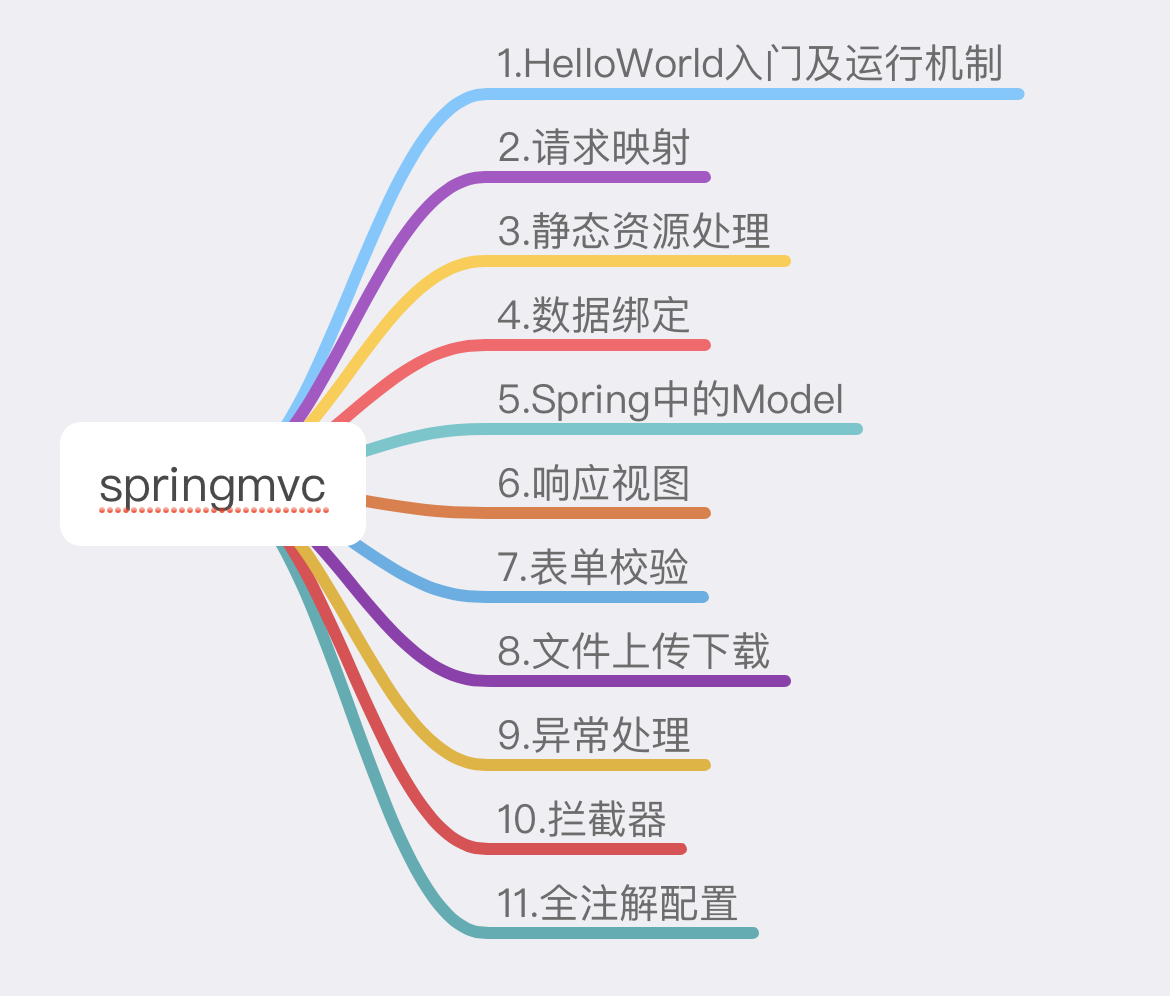
实例
项目结构:
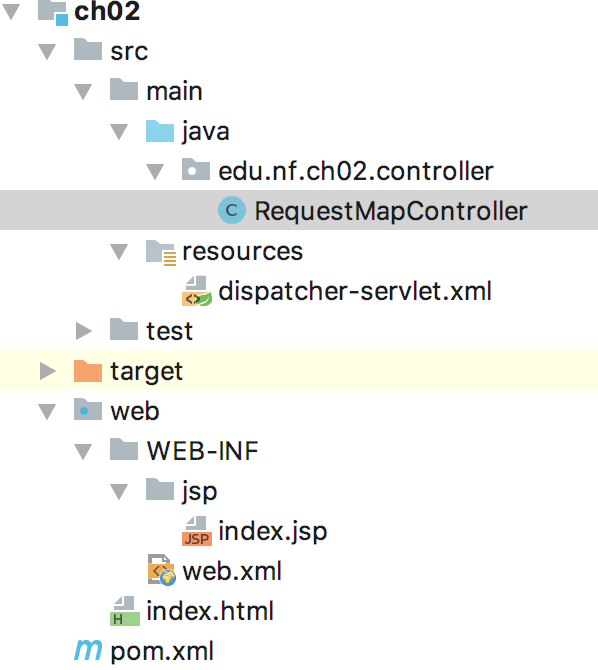
一、配置web.xml
<?xml version="1.0" encoding="UTF-8"?> <web-app xmlns="http://xmlns.jcp.org/xml/ns/javaee" xmlns:xsi="http://www.w3.org/2001/XMLSchema-instance" xsi:schemaLocation="http://xmlns.jcp.org/xml/ns/javaee http://xmlns.jcp.org/xml/ns/javaee/web-app_4_0.xsd" version="4.0"> <!-- 配置请求总控器 --> <servlet> <servlet-name>dispatcher</servlet-name> <servlet-class>org.springframework.web.servlet.DispatcherServlet</servlet-class> <init-param> <param-name>contextConfigLocation</param-name> <param-value>classpath:dispatcher-servlet.xml</param-value> </init-param> </servlet> <servlet-mapping> <servlet-name>dispatcher</servlet-name> <url-pattern>/</url-pattern> </servlet-mapping> </web-app>
二、配置dispatcher-servlet.xml
<?xml version="1.0" encoding="UTF-8"?> <beans xmlns="http://www.springframework.org/schema/beans" xmlns:xsi="http://www.w3.org/2001/XMLSchema-instance" xmlns:context="http://www.springframework.org/schema/context" xmlns:mvc="http://www.springframework.org/schema/mvc" xsi:schemaLocation="http://www.springframework.org/schema/beans http://www.springframework.org/schema/beans/spring-beans.xsd http://www.springframework.org/schema/context http://www.springframework.org/schema/context/spring-context.xsd http://www.springframework.org/schema/mvc http://www.springframework.org/schema/mvc/spring-mvc.xsd"> <!-- 启用注解并扫描 --> <context:component-scan base-package="edu.nf.ch02.controller"/> <!-- 启用mvc注解驱动--> <mvc:annotation-driven/> <mvc:default-servlet-handler/> <!-- 配置视图解析器 --> <bean class="org.springframework.web.servlet.view.InternalResourceViewResolver"> <property name="prefix" value="/WEB-INF/jsp/"/> <property name="suffix" value=".jsp"/> </bean> </beans>
三、Controller类:
package edu.nf.ch02.controller; import org.springframework.stereotype.Controller; import org.springframework.web.bind.annotation.GetMapping; import org.springframework.web.bind.annotation.PostMapping; import org.springframework.web.bind.annotation.RequestMapping; import org.springframework.web.bind.annotation.RequestMethod; import org.springframework.web.servlet.ModelAndView; /** * @author wangl * @date 2018/10/29 */ @Controller /** * @RequestMapping也可以标注在类上, * 通常用来指定请求的命名空间 */ @RequestMapping("/user") public class RequestMapController { /** * method属性用于指定能支持的请求方法,它的值为一个数组 * @return */ @RequestMapping(value = "/getUser", method = RequestMethod.GET) public ModelAndView getUser(){ System.out.println("getUser..."); return new ModelAndView("index"); } @RequestMapping(value = "/login", method = RequestMethod.GET) public ModelAndView login(){ System.out.println("login..."); return new ModelAndView("index"); } @RequestMapping(value = "/reg", method = {RequestMethod.POST,RequestMethod.GET}) public ModelAndView reg(){ System.out.println("reg..."); return new ModelAndView("index"); } /** * 在spring4.0之后,加入了明确的方法请求处理的注解 * @return */ @GetMapping("/login2") public ModelAndView getUser2(){ System.out.println("getUser2..."); return new ModelAndView("index"); } @PostMapping("/reg2") public ModelAndView reg2(){ System.out.println("login2..."); return new ModelAndView("index"); } }
html网页请求
<!DOCTYPE html> <html lang="en"> <head> <meta charset="UTF-8"> <title>Title</title> </head> <body> <form method="get" action="user/login"> <input type="submit" value="login"/> </form> </body> </html>
转发结果:
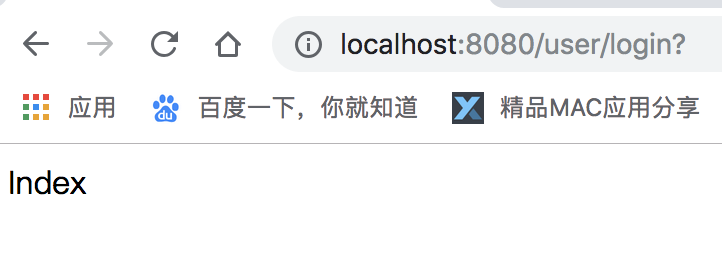



 浙公网安备 33010602011771号
浙公网安备 33010602011771号