oceanabse执行计划查看
安装benchmarksql
下载benchmarksql后解压并进行编译安装,这里是安装在/opt目录下的。网上有很多针对于执行文件或者java文件内容的更改,我这并没有更改过文件内容,且系统自带的openjdk也可满足此次测试。
https://sourceforge.net/projects/benchmarksql/
[root@db opt]unzip benchmarksql-5.0.zip
[root@db benchmarksql-5.0]# ant
Buildfile: /opt/benchmarksql-5.0/build.xml
init:
[mkdir] Created dir: /opt/benchmarksql-5.0/build
compile:
[javac] Compiling 11 source files to /opt/benchmarksql-5.0/build
dist:
[mkdir] Created dir: /opt/benchmarksql-5.0/dist
[jar] Building jar: /opt/benchmarksql-5.0/dist/BenchmarkSQL-5.0.jar
BUILD SUCCESSFUL
Total time: 6 seconds
由于benchmarksql目录中没有oceanabase的驱动,所以需要将驱动移动到benchmarksql的lib目录下
[root@db lib]# cp /opt/datax/plugin/reader/oceanbasev10reader/libs/oceanbase-client-1.1.10.jar ./
配置props.mysql文件
[root@db run]# cat props.mysql
db=oracle
driver=com.alipay.oceanbase.jdbc.Driver
conn=jdbc:oceanbase://172.17.0.2:2883/test
user=user1@obmysql#obce-single
password=user1
warehouses=4
loadWorkers=10
terminals=10
//To run specified transactions per terminal- runMins must equal zero
runTxnsPerTerminal=0
//To run for specified minutes- runTxnsPerTerminal must equal zero
runMins=1
//Number of total transactions per minute
limitTxnsPerMin=0
//Set to true to run in 4.x compatible mode. Set to false to use the
//entire configured database evenly.
terminalWarehouseFixed=true
//The following five values must add up to 100
newOrderWeight=45
paymentWeight=43
orderStatusWeight=4
deliveryWeight=4
stockLevelWeight=4
// Directory name to create for collecting detailed result data.
// Comment this out to suppress.
resultDirectory=my_result_%tY-%tm-%td_%tH%tM%tS
osCollectorScript=./misc/os_collector_linux.py
osCollectorInterval=1
初始化表结构
因为oceanbase的事务 查询时间是10s和事务超时时间为120s所以有的时候会断开,在此将该参数值调整大一点。
设置事务超时时间
Worker 001: ERROR: Transaction is timeout
ob_query_timeout 用于设置查询超时时间,单位是微秒。
set global ob_query_timeout=36000000000;
ob_trx_timeout 用于设置事务超时时间,单位为微秒。
set global ob_trx_timeout=36000000000;
初始化表结构及数据
该部分是按照配置文件中的warehouses值进行数据的加载的,值小加载的数据少。
[root@db run]# ./runDatabaseBuild.sh props.mysql
进行压力测试
[root@db run]# ./runBenchmark.sh props.mysql

查询top sql并分析执行计划
分析 TPC-C TOP SQL,并查看 3条 SQL 的 解析执行计划 和 实际执行计划。
执行的sql语句都通过数据字段v$sql_audit进行统计,所以查询该数据字典即可,由于查询的sql_id基本都是乱码,所以我查询transaction_hash来过滤对应的慢sql。
select QUERY_SQL from oceanbaMySQL [test]> SELECT TRANSACTION_HASH , round(avg(elapsed_time)) avg_elapsed_time, round(avg(execute_time)) avg_exec_time FROM oceanbase.gv$sql_audit s WHERE request_time >= time_to_usec(DATE_SUB(current_timestamp, INTERVAL 30 MINUTE) ) GROUP BY TRANSACTION_HASH order by avg_elapsed_time desc limit 10;
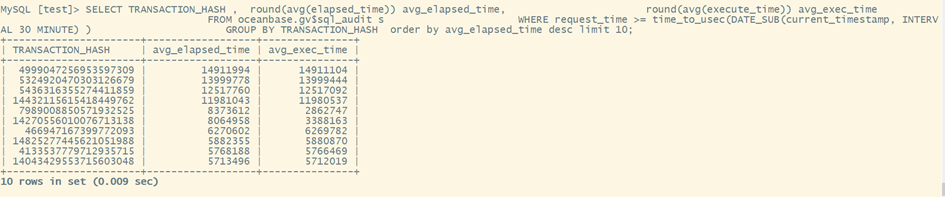
按照TRANSACTION_HASH查询sql语句,并查看执行计划。
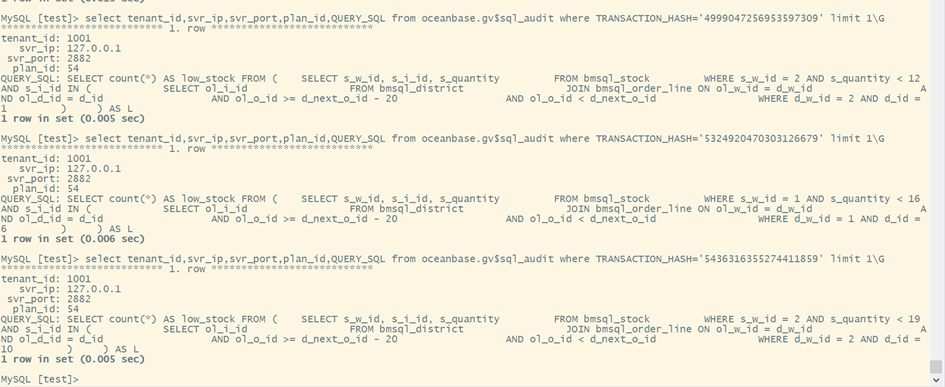
根据查询的sql语句,通过explain查看对应的执行计划

根据查询结果,前三条慢sql的plan_id都为54,查询其真实的执行计划。
实际的访问计划可以从视图 gv$plan_cache_plan_explain 查看,这个视图一定要用 ip,port,tenant_id,plan_id 这四个字段完全匹配才能够查出结果,和普通的视图是不一样的
SELECT plan_line_id,operator,name,rows,cost from oceanbase.`gv$plan_cache_plan_explain` where tenant_id=1001 AND ip = '127.0.0.1' AND port=2882 AND plan_id=54 \G;





 浙公网安备 33010602011771号
浙公网安备 33010602011771号