Data Persistence with cv::FileStorage(数据存储)
主要函数
构造一个文件对象
FileStorage::FileStorage();
FileStorage::FileStorage( string fileName, int flag );
打开文件对象
FileStorage::open( string fileName, int flag );
读入文件数据
cv::Mat anArray;
myFileStorage["calibrationMatrix"] >> anArray;
int aNumber;
myFileStorage["someInteger"] >> aNumber;
int aNumber;
aNumber = (int)myFileStorage["someInteger"]; //mapping类型数据,KEY=someInteger
//或通过iterator
cout << (int)lbpVal[i] //sequence类型数据的的i个元素
关闭文件
cv::FileStorage::release()
写出
将数据保存在“*.xml” , “*.yml”里
- 构建文件对象cv::FileStorage
- 打开文件cv::FileStorage::open FileStorage::WRITE
- 写数据
- mapping 键值对 标志:
- sequence 一系列未命名条目 [ ]
- 释放文件对象cv::FileStorage::release
读入
-
创建对象并打开 FileStorage::READ
-
data can be read with
|-([]操作符重载) cv::FileStorage::operator
| |-类型 | []中的值
| |-mapping | string KEY
| |-sequence | integer
| |
| |-返回一个cv::FileNode类型的对象
|-(文件节点(file node)的迭代器)cv::FileNode::Iterator -
对于cv::FileNode类型的对象,如果为基本数据类型,可通过强转(或隐式)直接获取
-
通过 = 或 >> 保存在变量中
-
release
source code
//vs2019,OpenCV4.5.1
#include <iostream>
using namespace std;
#include <opencv2/core.hpp>
using namespace cv;
#include <ctime>
int main() {
/************* 写出 *************/
FileStorage fs;
fs.open("test.yml", FileStorage::WRITE);
//FileStorage fs("test.yml", FileStorage::WRITE); // 构建+打开
fs << "frameCount" << 5;
time_t rowTime;
time(&rowTime);
fs << "calibrationDate" << asctime(localtime(&rowTime));
Mat caneraMatrix = (Mat_<double>(3,3)<<1000,0,320,0,1000,240,0,0,1);
Mat distCoffs = (Mat_<double>(5, 1) << 0.1, 0.01, -0.001, 0, 0);
fs << "caneraMatrix" << caneraMatrix << "distCoffs" << distCoffs;
fs << "features" << "[";
for (int i = 0; i < 3; i++) {
int x = rand() % 640;
int y = rand() % 480;
uchar lbp = rand() % 256;
fs << "{:" << "x" << x << "y" << y << "lbp" << "[:";
for (int j = 0; j < 8; j++)
fs << ((lbp >> j) & 1); // 疑问
fs << "]" << "}";
}
fs << "]";
fs.release();
cout << "test.yml Done!" << endl;
system("pause");
/************* 读入 *************/
fs.open("test.yml", FileStorage::READ);
//读入法1, 等号
int frameCount = (int)fs["frameCount"];
//读入法2, >>
String calibrationDate;
fs["calibrationDate"] >> calibrationDate;
fs["caneraMatrix"] >> caneraMatrix;
fs["distCoffs"] >> distCoffs;
cout << "frameCount = " << frameCount
<< "\ncalibrationDate = " << calibrationDate
<< "\ncaneraMatrix = \n" << caneraMatrix
<< "\n\ndistCoffs = \n" << distCoffs << endl;
//通过迭代器访问元素
FileNode features = fs["features"];
FileNodeIterator iterator = features.begin(), iteratorEnd = features.end();
vector<unsigned char> lbpVal;
for (; iterator != iteratorEnd; iterator++) {
cout << "\nx = " << (int)(*iterator)["x"] << ", " << "y = " << (int)(*iterator)["y"]<<", "<<"lbp = [ ";
(*iterator)["lbp"] >> lbpVal;
for (int i{ 0 }; i < lbpVal.size(); i++) {
cout << (int)lbpVal[i]<<" " ;
}
cout << " ]" << endl;
}
fs.release();
return 0;
}
test.yml
%YAML:1.0
---
frameCount: 5
calibrationDate: "Mon Apr 4 16:11:42 2022\n"
caneraMatrix: !!opencv-matrix
rows: 3
cols: 3
dt: d
data: [ 1000., 0., 320., 0., 1000., 240., 0., 0., 1. ]
distCoffs: !!opencv-matrix
rows: 5
cols: 1
dt: d
data: [ 1.0000000000000001e-01, 1.0000000000000000e-02,
-1.0000000000000000e-03, 0., 0. ]
features:
- { x:41, y:227, lbp:[ 0, 1, 1, 1, 1, 1, 0, 1 ] }
- { x:260, y:449, lbp:[ 0, 0, 1, 1, 0, 1, 1, 0 ] }
- { x:598, y:78, lbp:[ 0, 1, 0, 0, 1, 0, 1, 0 ] }
result
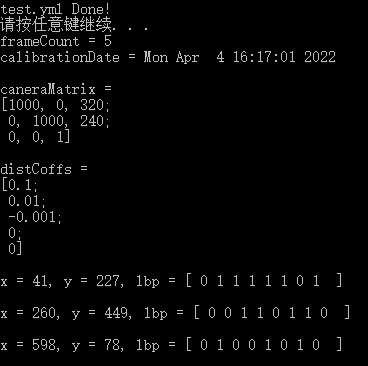



 浙公网安备 33010602011771号
浙公网安备 33010602011771号