IdentityService4 下的 Hybird Flow 【第二章】
对于Hybird Flow,Refresh Token还没了解的,请看第一章:https://www.cnblogs.com/hexsola1314/p/13823421.html
一.安装IDP
1.为了简便,这里的IDP(授权服务器)直接使用官方提供的模板
安装:dotnet new -i IdentityServer4.Templates
正确安装完会出现下,这里我们选择的是shortName:is4inmem的模板

安装后你可能会发现IdentityServer4 4.0 对比之前不再使用ApiResource这个类,而是换成了ApiScope 我们在这里新加个api,并把这个端口设置为5001
public static IEnumerable<ApiScope> ApiScopes => new ApiScope[] { //new ApiScope("scope1"), //new ApiScope("scope2"), new ApiScope("api1")//jwt };
2.新添加客户端 hybrid client
//mvc hybrid Client new Client { ClientId="hybrid client", ClientName="Asp.net Core hybrid", ClientSecrets = {new Secret("hybrid secret".Sha256())},//因为这里要进行客户端的认证 RequirePkce = false, AllowedGrantTypes = GrantTypes.Hybrid, RedirectUris = { "http://localhost:7000/signin-oidc" }, //登出的uri PostLogoutRedirectUris = { "http://localhost:7000/signout-callback-oidc" }, AllowOfflineAccess = true, //使用refresh token AccessTokenLifetime = 60, // 60 seconds 默认是1小时 AlwaysIncludeUserClaimsInIdToken = true,//useclaim添加到id_token里面 个人喜好 要把jwt的cliam映射给关闭 AllowedScopes = { "api1", IdentityServerConstants.StandardScopes.OpenId, IdentityServerConstants.StandardScopes.Profile, IdentityServerConstants.StandardScopes.Address, IdentityServerConstants.StandardScopes.Email, IdentityServerConstants.StandardScopes.Phone } }
3.由于上面scopes的变动我们需要在默认的 OpenId,Profile基础上再添加
new IdentityResources.Address(), new IdentityResources.Email(), new IdentityResources.Phone()
二.新建HybridClient web服务器 这里设置端口号为7000 ,为了能更好看到ids4的内置信息,我们需要安装IdentityModel这个nuget
这里我们把jwttoken的cliam的映射给关闭,使用well-konw的简单形式
只需要添加以下代码
JwtSecurityTokenHandler.DefaultMapInboundClaims = false;
当然这里我们还是需要把源头指向我们的IDP,scope,cliam这里配置等等 oidc的协议,我们需要在service下添加
services.AddAuthentication(options => { options.DefaultScheme = "Cookies"; options.DefaultChallengeScheme = OpenIdConnectDefaults.AuthenticationScheme; }) .AddCookie("Cookies", option=> { option.AccessDeniedPath = "/Authorization/AccessDenied"; })//身份无权限,错误跳转 .AddOpenIdConnect(OpenIdConnectDefaults.AuthenticationScheme, options => { options.SignInScheme = "Cookies"; options.Authority = "http://localhost:5001"; options.RequireHttpsMetadata = false; options.ClientId = "hybrid client"; options.ClientSecret = "hybrid secret"; options.SaveTokens = true; options.ResponseType = "code id_token";//这里要比授权码的类型多了个id_token #region Scope 范围 options.Scope.Clear(); options.Scope.Add("api1"); options.Scope.Add("openid"); options.Scope.Add("profile"); options.Scope.Add("email"); options.Scope.Add("address"); options.Scope.Add("phone"); options.Scope.Add("roles"); options.Scope.Add(IdentityModel.OidcConstants.StandardScopes.OfflineAccess); #endregion
#region 集合里的东西 都是要被过滤掉的属性,nbf amr exp... 需要的时候用就行了 //options.ClaimActions.Remove("nbf"); //options.ClaimActions.Remove("amr"); //options.ClaimActions.Remove("exp"); #endregion });
别忘了在中间键加入
app.UseAuthentication();
app.UseAuthorization();
和默认控制器Home中加入【Authorize】
三.这里,我们暂时先不管api这个范围,我们把IDP和HybridClient 启动。你可能会遇到以下报错 (很坑)
1.
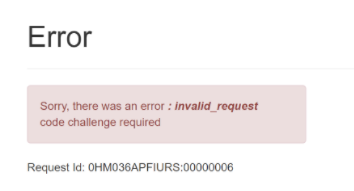
这个时候我们在IDP中加上这段代码 RequirePkce = false,原因是connect/authorize的参数中比Authorization Code Flow时少了一个code_challenge相关的两个参数,这个参数默认是true的,关闭即可
2.如果你两边都使用了https来用的,就可以正常访问,因为ids4 model这个包默认是支持https的当然在官网下的例子也是采用了https,但考虑到很多人是生产环境下,没有证书,所以一般都用了http,
但代码中也加了以下options.RequireHttpsMetadata = false; 代码还是无法正常访问,这是因为谷歌在版本5.1后加入了双重认证SameSite的认证这里我们需要把这个认证关闭就可以了,edge也是使
用了谷歌的内核,所以我们可以输入chrome://flags/

如果你没有遇到上述的问题那就是最好了,大家都省事,哈哈哈哈!
正常启动你会得到下面的页面

这里的账号和密码,你可以参考IDP下默认的两个用户alice和bob 输入后就会跳转到主页了Home/index
四.创建一个接口作为直接和ownResouce做交互,这里需要安装identityModel的nuget包,为了简便我这里直接用官网默认的方式配置
在service下写入以下代码 接口为6001
.AddJwtBearer("Bearer", options => { options.Authority = "http://localhost:5001"; options.RequireHttpsMetadata = false; options.TokenValidationParameters = new TokenValidationParameters { ValidateAudience = false }; });
控制器IdentityController
[HttpGet] public IActionResult Get() { return new JsonResult(from c in User.Claims select new { c.Type, c.Value }); }
下面我们再回到HybirdClient中,我们把请求到的accessToken 放到SetBearerToken中 再去访问接口这个时候就可以拿到api中的资源啦
具体代码如下:
var client = new HttpClient(); var disco = await client.GetDiscoveryDocumentAsync("http://localhost:5001"); if (disco.IsError) { throw new Exception(); } var accessToken = await HttpContext.GetTokenAsync(OpenIdConnectParameterNames.AccessToken); client.SetBearerToken(accessToken); var response = await client.GetAsync("http://localhost:6001/identity"); if (!response.IsSuccessStatusCode) { var content = await response.Content.ReadAsStringAsync(); }
五。为了防止文章过长下一章我们将讨论如何获取refresh Token,同时也希望上诉文章能帮到你,github开源地址会在写完后放上去
若要转载请附上作者原文链接 https://www.cnblogs.com/hexsola1314/p/13825730.html Evan


