elasticsearch之ik分词器的基本操作
elasticsearch之ik分词器的基本操作
前言
- 首先将
elascticsearch和kibana服务重启,让插件生效。 - 然后地址栏输入
http://localhost:5601,在Dev Tools中的Console界面的左侧输入命令,再点击绿色的执行按钮执行。
第一个ik示例
来个简单的示例。
GET _analyze
{
"analyzer": "ik_max_word",
"text": "上海自来水来自海上"
}右侧就显示出结果了如下所示:
{
"tokens" : [
{
"token" : "上海",
"start_offset" : 0,
"end_offset" : 2,
"type" : "CN_WORD",
"position" : 0
},
{
"token" : "自来水",
"start_offset" : 2,
"end_offset" : 5,
"type" : "CN_WORD",
"position" : 1
},
{
"token" : "自来",
"start_offset" : 2,
"end_offset" : 4,
"type" : "CN_WORD",
"position" : 2
},
{
"token" : "水",
"start_offset" : 4,
"end_offset" : 5,
"type" : "CN_CHAR",
"position" : 3
},
{
"token" : "来自",
"start_offset" : 5,
"end_offset" : 7,
"type" : "CN_WORD",
"position" : 4
},
{
"token" : "海上",
"start_offset" : 7,
"end_offset" : 9,
"type" : "CN_WORD",
"position" : 5
}
]
}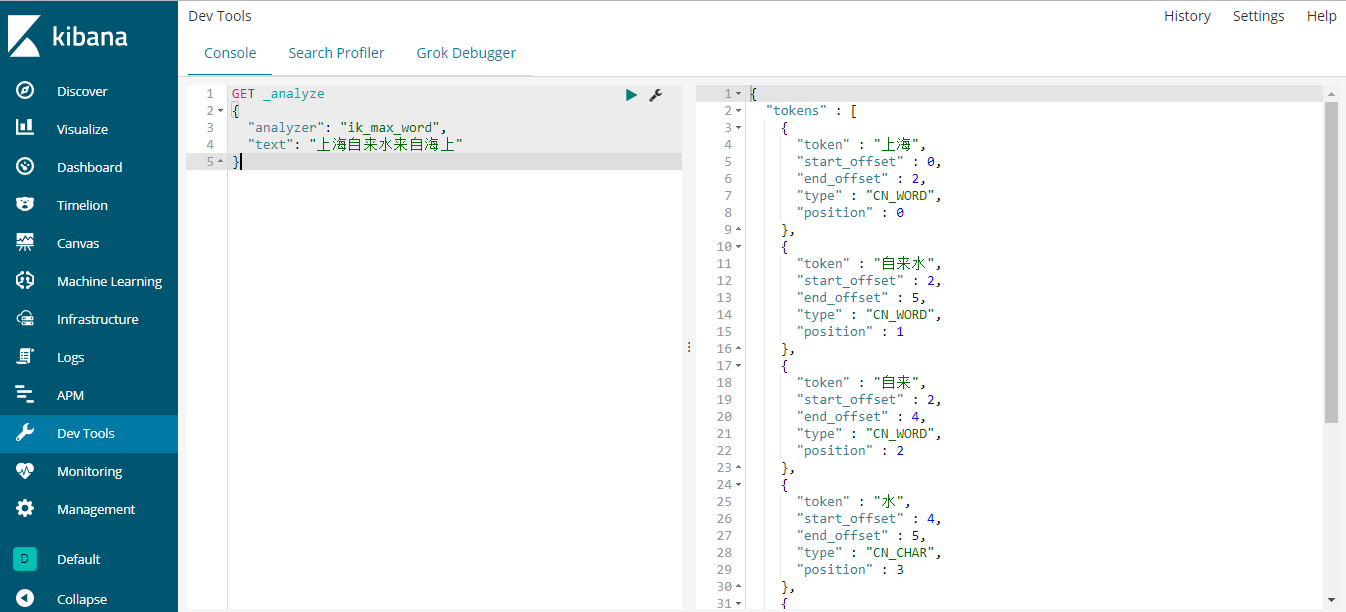
那么你可能对开始的analyzer:ik_max_word有一丝的疑惑,这个家伙是干嘛的呀?我们就来看看这个家伙到底是什么鬼!
ik_max_word
现在有这样的一个索引:
PUT ik1
{
"mappings": {
"doc": {
"dynamic": false,
"properties": {
"content": {
"type": "text",
"analyzer": "ik_max_word"
}
}
}
}
}上例中,ik_max_word参数会将文档做最细粒度的拆分,以穷尽尽可能的组合。
接下来为该索引添加几条数据:
PUT ik1/doc/1
{
"content":"今天是个好日子"
}
PUT ik1/doc/2
{
"content":"心想的事儿都能成"
}
PUT ik1/doc/3
{
"content":"我今天不活了"
}现在让我们开始查询,随便查!
GET ik1/_search
{
"query": {
"match": {
"content": "心想"
}
}
}查询结果如下:
{
"took" : 1,
"timed_out" : false,
"_shards" : {
"total" : 5,
"successful" : 5,
"skipped" : 0,
"failed" : 0
},
"hits" : {
"total" : 1,
"max_score" : 0.2876821,
"hits" : [
{
"_index" : "ik1",
"_type" : "doc",
"_id" : "2",
"_score" : 0.2876821,
"_source" : {
"content" : "心想的事儿都能成"
}
}
]
}
}成功的返回了一条数据。我们再来以今天为条件来查询。
GET ik1/_search
{
"query": {
"match": {
"content": "今天"
}
}
}结果如下:
{
"took" : 2,
"timed_out" : false,
"_shards" : {
"total" : 5,
"successful" : 5,
"skipped" : 0,
"failed" : 0
},
"hits" : {
"total" : 2,
"max_score" : 0.2876821,
"hits" : [
{
"_index" : "ik1",
"_type" : "doc",
"_id" : "1",
"_score" : 0.2876821,
"_source" : {
"content" : "今天是个好日子"
}
},
{
"_index" : "ik1",
"_type" : "doc",
"_id" : "3",
"_score" : 0.2876821,
"_source" : {
"content" : "我今天不活了"
}
}
]
}
}上例的返回中,成功的查询到了两条结果。
与ik_max_word对应还有另一个参数。让我们一起来看下。
ik_smart
与ik_max_word对应的是ik_smart参数,该参数将文档作最粗粒度的拆分。
GET _analyze
{
"analyzer": "ik_smart",
"text": "今天是个好日子"
}上例中,我们以最粗粒度的拆分文档。
结果如下:
{
"tokens" : [
{
"token" : "今天是",
"start_offset" : 0,
"end_offset" : 3,
"type" : "CN_WORD",
"position" : 0
},
{
"token" : "个",
"start_offset" : 3,
"end_offset" : 4,
"type" : "CN_CHAR",
"position" : 1
},
{
"token" : "好日子",
"start_offset" : 4,
"end_offset" : 7,
"type" : "CN_WORD",
"position" : 2
}
]
}再来看看以最细粒度的拆分文档。
GET _analyze
{
"analyzer": "ik_max_word",
"text": "今天是个好日子"
}结果如下:
{
"tokens" : [
{
"token" : "今天是",
"start_offset" : 0,
"end_offset" : 3,
"type" : "CN_WORD",
"position" : 0
},
{
"token" : "今天",
"start_offset" : 0,
"end_offset" : 2,
"type" : "CN_WORD",
"position" : 1
},
{
"token" : "是",
"start_offset" : 2,
"end_offset" : 3,
"type" : "CN_CHAR",
"position" : 2
},
{
"token" : "个",
"start_offset" : 3,
"end_offset" : 4,
"type" : "CN_CHAR",
"position" : 3
},
{
"token" : "好日子",
"start_offset" : 4,
"end_offset" : 7,
"type" : "CN_WORD",
"position" : 4
},
{
"token" : "日子",
"start_offset" : 5,
"end_offset" : 7,
"type" : "CN_WORD",
"position" : 5
}
]
}由上面的对比可以发现,两个参数的不同,所以查询结果也肯定不一样,视情况而定用什么粒度。
在基本操作方面,除了粗细粒度,别的按照之前的操作即可,就像下面两个短语查询和短语前缀查询一样。
ik之短语查询
ik中的短语查询参照之前的短语查询即可。
GET ik1/_search
{
"query": {
"match_phrase": {
"content": "今天"
}
}
}结果如下:
{
"took" : 1,
"timed_out" : false,
"_shards" : {
"total" : 5,
"successful" : 5,
"skipped" : 0,
"failed" : 0
},
"hits" : {
"total" : 2,
"max_score" : 0.2876821,
"hits" : [
{
"_index" : "ik1",
"_type" : "doc",
"_id" : "1",
"_score" : 0.2876821,
"_source" : {
"content" : "今天是个好日子"
}
},
{
"_index" : "ik1",
"_type" : "doc",
"_id" : "3",
"_score" : 0.2876821,
"_source" : {
"content" : "我今天不活了"
}
}
]
}
}ik之短语前缀查询
同样的,我们第2部分的快速上手部分的操作在ik中同样适用。
GET ik1/_search
{
"query": {
"match_phrase_prefix": {
"content": {
"query": "今天好日子",
"slop": 2
}
}
}
}结果如下:
{
"took" : 1,
"timed_out" : false,
"_shards" : {
"total" : 5,
"successful" : 5,
"skipped" : 0,
"failed" : 0
},
"hits" : {
"total" : 2,
"max_score" : 0.2876821,
"hits" : [
{
"_index" : "ik1",
"_type" : "doc",
"_id" : "1",
"_score" : 0.2876821,
"_source" : {
"content" : "今天是个好日子"
}
},
{
"_index" : "ik1",
"_type" : "doc",
"_id" : "3",
"_score" : 0.2876821,
"_source" : {
"content" : "我今天不活了"
}
}
]
}
}欢迎斧正,that's all


 浙公网安备 33010602011771号
浙公网安备 33010602011771号