Docker之二:linux下Docker安装
1.安装yum工具包和 两个容器的数据存储驱动
yum install -y yum-utils device-mapper-persistent-data lvm2
2.设置新的docker安装源 阿里
yum-config-manager --add-repo http://mirrors.aliyun.com/docker-ce/linux/centos/docker-ce.repo
3.扫描哪个快,优先使用阿里云的
yum makecache fast
4.安装社区版本docker
yum -y install docker-ce
5.启动docker : service docker start

6.验证:docker version
7.拉取hello-world镜像:docker pull hello-world
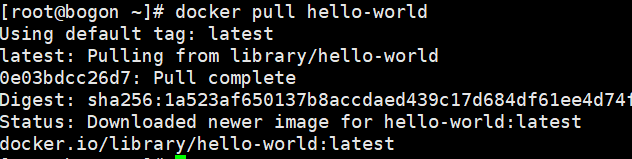
8.创建hello-world容器运行:docker run hello-world
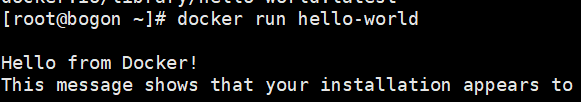
9.容器镜像服务

配置镜像加速的地址,重新加载并重启docker服务

10.拉取tomcat镜像:docker pull tomcat


 浙公网安备 33010602011771号
浙公网安备 33010602011771号