SpringBoot中集成Swagger入门
SpringBoot项目
随便写一个controller作为例子
package com.demo.swagger.controller;
import org.springframework.web.bind.annotation.GetMapping;
import org.springframework.web.bind.annotation.RequestMapping;
import org.springframework.web.bind.annotation.RestController;
@RestController
@RequestMapping("/demo")
public class HelloController {
@GetMapping("/hello")
public String hello() {
return "hello";
}
}
导入相关依赖
<dependency>
<groupId>io.springfox</groupId>
<artifactId>springfox-swagger2</artifactId>
<version>2.9.2</version>
</dependency>
<dependency>
<groupId>io.springfox</groupId>
<artifactId>springfox-swagger-ui</artifactId>
<version>2.9.2</version>
</dependency>
最新的version可以在 https://mvnrepository.com/ 搜索springfox
创建Swagger配置文件
package com.demo.swagger.config;
import org.springframework.beans.factory.annotation.Value;
import org.springframework.context.annotation.Bean;
import org.springframework.context.annotation.Configuration;
import springfox.documentation.builders.PathSelectors;
import springfox.documentation.builders.RequestHandlerSelectors;
import springfox.documentation.service.ApiInfo;
import springfox.documentation.service.Contact;
import springfox.documentation.spi.DocumentationType;
import springfox.documentation.spring.web.plugins.Docket;
import springfox.documentation.swagger2.annotations.EnableSwagger2;
import java.util.ArrayList;
@Configuration
@EnableSwagger2
public class SwaggerConfig {
@Bean
public Docket docket() {
return new Docket(DocumentationType.SWAGGER_2)
.apiInfo(apiInfo())
.groupName("铁锤妹妹")
//是否启动Swagger
.enable(true)
.select()
//配置要扫描接口的方式
//basePackage:指定要扫描的包 一般用这个
//any():扫描全部
//none():不扫描
//withClassAnnotation:扫描类上的注解,参数是一个注解的反射对象 什么什么.class
//withMethodAnnotation:扫描方法上的注解
.apis(RequestHandlerSelectors.basePackage("com.demo.swagger.controller"))
//扫描什么路径
.paths(PathSelectors.ant("/demo/**"))
.build();
}
private ApiInfo apiInfo() {
//作者信息
Contact contact = new Contact("铁锤妹妹头发多","https://blog.csdn.net/SSS_Benjamin","sdrzcx99@sina.com");
return new ApiInfo(
"铁锤妹妹的API文档",
"爱你的铁锤妹妹",
"1.0",
"https://blog.csdn.net/SSS_Benjamin",
contact,
"Apache 2.0",
"http://www.apache.org/licences/LICENCE-2.0",
new ArrayList()
);
}
}
打开Swagger页面
http://localhost:8080/swagger-ui.html#/
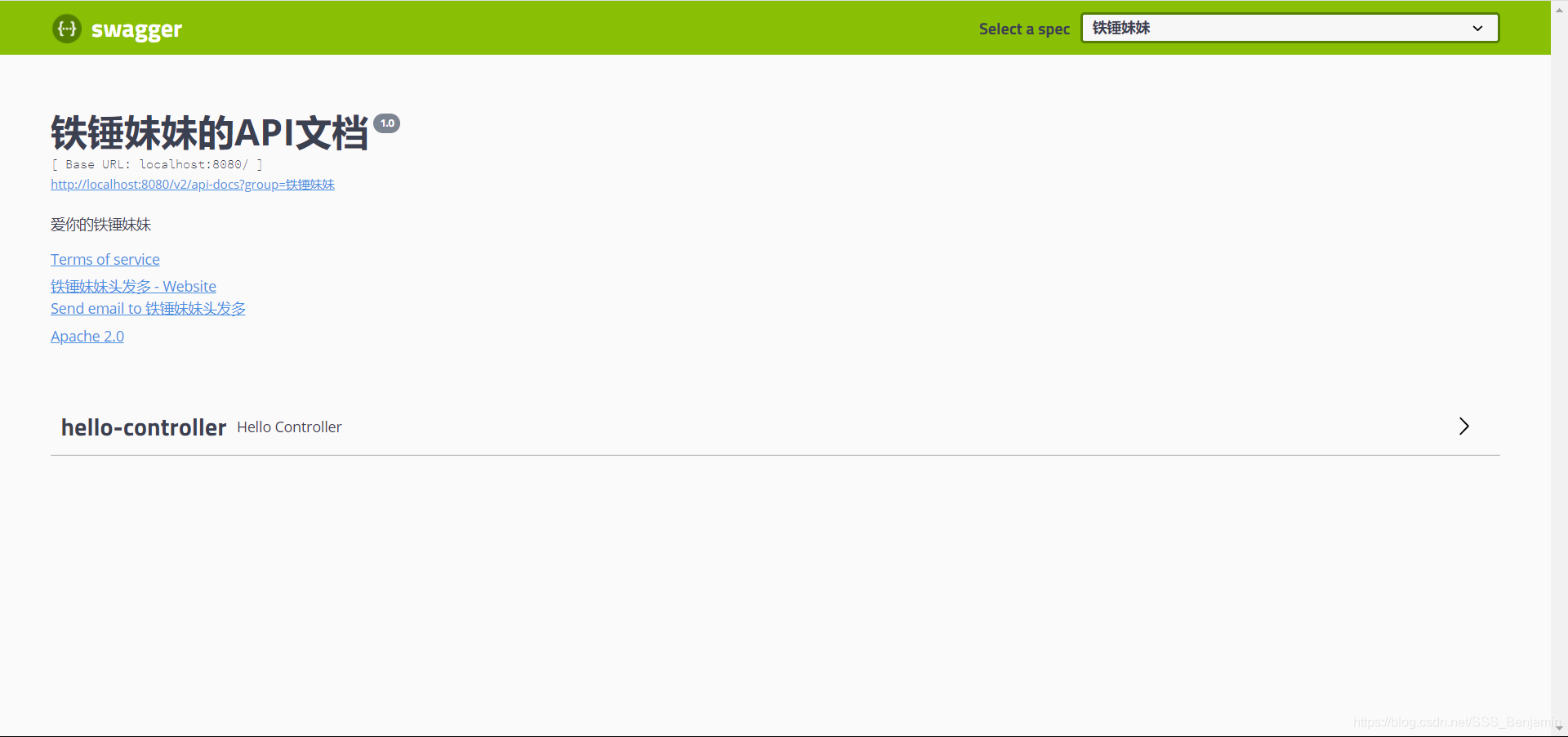
页面中的内容可以在配置文件中匹配,就能知道配置文件中都配置了什么
补充下面两点
配置是否启动Swagger
若在发布后被别人看到API文档是不安全的,所以要在发布后关闭Swagger
可以引用在SpringBoot项目的配置文件中的变量来控制Swagger的启动
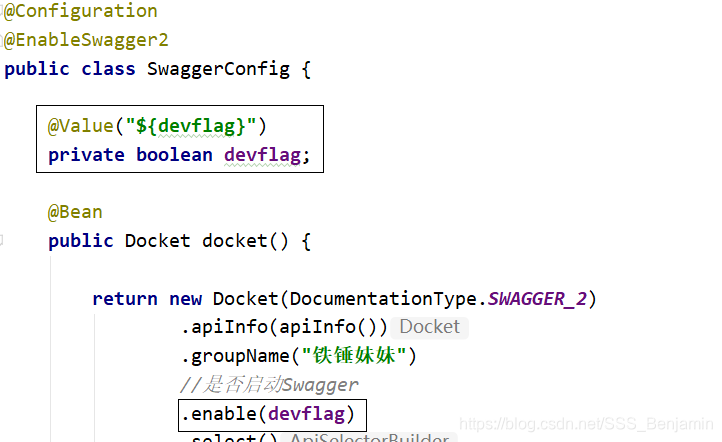
请求方式
展开hello-controller,每一个接口的前面会有请求方式
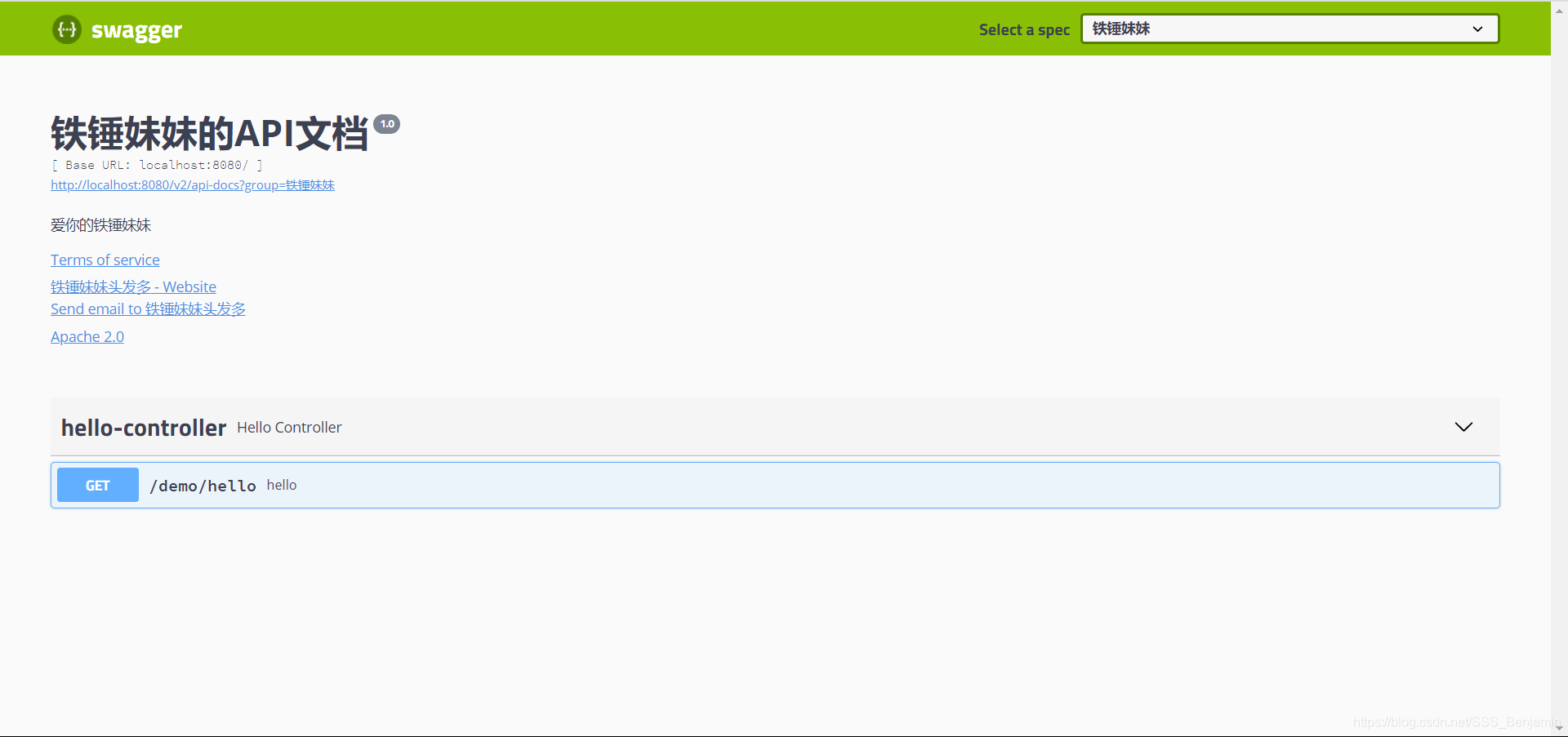
如果将该接口改为@RequestMapping("/hello")会显示很多种请求方式
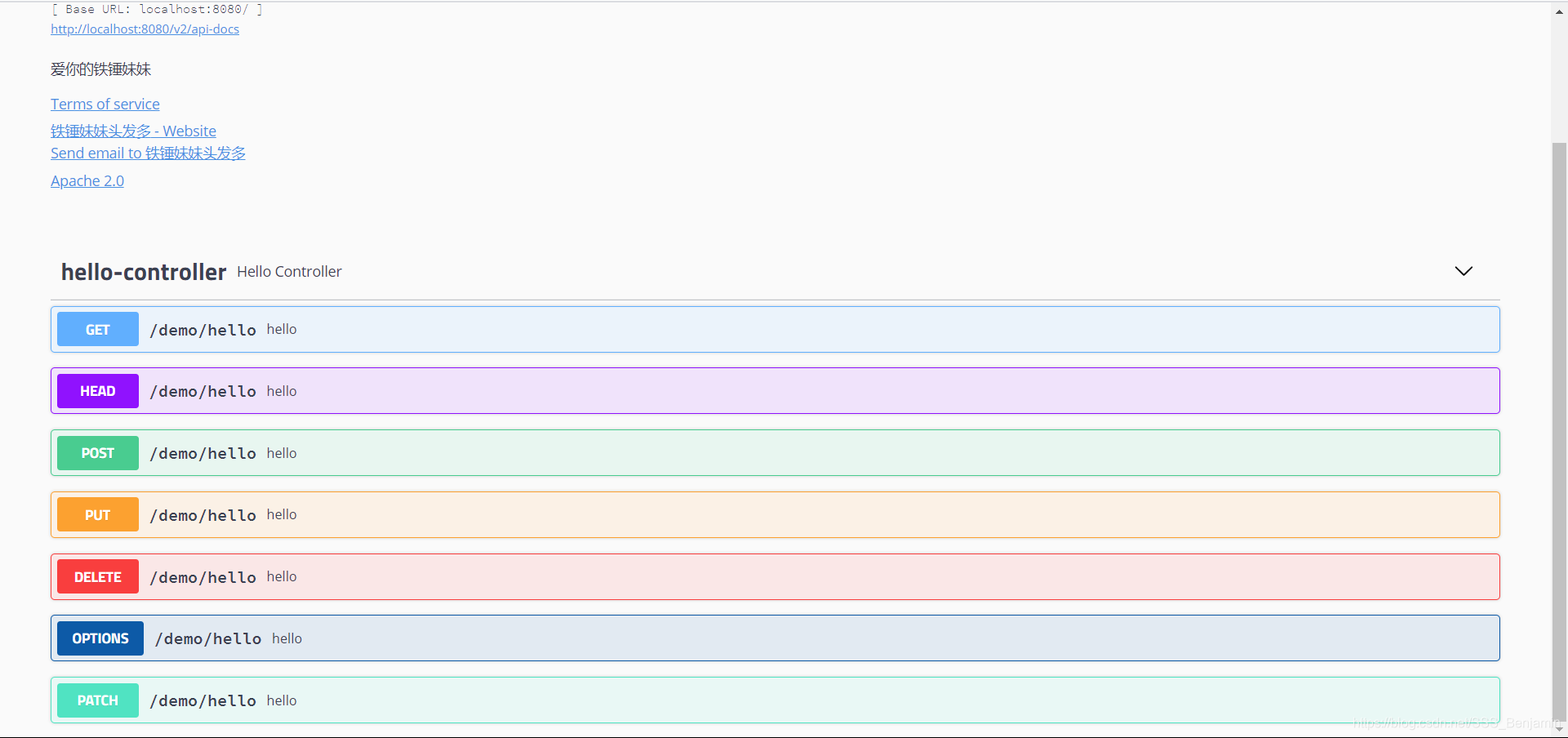
API分组
Swagger页面右上角那个下拉框就是分组,团队协作时多个人开发API时可以创建每个人自己的分组
多个Docket实例:
@Bean
public Docket docket1() {
return new Docket(DocumentationType.SWAGGER_2).groupName("A");
}
@Bean
public Docket docket2() {
return new Docket(DocumentationType.SWAGGER_2).groupName("B");
}
@Bean
public Docket docket3() {
return new Docket(DocumentationType.SWAGGER_2).groupName("C");
}
详细描述
描述Controller类
package com.demo.swagger.controller;
import org.springframework.web.bind.annotation.GetMapping;
import org.springframework.web.bind.annotation.RequestMapping;
import org.springframework.web.bind.annotation.RestController;
@RestController
@RequestMapping("/demo")
@Api(tags = {"Hello接口"})
public class HelloController {
@GetMapping("/hello")
public String hello() {
return "hello";
}
}
描述实体类
package com.demo.swagger.entity;
import io.swagger.annotations.ApiModel;
import io.swagger.annotations.ApiModelProperty;
@ApiModel("用户实体类")
public class User {
@ApiModelProperty("用户名")
public String username;
@ApiModelProperty("密码")
public String password;
}
在接口中实体类作为返回值的才会显示在Swagger中
描述方法
@GetMapping("/show")
@ApiOperation("显示一个用户")
@ApiResponses(value = {
@ApiResponse(code = 200, message = "保存成功"),
@ApiResponse(code = 401, message = "没有权限"),
@ApiResponse(code = 403, message = "被禁止访问"),
@ApiResponse(code = 404, message = "没有找到")
}
)
public User showUser(@ApiParam("用户名") @RequestParam("username") String username, @ApiParam("密码") @RequestParam("passwd") String password){
User user = new User();
user.setUsername(username);
user.setPassword(password);
return user;
}



 浙公网安备 33010602011771号
浙公网安备 33010602011771号