SpringBoot上传文件07
编写html文件
<!DOCTYPE html> <html> <head> <meta charset="UTF-8"> <title>你好</title> </head> <body> <form action="fileUploadController" method = "post" enctype="multipart/form-data"> 上传文件:<input type="file" name="filename"/><br/> <input type="submit"/> </form> </body> </html>
编写controller
@RestController // 表示所有方法的返回值都会自动做json格式的转换
public class fileUploadController {
/**
* 处理文件上传
*/
@RequestMapping("/fileUploadController") // 绑定url,也就是HTML中action中所填的值
public Map<String, Object> fileUpload(MultipartFile filename) {
//MultipartFile的值为file对应的name 的值
System.out.println(filename.getOriginalFilename());
try {
filename.transferTo(new File("e:/" + filename.getOriginalFilename()));
} catch (IllegalStateException | IOException e) {
e.printStackTrace();
}
Map<String, Object> map = new HashMap<String, Object>();
map.put("msg", "ok");
return map;
}
}
编写启动器
@SpringBootApplication
public class App {
public static void main(String[] args) {
SpringApplication.run(App.class, args);
}
}
设置上传文件的容量大小
在src/main/resourses下添加一个application.properties文件并添加以下内容
spring.http.multipart.maxFileSize = 200MB 上传单个文件的大小 spring.http.multipart.maxRequestSize = 200MB 上传文件的总容量
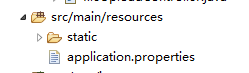
遇到了问题1:
This application has no explicit mapping for /error, so you are seeing this as a fallback.
Tue May 07 21:05:44 CST 2019
There was an unexpected error (type=Internal Server Error, status=500).
No message available
原因1:
Application启动类的位置不对.要将Application类放在最外侧,即包含所有子包
- spring-boot会自动加载启动类所在包下及其子包下的所有组件
原因2:
在springboot的配置文件:application.yml或application.properties中关于视图解析器的配置问题:
- 当pom文件下的spring-boot-starter-paren版本高时使用:spring.mvc.view.prefix/spring.mvc.view.suffix
- 当pom文件下的spring-boot-starter-paren版本低时使用::spring.view.prefix/spring.view.suffix
原因3:
控制器的URL路径书写问题:
- @RequestMapping(“xxxxxxxxxxxxxx”) ,实际访问的路径与”xxx”不符合
真正的原因是因为HTML中的multipart写成了mutipart



 浙公网安备 33010602011771号
浙公网安备 33010602011771号