【Python】爬虫问题解决
问题如下:
/usr/bin/python2.7 /media/hao/000804B800006CAD/2018/BG/CODE/HaoCodes/Spider/baidu-music-spider-master/baidu-music-spider-master/testcase/login163.py Traceback (most recent call last): File "/media/hao/000804B800006CAD/2018/BG/CODE/HaoCodes/Spider/baidu-music-spider-master/baidu-music-spider-master/testcase/login163.py", line 19, in <module> driver = webdriver.Chrome() File "/home/hao/.local/lib/python2.7/site-packages/selenium/webdriver/chrome/webdriver.py", line 68, in __init__ self.service.start() File "/home/hao/.local/lib/python2.7/site-packages/selenium/webdriver/common/service.py", line 83, in start os.path.basename(self.path), self.start_error_message) selenium.common.exceptions.WebDriverException: Message: 'chromedriver' executable needs to be in PATH. Please see https://sites.google.com/a/chromium.org/chromedriver/home Process finished with exit code 1
解决办法:
提示chrome driver没有放置在正确的路径下,于是下载chrome dirver,然后放置到/usr/bin的目录下,再次运行就OK了!
| OS | Expected Location of Chrome |
| Linux | /usr/bin/google-chrome1 |
| Mac | /Applications/Google\ Chrome.app/Contents/MacOS/Google\ Chrome |
| Windows XP | %HOMEPATH%\Local Settings\Application Data\Google\Chrome\Application\chrome.exe |
| Windows Vista | C:\Users\%USERNAME%\AppData\Local\Google\Chrome\Application\chrome.exe |
需要根据自己的chrome浏览器版本,来下载对应版本相应包,我的版本师62,所以下载2.35版本,如下:
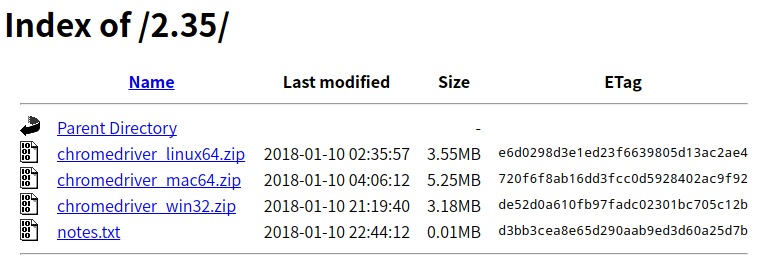
https://chromedriver.storage.googleapis.com/index.html?path=2.35/
chrome浏览器路径:/opt/google/chrome/chrome
安装selenium:pip install selenium
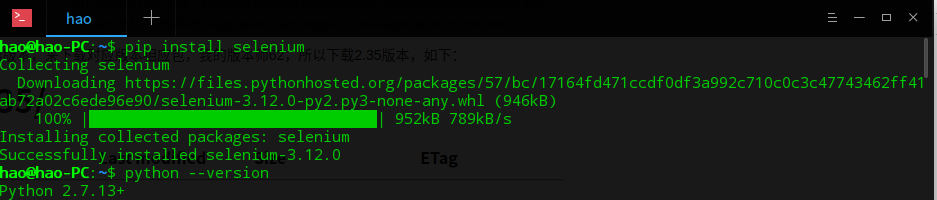
chrome driver下载路径:http://chromedriver.chromium.org/downloads

赠人玫瑰
手留余香
我们曾如此渴望命运的波澜,到最后才发现:人生最曼妙的风景,竟是内心的淡定与从容……我们曾如此期盼外界的认可,到最后才知道:世界是自己的,与他人毫无关系!-杨绛先生
如果,您希望更容易地发现我的新博客,不妨点击一下绿色通道的【关注我】。



 浙公网安备 33010602011771号
浙公网安备 33010602011771号