java线程池相关总结
1.new Thread的弊端
new Thread(new Runnable() {
@Override
public void run() {
// TODO Auto-generated method stub
}
}).start();
-
a. 每次new Thread新建对象性能差。
-
b. 线程缺乏统一管理,可能无限制新建线程,相互之间竞争,及可能占用过多系统资源导致死机或oom。
-
c. 缺乏更多功能,如定时执行、定期执行、线程中断。
相比new Thread,Java提供的四种线程池的好处在于:
- a. 重用存在的线程,减少对象创建、消亡的开销,性能佳。
- b. 可有效控制最大并发线程数,提高系统资源的使用率,同时避免过多资源竞争,避免堵塞。
- c. 提供定时执行、定期执行、单线程、并发数控制等功能。
2. java线程池
Java通过Executors提供四种线程池,分别为:
-
newCachedThreadPool创建一个可缓存线程池,如果线程池长度超过处理需要,可灵活回收空闲线程,若无可回收,则新建线程。
-
newFixedThreadPool 创建一个定长线程池,可控制线程最大并发数,超出的线程会在队列中等待。
-
newScheduledThreadPool 创建一个定长线程池,支持定时及周期性任务执行。
-
newSingleThreadExecutor 创建一个单线程化的线程池,它只会用唯一的工作线程来执行任务,保证所有任务按照指定顺序(FIFO, LIFO, 优先级)执行。
(1).newCachedThreadPool
创建一个可缓存线程池,如果线程池长度超过处理需要,可灵活回收空闲线程,若无可回收,则新建线程。示例代码如下:
ExecutorService cachedThreadPool = Executors.newCachedThreadPool();
for (int i = 0; i < 10; i++) {
final int index = i;
try {
Thread.sleep(index * 1000);
} catch (InterruptedException e) {
e.printStackTrace();
}
cachedThreadPool.execute(new Runnable() {
@Override
public void run() {
System.out.println(index);
}
});
}
线程池为无限大,当执行第二个任务时第一个任务已经完成,会复用执行第一个任务的线程,而不用每次新建线程。上述情况情况只有1个线程被创建
(2). newFixedThreadPool
创建一个定长线程池,可控制线程最大并发数,超出的线程会在队列中等待。示例代码如下:
ExecutorService fixedThreadPool = Executors.newFixedThreadPool(3);
for (int i = 0; i < 10; i++) {
final int index = i;
fixedThreadPool.execute(new Runnable() {
@Override
public void run() {
try {
System.out.println(index);
Thread.sleep(2000);
} catch (InterruptedException e) {
// TODO Auto-generated catch block
e.printStackTrace();
}
}
});
}
因为线程池大小为3,每个任务输出index后sleep 2秒,所以每两秒打印3个数字。线程数为3
这里如果使用Executors.newCachedThreadPool(),也会创建3个线程
(3) newScheduledThreadPool
定长线程池的大小最好根据系统资源进行设置。如Runtime.getRuntime().availableProcessors()。可参考PreloadDataCache。
创建一个定长线程池,支持定时及周期性任务执行。延迟执行示例代码如下:
ScheduledExecutorService scheduledThreadPool = Executors.newScheduledThreadPool(5);
scheduledThreadPool.schedule(new Runnable() {
@Override
public void run() {
System.out.println("delay 3 seconds");
}
}, 3, TimeUnit.SECONDS);
表示延迟3秒执行。
定期执行示例代码如下:
scheduledThreadPool.scheduleAtFixedRate(new Runnable() {
@Override
public void run() {
System.out.println("delay 1 seconds, and excute every 3 seconds");
}
}, 1, 3, TimeUnit.SECONDS);
表示延迟1秒后每3秒执行一次
(4)、newSingleThreadExecutor 创建一个单线程化的线程池,它只会用唯一的工作线程来执行任务,保证所有任务按照指定顺序(FIFO, LIFO, 优先级)执行。示例代码如下:
ExecutorService singleThreadExecutor = Executors.newSingleThreadExecutor();
for (int i = 0; i < 10; i++) {
final int index = i;
singleThreadExecutor.execute(new Runnable() {
@Override
public void run() {
try {
System.out.println(index);
Thread.sleep(2000);
} catch (InterruptedException e) {
// TODO Auto-generated catch block
e.printStackTrace();
}
}
});
}
结果依次输出,相当于顺序执行各个任务。
3.Callable,Runnable和Future,FutureTask的区别及用法
Runnable和Callable的区别是:
- (1)Callable规定的方法是call(),Runnable规定的方法是run()。其中Runnable可以提交给Thread来包装下,直接启动一个线程来执行,而Callable则一般都是提交给ExecuteService来执行。
- (2)Callable的任务执行后可返回值,而Runnable的任务是不能返回值得
- (3)call方法可以抛出异常,run方法不可以
- (4)运行Callable任务可以拿到一个Future对象,c表示异步计算的结果。
Future 提供了检查计算是否完成的方法,以等待计算的完成,并获取计算的结果。计算完成后只能使用 get 方法来获取结果,如果线程没有执行完,Future.get()方法可能会阻塞当前线程的执行;如果线程出现异常,Future.get()会throws InterruptedException或者ExecutionException;如果线程已经取消,会抛出CancellationException。
取消由cancel(boolean mayInterruptRunning) 方法来执行。cancel(boolean mayInterruptRunning):如果任务还没开始,执行cancel(...)方法将返回false;如果任务已经启动,执行cancel(true)方法将以中断执行此任务线程的方式来试图停止任务,如果停止成功,返回true;当任务已经启动,执行cancel(false)方法将不会对正在执行的任务线程产生影响(让线程正常执行到完成),此时返回false;当任务已经完成,执行cancel(...)方法将返回false。mayInterruptRunning参数表示是否中断执行中的线程。
isDone()确定任务是正常完成还是被取消了。一旦计算完成,就不能再取消计算。如果为了可取消性而使用 Future 但又不提供可用的结果,则可以声明Future<?> 形式类型,并返回 null 作为底层任务的结果。
/**
* 通过简单的测试程序来试验Runnable、Callable通过Executor来调度的时候与Future的关系
*/
package com.hadoop.thread;
import java.util.concurrent.Callable;
import java.util.concurrent.ExecutorService;
import java.util.concurrent.Executors;
import java.util.concurrent.Future;
public class RunnableAndCallable2Future {
public static void main(String[] args) {
// 创建一个执行任务的服务
ExecutorService executor = Executors.newFixedThreadPool(3);
try {
//1.Runnable通过Future返回结果为空
//创建一个Runnable,来调度,等待任务执行完毕,取得返回结果
Future<?> runnable1 = executor.submit(new Runnable() {
@Override
public void run() {
System.out.println("runnable1 running.");
}
});
System.out.println("Runnable1:" + runnable1.get());
// 2.Callable通过Future能返回结果
//提交并执行任务,任务启动时返回了一个 Future对象,
// 如果想得到任务执行的结果或者是异常可对这个Future对象进行操作
Future<String> future1 = executor.submit(new Callable<String>() {
@Override
public String call() throws Exception {
// TODO Auto-generated method stub
return "result=task1";
}
});
// 获得任务的结果,如果调用get方法,当前线程会等待任务执行完毕后才往下执行
System.out.println("task1: " + future1.get());
//3. 对Callable调用cancel可以对对该任务进行中断
//提交并执行任务,任务启动时返回了一个 Future对象,
// 如果想得到任务执行的结果或者是异常可对这个Future对象进行操作
Future<String> future2 = executor.submit(new Callable<String>() {
@Override
public String call() throws Exception {
try {
while (true) {
System.out.println("task2 running.");
Thread.sleep(50);
}
} catch (InterruptedException e) {
System.out.println("Interrupted task2.");
}
return "task2=false";
}
});
// 等待5秒后,再停止第二个任务。因为第二个任务进行的是无限循环
Thread.sleep(10);
System.out.println("task2 cancel: " + future2.cancel(true));
// 4.用Callable时抛出异常则Future什么也取不到了
// 获取第三个任务的输出,因为执行第三个任务会引起异常
// 所以下面的语句将引起异常的抛出
Future<String> future3 = executor.submit(new Callable<String>() {
@Override
public String call() throws Exception {
throw new Exception("task3 throw exception!");
}
});
System.out.println("task3: " + future3.get());
} catch (Exception e) {
System.out.println(e.toString());
}
// 停止任务执行服务
executor.shutdownNow();
}
}
执行结果如下:
runnable1 running.
Runnable1:null
task1: result=task1
task2 running.
task2 cancel: true
Interrupted task2.
java.util.concurrent.ExecutionException: java.lang.Exception: Bad flag value!
FutureTask则是一个RunnableFuture,即实现了Runnbale又实现了Futrue这两个接口,另外它还可以包装Runnable和Callable,所以一般来讲是一个符合体了,它可以通过Thread包装来直接执行,也可以提交给ExecuteService来执行,并且还可以通过v get()返回执行结果,在线程体没有执行完成的时候,主线程一直阻塞等待,执行完则直接返回结果。
public class FutureTaskTest {
/**
* @param args
*/
public static void main(String[] args) {
Callable<String> task = new Callable<String>() {
public String call() {
System.out.println("Sleep start.");
try {
Thread.sleep(1000 * 10);
} catch (InterruptedException e) {
// TODO Auto-generated catch block
e.printStackTrace();
}
System.out.println("Sleep end.");
return "time=" + System.currentTimeMillis();
}
};
//直接使用Thread的方式执行
FutureTask<String> ft = new FutureTask<String>(task);
Thread t = new Thread(ft);
t.start();
try {
System.out.println("waiting execute result");
System.out.println("result = " + ft.get());
} catch (InterruptedException e) {
// TODO Auto-generated catch block
e.printStackTrace();
} catch (ExecutionException e) {
// TODO Auto-generated catch block
e.printStackTrace();
}
//使用Executors来执行
System.out.println("=========");
FutureTask<String> ft2 = new FutureTask<String>(task);
Executors.newSingleThreadExecutor().submit(ft2);
try {
System.out.println("waiting execute result");
System.out.println("result = " + ft2.get());
} catch (InterruptedException e) {
// TODO Auto-generated catch block
e.printStackTrace();
} catch (ExecutionException e) {
// TODO Auto-generated catch block
e.printStackTrace();
}
}
}
执行结果如下:
waiting execute result
Sleep start.
Sleep end.
result = time=1370844662537
=========
waiting execute result
Sleep start.
Sleep end.
result = time=1370844672542
FutureTask提交给ExecuteService示例:
//创建线程池
ExecutorService es = Executors.newSingleThreadExecutor();
//创建Callable对象任务
CallableDemo calTask=new CallableDemo();
//创建FutureTask
FutureTask<Integer> futureTask=new FutureTask<>(calTask);
//执行任务
es.submit(futureTask);
4.submit与execute的区别
(1)可以接受的任务类型
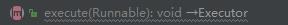
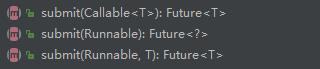
>- execute只能接受Runnable类型的任务
>- submit不管是Runnable还是Callable类型的任务都可以接受,但是Runnable返回值均为void,所以使用Future的get()获得的还是null
(2)返回值
- execute没有返回值
- submit有返回值,所以需要返回值的时候必须使用submit
(3)异常处理
- execute
execute中的是Runnable接口的实现,所以只能使用try、catch来捕获CheckedException,通过实现UncaughtExceptionHandler接口处理UncheckedException,如果没有指定UncaughtExceptionHandler实现,由默认defaultUncaughtExceptionHandler处理
* Interface for handlers invoked when a <tt>Thread</tt> abruptly * terminates due to an uncaught exception. * <p>When a thread is about to terminate due to an uncaught exception * the Java Virtual Machine will query the thread for its * <tt>UncaughtExceptionHandler</tt> using * {@link #getUncaughtExceptionHandler} and will invoke the handler's * <tt>uncaughtException</tt> method, passing the thread and the * exception as arguments. * If a thread has not had its <tt>UncaughtExceptionHandler</tt> * explicitly set, then its <tt>ThreadGroup</tt> object acts as its * <tt>UncaughtExceptionHandler</tt>. If the <tt>ThreadGroup</tt> object * has no * special requirements for dealing with the exception, it can forward * the invocation to the {@linkplain #getDefaultUncaughtExceptionHandler * default uncaught exception handler}.
- submit
submit不会主动抛出异常,不管提交的是Runnable还是Callable类型的任务,如果不对返回值Future调用
get()方法,都会吃掉异常,调用get()方法在控制台打印出异常信息checkedException:除了UncheckedException外的所有异常都是检查异常 UncheckedException:RuntimeException与其子类,以及错误(Error) 检查异常: 就是编译器要求你必须处置的异常。不知道你编程的时候有没有遇到过,你写的某段代码,编译器要求你必须要对这段代码try...catch,或者throws exception,如果你遇见过,没错,这就是检查异常,也就是说,你代码还没运行呢,编译器就会检查你的代码,会不会出现异常,要求你对可能出现的异常必须做出相应的处理。 对检查异常(checked exception)的几种处理方式: 1、继续抛出,消极的方法,一直可以抛到java虚拟机来处理,就是通过throws exception抛出。 2、用try...catch捕获 非检查异常: 编译器不要求强制处置的异常,虽然你有可能出现错误,但是我不会在编译的时候检查,没必要,也不可能。为什么呢?你想想非检查异常都有哪些?NullPointerException,IndexOutOfBoundsException,VirtualMachineError等,这些异常你编译的时候检查吗?那我还要不要运行了,等死人啊。再说了,明明可以运行时检查,都在编译的时候检查,你写的代码还能看吗?而且有些异常只能在运行时才能检查出来,比如空指针,堆溢出等。 对未检查的异常(unchecked exception )的几种处理方式:1、捕获 2、继续抛出 3、不处理 一般我们是不处理的,因为你很难判断会出什么问题,而且有些异常你也无法运行时处理,比如空指针,需要人手动的去查找。而且,捕捉异常并处理的代价远远大于直接抛出。
先来看下Callable定义:
public interface Callable<V> {
V call() throws Exception;
}
其中的call能够抛出Exception异常,所以不管是CheckedException还是UncheckedException,直接抛出即可
public class ThreadExceptionTest {
public static void main(String[] args) {
ExecutorService executor = Executors.newCachedThreadPool();
Future<Boolean> future = executor.submit(new CallableTask());
try {
future.get(); //这里不用get()方法就会吃掉异常
} catch (InterruptedException e) {
e.printStackTrace();
} catch (ExecutionException e) {
e.printStackTrace();
}
executor.shutdown();
}
}
class CallableTask implements Callable<Boolean>{
public Boolean call() throws Exception {
// InputStream in = new FileInputStream(new File("xx.pdf"));
int num = 3/0;
return false;
}
}
java.util.concurrent.ExecutionException: java.lang.ArithmeticException: / by zero
at java.util.concurrent.FutureTask$Sync.innerGet(FutureTask.java:222)
at java.util.concurrent.FutureTask.get(FutureTask.java:83)
at my.ThreadExceptionTest.main(ThreadExceptionTest.java:21)
Caused by: java.lang.ArithmeticException: / by zero
at my.CallableTask.call(ThreadExceptionTest.java:57)
at my.CallableTask.call(ThreadExceptionTest.java:1)
at java.util.concurrent.FutureTask$Sync.innerRun(FutureTask.java:303)
at java.util.concurrent.FutureTask.run(FutureTask.java:138)
at java.util.concurrent.ThreadPoolExecutor$Worker.runTask(ThreadPoolExecutor.java:886)
at java.util.concurrent.ThreadPoolExecutor$Worker.run(ThreadPoolExecutor.java:908)
at java.lang.Thread.run(Thread.java:619)
Runnable实现中自定义UncaughtExceptionHandler
public class ThreadExceptionTest {
public static void main(String[] args) {
ExecutorService executor = Executors.newCachedThreadPool();
executor.execute(new RunnableTask());
executor.shutdown();
}
static class RunnableTask implements Runnable {
public void run() {
Thread.currentThread().setUncaughtExceptionHandler(new Thread.UncaughtExceptionHandler() {
@Override
public void uncaughtException(Thread t, Throwable e) {
System.out.println("One uncaught exception was got:");
System.out.println("Thread id=" + t.getId());
System.out.println("Thread name=" + t.getName());
e.printStackTrace();
}
});
int num = 3 / 0;
}
}
}
One uncaught exception was got:
java.lang.ArithmeticException: / by zero
Thread id=12
Thread name=pool-1-thread-1
at interview.thread.ThreadExceptionTest$RunnableTask.run(ThreadExceptionTest.java:23)
at java.util.concurrent.ThreadPoolExecutor.runWorker(ThreadPoolExecutor.java:1149)
at java.util.concurrent.ThreadPoolExecutor$Worker.run(ThreadPoolExecutor.java:624)
at java.lang.Thread.run(Thread.java:748)


 浙公网安备 33010602011771号
浙公网安备 33010602011771号