pandas 扩展 pandex,绘制楔形图
import pandas as pd import pandex import urllib.request import matplotlib.pyplot as plt plt.rcParams['font.sans-serif'] = ['SimHei'] data_dic = { 'data1': [1,3,4], 'data2': [5,6,7], 'data3': [3,6,8], 'data4': [6,7,9], 'data5': [2,5,8], } df = pd.DataFrame(data_dic) df.index = ['a','b','c'] fig = df.ext.wedge_plot( startangle=0, all_slices_percent=0.30, alpha=0.5, hide_ring_label=True, slice_label_rotate=True, legend_fontstyle='italic', legend_fontweight='normal', # legend_units=['titles', 'cups', 'titles', 'cups', 'titles'], explode=0.01, # 标题名称,相对位置 title='楔形图', title_y=0.95, title_x=0.15, # 中心名称及中心大小 circle_label='Hany博客', circle_fontsize=15, legend_y_start= 1 ) fig.savefig('楔形图.png')
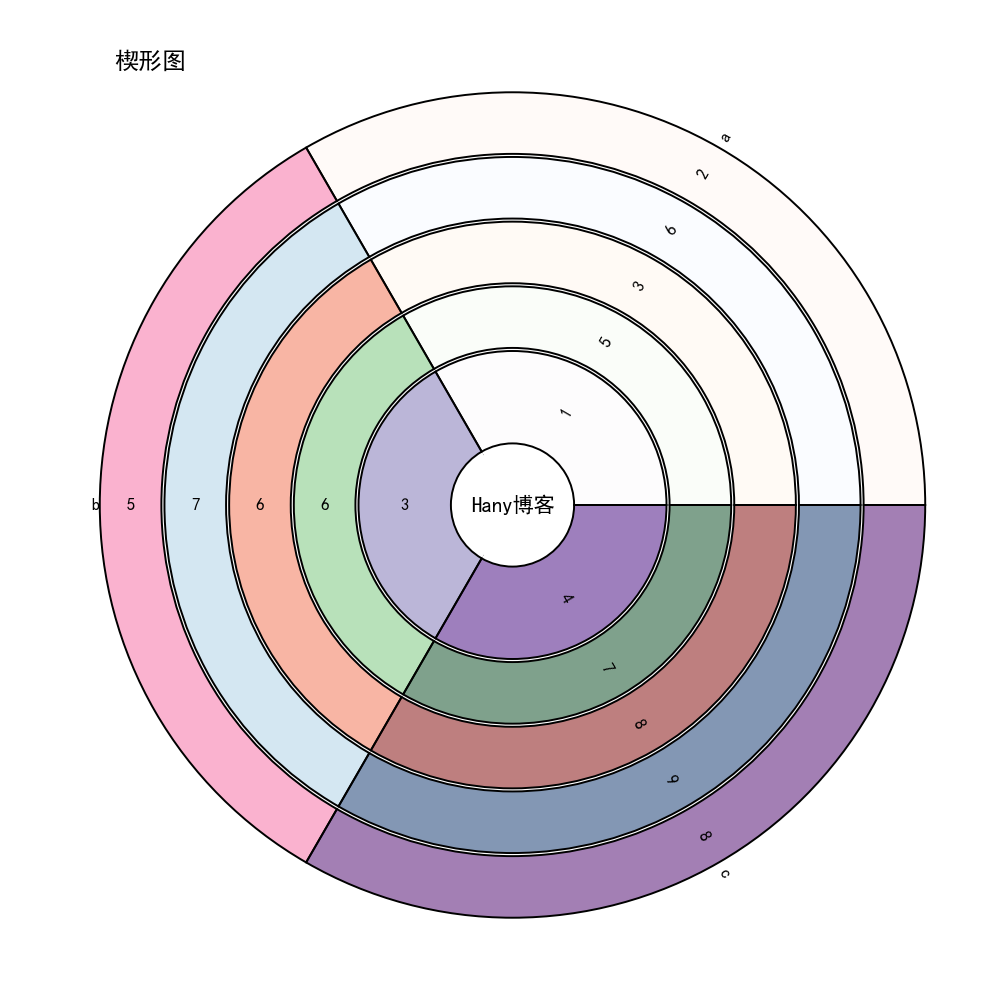
https://mp.weixin.qq.com/s/19NcW3QH3KxqmIByLbtCBg
本文来自博客园,作者:Hany47315,转载请注明原文链接:https://www.cnblogs.com/hany-postq473111315/p/16089054.html




 浙公网安备 33010602011771号
浙公网安备 33010602011771号