How To Change The GRUB Boot Order Or Default Boot Entry In Ubuntu
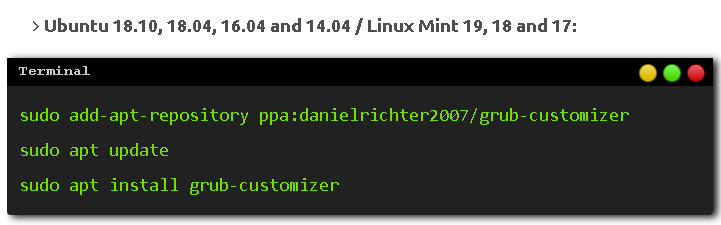
Then launch Grub Customizer, a graphical (Gtk) interface to configure some GRUB 2 settings, can be used to change the default GRUB boot menu order without having to manually edit configuration files, like /etc/default/grub
To change the GRUB boot menu order using Grub Customizer, go to the List configuration tab, select a boot menu entry and use the up and down arrows to change its position:
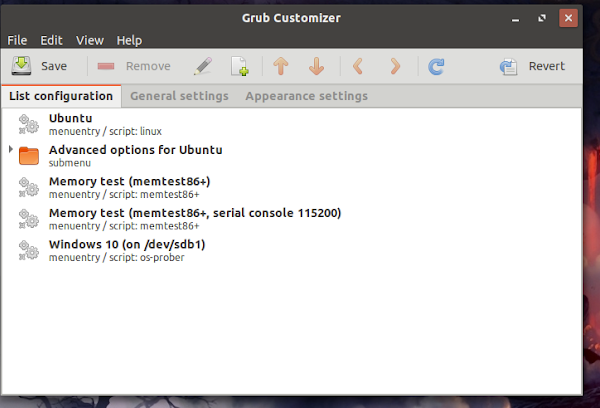



 浙公网安备 33010602011771号
浙公网安备 33010602011771号