haley解决中文字段名称字数不同时两端对齐的问题
做项目的时候,最恶心的就是字段名称字数不同,比如“姓名”,“公司名”,“手机号码”,类似这样的问题真让人头大。
现在写个jq的插件来解决这个问题。
先上效果图

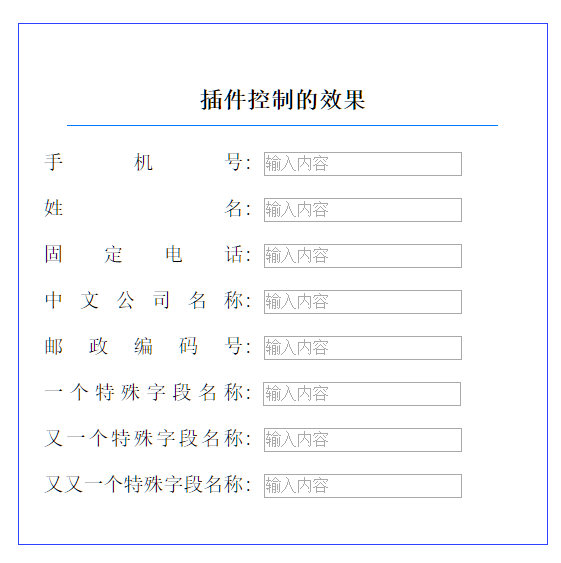
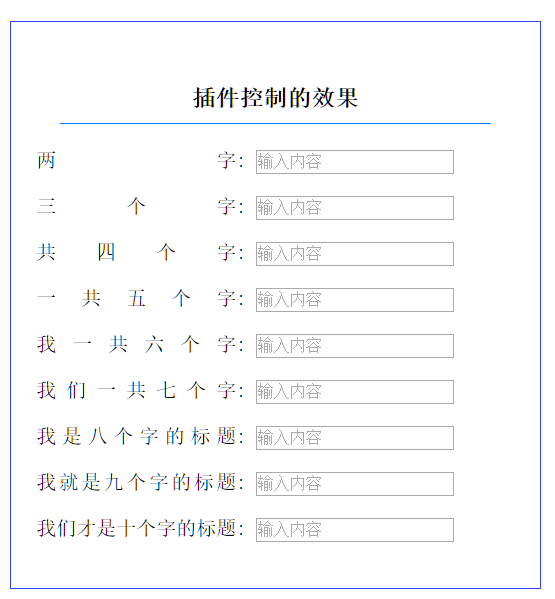
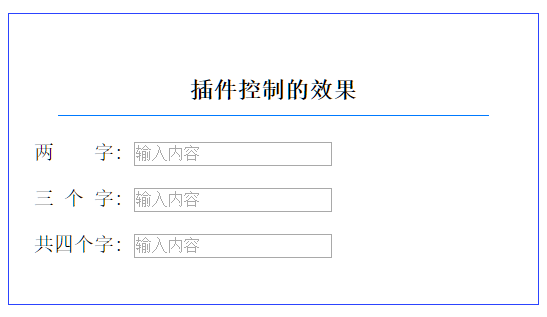
废话不多说直接贴代码:
<!DOCTYPE html>
<html>
<head lang="en">
<meta charset="UTF-8">
<meta name="viewport" content="width=device-width, user-scalable=no, target-densitydpi=device-dpi">
<meta name="Author" content="haley">
<meta name="Keywords" content="">
<meta name="Description" content="">
<script src="http://libs.baidu.com/jquery/1.11.3/jquery.min.js"></script>
<style>
.container{
width: 90%;
margin: 0 auto;;
}
.con{
border:1px solid #2c44ff;
width:28%;
float: left;
padding:20px;
margin:10px;
}
h2{text-align: center;border-bottom: 3px solid #007aff;margin:20px 10%; padding:20px;}
h3{text-align: center;border-bottom: 1px solid #007aff;padding:10px 20px;margin:20px 5%;}
.na{
text-align: right;
width:11em;
display: inline-block;
}
</style>
<title>解决中文字数不同时两端对齐的问题</title>
</head>
<body>
<h2>
2016年12月9日 haley解决中文字数不同对齐问题
</h2>
<section class="container"><div class="con">
<h3>插件控制的效果</h3>
<p><span class="nameLs">手机号</span>: <input type="text" placeholder="输入内容"/></p>
<p><span class="nameLs">姓名</span>: <input type="text" placeholder="输入内容"/></p>
<p><span class="nameLs">固定电话</span>: <input type="text" placeholder="输入内容"/></p>
<p><span class="nameLs">中文公司名称</span>: <input type="text" placeholder="输入内容"/></p>
<p><span class="nameLs">邮政编码号</span>: <input type="text" placeholder="输入内容"/></p>
<p><span class="nameLs">一个特殊字段名称</span>: <input type="text" placeholder="输入内容"/></p>
<p><span class="nameLs">又一个特殊字段名称</span>: <input type="text" placeholder="输入内容"/></p>
<p><span class="nameLs">又又一个特殊字段名称</span>: <input type="text" placeholder="输入内容"/></p>
</div>
<div class="con">
<h3>插件控制的效果</h3>
<p><span class="nameLs2">两字</span>: <input type="text" placeholder="输入内容"/></p>
<p><span class="nameLs2">三个字</span>: <input type="text" placeholder="输入内容"/></p>
<p><span class="nameLs2">共四个字</span>: <input type="text" placeholder="输入内容"/></p>
<p><span class="nameLs2">一共五个字</span>: <input type="text" placeholder="输入内容"/></p>
<p><span class="nameLs2">我一共六个字</span>: <input type="text" placeholder="输入内容"/></p>
<p><span class="nameLs2">我们一共七个字</span>: <input type="text" placeholder="输入内容"/></p>
<p><span class="nameLs2">我是八个字的标题</span>: <input type="text" placeholder="输入内容"/></p>
<p><span class="nameLs2">我就是九个字的标题</span>: <input type="text" placeholder="输入内容"/></p>
<p><span class="nameLs2">我们才是十个字的标题</span>: <input type="text" placeholder="输入内容"/></p>
</div>
<div class="con">
<h3>插件控制的效果</h3>
<p><span class="nameLs3">两字</span>: <input type="text" placeholder="输入内容"/></p>
<p><span class="nameLs3">三个字</span>: <input type="text" placeholder="输入内容"/></p>
<p><span class="nameLs3">共四个字</span>: <input type="text" placeholder="输入内容"/></p>
</div>
<div class="con">
<h3>普通右对齐的效果</h3>
<p><span class="na">手机号</span>: <input type="text" placeholder="输入内容"/></p>
<p><span class="na">姓名</span>: <input type="text" placeholder="输入内容"/></p>
<p><span class="na">固定电话</span>: <input type="text" placeholder="输入内容"/></p>
<p><span class="na">一个特殊字段名称</span>: <input type="text" placeholder="输入内容"/></p>
<p><span class="na">又一个特殊字段名称</span>: <input type="text" placeholder="输入内容"/></p>
<p><span class="na">又又一个特殊字段名称</span>: <input type="text" placeholder="输入内容"/></p>
</div>
</section>
<script>
(function($){
$.fn.extend({
'ls':function(){
var arr=[],arrTemp=[],lss=[];
$.each(this,function(){
var elem=$(this);
var elemArr=elem.html().split('');
$.each(elemArr,function(n){
arrTemp.push('<span>'+elemArr[n]+'</span>');
});
arr.push(elemArr.length);
elem.html(arrTemp.join(''));
arrTemp.length=0;
});
$.each(arr,function(i){
var max=Math.max.apply(null, arr);
lss.push((max-arr[i])/(arr[i]-1));
});
$.each(this,function(i){
$(this).children('span:not(:last)').css({
'letter-spacing':lss[i]+'em'
});
});
}
});
})(jQuery);
</script>
<script>
var elems=[$('.nameLs'),$('.nameLs2'),$('.nameLs3')];//需要添加自己在这里添加对象名称就行
$.each(elems,function(){
$(this).ls();
});
</script>
</body>
</html>
基本能满足正常需求。
haley欢迎您来访本博客。此博客是作者在工作中的一个记事本,方便下次遇到同样问题时,以最快的速度解决掉遇到的问题。如果您发现哪里写的不对,欢迎给我留言,让我们一起进步。不胜感激!



 浙公网安备 33010602011771号
浙公网安备 33010602011771号