How to stop&start Oracle EBS Server(DB Server&Apps Server)
<<Stop Server Command Order>>
1.Apps Management User,cd $ADMIN_SCRIPTS_HOME
stop apps server
2.DB Admin User,cd $RDBMS_ORACLE_HOME/appsutil/scripts/<SID_hostname>
Stop DB Listener
./addlnctl.sh stop mc3yd213
Stop DB Server
./addbctl.sh stop abort/normal/immediate
<<Start Server Command Order>>
1.DB Admin User,cd $RDBMS_ORACLE_HOME/appsutil/scripts/<SID_hostname>Start Database
./addbctl.sh start mc3yd213
Start Database Listener
./addlnctl.sh start mc3yd213
2.Apps Management User,cd $ADMIN_SCRIPTS_HOME
start Apps Server
./adstrtal.sh apps/apps
Following is a complete steps(Including complete output log) to show how to stop/start Oracle EBS server
1.Stop EBS Apps&DB Server
1.1 Stop Apps Server(with applmgr user)
1.2 Stop DB Listener
Switch to DB user, Then cd to DB admin script directory($RDBMS_ORACLE_HOME/appsutil/scripts/<SID_hostname>)
This time DB listener got stopped,Also, remotely in another PC, you can tnsping the instanceAbove error represents DB Listener was stopped successfully.
1.3 Stop DB Server
Here for demo reason, I use abort mode to stop database, Generally we should not use abort mode, DBA can use immediate or normal mode.
=============================================================================
2.Start EBS DB&Apps Server(Complete Log)
2.1 Start Database
Switch to DB user, Then cd to DB admin script directory($RDBMS_ORACLE_HOME/appsutil/scripts/<SID_hostname>)
2.2 Start DB Listener
Then you can tnsping from a remote PC It represent listener got successfully started.And this time, you can connect DB with some DB client tools(eg.Toad,Sqltools)2.3 Start Apps Server(with applmgr user)
cd to $ADMIN_SCRIPTS_HOME directory.Then,you can try to login apps, You should see Login Web Page:-)
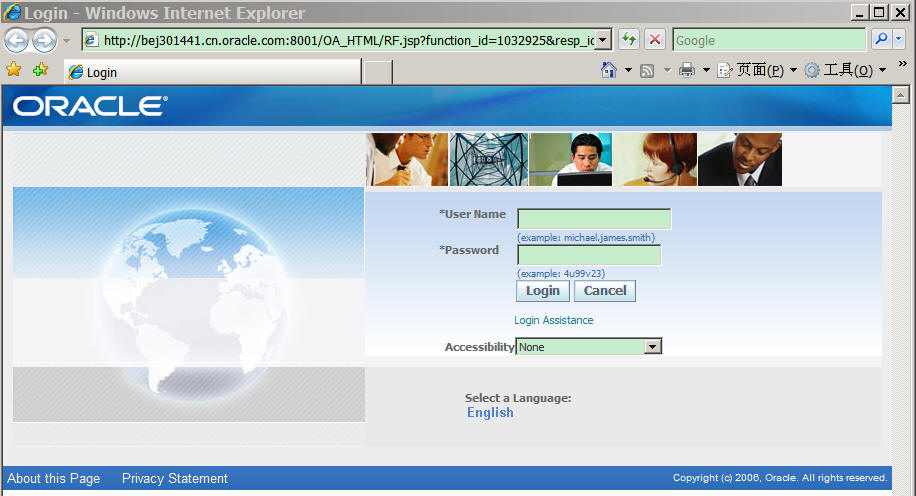
转载请注明住处:http://blog.csdn.net/pan_tian/article/details/7713095
======EOF======



 浙公网安备 33010602011771号
浙公网安备 33010602011771号