element-ui分页器简单使用
- 引入element-ui
- 写入标签
<el-pagination
//每页的条数
@size-change="handleSizeChange"
//当前页
@current-change="handleCurrentChange"
//当前页数
:current-page.sync="currentPage2"
:page-sizes="[100, 200, 300, 400]"
:page-size="100"``
//按钮
layout="sizes, prev, pager, next"
//总条数
:total="1000">
</el-pagination>
事件
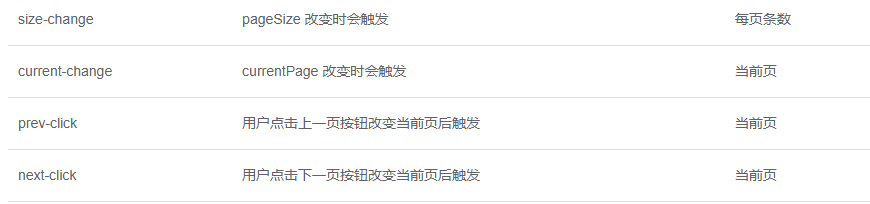
<el-pagination
@prev-click="prePage"
@next-click="nextPage"
@current-change="handleCurrentChange"
:current-page.sync="queryParams.pageNum"
layout="prev, pager, next, jumper"
:total="totalPage">
</el-pagination>
//分页器事件
//前进
prePage(){
this.queryParams.pageNum -= 1
console.log(this.queryParams.pageNum,'前进')
this.queryCrouse()
},
//后退
nextPage(){
this.queryParams.pageNum += 1
console.log(this.queryParams.pageNum,'后退')
this.queryCrouse()
},
//直接输页码跳转
handleCurrentChange(val){
this.queryParams.pageNum = val
this.queryCrouse()
}
没有什么是一蹴而就的。



 浙公网安备 33010602011771号
浙公网安备 33010602011771号