python3对excel文件读写操作
===========================excelfile文件============================================
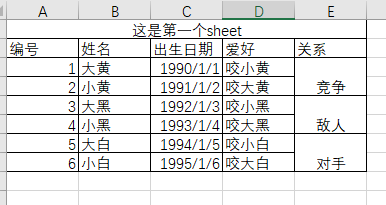
=========================================================================================
1 import xlrd 2 import xlwt 3 from datetime import date,datetime 4 5 def read_excel(): 6 """读取excel""" 7 8 # 打开文件 9 workbook = xlrd.open_workbook(r"D:\python_file\request_files\excelfile.xlsx", formatting_info=False) 10 # 获取所有的sheet 11 print("所有的工作表:",workbook.sheet_names()) 12 sheet1 = workbook.sheet_names()[0] 13 14 # 根据sheet索引或者名称获取sheet内容 15 sheet1 = workbook.sheet_by_index(0) 16 sheet1 = workbook.sheet_by_name("Sheet1") 17 18 # 打印出所有合并的单元格 19 print(sheet1.merged_cells) 20 for (row,row_range,col,col_range) in sheet1.merged_cells: 21 print(sheet1.cell_value(row,col)) 22 23 # sheet1的名称、行数、列数 24 print("工作表名称:%s,行数:%d,列数:%d" % (sheet1.name, sheet1.nrows, sheet1.ncols)) 25 26 # 获取整行和整列的值 27 row = sheet1.row_values(1) 28 col = sheet1.col_values(4) 29 print("第2行的值:%s" % row) 30 print("第5列的值:%s" % col) 31 32 # 获取单元格的内容 33 print("第一行第一列:%s" % sheet1.cell(0,0).value) 34 print("第一行第二列:%s" % sheet1.cell_value(0,1)) 35 print("第一行第三列:%s" % sheet1.row(0)[2]) 36 37 # 获取单元格内容的数据类型 38 # 类型 0 empty,1 string, 2 number, 3 date, 4 boolean, 5 error 39 print("第二行第三列的数据类型:%s" % sheet1.cell(3,2).ctype) 40 41 # 判断ctype类型是否等于data,如果等于,则用时间格式处理 42 if sheet1.cell(3,2).ctype == 3: 43 data_value = xlrd.xldate_as_tuple(sheet1.cell_value(3, 2),workbook.datemode) 44 print(data_value) 45 print(date(*data_value[:3])) 46 print(date(*data_value[:3]).strftime("%Y\%m\%d")) 47 48 49 def set_style(name,height,bold=False): 50 """设置单元格样式""" 51 style = xlwt.XFStyle() # 初始化样式 52 53 font = xlwt.Font() # 为样式创建字体 54 font.name = name # 设置字体名字对应系统内字体 55 font.bold = bold # 是否加粗 56 font.color_index = 5 # 设置字体颜色 57 font.height = height # 设置字体大小 58 59 # 设置边框的大小 60 borders = xlwt.Borders() 61 borders.left = 6 62 borders.right = 6 63 borders.top = 6 64 borders.bottom = 6 65 66 style.font = font # 为样式设置字体 67 style.borders = borders 68 69 return style 70 71 72 def write_excel(): 73 """写入excel""" 74 75 writeexcel = xlwt.Workbook() # 创建工作表 76 sheet1 = writeexcel.add_sheet(u"Sheet1", cell_overwrite_ok = True) # 创建sheet 77 78 row0 = ["编号", "姓名", "性别", "年龄", "生日", "学历"] 79 num = [1, 2, 3, 4, 5, 6, 7, 8] 80 column0 = ["a1", "a2", "a3", "a4", "a5", "a6", "a7", "a8"] 81 education = ["小学", "初中", "高中", "大学"] 82 83 # 生成合并单元格 84 i,j = 1,0 85 while i < 2*len(education) and j < len(education): 86 sheet1.write_merge(i, i+1, 5, 5, education[j], set_style("Arial", 200, True)) 87 i += 2 88 j += 1 89 90 # 生成第一行 91 for i in range(0, 6): 92 sheet1.write(0, i, row0[i]) 93 94 # 生成前两列 95 for i in range(1, 9): 96 sheet1.write(i, 0, i) 97 sheet1.write(i, 1, "a1") 98 99 # 添加超链接 100 n = "HYPERLINK" 101 sheet1.write_merge(9,9,0,5,xlwt.Formula(n + '("https://www.baidu.com")')) 102 103 # 保存文件 104 writeexcel.save("demo.xls") 105 106 107 if __name__ == "__main__": 108 read_excel() 109 write_excel()
====================执行结果==========================================================
read_excel()执行结果
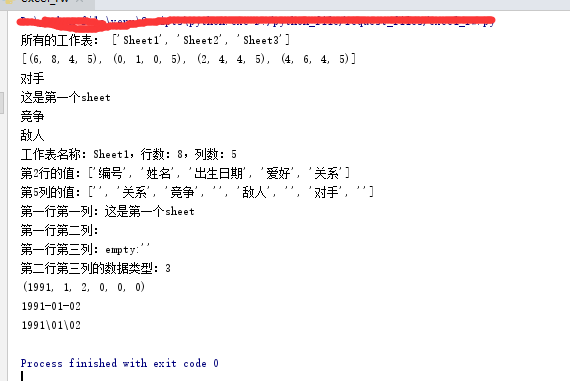
write_excel()执行结果
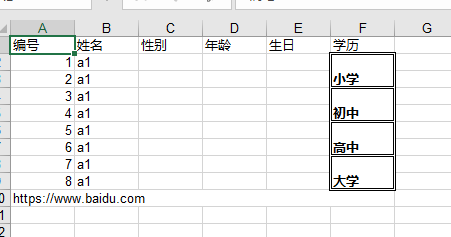



 浙公网安备 33010602011771号
浙公网安备 33010602011771号