博客园自动生成目录
本文归纳了网上已经存在的博客园生成目录的方式(首先需要申请JS权限),主要方式如下:
方法一:
样式:
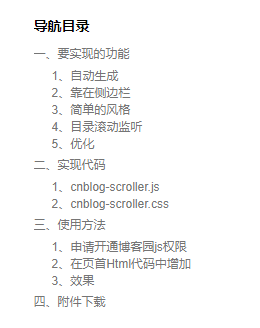
目录位置在侧边栏,且与页面位置固定。
脚本:(在博客园 -> 管理 -> 设置 -> 页首Html代码 中增加以下内容)
1 <link href="https://files.cnblogs.com/files/你的用户名/cnblog-scroller.css" type="text/css" rel="stylesheet"> 2 <script src="https://files.cnblogs.com/files/你的用户名/scrollspy.js" type="text/javascript"></script> 3 <script src="https://files.cnblogs.com/files/你的用户名/stickUp.min.js" type="text/javascript"></script> 4 <script src="https://files.cnblogs.com/files/你的用户名/cnblog-scroller.js" type="text/javascript"></script>
(这里需要修改你的用户名,并添加四个文件):https://files.cnblogs.com/files/guojun-junguo/%E8%87%AA%E5%8A%A8%E7%94%9F%E6%88%90%E5%AF%BC%E8%88%AA%E7%9B%AE%E5%BD%95.rar
引自:https://www.cnblogs.com/ctxsdhy/p/5691589.html
方法二:
样式:

目录位于博客最上方。
脚本:(在博客园 -> 管理 -> 设置 -> 页脚Html代码 中增加以下内容)

1 <script language="javascript" type="text/javascript"> 2 function GenerateContentList() 3 { 4 var mainContent = $('#cnblogs_post_body'); 5 var h2_list = $('#cnblogs_post_body h1');//如果你的章节标题不是h2,只需要将这里的h2换掉即可 6 if(mainContent.length < 1) 7 return; 8 9 if(h2_list.length>0) 10 { 11 var content = '<a name="_labelTop"></a>'; 12 content += '<div id="navCategory">'; 13 content += '<p style="font-size:18px"><h1>阅读目录</h1></p>'; 14 content += '<ul>'; 15 for(var i=0; i<h2_list.length; i++) 16 { 17 var go_to_top = '<div style="text-align: right"><a href="#_labelTop">回到顶部</a><a name="_label' + i + '"></a></div>'; 18 $(h2_list[i]).before(go_to_top); 19 20 var h3_list = $(h2_list[i]).nextAll("h2"); 21 var li3_content = ''; 22 for(var j=0; j<h3_list.length; j++) 23 { 24 var tmp = $(h3_list[j]).prevAll('h1').first(); 25 if(!tmp.is(h2_list[i])) 26 break; 27 var li3_anchor = '<a name="_label' + i + '_' + j + '"></a>'; 28 $(h3_list[j]).before(li3_anchor); 29 li3_content += '<li><a href="#_label' + i + '_' + j + '">' + $(h3_list[j]).text() + '</a></li>'; 30 } 31 32 var li2_content = ''; 33 if(li3_content.length > 0) 34 li2_content = '<li><a href="#_label' + i + '">' + $(h2_list[i]).text() + '</a><ul>' + li3_content + '</ul></li>'; 35 else 36 li2_content = '<li><a href="#_label' + i + '">' + $(h2_list[i]).text() + '</a></li>'; 37 content += li2_content; 38 } 39 content += '</ul>'; 40 content += '</div><p> </p>'; 41 //content += '<p style="font-size:18px"><b>正文</b></p>'; 42 } 43 if($('#cnblogs_post_body').length != 0 ) 44 { 45 $($('#cnblogs_post_body')[0]).prepend(content); 46 } 47 } 48 GenerateContentList(); 49 </script>
引自:https://www.cnblogs.com/kimsimple/p/8415450.html#_labelTop
方法三:
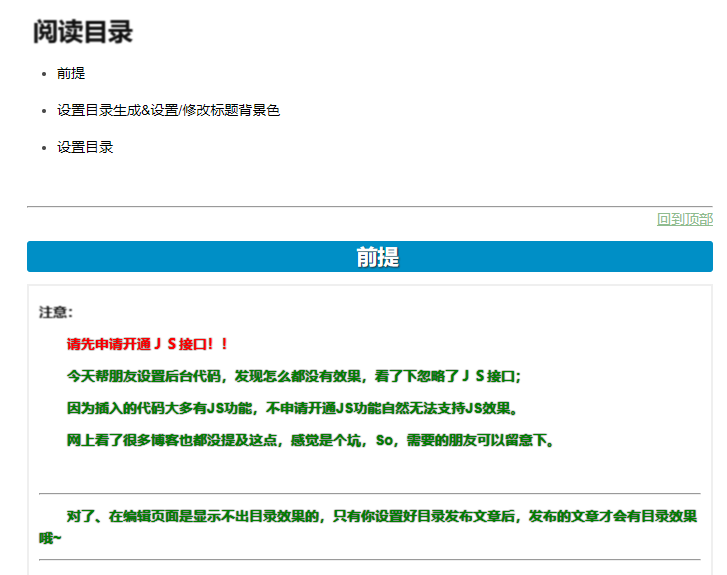
给标题增加了背景颜色
脚本:

1 <script language="javascript" type="text/javascript"> 2 // 生成目录索引列表 3 4 function GenerateContentList() 5 { 6 var mainContent = $('#cnblogs_post_body'); 7 var h2_list = $('#cnblogs_post_body h2');//如果你的章节标题不是h2,只需要将这里的h2换掉即可 8 9 if(mainContent.length < 1) 10 return; 11 12 if(h2_list.length>0) 13 { 14 var content = '<a name="_labelTop"></a>'; 15 content += '<div id="navCategory" style="color:#152e97;">'; 16 content += '<p style="font-size:18px;"><b>阅读目录</b></p>'; 17 content += '<ul>'; 18 for(var i=0; i<h2_list.length; i++) 19 { 20 var go_to_top = '<div style="text-align: right;"><a href="#_labelTop" style="color:#f68a33">回到顶部</a><a name="_label' + i + '"></a></div>'; 21 $(h2_list[i]).before(go_to_top); 22 23 var h3_list = $(h2_list[i]).nextAll("h3"); 24 var li3_content = ''; 25 for(var j=0; j<h3_list.length; j++) 26 { 27 var tmp = $(h3_list[j]).prevAll('h2').first(); 28 if(!tmp.is(h2_list[i])) 29 break; 30 var li3_anchor = '<a name="_label' + i + '_' + j + '"></a>'; 31 $(h3_list[j]).before(li3_anchor); 32 li3_content += '<li><a href="#_label' + i + '_' + j + '">' + $(h3_list[j]).text() + '</a></li>'; 33 } 34 35 var li2_content = ''; 36 if(li3_content.length > 0) 37 li2_content = '<li><a href="#_label' + i + '">' + $(h2_list[i]).text() + '</a><ul>' + li3_content + '</ul></li>'; 38 else 39 li2_content = '<li><a href="#_label' + i + '">' + $(h2_list[i]).text() + '</a></li>'; 40 content += li2_content; 41 } 42 content += '</ul>'; 43 content += '</div><p> </p>'; 44 content += '<hr style="height:1px;border:none;border-top:1px dashed #0066CC;"/>'; 45 if($('#cnblogs_post_body').length != 0 ) 46 { 47 $($('#cnblogs_post_body')[0]).prepend(content); 48 } 49 } 50 } 51 52 GenerateContentList(); 53 </script> 54 55 目录代码
 页面定制CCS代码-标题背景带色1
页面定制CCS代码-标题背景带色1
1 <!--此处自定义标题背景色--> 2 #cnblogs_post_body h1 { 3 background: #265B8A; 4 border-radius: 6px 6px 6px 6px; 5 color: #FFFFFF; 6 font-family: FZShuTi; 7 font-size: 23px; 8 font-weight: bold; 9 height: 25px; 10 line-height: 25px; 11 margin: 18px 0 !important; 12 padding: 12px 0 8px 5px; 13 text-shadow: 2px 2px 3px #222222; 14 text-align:center; 15 margin-bottom: 20px; 16 } 17 #cnblogs_post_body h2 { 18 background-color: #008FC6; 19 border-radius: 3px; 20 text-align:center; 21 color: white; 22 text-shadow: 1px 1px 2px #222222; 23 padding-left: 15px; 24 margin-bottom: 12px; 25 } 26 #cnblogs_post_body h3 { 27 background-color: #51C332; 28 border-radius: 3px; 29 text-align:center; 30 color: white; 31 text-shadow: 1px 1px 2px #222222; 32 padding: 5px 15px; 33 margin-bottom: 10px; 34 width:50% 35 } 36 #cnblogs_post_body h4 { 37 background-color: #5bc0de; 38 border-radius: 3px; 39 text-align:center; 40 color: white; 41 text-shadow: 1px 1px 2px #222222; 42 padding: 5px 15px; 43 margin-bottom: 10px; 44 width:25% 45 } 46 code { 47 padding: 1px 3px; 48 margin: 0 3px; 49 background: #ddd; 50 border: 1px solid #ccc; 51 font-family: Menlo,Monaco,Andale Mono,lucida console,Courier New,monospace; 52 word-wrap: break-word; 53 font-size: 14px; 54 } 55 #cnblogs_post_body table { 56 text-align: center; 57 width: 100%; 58 border: 1px solid #dedede; 59 margin: 15px 0; 60 border-collapse: collapse; 61 } 62 #cnblogs_post_body table thead tr { 63 background: #f8f8f8; 64 } 65 #cnblogs_post_body table tbody tr:hover { 66 background: #efefef; 67 }
取色网址:http://www.114la.com/other/rgb.htm

引自:https://www.cnblogs.com/bigtreei/p/8073281.html
方法四:
该方式结合了第一及第三种方式。

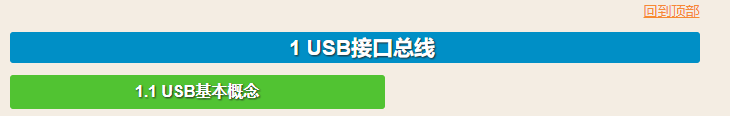
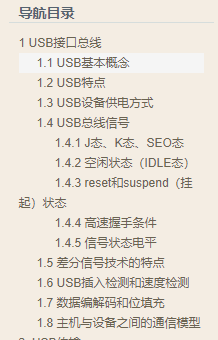
即在博客上方和侧边栏均有目录链接,且标题带色。
脚本(结合方法一和方法三):

<!--此处自定义标题背景色--> #cnblogs_post_body h1 { background: #265B8A; border-radius: 6px 6px 6px 6px; color: #FFFFFF; font-family: FZShuTi; font-size: 23px; font-weight: bold; height: 25px; line-height: 25px; margin: 18px 0 !important; padding: 12px 0 8px 5px; text-shadow: 2px 2px 3px #222222; text-align:center; margin-bottom: 20px; } #cnblogs_post_body h2 { background-color: #008FC6; border-radius: 3px; text-align:center; color: white; text-shadow: 1px 1px 2px #222222; padding-left: 15px; margin-bottom: 12px; } #cnblogs_post_body h3 { background-color: #51C332; border-radius: 3px; text-align:center; color: white; text-shadow: 1px 1px 2px #222222; padding: 5px 15px; margin-bottom: 10px; width:50% } #cnblogs_post_body h4 { background-color: #5bc0de; border-radius: 3px; text-align:center; color: white; text-shadow: 1px 1px 2px #222222; padding: 5px 15px; margin-bottom: 10px; width:25% } code { padding: 1px 3px; margin: 0 3px; background: #ddd; border: 1px solid #ccc; font-family: Menlo,Monaco,Andale Mono,lucida console,Courier New,monospace; word-wrap: break-word; font-size: 14px; } #cnblogs_post_body table { text-align: center; width: 100%; border: 1px solid #dedede; margin: 15px 0; border-collapse: collapse; } #cnblogs_post_body table thead tr { background: #f8f8f8; } #cnblogs_post_body table tbody tr:hover { background: #efefef; } 标题背景色代码2

<link href="https://files.cnblogs.com/files/guojun-junguo/cnblog-scroller.css" type="text/css" rel="stylesheet"> <script src="https://files.cnblogs.com/files/guojun-junguo/scrollspy.js" type="text/javascript"></script> <script src="https://files.cnblogs.com/files/guojun-junguo/stickUp.min.js" type="text/javascript"></script> <script src="https://files.cnblogs.com/files/guojun-junguo/cnblog-scroller.js" type="text/javascript"></script>

<script language="javascript" type="text/javascript"> // 生成目录索引列表 function GenerateContentList() { var mainContent = $('#cnblogs_post_body'); var h2_list = $('#cnblogs_post_body h2');//如果你的章节标题不是h2,只需要将这里的h2换掉即可 if(mainContent.length < 1) return; if(h2_list.length>0) { var content = '<a name="_labelTop"></a>'; content += '<div id="navCategory" style="color:#152e97;">'; content += '<p style="font-size:18px;"><b>阅读目录</b></p>'; content += '<ul>'; for(var i=0; i<h2_list.length; i++) { var go_to_top = '<div style="text-align: right;"><a href="#_labelTop" style="color:#f68a33">回到顶部</a><a name="_label' + i + '"></a></div>'; $(h2_list[i]).before(go_to_top); var h3_list = $(h2_list[i]).nextAll("h3"); var li3_content = ''; for(var j=0; j<h3_list.length; j++) { var tmp = $(h3_list[j]).prevAll('h2').first(); if(!tmp.is(h2_list[i])) break; var li3_anchor = '<a name="_label' + i + '_' + j + '"></a>'; $(h3_list[j]).before(li3_anchor); li3_content += '<li><a href="#_label' + i + '_' + j + '">' + $(h3_list[j]).text() + '</a></li>'; } var li2_content = ''; if(li3_content.length > 0) li2_content = '<li><a href="#_label' + i + '">' + $(h2_list[i]).text() + '</a><ul>' + li3_content + '</ul></li>'; else li2_content = '<li><a href="#_label' + i + '">' + $(h2_list[i]).text() + '</a></li>'; content += li2_content; } content += '</ul>'; content += '</div><p> </p>'; content += '<hr style="height:1px;border:none;border-top:1px dashed #0066CC;"/>'; if($('#cnblogs_post_body').length != 0 ) { $($('#cnblogs_post_body')[0]).prepend(content); } } } GenerateContentList(); </script>



 浙公网安备 33010602011771号
浙公网安备 33010602011771号