使用typora画图
1、序列图
语法就是一张图:具体语法见:https://bramp.github.io/js-sequence-diagrams/
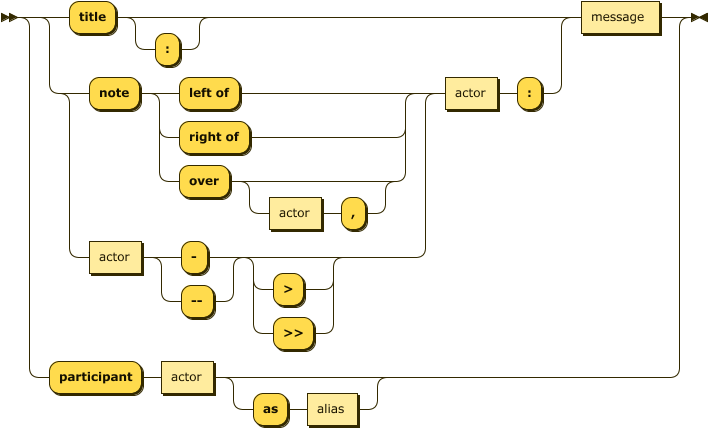
源码:
````sequence
title: 序列图的展示 张三-->李四:李四,吃了吗? 张三-->>李四:李四,吃了吗? Note right of 李四:在李四的右边(我是谁在哪里) 李四->张三:好久不见了,一起去喝一杯吧? 张三-->李四:不了,今天不是很方便,改天吧,拜。 Note left of 张三:老子才不想和你喝酒呢(腹诽)
```
结果:
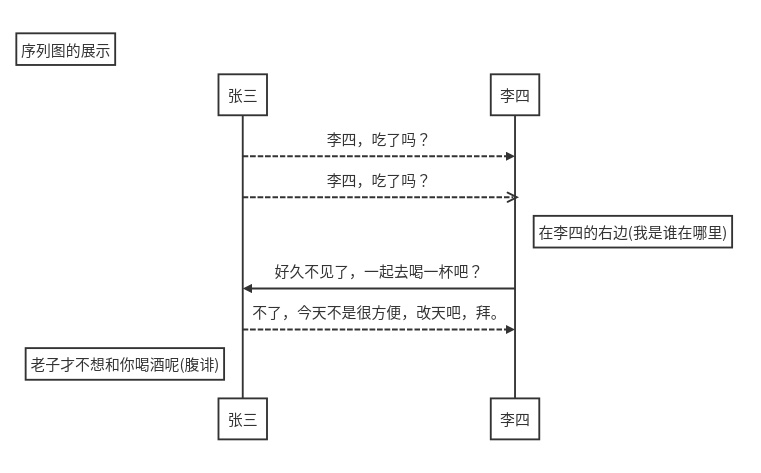
2、流程图,具体的http://flowchart.js.org/
2.1成绩分等流程图:源码
```flow
st=>start: 开始 op=>operation: 筛选 op1=>operation: 优秀 op2=>operation: 良好 op3=>operation: 及格 cond=>condition: 判断(是或否及格?) para=>parallel: 成绩分等 e1=>end: 修完学分 e2=>end: 补考 st->op->cond cond(yes,bottom)->para para(path1, right)->op1->e1 para(path2, left)->op2->e1 para(path3, bottom)->op3->e1 cond(no)->e2
结果:
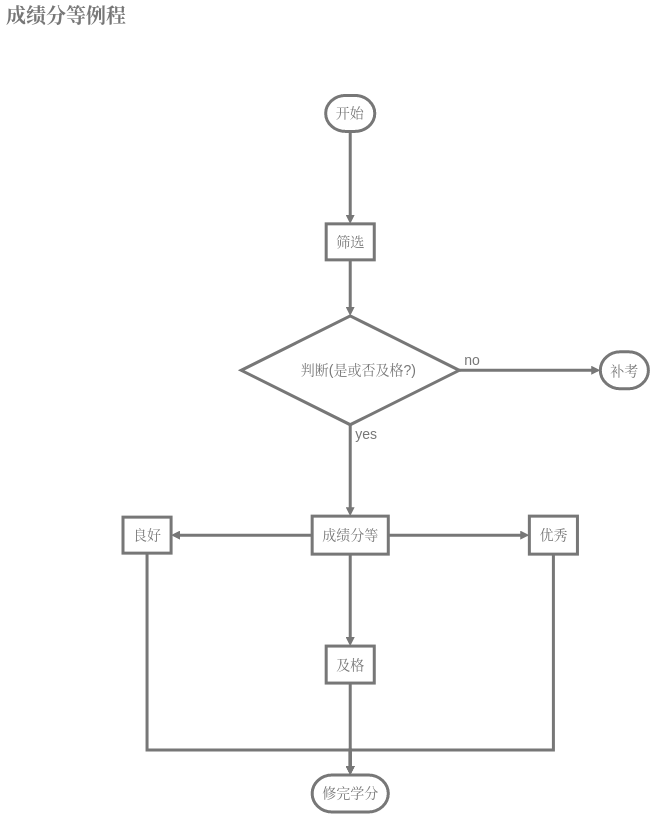
官方例程:代码
st=>start: Start e=>end: End op1=>operation: My Operation sub1=>subroutine: My Subroutine cond=>condition: Yes or No? para=>parallel: parallel tasks io=>inputoutput: catch someThing st->op1->cond cond(yes)->io->e cond(no)->para para(path1, bottom)->sub1(right)->op1 para(path2, top)->op1
结果:
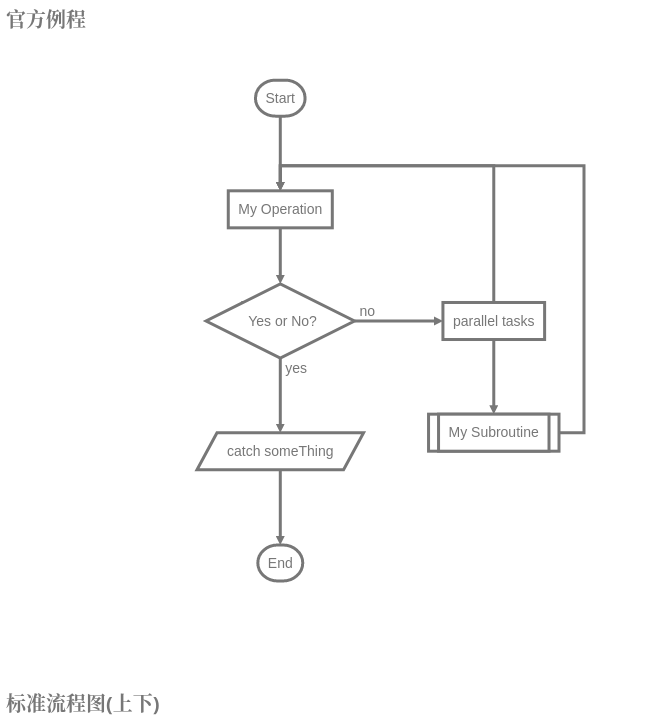
标准流程图代码纵向(上下):
st=>start: 开始 op=>operation: 处理 cond=>condition: 判断(Yes or No)? sub1=>subroutine: 子流程 io=>inputoutput: 输入/输出 e=>end: 结束 st->op->cond cond(yes)->io->e cond(no)->sub1(right)->op
结果:
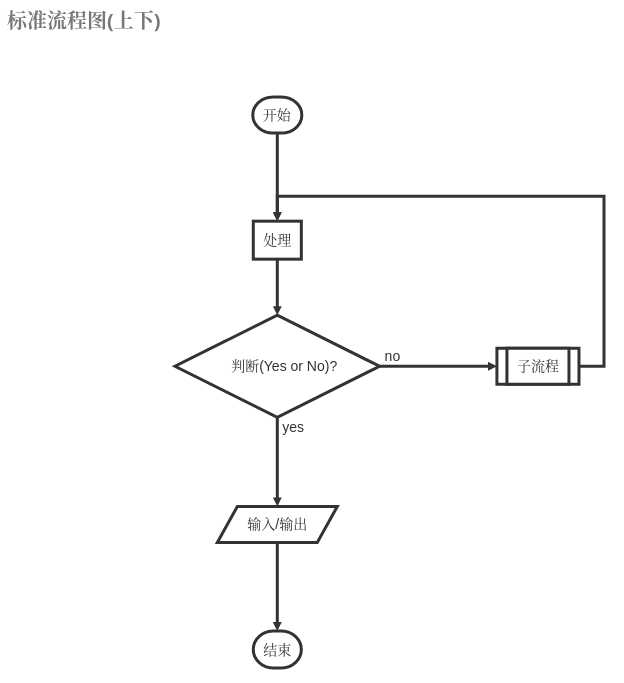
标准流程图代码横向(左右):
st=>start: 开始 op=>operation: 处理 cond=>condition: 判断(Yes or No)? sub1=>subroutine: 子流程 io=>inputoutput: 输入/输出 e=>end: 结束 st(right)->op(right)->cond cond(yes)->io(bottom)->e cond(no)->sub1(right)->op
结果:
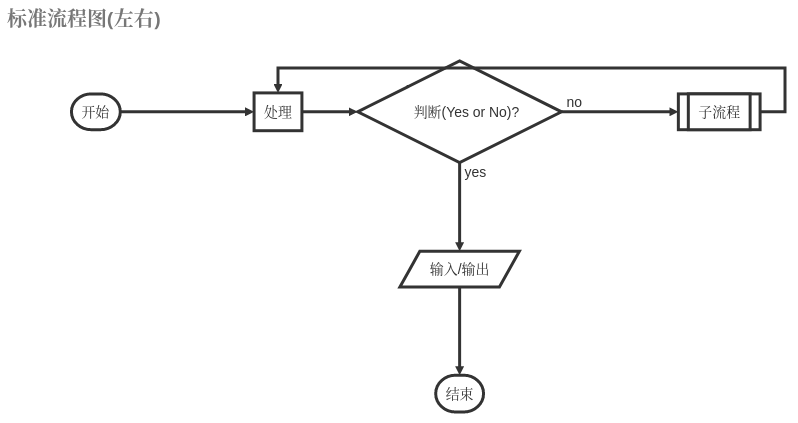
1 ```flow 2 st=>start: Start:>http://www.google.com[blank] 3 e=>end:>http://www.google.com 4 op1=>operation: My Operation 5 sub1=>subroutine: My Subroutine 6 cond=>condition: linear or polynomial :>http://www.google.com 7 io=>inputoutput: catch something... 8 para=>parallel: 3 possibilities 9 10 st->op1->cond 11 cond(true)->io->e 12 cond(false)->sub1(left) 13 sub1(right)->para 14 para(path1, top)->cond 15 para(path2, right)->op1 16 para(path3, bottom)->e 17 ```

这里有个坑加上自己犯了一个弱智的错误,导致多花了将近一个小时才搞定:
1、typora中无法识别流程图中的并行关键字,para=>parallel: 成绩分等我开始一直以为是自己的空格还是等于是中文
2、实际到最后是发现,自己睡着了将st=>start: 开始 中的start写成Start,无法识别关键字,就一直出了个错误如下:
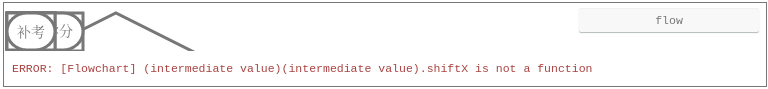
还是要仔细,仔细,再仔细些啊
3、Mermaid(美人鱼)生成图表的绝好东东
项目地址:https://github.com/mermaid-js/mermaid
教程地址:https://mermaid-js.github.io/mermaid/#/
人就像是被蒙着眼推磨的驴子,生活就像一条鞭子;当鞭子抽到你背上时,你就只能一直往前走,虽然连你也不知道要走到什么时候为止,便一直这么坚持着。

 浙公网安备 33010602011771号
浙公网安备 33010602011771号