Voicent IVR Studio 创建Http请求
IVR Studio 直接访问数据库的操作是通过Java操作的,或者是JDBC直接写sql,但是对于我这个.net不太友好,好在Http是和后端语言无关的。
Voicent的api太不清晰了,各种摸索终于实现了,备忘之。
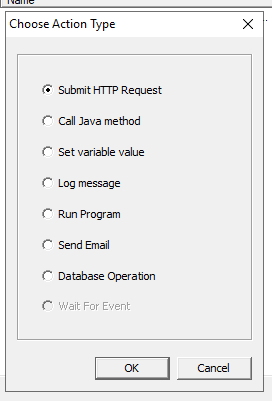
- 准备 WebApi,这里创建的是 .net framework 4.8 的 WebApi 项目。
using System;
using System.Threading.Tasks;
using System.Web.Http;
namespace VoicentService.Controllers
{
/// <summary>
/// AccountController
/// </summary>
public class AccountController : ApiController
{
/// <summary>
/// CheckNumber
/// </summary>
/// <param name="number"></param>
/// <returns></returns>
[HttpPost]
[Route("api/Account/CheckNumber")]
public async Task<CheckResult> CheckNumber(CheckNumber model)
{
var aaa = await this.Request.Content.ReadAsStringAsync();
//var number = "";
//return number == "1234";
var result = new CheckResult()
{
BlResult = model.Number == "1234",
Result = "this is result from website",
RequestTime = DateTime.Now
};
return result;
}
}
public class CheckNumber
{
public string Number { get; set; }
}
public class CheckResult
{
public bool BlResult { get; set; }
public string Result { get; set; }
public DateTime RequestTime { get; set; }
}
}
请求的语法
POST /VoicentService/api/Account/CheckNumber HTTP/1.1
Host: example.com
Content-Type: application/x-www-form-urlencoded
Content-Length: 11
number=1234
- 打开IVR Studio,在菜单栏选择Library=>24-Hour Hotline
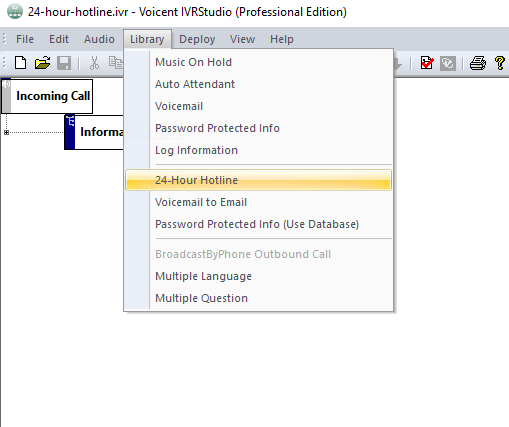
- 在Information右键选择property...
- 切换到Action tab,选择Submit Http Action,如图填写
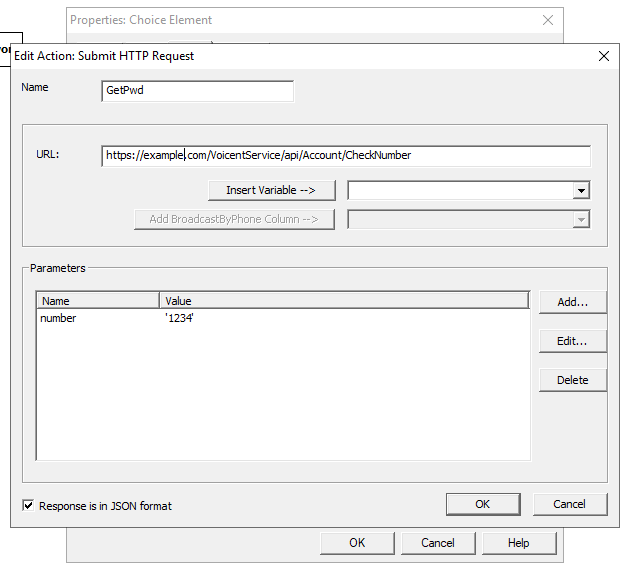
- 在Prompt新增一个
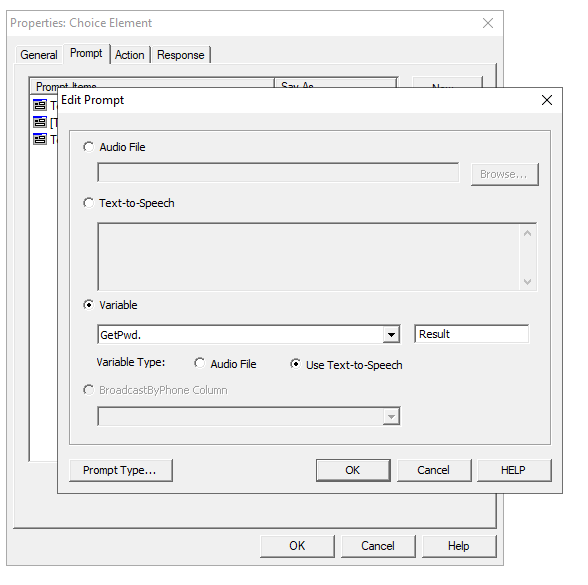
- 点击OK,然后发布到Gateway并且重启,就可以测试了。
重点是Http Server的建立以及如何和http进行交互。
参考:
https://www.voicent.com/ivr/user-guide/ivr-http-action.htm
https://www.voicent.com/ivr/user-guide/ivr-action-return-variable.htm
http://voicent.com/ivr/blog/index.php/ivr-developer/5/ivr-http-extension-send-pin-number-to-web-server


 浙公网安备 33010602011771号
浙公网安备 33010602011771号