QInputDialog Multiple Inputs 输入多个变量的对话框
在之前的博客QInputDialog 使用方法中展示了利用QInputDialog可以快速通过一行代码来生成一个输入框,来获取用户的输入值,那么如果我们希望获取多个输入值,怎么办呢?那么此时用QInputDialog就没法实现了,我们必须基于QDialog类重新写一个类,可是只是一个简单的多值输入框,我们又不想为了它而生成对应的.cpp和.h,还有.ui文件,这样太麻烦了,其实我们可以用代码来添加输入框和对应的label。
如果我们想生成一个上图一样的多个输入值的文本对话框,可以使用如下代码:
QDialog dialog(this); QFormLayout form(&dialog); form.addRow(new QLabel("User input:")); // Value1 QString value1 = QString("Value1: "); QSpinBox *spinbox1 = new QSpinBox(&dialog); form.addRow(value1, spinbox1); // Value2 QString value2 = QString("Value2: "); QSpinBox *spinbox2 = new QSpinBox(&dialog); form.addRow(value2, spinbox2); // Add Cancel and OK button QDialogButtonBox buttonBox(QDialogButtonBox::Ok | QDialogButtonBox::Cancel, Qt::Horizontal, &dialog); form.addRow(&buttonBox); QObject::connect(&buttonBox, SIGNAL(accepted()), &dialog, SLOT(accept())); QObject::connect(&buttonBox, SIGNAL(rejected()), &dialog, SLOT(reject())); // Process when OK button is clicked if (dialog.exec() == QDialog::Accepted) { // Do something here }
参考资料:
http://stackoverflow.com/questions/17512542/getting-multiple-inputs-from-qinputdialog-in-qtcreator


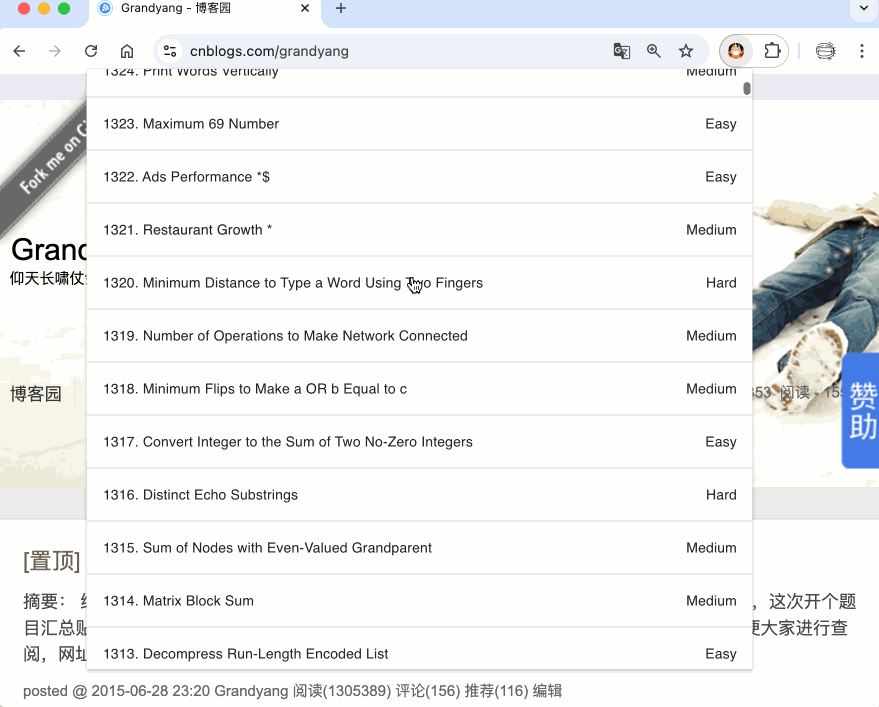

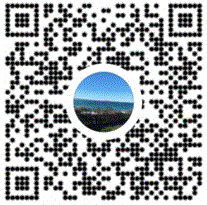

 浙公网安备 33010602011771号
浙公网安备 33010602011771号