Visual Studio Code Debug C++ on Mac
When you try to debug C++ in Visual Studio Code on Mac, you might have the following error:
Errors exist after running preLaunchTask 'C/C++: clang++ build active file'.
It might because you don't use the correct version of the compiler, use the following launch.json and tasks.json files instead:
tasks.json:
{ // See https://go.microsoft.com/fwlink/?LinkId=733558 // for the documentation about the tasks.json format "version": "2.0.0", "tasks": [ { "type": "shell", "label": "clang++ build active file", "command": "/usr/bin/clang++", "args": [ "-std=c++17", "-stdlib=libc++", "-g", "${file}", "-o", "${fileDirname}/${fileBasenameNoExtension}" ], "options": { "cwd": "${workspaceFolder}" }, "problemMatcher": ["$gcc"], "group": { "kind": "build", "isDefault": true } } ] }
launch.json:
{ // Use IntelliSense to learn about possible attributes. // Hover to view descriptions of existing attributes. // For more information, visit: https://go.microsoft.com/fwlink/?linkid=830387 "version": "0.2.0", "configurations": [ { "name": "clang++ - Build and debug active file", "type": "cppdbg", "request": "launch", "program": "${fileDirname}/${fileBasenameNoExtension}", "args": [], "stopAtEntry": true, "cwd": "${workspaceFolder}", "environment": [], "externalConsole": false, "MIMode": "lldb", "preLaunchTask": "clang++ build active file" } ] }
References:
https://code.visualstudio.com/docs/cpp/config-clang-mac


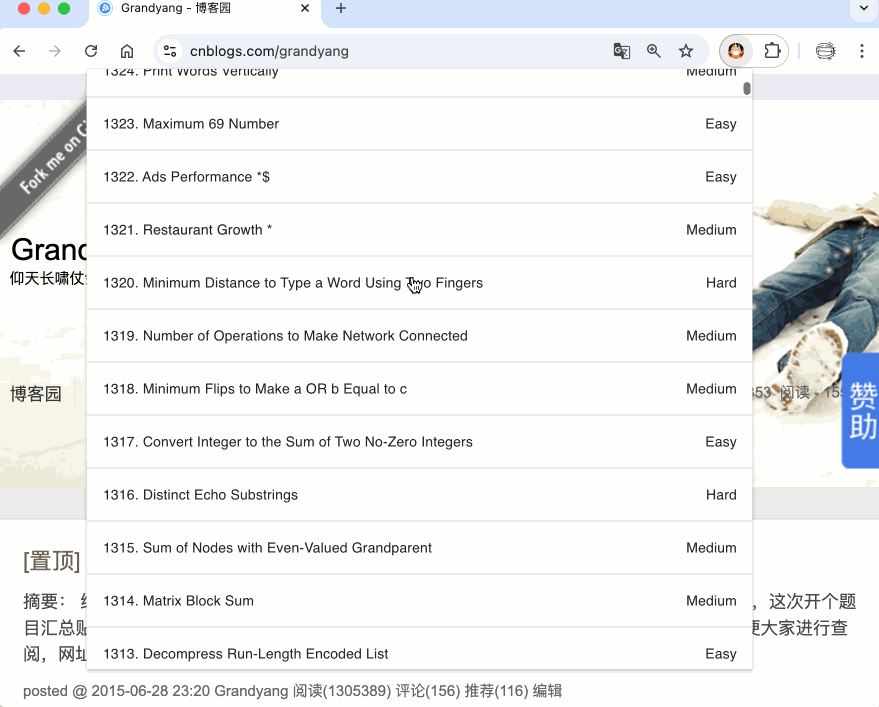

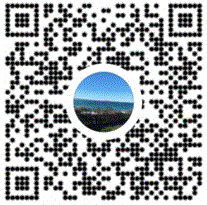

 浙公网安备 33010602011771号
浙公网安备 33010602011771号