【机器人学:运动规划】快速搜索随机树(RRT---Rapidly-exploring Random Trees)入门及在Matlab中演示
快速搜索随机树(RRT -Rapidly-ExploringRandom Trees),是一种常见的用于机器人路径(运动)规划的方法,它本质上是一种随机生成的数据结构—树,这种思想自从LaValle在[1]中提出以后已经得到了极大的发展,到现在依然有改进的RRT不断地被提出来。
机器人的路径(运动)规划的问题被定义为:给定机器人在运动区域的初始位姿 qinit <script type="math/tex" id="MathJax-Element-1921">q_{init} </script>和终点位姿 qgoal <script type="math/tex" id="MathJax-Element-1922">q_{goal}</script>找到一条路径,即一个位姿的连续序列,使得机器人沿该路径能够从初始位姿运动到终点,且不与障碍物发生碰撞。
对于机械臂来说,一般的运动规划是在大于等于2的多维构型空间(C-Space)中进行的,然而对于初学者来说,可以首先以2维空间中的路径规划为例(例如图1所示的迷宫),掌握一个初步的概念。
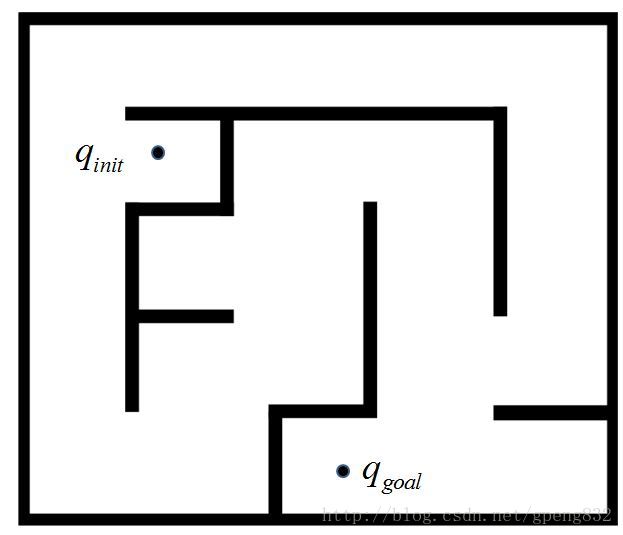
图1 在一个迷宫中设置起点 qinit <script type="math/tex" id="MathJax-Element-1923">q_{init} </script>和终点 qgoal <script type="math/tex" id="MathJax-Element-1924">q_{goal}</script>
对于机器人运动规划问题,现在有很多开源的代码可供选择学习,例如OMPL,在CSDN上也有人上传了一些RRT的代码,但是大部分是需要积分下载的。为了更加便捷地入门学习RRT的思路,我从Github上找到了一个在Matlab里编写和仿真的代码(源码连接),因为在Matlab中运行程序和可视化相对来说比较简单,所以现在简单介绍一下这个程序,算作是对RRT的初步入门学习。 它的伪代码可以表示成下表:
- 算法:构建RRT
———————————————————— - 输入:
map: 机器人所处环境的信息;
qinit <script type="math/tex" id="MathJax-Element-1925">q_{init}</script>:机器人的起始位置;
qgoal <script type="math/tex" id="MathJax-Element-1926">q_{goal}</script>:机器人的终点位置;
k <script type="math/tex" id="MathJax-Element-1927">k</script>:尝试生成树节点的次数;
deltaq <script type="math/tex" id="MathJax-Element-1928">deltaq</script>: qnear <script type="math/tex" id="MathJax-Element-1929">q_{near}</script>和 qnew <script type="math/tex" id="MathJax-Element-1930">q_{new}</script>的距离;
———————————————————— - 输出
Vertices <script type="math/tex" id="MathJax-Element-1931">Vertices</script>:RRT的顶点;
Edges <script type="math/tex" id="MathJax-Element-1932">Edges</script>:RRT的边;
Path <script type="math/tex" id="MathJax-Element-1933">Path</script>:从 qinit <script type="math/tex" id="MathJax-Element-1934">q_{init}</script>到 qgoal <script type="math/tex" id="MathJax-Element-1935">q_{goal}</script>的原始路径;
T <script type="math/tex" id="MathJax-Element-1936">T</script>:连接qinit <script type="math/tex" id="MathJax-Element-1937">q_{init}</script>和 qgoal <script type="math/tex" id="MathJax-Element-1938">q_{goal}</script>的树;
PathSmooth <script type="math/tex" id="MathJax-Element-1939">PathSmooth</script>:连接 qinit <script type="math/tex" id="MathJax-Element-1940">q_{init}</script>和 qgoal <script type="math/tex" id="MathJax-Element-1941">q_{goal}</script>的缩短后的路径;
———————————————————— - 1:
qrand,qnear,qnew←∅
<script type="math/tex" id="MathJax-Element-1942">q_{rand},q_{near},q_{new}←∅</script>;
2:for i=1 to k
3:按一定的概率设置 qrand←qgoal <script type="math/tex" id="MathJax-Element-1943">q_{rand}←q_{goal}</script>或在map中随机生成 qrand <script type="math/tex" id="MathJax-Element-1944">q_{rand}</script>;
4: qnear←findQNear(qrand,vertices); <script type="math/tex" id="MathJax-Element-1945">q_{near}←findQNear(q_{rand}, vertices);</script>//在 qrand <script type="math/tex" id="MathJax-Element-1946">q_{rand}</script>附近找到距离其最近的 qnear <script type="math/tex" id="MathJax-Element-1947">q_{near}</script>.
5: qnew←findQNew(qnear,qrand,deltaq); <script type="math/tex" id="MathJax-Element-1948">q_{new}←findQNew(q_{near}, q_{rand}, deltaq);</script>//生成沿 qnear <script type="math/tex" id="MathJax-Element-1949">q_{near}</script>和 qrand <script type="math/tex" id="MathJax-Element-1950">q_{rand}</script>方向上,距 qnear <script type="math/tex" id="MathJax-Element-1951">q_{near}</script>为 deltaq <script type="math/tex" id="MathJax-Element-1952">deltaq</script>的 qnew <script type="math/tex" id="MathJax-Element-1953">q_{new}</script>;
6:对 qnew <script type="math/tex" id="MathJax-Element-1954">q_{new}</script>到 qnear <script type="math/tex" id="MathJax-Element-1955">q_{near}</script>做碰撞检测;
7:if 没有碰撞
8: Vertices←Vertices∪ <script type="math/tex" id="MathJax-Element-1956">Vertices←Vertices∪</script>{ qnew <script type="math/tex" id="MathJax-Element-1957">q_{new}</script>};
9: Edges←Edges∪ <script type="math/tex" id="MathJax-Element-1958">Edges←Edges∪</script>{ qnew,qnear <script type="math/tex" id="MathJax-Element-1959">q_{new},q_{near}</script>};
10:if qnew <script type="math/tex" id="MathJax-Element-1960">q_{new}</script>= qgoal <script type="math/tex" id="MathJax-Element-1961">q_{goal}</script> or qnew <script type="math/tex" id="MathJax-Element-1962">q_{new}</script>和 qnear <script type="math/tex" id="MathJax-Element-1963">q_{near}</script>将 qgoal <script type="math/tex" id="MathJax-Element-1964">q_{goal}</script>包围
11: path←fillSolutionPath(edges,vertices); <script type="math/tex" id="MathJax-Element-1965">path←fillSolutionPath(edges, vertices);</script>//将Edges连接起来,即为生成的路径。
12:endif
13:endif
14:endfor
15: pathSmooth←smooth(map,path,vertices,delta); <script type="math/tex" id="MathJax-Element-1966">pathSmooth ← smooth(map, path, vertices, delta);</script>//使用贪心算法提取缩短后的路径。
16:Return T;
需要注意的是在步骤3中该程序使用的方法是以一定的概率将
qgoal
<script type="math/tex" id="MathJax-Element-1967">q_{goal}</script>作为
qrand
<script type="math/tex" id="MathJax-Element-1968">q_{rand}</script>,这样可以使树的生长方向偏向终点,这与RRT的原始文献[1]是不同的。步骤5生成
qnew
<script type="math/tex" id="MathJax-Element-1969">q_{new}</script>示意图如图2所示。
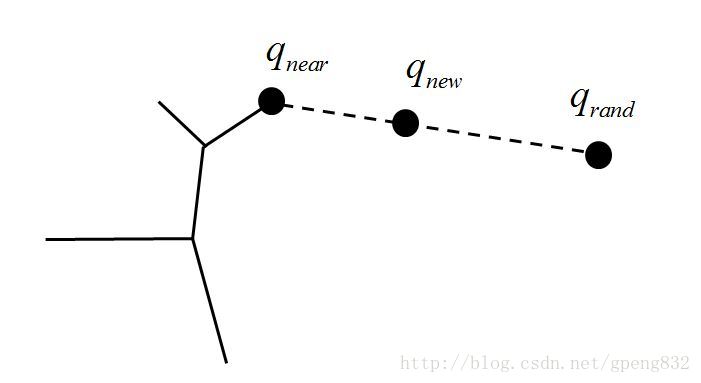
图2 生成 qnew <script type="math/tex" id="MathJax-Element-1970">q_{new}</script>
对于步骤6的碰撞检测,可将
qnew
<script type="math/tex" id="MathJax-Element-1971">q_{new}</script>到
qnear
<script type="math/tex" id="MathJax-Element-1972">q_{near}</script>之间的连线插值出若干个点,如图3,对每个点做检测,如果所有的点都不在障碍区域,那么说明两点之间无障碍。
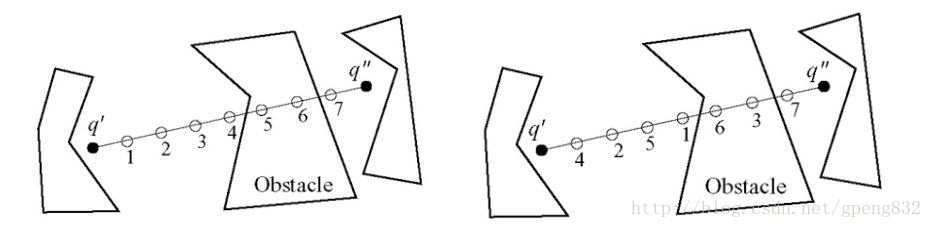
图3 碰撞检测原理
关于最后的一个缩短路径的步骤15(smooth),原理可见下图4,从起点
qinit
<script type="math/tex" id="MathJax-Element-1973">q_{init}</script>开始,依次寻找能够能够无碰撞连接终点
qgoal
<script type="math/tex" id="MathJax-Element-1974">q_{goal}</script>的顶点,记录此点
q′
<script type="math/tex" id="MathJax-Element-1975">q'</script>,再从起点
qinit
<script type="math/tex" id="MathJax-Element-1976">q_{init}</script>开始,以
q′
<script type="math/tex" id="MathJax-Element-1977">q'</script>为终点寻找,直至起点
qinit
<script type="math/tex" id="MathJax-Element-1978">q_{init}</script>和
q′
<script type="math/tex" id="MathJax-Element-1979">q'</script>能够无碰撞连接,将所有的
q′
<script type="math/tex" id="MathJax-Element-1980">q'</script>点连接后就得出了缩短后的路径(PathSmooth)。
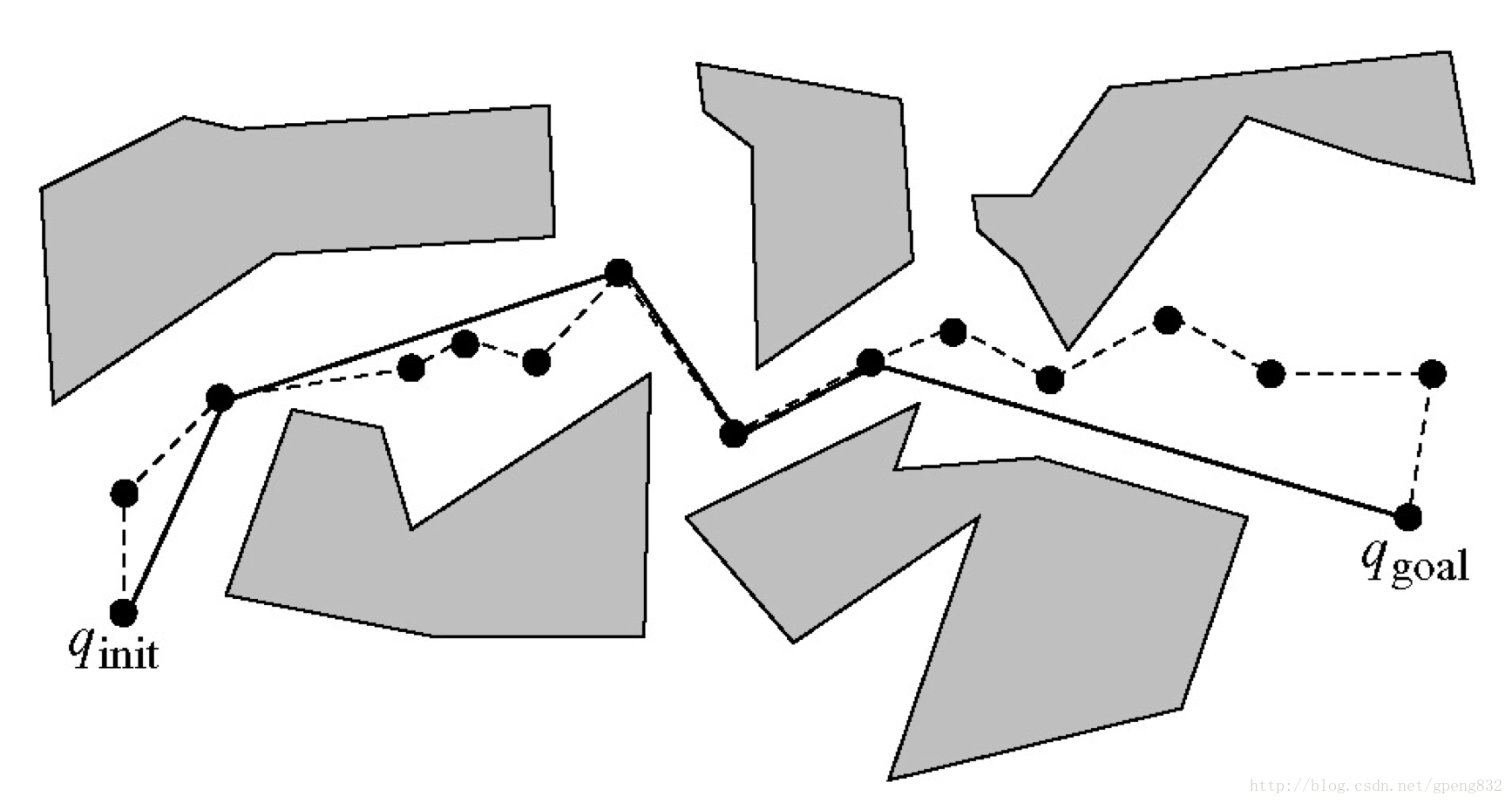
图4 缩短路径的原理
运行程序之后得到的效果如图5所示,其中红色的路径为原始路径,黑色的路径为缩短(Smooth)后的路径。
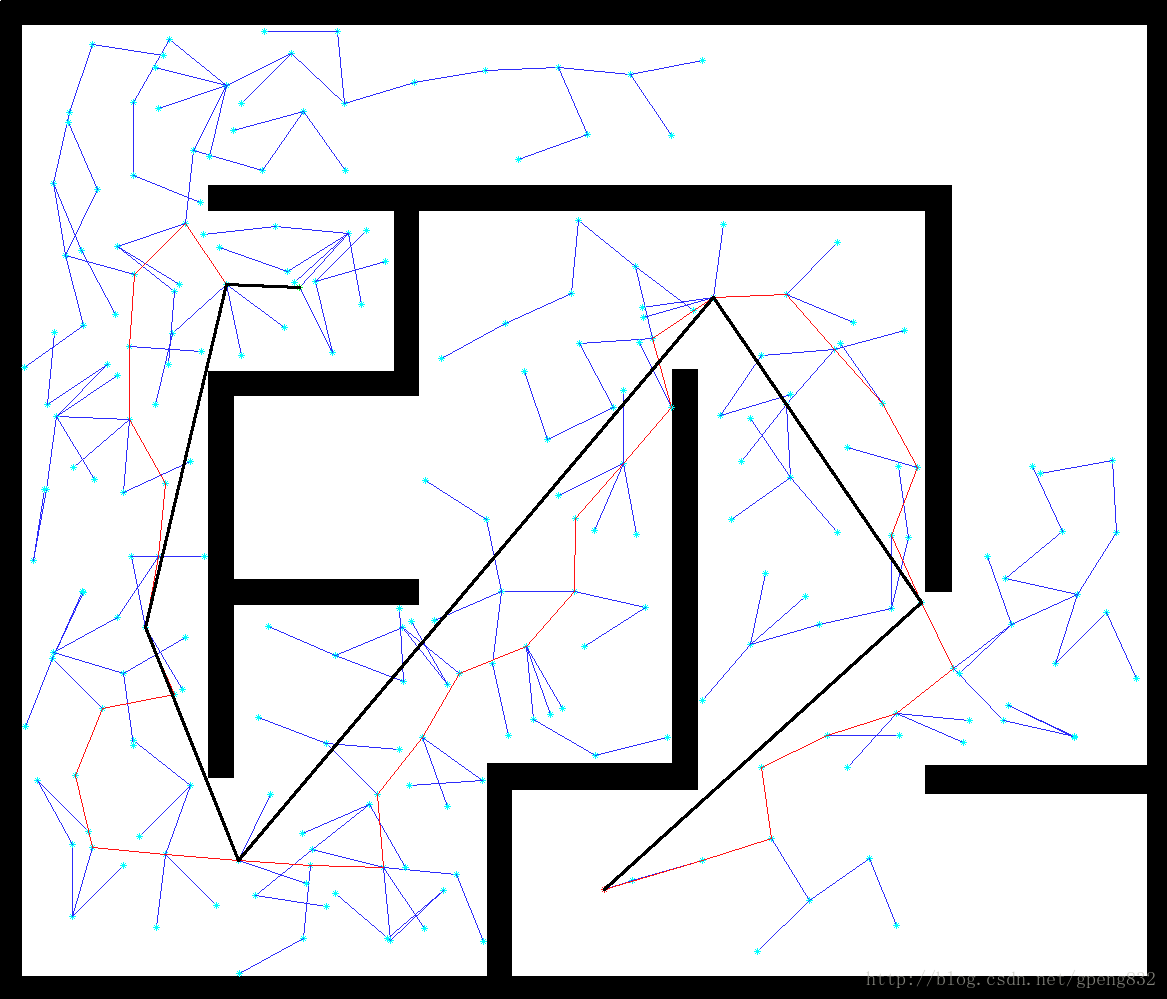
图5 运动规划效果
[1]LaValle, S.M., Rapidly-exploring random trees: A new tool for path planning. 1998.
[2]https://github.com/emreozanalkan/RRT






 浙公网安备 33010602011771号
浙公网安备 33010602011771号