![]()
# -*- coding:utf-8 -*-
'''
@project: jiaxy
@author: Jimmy
@file: do_excel.py
@ide: PyCharm Community Edition
@time: 2018-12-05 11:11
@blog: https://www.cnblogs.com/gotesting/
'''
from openpyxl import load_workbook # 可以对excel进行读写
# xlrd xlwt xlwriter都可以操作excel
# 1. 打开excel,返回工作簿对象
workbook = load_workbook('test_excel.xlsx')
# 2. 定位表单,返回表单对象
sheet = workbook['登录及充值测试数据']
# 3. 读取数据,从X行Y列的单元格中读取value值,excel中行列值从1开始数
a = sheet.cell(2,2).value
print(a)
# 4. 获取最大的行列值
max_row = sheet.max_row
max_col = sheet.max_column
print('行:',max_row)
print('列:',max_col)
# 5. 写数据
# sheet.cell(11,1).value = '写入excel测试'
# workbook.save('test_excel.xlsx')
# 6. 新建excel
# from openpyxl import Workbook
# wb = Workbook()
# wb.save('新建excel测试.xlsx')
# 7. 读取每一行的数据,存储到一个字典里面,所有行的数据存储在一个列表中。
test_data = []
for i in range(2,sheet.max_row+1):
sub_data = {}
sub_data['url'] = sheet.cell(i,1).value
sub_data['param'] = sheet.cell(i,2).value
sub_data['method'] = sheet.cell(i,3).value
sub_data['expected'] = sheet.cell(i,4).value
test_data.append(sub_data)
print('test_excel.xlsx的读取结果是:',test_data)
![]()
![]()
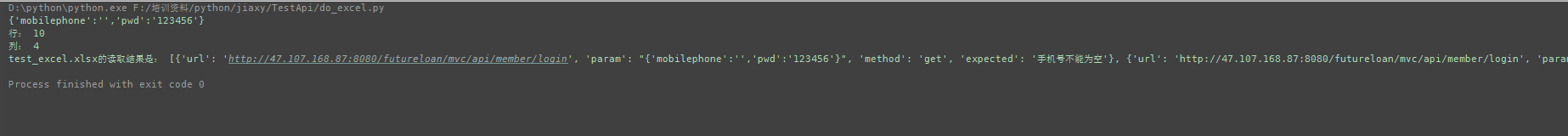



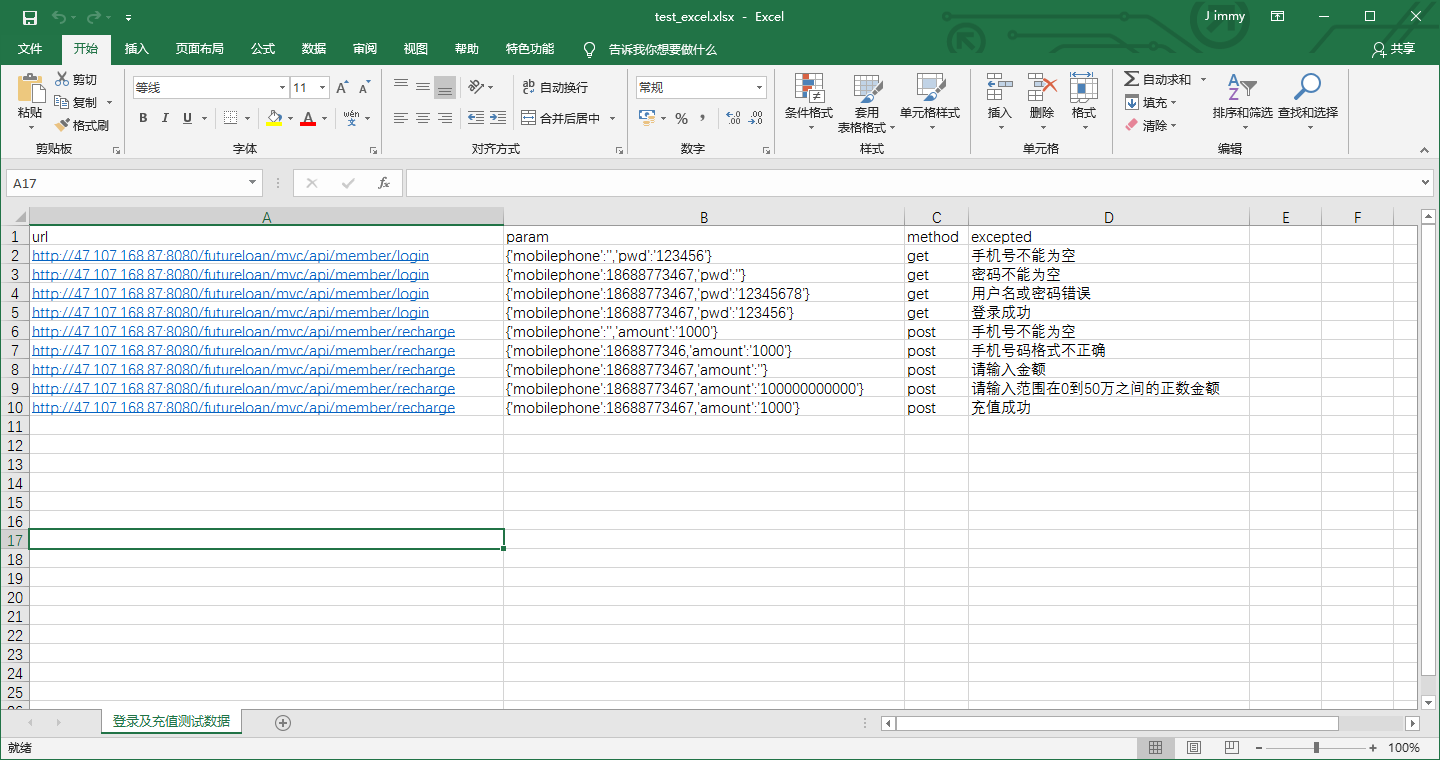

 浙公网安备 33010602011771号
浙公网安备 33010602011771号