echarts使用记录(三):x/y轴数据和刻度显示及坐标中网格显示、格式化x/y轴数据、echarts 图例显示到右边、折线图平滑曲线、echarts图例不显示问题、让x轴刻度居中、柱状图显示背景色
1、去掉坐标轴刻度线,刻度数据,坐标轴网格,以Y轴为例,同理X轴
xAxis: [{
type: 'category',
axisTick: {//决定是否显示坐标刻度
alignWithLabel: true,
show:false
},
axisLabel:{ //决定是否显示数据
show:false
}
}],
yAxis: [{
type: 'value',
axisTick: {
show: false
},
splitLine:{ //决定是否显示坐标中网格
show:true
}
}],
2、xAxis.axisLabel.formatter string, Function
[ default: null ]
刻度标签的内容格式器,支持字符串模板和回调函数两种形式。
// 使用字符串模板,模板变量为刻度默认标签 {value}
formatter: '{value} kg'
// 使用函数模板,函数参数分别为刻度数值(类目),刻度的索引
formatter: function (value, index) {
// 格式化成月/日,只在第一个刻度显示年份
var date = new Date(value);
var texts = [(date.getMonth() + 1), date.getDate()];
if (index === 0) {
texts.unshift(date.getYear());
}
return texts.join('/');
}
axisLabel:{
show:true,
formatter: function (value, index) {//value当前值,index当前索引
return value.split(' ')[1];
}
}
3、echarts 图例显示到右边
legend: {
data:['同龄普通孩子','已具备技能','已泛化技能','已掌握技能','学习中'],
orient: 'vertical', //垂直显示
y: 'center', //延Y轴居中
x: 'right' //居右显示
},
4、折线图平滑曲线
series : [
{
symbol:'none', //去掉折线图中的节点
smooth: false //true 为平滑曲线,false为直线
}
]
5、echarts 图例不显示问题:这两个名字要保持一致
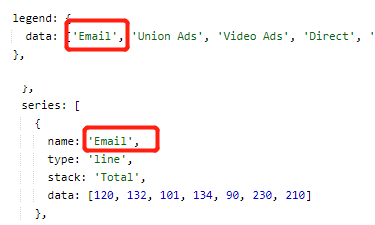
6、如何让 x 轴刻度线居中:下面这个配置

xAxis: {
type: 'category',
data: this.xAxis,
axisTick: {
alignWithLabel: true
}
},
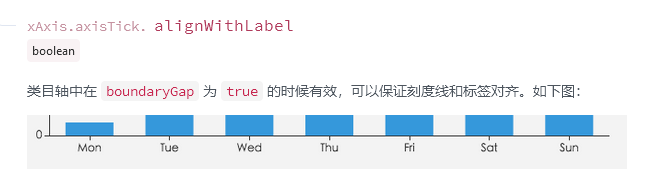
7、柱状图显示背景色
series: [ { data: [120, 200, 150, 80, 70, 110, 130], type: 'bar', showBackground: true, backgroundStyle: { color: 'rgba(180, 180, 180, 0.2)' } } ]



 浙公网安备 33010602011771号
浙公网安备 33010602011771号