项目结构
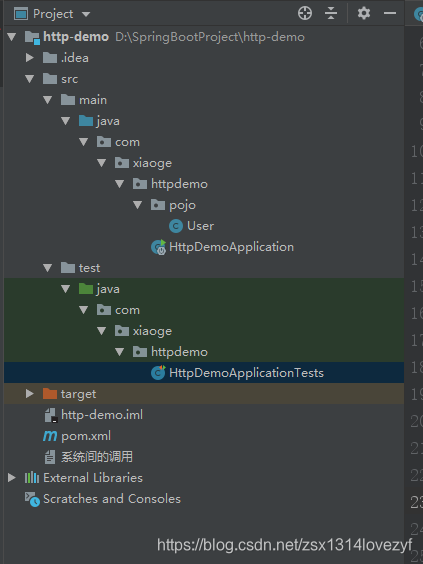
配置文件
-
pom.xml
<?xml version="1.0" encoding="UTF-8"?> <project xmlns="http://maven.apache.org/POM/4.0.0" xmlns:xsi="http://www.w3.org/2001/XMLSchema-instance" xsi:schemaLocation="http://maven.apache.org/POM/4.0.0 http://maven.apache.org/xsd/maven-4.0.0.xsd"> <modelVersion>4.0.0</modelVersion> <groupId>com.xiaoge.demo</groupId> <artifactId>http-demo</artifactId> <version>0.0.1-SNAPSHOT</version> <packaging>jar</packaging> <name>http-demo</name> <description>Demo project for Spring Boot</description> <parent> <groupId>org.springframework.boot</groupId> <artifactId>spring-boot-starter-parent</artifactId> <version>2.0.4.RELEASE</version> <relativePath/> <!-- lookup parent from repository --> </parent> <properties> <project.build.sourceEncoding>UTF-8</project.build.sourceEncoding> <project.reporting.outputEncoding>UTF-8</project.reporting.outputEncoding> <java.version>1.8</java.version> </properties> <dependencies> <dependency> <groupId>org.springframework.boot</groupId> <artifactId>spring-boot-starter</artifactId> </dependency> <dependency> <groupId>org.springframework.boot</groupId> <artifactId>spring-boot-starter-test</artifactId> <scope>test</scope> </dependency> <dependency> <groupId>org.apache.httpcomponents</groupId> <artifactId>httpclient</artifactId> <version>4.5.2</version> </dependency> <dependency> <groupId>org.springframework.boot</groupId> <artifactId>spring-boot-starter-web</artifactId> </dependency> </dependencies> <build> <plugins> <plugin> <groupId>org.springframework.boot</groupId> <artifactId>spring-boot-maven-plugin</artifactId> </plugin> </plugins> </build> </project>
实体类
-
User
package com.xiaoge.httpdemo.pojo; import java.io.Serializable; import java.util.Date; public class User implements Serializable { private static final long serialVersionUID = 1L; private Long id; // 用户名 private String userName; // 密码 private String password; // 姓名 private String name; // 年龄 private Integer age; // 性别,1男性,2女性 private Integer sex; // 出生日期 private Date birthday; // 创建时间 private Date created; // 更新时间 private Date updated; // 备注 private String note; public Long getId() { return id; } public void setId(Long id) { this.id = id; } public String getUserName() { return userName; } public void setUserName(String userName) { this.userName = userName; } public String getPassword() { return password; } public void setPassword(String password) { this.password = password; } public String getName() { return name; } public void setName(String name) { this.name = name; } public Integer getAge() { return age; } public void setAge(Integer age) { this.age = age; } public Integer getSex() { return sex; } public void setSex(Integer sex) { this.sex = sex; } public Date getBirthday() { return birthday; } public void setBirthday(Date birthday) { this.birthday = birthday; } public Date getCreated() { return created; } public void setCreated(Date created) { this.created = created; } public Date getUpdated() { return updated; } public void setUpdated(Date updated) { this.updated = updated; } public String getNote() { return note; } public void setNote(String note) { this.note = note; } @Override public String toString() { return "User [id=" + id + ", userName=" + userName + ", password=" + password + ", name=" + name + ", age=" + age + ", sex=" + sex + ", birthday=" + birthday + ", created=" + created + ", updated=" + updated + ", note=" + note + "]"; } }
引导类(重点)
-
HttpDemoApplication
package com.xiaoge.httpdemo; import org.springframework.boot.SpringApplication; import org.springframework.boot.autoconfigure.SpringBootApplication; import org.springframework.context.annotation.Bean; import org.springframework.web.client.RestTemplate; @SpringBootApplication public class HttpDemoApplication { public static void main(String[] args) { SpringApplication.run(HttpDemoApplication.class, args); } @Bean public RestTemplate restTemplate() { return new RestTemplate(); // 空参数, 默认是HttpUrlConnection } }
测试(重点)
-
HttpDemoApplicationTests
package com.xiaoge.httpdemo; import com.xiaoge.httpdemo.pojo.User; import org.junit.Test; import org.junit.runner.RunWith; import org.springframework.beans.factory.annotation.Autowired; import org.springframework.boot.test.context.SpringBootTest; import org.springframework.test.context.junit4.SpringRunner; import org.springframework.web.client.RestTemplate; @RunWith(SpringRunner.class) @SpringBootTest(classes = HttpDemoApplication.class) public class HttpDemoApplicationTests { @Autowired private RestTemplate restTemplate; @Test public void httpGet() { // 第一个参数是访问地址, 第二个参数是你要拿的对象字节码 User user = restTemplate.getForObject("http://localhost:8088/user/1", User.class); System.out.println(user); } }


 浙公网安备 33010602011771号
浙公网安备 33010602011771号