java Missing artifact com.sun:tools:jar 1.8.0 终极解决方法
原因分析
在使用springboot2.0+ 继承shiro和redis时,maven报错:
Missing artifact com.sun:tools:jar:1.8.0
如下图:
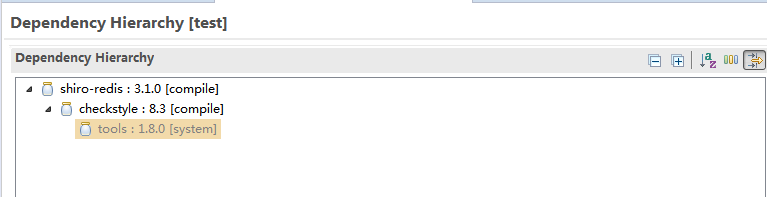
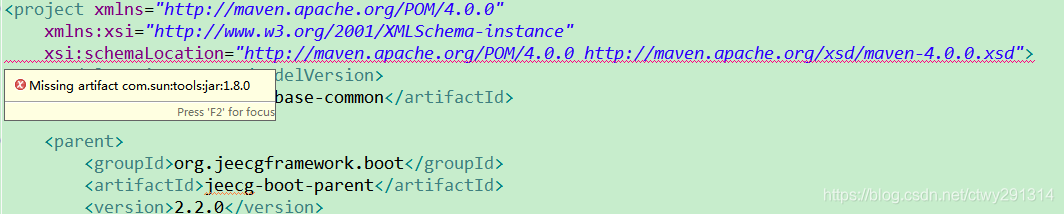
选中项目–>右键 -->“Properties”–>“Java Build Path”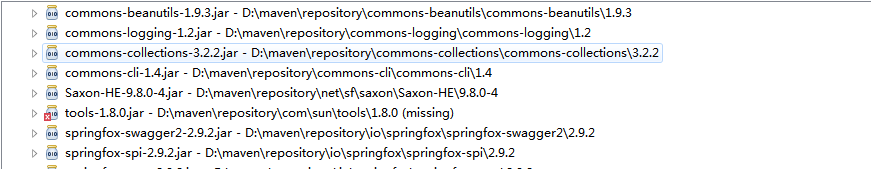
tools包是java自带的,并不会被maven引入项目中。
解决办法
手动引入该tools包即可
<dependency>
<groupId>jdk.tools</groupId>
<artifactId>jdk.tools</artifactId>
<version>1.8</version>
<scope>system</scope>
<systemPath>${JAVA_HOME}/lib/tools.jar</systemPath>
</dependency>
或
<dependency>
<groupId>com.sun</groupId>
<artifactId>tools</artifactId>
<version>1.8.0</version>
<scope>system</scope>
<systemPath>C:/Program Files/Java/jdk1.8.0_144/lib/tools.jar</systemPath>
</dependency>


 浙公网安备 33010602011771号
浙公网安备 33010602011771号