读《大话设计模式》——应用工厂模式的"商场收银系统"(WinForm)
要做的是一个商场收银软件,营业员根据客户购买商品单价和数量,向客户收费。两个文本框,输入单价和数量,再用个列表框来记录商品的合计,最终用一个按钮来算出总额就可以了,还需要一个重置按钮来重新开始。

核心代码(v1.0)
//声明一个double变量total来计算总计 double total = 0.0d; private void btnConfirm_Click(object sender, EventArgs e) { //声明一个double变量totalPrices来计算每个商品的单价(txtPrice) * 数量(txtNum)后的合计 double totalPrices = Convert.ToDouble(txtPrice.Text) * Convert.ToDouble(txtNum.Text); //将每个商品合计计入总计 total = total + totalPrices; //在列表框中显示信息 lbxList.Items.Add("单价:" + txtPrice.Text + " 数量:" + txtNum.Text + " 合计:" + totalPrices.ToString()); //在lblTotalShow标签上显示总计数 lblTotalShow.Text = total.ToString(); }
需求又来了,现在要求商场对商品搞活动,所有的商品打 8 折。扩展功能加了一个下拉选择框……v1.1版本来了
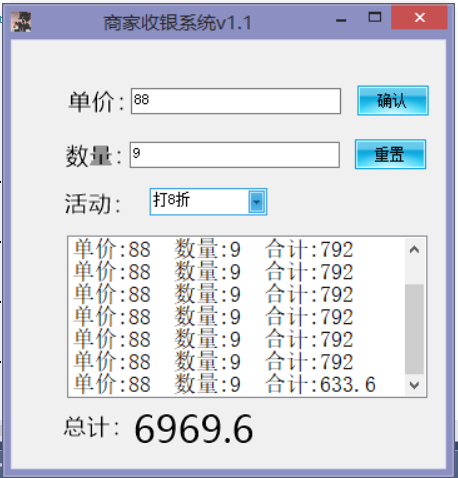
核心代码(v1.1)
namespace ExtendDiscount { public partial class frmMain :Skin_Metro { public frmMain() { InitializeComponent(); } //声明一个double变量total来计算总计 double total = 0.0d; private void btnConfirm_Click(object sender, EventArgs e) { //声明一个double变量totalPrices double totalPrices = 0d; //加入打折情况 switch (cbxType.SelectedIndex) { case 0: totalPrices = Convert.ToDouble(txtPrice.Text) * Convert.ToDouble(txtNum.Text); break; case 1: totalPrices = Convert.ToDouble(txtPrice.Text) * Convert.ToDouble(txtNum.Text) * 0.8; break; case 2: totalPrices = Convert.ToDouble(txtPrice.Text) * Convert.ToDouble(txtNum.Text) * 0.7; break; case 3: totalPrices = Convert.ToDouble(txtPrice.Text) * Convert.ToDouble(txtNum.Text) * 0.5; break; } //将每个商品合计计入总计 total = total + totalPrices; //在列表框中显示信息 lbxList.Items.Add("单价:" + txtPrice.Text + " 数量:" + txtNum.Text + " 合计:" + totalPrices.ToString()); //在lblTotalShow标签上显示总计数 lblTotalShow.Text = total.ToString(); } private void frmMain_Load(object sender, EventArgs e) { cbxType.SelectedIndex = 0; } private void txtPrice_KeyPress(object sender, KeyPressEventArgs e) { //数字0~9所对应的keychar为48~57 e.Handled = true; //输入0-9 if ((e.KeyChar >= 47 && e.KeyChar <= 58) || e.KeyChar == 8) { e.Handled = false; } } private void txtNum_KeyPress(object sender, KeyPressEventArgs e) { //数字0~9所对应的keychar为48~57 e.Handled = true; //输入0-9 if ((e.KeyChar >= 47 && e.KeyChar <= 58) || e.KeyChar == 8) { e.Handled = false; } } private void btnReset_Click(object sender, EventArgs e) { total = 0.0; txtPrice.Text = ""; txtNum.Text = ""; lblTotalShow.Text = ""; lbxList.Items.Clear(); cbxType.SelectedIndex = 0; } } }
简单的工厂模式在WinForm中的应用
现在又根据市场情况,添加此类需求——“满300送100、满200送50等等“
面向对象的编程,并不是类越多越好,类的划分是为了封装,但分类的基础是抽象,具有相同属性和功能的对象的抽象集合才是类,打一折和打九折只是形式的不同,抽象分析出来,所有的打折算法都是一样的,所以打折算法应该是一个类;而”满300送100“等等,返利算法应该是另一个类。
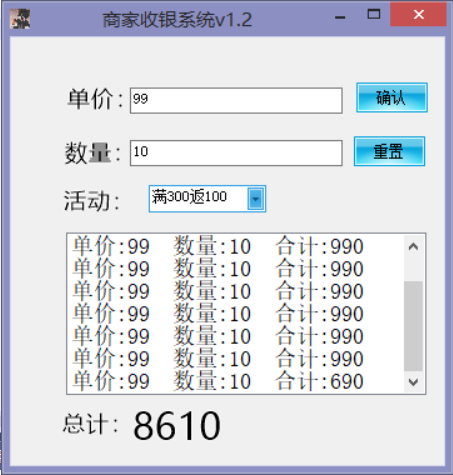
代码(v1.2)

namespace ExtendDiscountOfSimpleFactoryPattern { //现金收取父类 abstract class CashSuper { //抽象方法:收取现金,参数为原价,返回为当前价 public abstract double acceptCash(double money); } }

namespace ExtendDiscountOfSimpleFactoryPattern { //正常消费,继承CashSuper class CashNormal:CashSuper { public override double acceptCash(double money) { return money; } } }

namespace ExtendDiscountOfSimpleFactoryPattern { //打折收费消费,继承CashSuper class CashRebate:CashSuper { private double moneyRebate = 1d; //初始化时,必需要输入折扣率,如八折,就是0,8 public CashRebate(string moneyRebate) { //界面向类传值 this.moneyRebate = double.Parse(moneyRebate); } public override double acceptCash(double money) { return money * moneyRebate; } } }

namespace ExtendDiscountOfSimpleFactoryPattern { //返利收费 class CashReturn:CashSuper { private double moneyCondition = 0.0d; private double moneyReturn = 0.0d; //初始化时必须要输入返利条件和返利值,比如满300返100 //则moneyCondition为300,moneyReturn为100 public CashReturn(string moneyCondition, string moneyReturn) { this.moneyCondition =double.Parse(moneyCondition); this.moneyReturn = double.Parse(moneyReturn); } public override double acceptCash(double money) { double result = money; //若大于返利条件,则需要减去返利值 if (money >= moneyCondition) { result = money - Math.Floor(money / moneyCondition) * moneyReturn; } return result; } } }
//简单工厂模式类
1 namespace ExtendDiscountOfSimpleFactoryPattern 2 { 3 //收费对象生成工厂 4 class CashFactory 5 { 6 //根据条件返回相应的对象 7 public static CashSuper createCashAccept(string type) 8 { 9 CashSuper cs = null; 10 switch (type) 11 { 12 case "正常消费": 13 cs = new CashNormal(); 14 break; 15 case "满300返100": 16 cs = new CashReturn("300", "100"); 17 break; 18 case "打8折": 19 cs = new CashRebate("0.8"); 20 break; 21 case "打7折": 22 cs = new CashRebate("0.7"); 23 break; 24 case "打5折": 25 cs = new CashRebate("0.5"); 26 break; 27 } 28 return cs; 29 } 30 } 31 }
//在WinForm中调用
1 namespace ExtendDiscountOfSimpleFactoryPattern 2 { 3 public partial class frmMain :Skin_Metro 4 { 5 public frmMain() 6 { 7 InitializeComponent(); 8 } 9 //客户端窗体程序 10 CashSuper cSuper;//声明一个父类对象 11 12 //声明一个double变量total来计算总计 13 double total = 0.0d; 14 private void btnConfirm_Click(object sender, EventArgs e) 15 { 16 //声明一个double变量totalPrices 17 double totalPrices = 0d; 18 //利用简单工厂模式根据下拉选择框,生成相应的对象 19 cSuper = CashFactory.createCashAccept(cbxType.SelectedItem.ToString()); 20 totalPrices = cSuper.acceptCash(Convert.ToDouble(txtPrice.Text) * Convert.ToDouble(txtNum.Text)); 21 //将每个商品合计计入总计 22 total = total + totalPrices; 23 //在列表框中显示信息 24 lbxList.Items.Add("单价:" + txtPrice.Text + " 数量:" + txtNum.Text + " 合计:" + totalPrices.ToString()); 25 //在lblTotalShow标签上显示总计数 26 lblTotalShow.Text = total.ToString(); 27 } 28 29 private void btnReset_Click(object sender, EventArgs e) 30 { 31 total = 0.0; 32 txtPrice.Text = ""; 33 txtNum.Text = ""; 34 lblTotalShow.Text = ""; 35 lbxList.Items.Clear(); 36 cbxType.SelectedIndex = 0; 37 } 38 39 private void txtNum_KeyPress(object sender, KeyPressEventArgs e) 40 { 41 //数字0~9所对应的keychar为48~57 42 e.Handled = true; 43 //输入0-9 44 if ((e.KeyChar >= 47 && e.KeyChar <= 58) || e.KeyChar == 8) 45 { 46 e.Handled = false; 47 } 48 } 49 50 private void txtPrice_KeyPress(object sender, KeyPressEventArgs e) 51 { 52 //数字0~9所对应的keychar为48~57 53 e.Handled = true; 54 //输入0-9 55 if ((e.KeyChar >= 47 && e.KeyChar <= 58) || e.KeyChar == 8) 56 { 57 e.Handled = false; 58 } 59 } 60 61 private void frmMain_Load(object sender, EventArgs e) 62 { 63 //在窗体加载的时候,下拉选择框,就选择索引为0的元素——"正常消费" 64 cbxType.SelectedIndex = 0; 65 } 66 } 67 }




 浙公网安备 33010602011771号
浙公网安备 33010602011771号