springboot 打包成jar
1.pom.xml配置

<build> <plugins> <plugin> <groupId>org.apache.maven.plugins</groupId> <artifactId>maven-compiler-plugin</artifactId> <configuration> <source>1.8</source> <target>1.8</target> </configuration> </plugin> <plugin> <groupId>org.springframework.boot</groupId> <artifactId>spring-boot-maven-plugin</artifactId> <configuration> <maimClass>com.lxp.Application</maimClass> </configuration> <executions> <execution> <goals> <goal>repackage</goal> </goals> </execution> </executions> </plugin> </plugins> </build> <!-- 使用aliyun镜像 --> <repositories> <repository> <id>aliyun</id> <name>aliyun</name> <url>http://maven.aliyun.com/nexus/content/groups/public</url> </repository> </repositories>
2、Run As-->Maven build-->clean package
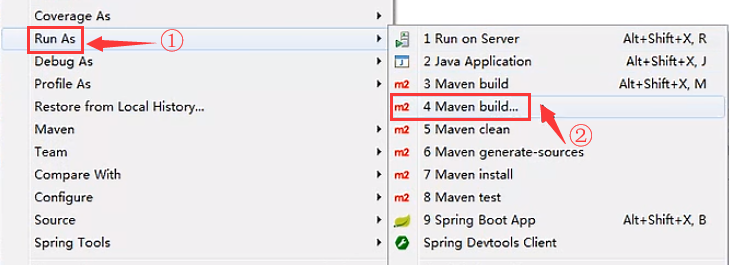
3、将target下的xx.jar包复制出来,方便cmd启动项目
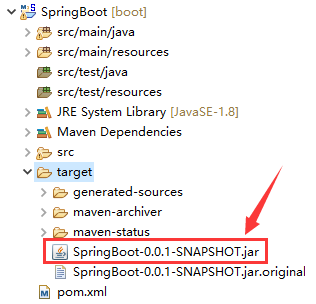
4、打开cmd执行命令:java -jar F:\cppdy\SpringBoot-0.0.1-SNAPSHOT.jar(jar包的路径)




 浙公网安备 33010602011771号
浙公网安备 33010602011771号