JSP学习-JSP访问数据库-JavaBean封装
通过index.jsp输入用户名、密码登录,跳转到check.jsp验证用户名、密码;
在Check.jsp中,访问数据库 login ,查看输入的用户名、密码是否在数据库中匹配。
注意:这里使用的是Oracle数据库,要将Oracle的驱动放入项目指定目录,如图:
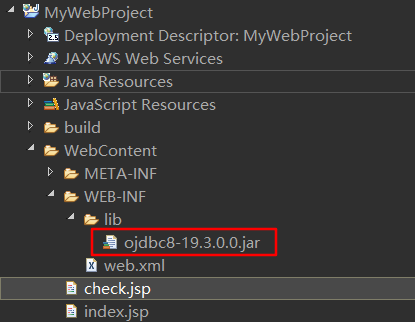
Index.jsp配置如下:
1 <%@ page language="java" contentType="text/html; charset=UTF-8" 2 pageEncoding="UTF-8"%> 3 <!DOCTYPE html> 4 <html> 5 <head> 6 <meta charset="UTF-8"> 7 <title>Insert title here</title> 8 </head> 9 <body> 10 <form action="check.jsp"> 11 用户名:<input type="text" name="uname" ><br> 12 密码:<input type="password" name="upwd" ><br> 13 <input type="submit" value="登录" ><br> 14 15 </form> 16 </body> 17 </html>
Check.jsp配置如下:
1 <%@ page language="java" contentType="text/html; charset=UTF-8" 2 pageEncoding="UTF-8"%> 3 <!-- 注意JSP中import的写法 --> 4 <%@ page import="java.sql.*" import="java.io.IOException"%> 5 <!DOCTYPE html> 6 <html> 7 <head> 8 <meta charset="UTF-8"> 9 <title>Insert title here</title> 10 </head> 11 <body> 12 <% 13 String URL = "jdbc:oracle:thin:@localhost:1521:ORCL"; 14 String USERNAME = "scott"; 15 String PWD = "tiger"; 16 try { 17 Class.forName("oracle.jdbc.OracleDriver"); 18 } catch (ClassNotFoundException e) { 19 // TODO Auto-generated catch block 20 e.printStackTrace(); 21 } 22 // 与数据库建立连接 23 try (Connection connection = DriverManager.getConnection(URL, USERNAME, PWD);) { 24 String sql = "select count(*) from login where name=? and pwd=?"; 25 PreparedStatement pstmt = connection.prepareStatement(sql); //预编译 26 27 String name = request.getParameter("uname"); 28 String pwd = request.getParameter("upwd"); 29 30 pstmt.setString(1, name); 31 pstmt.setString(2, pwd); 32 ResultSet rs = pstmt.executeQuery(); 33 34 int count = -1; 35 if (rs.next()) { 36 count = rs.getInt(1); 37 } 38 if (count > 0) { 39 out.println("登陆成功!"); 40 } else { 41 out.println("登陆失败"); 42 } 43 44 } catch (SQLException e) { 45 // TODO Auto-generated catch block 46 e.printStackTrace(); 47 } 48 %> 49 </body> 50 </html>
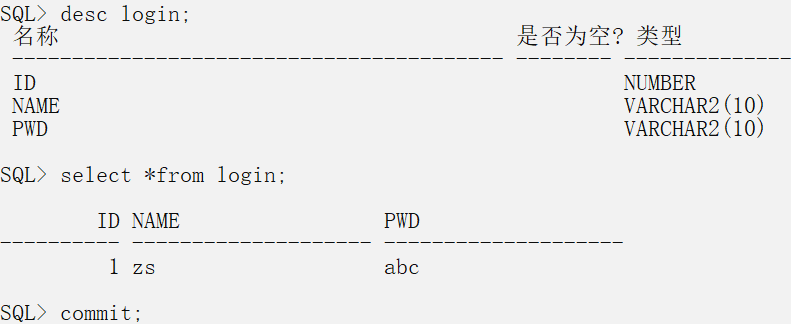
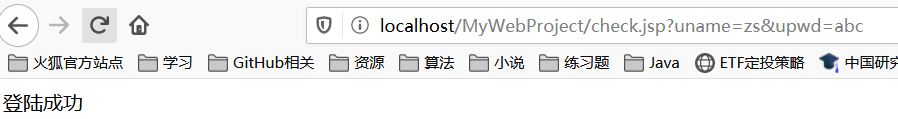
改进版本:利用JavaBean封装用户数据和登录逻辑
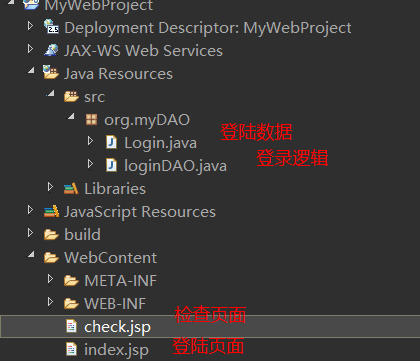
Login.java:
1 package org.myDAO; 2 //Login类 封装了一条用户记录:包括用户名、密码【这里的id暂时用不到】 3 public class Login { 4 public int getId() { 5 return id; 6 } 7 public void setId(int id) { 8 this.id = id; 9 } 10 public String getName() { 11 return name; 12 } 13 public Login() { 14 } 15 public Login( String name, String pwd) { 16 super(); 17 this.name = name; 18 this.pwd = pwd; 19 } 20 public void setName(String name) { 21 this.name = name; 22 } 23 public String getPwd() { 24 return pwd; 25 } 26 public void setPwd(String pwd) { 27 this.pwd = pwd; 28 } 29 private int id; 30 private String name; 31 private String pwd; 32 }
loginDAO.java:
1 package org.myDAO; 2 import java.sql.*; 3 //loginDAO封装了 登录逻辑 4 public class loginDAO { 5 public int login(Login login) { 6 String URL = "jdbc:oracle:thin:@localhost:1521:ORCL"; 7 String USERNAME = "scott"; 8 String PWD = "tiger"; 9 try { 10 Class.forName("oracle.jdbc.OracleDriver"); 11 } catch (ClassNotFoundException e) { 12 // TODO Auto-generated catch block 13 e.printStackTrace(); 14 return -1; 15 } 16 // 与数据库建立连接 17 try (Connection connection = DriverManager.getConnection(URL, USERNAME, PWD);) { 18 String sql = "select count(*) from login where name=? and pwd=?"; 19 PreparedStatement pstmt = connection.prepareStatement(sql); // 预编译 20 21 // 这两句本质就是拿到用户名和密码,用来进行数据库操作,不妨通过传参得到 22 // String name = request.getParameter("uname"); 23 // String pwd = request.getParameter("upwd"); 24 25 // 封装用户数据的login 26 pstmt.setString(1, login.getName()); 27 pstmt.setString(2, login.getPwd()); 28 ResultSet rs = pstmt.executeQuery(); 29 30 int count = -1; 31 if (rs.next()) { 32 count = rs.getInt(1); 33 } 34 // 不能直接打印,不妨通过返回count,若count=1,check页面显示登陆成功,若为0,登陆失败,若为-1,出现异常 35 // if (count > 0) { 36 // out.println("登陆成功"); 37 // } else { 38 // out.println("登陆失败"); 39 // } 40 return count; 41 } catch (SQLException e) { 42 // TODO Auto-generated catch block 43 e.printStackTrace(); 44 return -1; 45 } 46 } 47 }
check.jsp:
1 <%@ page language="java" contentType="text/html; charset=UTF-8" 2 pageEncoding="UTF-8" %> 3 <!-- 注意JSP中import的写法 --> 4 <%@page 5 import="org.myDAO.loginDAO" 6 import="org.myDAO.Login" 7 %> 8 <!DOCTYPE html> 9 <html> 10 <head> 11 <meta charset="UTF-8"> 12 <title>Insert title here</title> 13 </head> 14 <body> 15 <% 16 String name=request.getParameter("uname"); 17 String pwd=request.getParameter("upwd"); 18 loginDAO dao=new loginDAO(); 19 Login login=new Login(name,pwd); 20 int result=dao.login(login); 21 if(result>0){ 22 out.print("登陆成功!"); 23 }else if(result==0){ 24 out.print("用户名或密码错误!"); 25 }else{ 26 out.print("系统出现异常!"); 27 } 28 29 %> 30 </body> 31 </html>
index.jsp:
1 <%@ page language="java" contentType="text/html; charset=UTF-8" 2 pageEncoding="UTF-8"%> 3 <!DOCTYPE html> 4 <html> 5 <head> 6 <meta charset="UTF-8"> 7 <title>Insert title here</title> 8 </head> 9 <body> 10 <form action="check.jsp" method="post"> 11 用户名:<input type="text" name="uname" ><br> 12 密码:<input type="password" name="upwd" ><br> 13 <input type="submit" value="登录" ><br> 14 15 </form> 16 </body> 17 </html>
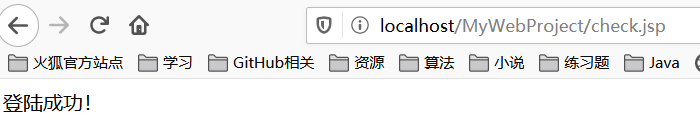




 浙公网安备 33010602011771号
浙公网安备 33010602011771号