类似GoogleMap地图网站的简单实现(1)
实现分析
地图分割、拼凑(地图网站的简单实现--图片分割小工具)
(图片来自都市圈地图)

地图网站主要展现的就是地图图片,当查看或拖动地图的时候,看到的是一张完整的当前视窗地图图片,但实际上是一张张小图片拼凑而成。地图是拼凑而成那就涉及到图片是如何分割,分割的方法很多,我说一下其中一种:地图本来就是一张很大的图片,把大图当作放在二维坐标系中(单位像素),大图左上角为圆点,沿着坐标线一小块一小块的切下来,这里以256像素X256像素的正方形为一小块,切下来之后按照坐标点除以小图边长命名(比如某小块是从坐标(256,512)处开始切图,则文件名为1,2.jpg),这样就可以知道小图的位置了。网站上看到多种倍数的地图,也就是把大图缩写相应的倍数再按同样的规格切小图;不同类型的图片(比如航拍图,2D图)也就同样的道理了,至于怎么存放就按自己的思路存放,怎么存就怎么取出来。
Web中地图展现
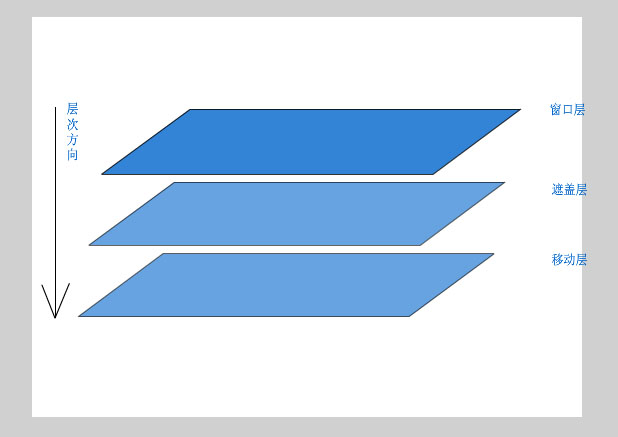
网页中展现地图是通过Div层实现,一个层是作为窗口,层的大小就是看到的地图大小(简称窗口层);一个层是用来拖动时随鼠标移动的层(简称移动层),前面说道大图是当作放在二维坐标系中,那么这个层就是充当这个坐标系,你需要显示哪张小图,就把小图拼在它切出来的坐标上,要知道显示哪张小图这就得通过当前定位的坐标(center)(定位的坐标就作为窗口层的中心位置)和窗口层的宽度(width)以及高度(height)计算出要拼上去的小图。
计算推理:
横向坐标范围:center.x-width/2 至 center.x+width/2
纵向坐标范围:center.y-height/2 至 center.y+height/2
小图是一块256像素的正方形,因此
小图横向下标范围:Math.floor((center.x-width/2)/256) 至 Math.floor((center.x+width/2)/256)
小图纵向下标范围:Math.floor((center.y-height/2)/256) 至 Math.floor((center.y+height/2)256)
通过以上下标范围就可以找到相应的图片,把图片显示在相应的坐标位置上,小图是拼凑得了,还要把镜头(窗口层)移动到center这个位置,窗口层是固定的不能移动,移动是相对的那就移动一下移动层吧
移动层的Left=width/2-center.x
移动层的top=height/2-center.y
这样简单的地图显示就可以实现了,看一下还有一个遮盖层,其实这层是透明的,不影响地图的显示,其作用是避免直接操作到地图图片,以及避免IE下出现图片工具条

还是来看看代码和效果吧
为了好测试,把代码都写在页面上了。 查看演示 (兼容IE和Firefox )
 <!DOCTYPE html PUBLIC "-//W3C//DTD XHTML 1.0 Transitional//EN" "http://www.w3.org/TR/xhtml1/DTD/xhtml1-transitional.dtd">
<!DOCTYPE html PUBLIC "-//W3C//DTD XHTML 1.0 Transitional//EN" "http://www.w3.org/TR/xhtml1/DTD/xhtml1-transitional.dtd">
 <html xmlns="http://www.w3.org/1999/xhtml" >
<html xmlns="http://www.w3.org/1999/xhtml" > <head runat="server">
<head runat="server"> <title></title>
<title></title> <style type="text/css">
<style type="text/css"> body{
body{ margin:0px;padding:0;
margin:0px;padding:0; }
} .test{background-color:black;}
.test{background-color:black;} .test a{float:left;text-decoration: underline;color: white;background-color:black;display:block;width:200px;text-align:center}
.test a{float:left;text-decoration: underline;color: white;background-color:black;display:block;width:200px;text-align:center} .test a:hover{float:left;text-decoration: underline;color: black;background-color:white;display:block;width:200px}
.test a:hover{float:left;text-decoration: underline;color: black;background-color:white;display:block;width:200px} </style>
</style> <script type="text/javascript">
<script type="text/javascript"> // http://ghtyan.cnblogs.com 代码供大家学习
// http://ghtyan.cnblogs.com 代码供大家学习
 /*============================prototype.js中的部分函数================================*/
/*============================prototype.js中的部分函数================================*/ Object.extend = function(destination, source) {
Object.extend = function(destination, source) { for (property in source) destination[property] = source[property];
for (property in source) destination[property] = source[property]; return destination;
return destination; }
}
 Function.prototype.bind = function(object) {
Function.prototype.bind = function(object) { var __method = this;
var __method = this; return function() {
return function() { return __method.apply(object, arguments);
return __method.apply(object, arguments); }
} }
}
 Function.prototype.bindAsEventListener = function(object) {
Function.prototype.bindAsEventListener = function(object) { var __method = this;
var __method = this; return function(event) {
return function(event) { return __method.call(object, event || window.event);
return __method.call(object, event || window.event); }
} }
}
 function $() {
function $() { if (arguments.length == 1) return get$(arguments[0]);
if (arguments.length == 1) return get$(arguments[0]); function get$(el){
function get$(el){ if (typeof el == 'string') el = document.getElementById(el);
if (typeof el == 'string') el = document.getElementById(el); return el;
return el; }
} }
}
 /*============================基础类================================*/
/*============================基础类================================*/ function CPoint(x,y){ //坐标点
function CPoint(x,y){ //坐标点 this.x=x;
this.x=x; this.y=y;
this.y=y; }
} function CSize(width,height){ //矩形区域
function CSize(width,height){ //矩形区域 this.width=width;
this.width=width;  this.height=height;
this.height=height;  }
} function CBounds(p1,p2){ //矩形坐标范围,参数左上点和右下点组成
function CBounds(p1,p2){ //矩形坐标范围,参数左上点和右下点组成 this.minX=p1.x;
this.minX=p1.x;  this.minY=p1.y;
this.minY=p1.y;  this.maxX=p2.x;
this.maxX=p2.x; this.maxY=p2.y;
this.maxY=p2.y;  this.getSize=function(){
this.getSize=function(){ return new CSize(this.maxX-this.minX,this.maxY-this.minY);
return new CSize(this.maxX-this.minX,this.maxY-this.minY); }
} }
} window.CEvent={ //自定义事件处理
window.CEvent={ //自定义事件处理 addListener:function(obj,target,act){
addListener:function(obj,target,act){ if(obj.attachEvent) obj.attachEvent("on"+target,act);
if(obj.attachEvent) obj.attachEvent("on"+target,act); if(obj.addEventListener) obj.addEventListener(target,act,false);
if(obj.addEventListener) obj.addEventListener(target,act,false); },
}, removeListener:function(obj,target,act){
removeListener:function(obj,target,act){ if(obj.detachEvent) obj.detachEvent("on"+target,act);
if(obj.detachEvent) obj.detachEvent("on"+target,act); if(obj.removeEventListener) obj.removeEventListener(target,act,false);
if(obj.removeEventListener) obj.removeEventListener(target,act,false); }
} }
}
 /*============================地图类================================*/
/*============================地图类================================*/ function CMap(div){
function CMap(div){ this.holder=div; //地图的载体,即窗口层
this.holder=div; //地图的载体,即窗口层 this.config={
this.config={ imgsize:256 //小图边长
imgsize:256 //小图边长 };
};  this._center; //实时中心点
this._center; //实时中心点 this.mvl; //用于移动的层,即移动层
this.mvl; //用于移动的层,即移动层
 this.mouseopt={ //鼠标在地图上操作选项
this.mouseopt={ //鼠标在地图上操作选项 down:false, //是否按下
down:false, //是否按下 move:false, //是否按下并移动过
move:false, //是否按下并移动过 dx:0,dy:0, //按下时移动层的left和top
dx:0,dy:0, //按下时移动层的left和top ex:0,ey:0 //按下时的事件坐标
ex:0,ey:0 //按下时的事件坐标 };
}; this.mapimage=new Array();//当前显示的地图集合
this.mapimage=new Array();//当前显示的地图集合 this.cacheimage=new Array();//图片对象缓存,避免重复创建和删除IMG对象
this.cacheimage=new Array();//图片对象缓存,避免重复创建和删除IMG对象 }
}
 CMap.prototype = {
CMap.prototype = { _getimage:function(){//获取一个IMG对象
_getimage:function(){//获取一个IMG对象 var img =this.cacheimage.shift();
var img =this.cacheimage.shift(); if(img==null) {img=document.createElement("IMG");}
if(img==null) {img=document.createElement("IMG");} return img;
return img; },
}, _loadmap:function(){//加载地图
_loadmap:function(){//加载地图
 var bounds=this.getBounds();
var bounds=this.getBounds(); var x1=Math.floor(bounds.minX/this.config.imgsize);
var x1=Math.floor(bounds.minX/this.config.imgsize); var x2=Math.ceil(bounds.maxX/this.config.imgsize);
var x2=Math.ceil(bounds.maxX/this.config.imgsize); var y1=Math.floor(bounds.minY/this.config.imgsize);
var y1=Math.floor(bounds.minY/this.config.imgsize); var y2=Math.ceil(bounds.maxY/this.config.imgsize);
var y2=Math.ceil(bounds.maxY/this.config.imgsize);
 this.mvl.style.left=-bounds.minX+"px";
this.mvl.style.left=-bounds.minX+"px"; this.mvl.style.top=-bounds.minY+"px";
this.mvl.style.top=-bounds.minY+"px"; for(var y=y1;y<y2;y++)
for(var y=y1;y<y2;y++) {
{ for(var x=x1;x<x2;x++)
for(var x=x1;x<x2;x++) {
{ var img = this._getimage();
var img = this._getimage(); this.mapimage.push(img);
this.mapimage.push(img); img.style.position="absolute";
img.style.position="absolute"; img.style.backgroundColor="#AEAEAE";
img.style.backgroundColor="#AEAEAE"; img.style.left=x*this.config.imgsize+"px";
img.style.left=x*this.config.imgsize+"px"; img.style.top=y*this.config.imgsize+"px";
img.style.top=y*this.config.imgsize+"px"; img.style.width=this.config.imgsize+"px";
img.style.width=this.config.imgsize+"px"; img.style.height=this.config.imgsize+"px";
img.style.height=this.config.imgsize+"px"; img.alt=x+","+y;
img.alt=x+","+y; this.mvl.appendChild(img);
this.mvl.appendChild(img); }
} }
} },
}, _resize:function(evt){ //地图resize事件,内部函数
_resize:function(evt){ //地图resize事件,内部函数
 this.onresize();
this.onresize(); this._clearmap();
this._clearmap(); this._loadmap();
this._loadmap(); },
}, _mapmousedown:function(evt){
_mapmousedown:function(evt){ //记录鼠标操作信息
//记录鼠标操作信息 this.mouseopt.down=true;
this.mouseopt.down=true; this.mouseopt.ex=evt.clientX;
this.mouseopt.ex=evt.clientX; this.mouseopt.ey=evt.clientY;
this.mouseopt.ey=evt.clientY; this.mouseopt.dx=this.mvl.offsetLeft;
this.mouseopt.dx=this.mvl.offsetLeft; this.mouseopt.dy=this.mvl.offsetTop;
this.mouseopt.dy=this.mvl.offsetTop;
 //为了使鼠标移动到浏览器外部,事件依然有效,IE & firefox
//为了使鼠标移动到浏览器外部,事件依然有效,IE & firefox if(this.mvl.setCapture)
if(this.mvl.setCapture)  this.mvl.setCapture();
this.mvl.setCapture();  else if(window.captureEvents)
else if(window.captureEvents)  window.captureEvents(Event.MOUSEMOVE|Event.MOUSEUP);
window.captureEvents(Event.MOUSEMOVE|Event.MOUSEUP); },
}, _mapmove:function(evt){
_mapmove:function(evt){
 if(this.mouseopt.down==true)
if(this.mouseopt.down==true) {
{ //拖动时记录鼠标拖动过以及设定移动层的位置
//拖动时记录鼠标拖动过以及设定移动层的位置 this.mouseopt.move=true;
this.mouseopt.move=true; this.mvl.style.left=this.mouseopt.dx+(evt.clientX-this.mouseopt.ex)+"px";
this.mvl.style.left=this.mouseopt.dx+(evt.clientX-this.mouseopt.ex)+"px"; this.mvl.style.top=this.mouseopt.dy+(evt.clientY-this.mouseopt.ey)+"px";
this.mvl.style.top=this.mouseopt.dy+(evt.clientY-this.mouseopt.ey)+"px"; }
} },
}, _mapmouseup:function(evt){
_mapmouseup:function(evt){ //取消事件捕捉
//取消事件捕捉 if(this.mvl.releaseCapture)
if(this.mvl.releaseCapture)  this.mvl.releaseCapture();
this.mvl.releaseCapture();  else if(window.releaseEvents)
else if(window.releaseEvents)  window.releaseEvents(Event.MOUSEMOVE|Event.MOUSEUP);
window.releaseEvents(Event.MOUSEMOVE|Event.MOUSEUP);
 if(this.mouseopt.down==true&&this.mouseopt.move==true)
if(this.mouseopt.down==true&&this.mouseopt.move==true) {
{ //重新设定实时中心位置
//重新设定实时中心位置 this._clearmap();
this._clearmap(); this._center.x=this.holder.offsetWidth/2-this.mvl.offsetLeft;
this._center.x=this.holder.offsetWidth/2-this.mvl.offsetLeft; this._center.y=this.holder.offsetHeight/2-this.mvl.offsetTop;
this._center.y=this.holder.offsetHeight/2-this.mvl.offsetTop; this._loadmap();
this._loadmap(); }
} this.mouseopt.down=false;
this.mouseopt.down=false; this.mouseopt.move=false;
this.mouseopt.move=false; },
}, _clearmap:function(){//清除当前地图图片,放入图片缓存
_clearmap:function(){//清除当前地图图片,放入图片缓存 var tm;
var tm; while((tm=this.mapimage.pop())!=null){
while((tm=this.mapimage.pop())!=null){ this.mvl.removeChild(tm);
this.mvl.removeChild(tm); this.cacheimage.push(tm);
this.cacheimage.push(tm); }
} }
} }
} CMap.prototype.init=function(){
CMap.prototype.init=function(){ //创建移动层
//创建移动层 this.holder.style.overflow="hidden";
this.holder.style.overflow="hidden"; this.mvl=document.createElement("DIV");
this.mvl=document.createElement("DIV"); this.mvl.style.cssText="position:absolute;left:0;top:0;z-index:1";
this.mvl.style.cssText="position:absolute;left:0;top:0;z-index:1"; this.holder.appendChild(this.mvl);
this.holder.appendChild(this.mvl);
 //创建遮盖层
//创建遮盖层 this.cover=document.createElement("DIV");
this.cover=document.createElement("DIV"); this.cover.innerHTML=" ";
this.cover.innerHTML=" "; this.cover.style.cssText="position:relative;left:0;top:0;z-index:2;width:2000px;height:2000px;background-color:gray;filter:alpha(opacity=0);opacity:0;";
this.cover.style.cssText="position:relative;left:0;top:0;z-index:2;width:2000px;height:2000px;background-color:gray;filter:alpha(opacity=0);opacity:0;"; this.holder.appendChild(this.cover);
this.holder.appendChild(this.cover);
 this._loadmap();
this._loadmap();
 //事件绑定
//事件绑定 CEvent.addListener(window,"resize",this._resize.bindAsEventListener(this));
CEvent.addListener(window,"resize",this._resize.bindAsEventListener(this)); CEvent.addListener(this.holder,"mousedown",this._mapmousedown.bindAsEventListener(this));
CEvent.addListener(this.holder,"mousedown",this._mapmousedown.bindAsEventListener(this)); CEvent.addListener(this.holder,"mousemove",this._mapmove.bindAsEventListener(this));
CEvent.addListener(this.holder,"mousemove",this._mapmove.bindAsEventListener(this)); CEvent.addListener(this.holder,"mouseup",this._mapmouseup.bindAsEventListener(this));
CEvent.addListener(this.holder,"mouseup",this._mapmouseup.bindAsEventListener(this)); }
}
 CMap.prototype.reload=function(){ //外部强制重新加载地图
CMap.prototype.reload=function(){ //外部强制重新加载地图 this._loadmap();
this._loadmap(); }
}
 CMap.prototype.onresize=function(evt){ //地图resize事件,供外部定义函数
CMap.prototype.onresize=function(evt){ //地图resize事件,供外部定义函数
 }
}
 CMap.prototype.setCenter=function(p){
CMap.prototype.setCenter=function(p){ this._center = p;
this._center = p; }
} CMap.prototype.getCenter=function(){
CMap.prototype.getCenter=function(){ return this._center;
return this._center; }
} CMap.prototype.getBounds=function(){ //获取地图范围
CMap.prototype.getBounds=function(){ //获取地图范围 var p1= new CPoint(this._center.x-this.holder.offsetWidth/2,this._center.y-this.holder.offsetHeight/2);
var p1= new CPoint(this._center.x-this.holder.offsetWidth/2,this._center.y-this.holder.offsetHeight/2); var p2= new CPoint(this._center.x+this.holder.offsetWidth/2,this._center.y+this.holder.offsetHeight/2)
var p2= new CPoint(this._center.x+this.holder.offsetWidth/2,this._center.y+this.holder.offsetHeight/2) return new CBounds(p1,p2);
return new CBounds(p1,p2); }
}
 </script>
</script> </head>
</head> <body>
<body> <div id="d_map" style="width:100%; background-color:gray; position:relative;overflow:hidden;">
<div id="d_map" style="width:100%; background-color:gray; position:relative;overflow:hidden;"> </div>
</div> </body>
</body> </html>
</html> <script type="text/javascript">
<script type="text/javascript"> function fit(){
function fit(){ document.getElementById("d_map").style.height = document.documentElement.clientHeight+"px";
document.getElementById("d_map").style.height = document.documentElement.clientHeight+"px"; }
} fit();
fit();
 var map = new CMap(document.getElementById("d_map"));
var map = new CMap(document.getElementById("d_map"));
 map.setCenter(new CPoint(1024,2048));
map.setCenter(new CPoint(1024,2048)); map.init();
map.init(); map.onresize=fit;
map.onresize=fit;
 </script>
</script>
暂时先写到这里了,有时间再继续下去~~~




 body
body
 浙公网安备 33010602011771号
浙公网安备 33010602011771号