jpa/springdata(2)springdata
1.这里只说与jpa配合使用的部分
2.配置文件
<?xml version="1.0" encoding="UTF-8"?>
<beans xmlns="http://www.springframework.org/schema/beans"
xmlns:xsi="http://www.w3.org/2001/XMLSchema-instance"
xmlns:context="http://www.springframework.org/schema/context"
xmlns:tx="http://www.springframework.org/schema/tx"
xmlns:jpa="http://www.springframework.org/schema/data/jpa"
xsi:schemaLocation="http://www.springframework.org/schema/beans http://www.springframework.org/schema/beans/spring-beans.xsd
http://www.springframework.org/schema/data/jpa http://www.springframework.org/schema/data/jpa/spring-jpa-1.3.xsd
http://www.springframework.org/schema/tx http://www.springframework.org/schema/tx/spring-tx-4.0.xsd
http://www.springframework.org/schema/context http://www.springframework.org/schema/context/spring-context-4.0.xsd">
<!-- 配置自动扫描的包 -->
<context:component-scan base-package="springdata"></context:component-scan>
<!-- 1. 配置数据源 -->
<context:property-placeholder location="classpath:db.properties"/>
<bean id="dataSource"
class="com.mchange.v2.c3p0.ComboPooledDataSource">
<property name="user" value="${jdbc.user}"></property>
<property name="password" value="${jdbc.password}"></property>
<property name="driverClass" value="${jdbc.driverClass}"></property>
<property name="jdbcUrl" value="${jdbc.jdbcUrl}"></property>
<!-- 配置其他属性 -->
</bean>
<!-- 2. 配置 JPA 的 EntityManagerFactory -->
<bean id="entityManagerFactory"
class="org.springframework.orm.jpa.LocalContainerEntityManagerFactoryBean">
<property name="dataSource" ref="dataSource"></property>
<property name="jpaVendorAdapter">
<bean class="org.springframework.orm.jpa.vendor.HibernateJpaVendorAdapter"></bean>
</property>
<property name="packagesToScan" value="springdata"></property>
<property name="jpaProperties">
<props>
<!-- 二级缓存相关 -->
<!--
<prop key="hibernate.cache.region.factory_class">org.hibernate.cache.ehcache.EhCacheRegionFactory</prop>
<prop key="net.sf.ehcache.configurationResourceName">ehcache-hibernate.xml</prop>
-->
<!-- 生成的数据表的列的映射策略 -->
<prop key="hibernate.ejb.naming_strategy">org.hibernate.cfg.ImprovedNamingStrategy</prop>
<!-- hibernate 基本属性 -->
<prop key="hibernate.dialect">org.hibernate.dialect.MySQL5InnoDBDialect</prop>
<prop key="hibernate.show_sql">true</prop>
<prop key="hibernate.format_sql">true</prop>
<prop key="hibernate.hbm2ddl.auto">update</prop>
</props>
</property>
</bean>
<!-- 配置事务管理器 -->
<bean id="transactionManager"
class="org.springframework.orm.jpa.JpaTransactionManager">
<property name="entityManagerFactory" ref="entityManagerFactory"></property>
</bean>
<!-- 配置支持注解的事务 -->
<tx:annotation-driven transaction-manager="transactionManager"/>
<!-- 配置 以上配置就是spring与jpa的整合-->
<!-- 配置 SpringData -->
<!-- 加入 jpa 的命名空间 -->
<!-- base-package: 扫描 Repository Bean 所在的 package -->
<jpa:repositories base-package="springdata"
entity-manager-factory-ref="entityManagerFactory"
></jpa:repositories>
</beans>
@RepositoryDefinition(domainClass=Person.class,idClass=Integer.class)//或者继承Repository(Person,Integer)接口,Person实体类类型,Integer主键类型
public interface PersonRepository {
Person getBylastName(String str);/*getBy相应的表示get lastName表示数据库的名称(这里的配置使用了_的策略,变成last_name),在@RepositoryDefinition定义的方法需要满足一定的规范,
否则会报错,多个参数类似object...,find/read/get by 都表示查询的意思*/
java.util.List<Person> getBylastNameLike(String str);/*这的方法名可以连着写*/
}
@org.junit.Test
public void testRepository(){
PersonRepository bean = ctx.getBean(PersonRepository.class);
Person bylastName = bean.getBylastName("john");
System.out.println(bylastName);
}
@org.junit.Test
public void testLike(){
PersonRepository bean = ctx.getBean(PersonRepository.class);
List<Person> bylastNameLike = bean.getBylastNameLike("%john%");
System.out.println(bylastNameLike);
}
方法需要满足的规范如下
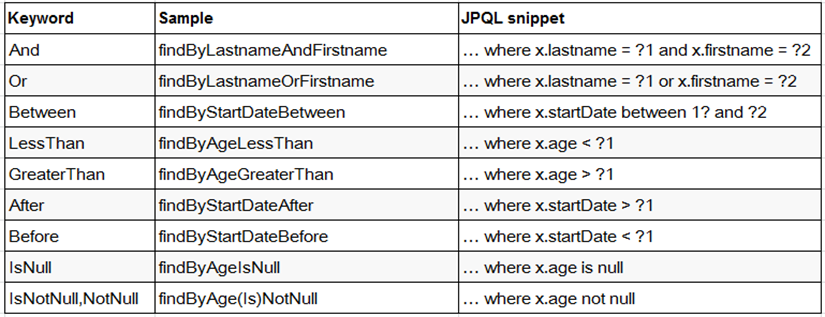

2.需要的jar
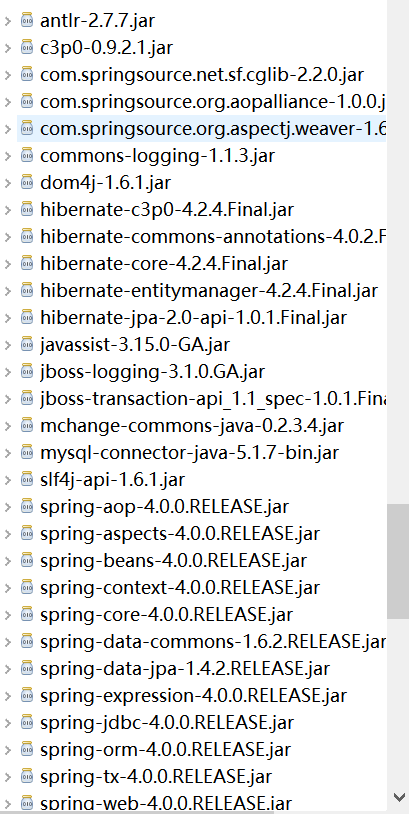
3.注解
1)@Query//在实现了这个注解之后就不会按照方法的方式去查询
@Query("select p from Person p where p.lastName like ?")/*添加注解后方法名会失效,写法类似hql或者jpql,但是多个参数在?的前提下需要如下表示参数序列1,单个可以不用标写,
但是在设置参数的时候略有不同,在hibernate与jpa中使用的是creatquery(sql).setParameter(),在问号时key为1表示第1个?value表示对于的值,在使用:时,使用相同的键,但是在springdata的使用中
略有不同,在springdata中?后面的1,2已经在sql中书写,所以可以不用写了,但是在使用:时,需要使用@param(键)来映射*/
java.util.List<Person> getBylastName(String str);
@Query(value="select * from tbl_user where name like %?1" ,nativeQuery=true)//表示使用标准的sql语句,也可以按如下使用,更为方便
@Query(value="select * from tbl_user where name like :lastName" ,nativeQuery=true)//写法类似hql或者jpql,但是不同在于,在jpa中
@Query(value="select * from tbl_user where name like % :lastName%" ,nativeQuery=true)
java.util.List<Person> getBylastNameLike(@param(“lastName”) String str)
@Query(value="select * from tbl_user where name like % ?1%" ,nativeQuery=true)
2)修改,需要在query上添加Modifying注解才表示修改(包括update与delete),必须开启事物(@Transactional,因为默认情况下springdata是一个只读的事物)。
@Modifying
@Query("UPDATE Person p SET p.email = :email WHERE id = :id")/*sql支持update和delete的书写方式,但是不支持insert的书写方式,delete的书写方式类同*/
void updatePersonEmail(@Param("id") Integer id, @Param("email") String email);
@Service
public class PersonService {
@Autowired
private PersonRepsotory personRepsotory;
@Transactional
public void updatePersonEmail(String email, Integer id){
personRepsotory.updatePersonEmail(id, email);
}
}
4.CrudRepository接口//Repository的子接口
public interface PersonRepository extends CrudRepository<Person, Integer>//Person实体类,Integer主键,CrudRepository也有增删改查,用法基本一致,详情可以查看源码
@Service
public class PersonService {
@Autowired
private PersonRepsotory personRepsotory;
@Transactional
public void savePersons(List<Person> persons){
personRepsotory.save(persons);//批量保存
}
}
CrudRepository的方法
save(T entity);//保存单个实体
save(Iterable<? extends T> entities);//保存集合
findOne(ID id);//根据id查找实体
boolean exists(ID id);//根据id判断实体是否存在
findAll();//查询所有实体,不用或慎用!
long count();//查询实体数量
void delete(ID id);//根据Id删除实体
void delete(T entity);//删除一个实体
void delete(Iterable<? extends T> entities);//删除一个实体的集合
void deleteAll();//删除所有实体,不用或慎用!
5.分页与排序
public interface PersonRepository extends PagingAndSortingRepository<Person, Integer>
@org.junit.Test
public void testLike2(){
PersonRepository bean = ctx.getBean(PersonRepository.class);
Order order=new Order(Direction.ASC, "id");
Sort sort=new Sort(order);
Pageable page =new PageRequest(1, 2, sort);
Page<Person> findAll = bean.findAll(page);
System.out.println(findAll.getContent());//返回list
System.out.println(findAll.getSize());
System.out.println(findAll.getTotalPages());
}
PagingAndSortingRepository的方法
findAll://查询所有排序或者分页查询排序
6.JpaRepository接口//PagingAndSortingRepository的子类
方法(基本看名字就能明白,就不做说明了)

7.JpaSpecificationExecutor接口
public interface PersonRepository extends JpaRepository<Person, Integer>,JpaSpecificationExecutor<Person>//必须继承JpaRepository,否则无法建立,因为需要PersonRepository bean = ctx.getBean(PersonRepository.class);
@org.junit.Test
public void testLike3(){
PersonRepository bean = ctx.getBean(PersonRepository.class);
Order order=new Order(Direction.ASC, "id");
Sort sort=new Sort(order);
Pageable page =new PageRequest(0, 2, sort);
// Specification<Person> specification=(x,y,z)->{//老版本的eclipse对lambda表达的支持还是有限,这里报错
// Path<Integer> path = x.get("id");
// Predicate predicate = z.gt(path, 1);
// return predicate;
// };
Specification<Person> specification=new Specification<Person>() {
@Override
public Predicate toPredicate(Root<Person> x, CriteriaQuery<?> y, CriteriaBuilder z) {
Path<Integer> path = x.get("id");
Predicate predicate = z.gt(path, 1);
return predicate;
}
};
Page<Person> findAll = bean.findAll(specification, page);
System.out.println(findAll.getContent());
}
8.自定义 Repository 方法(作用不大)
public interface PersonRepository extends JpaRepository<Person, Integer>,PersonDao
public class PersonRepsotoryImpl implements PersonDao {//需要是类名PersonRepository 的impl的样式,实际是在调用PersonDao接口中的方法时,调用的是PersonRepsotoryImpl中的方法(代理模式)
@PersistenceContext
private EntityManager entityManager;
@Override
public void test() {
Person person = entityManager.find(Person.class, 11);
System.out.println("-->" + person);
}
}
@org.junit.Test
public void test5(){
PersonRepository bean = ctx.getBean(PersonRepository.class);
System.out.println(bean);
bean.test();
}
还可以是全局的Repository 方法,对所有的Repository都添加这个方法(基本不用)



 浙公网安备 33010602011771号
浙公网安备 33010602011771号