cpp: CLion 2022.3.2 and CLion 2023.1 run 运行中文乱码解决方式
按住 Ctrl+Shift+Alt+/ (不够快捷的快捷键...)选中Registry...(用于CLion 2022.3.2版本)
然后取消run.processes.with.pty
叮噹 The Unicode Standard, Version 15.0
https://unicode.org/charts/PDF/U2A700.pdf 漢字僻字 html: 𪠽 叮𪠽
参考:
https://learn.microsoft.com/en-us/typography/font-list/simsun
生僻字 SimSun.ttf,SimSun-extB.ttf
在 css 的 font-family 中指定多个字体
在當前顯示中,字體中無此字,也無法顯示出來


此项不需要应用于2023.1版本,不需要此操作修改。

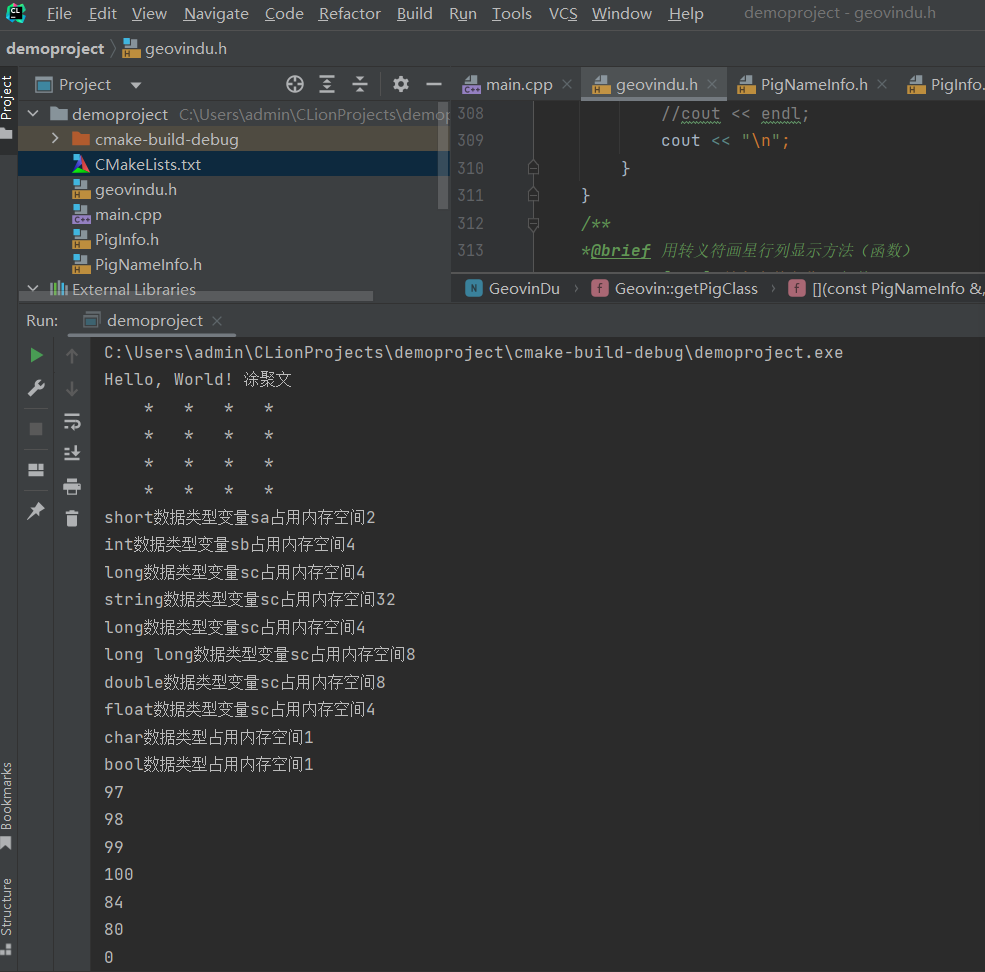
升级为:CLion 2023.1 中文又乱码:
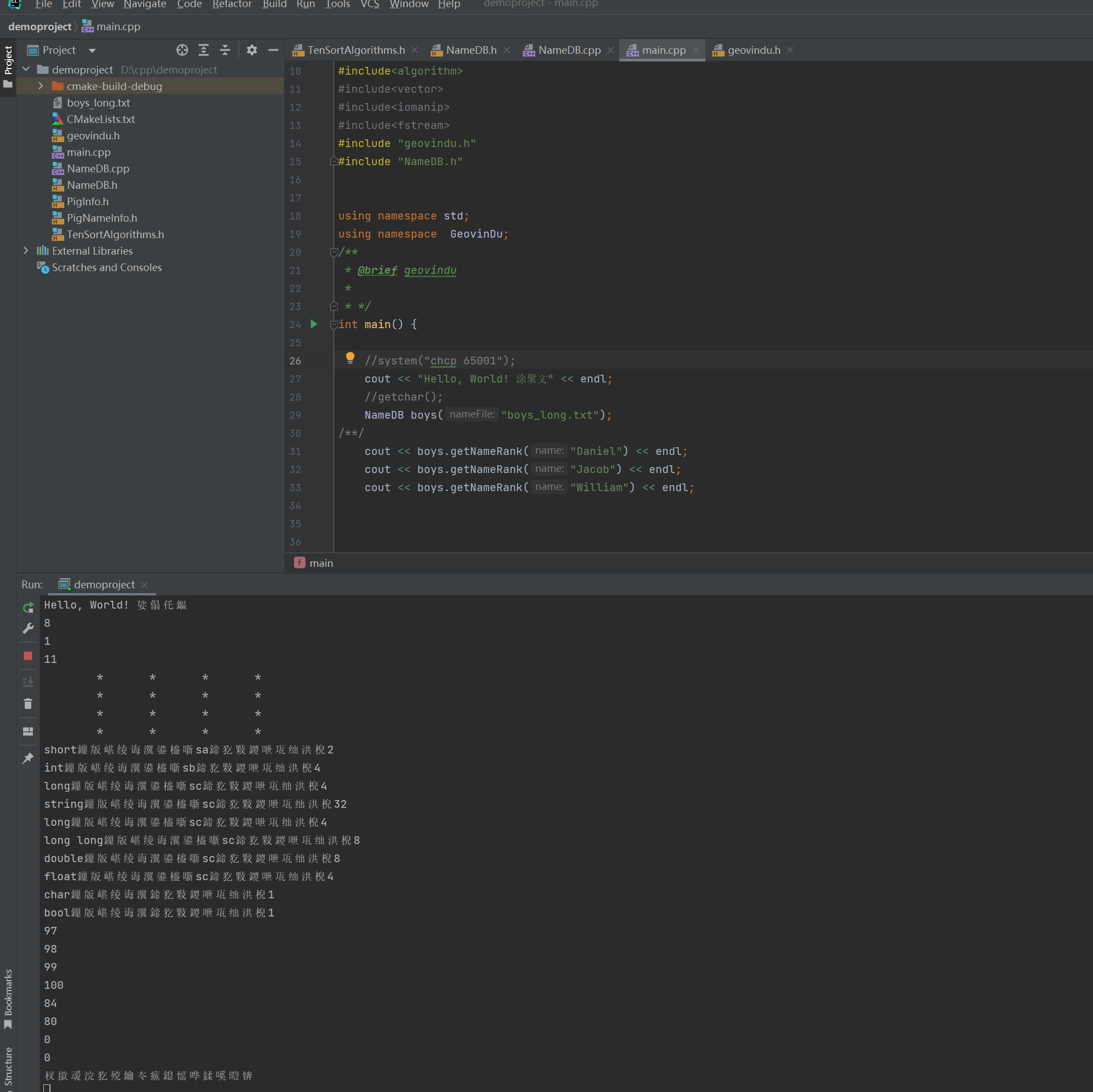
主输出函数中,输出文字之前加上
system("chcp 65001");
如下操作:
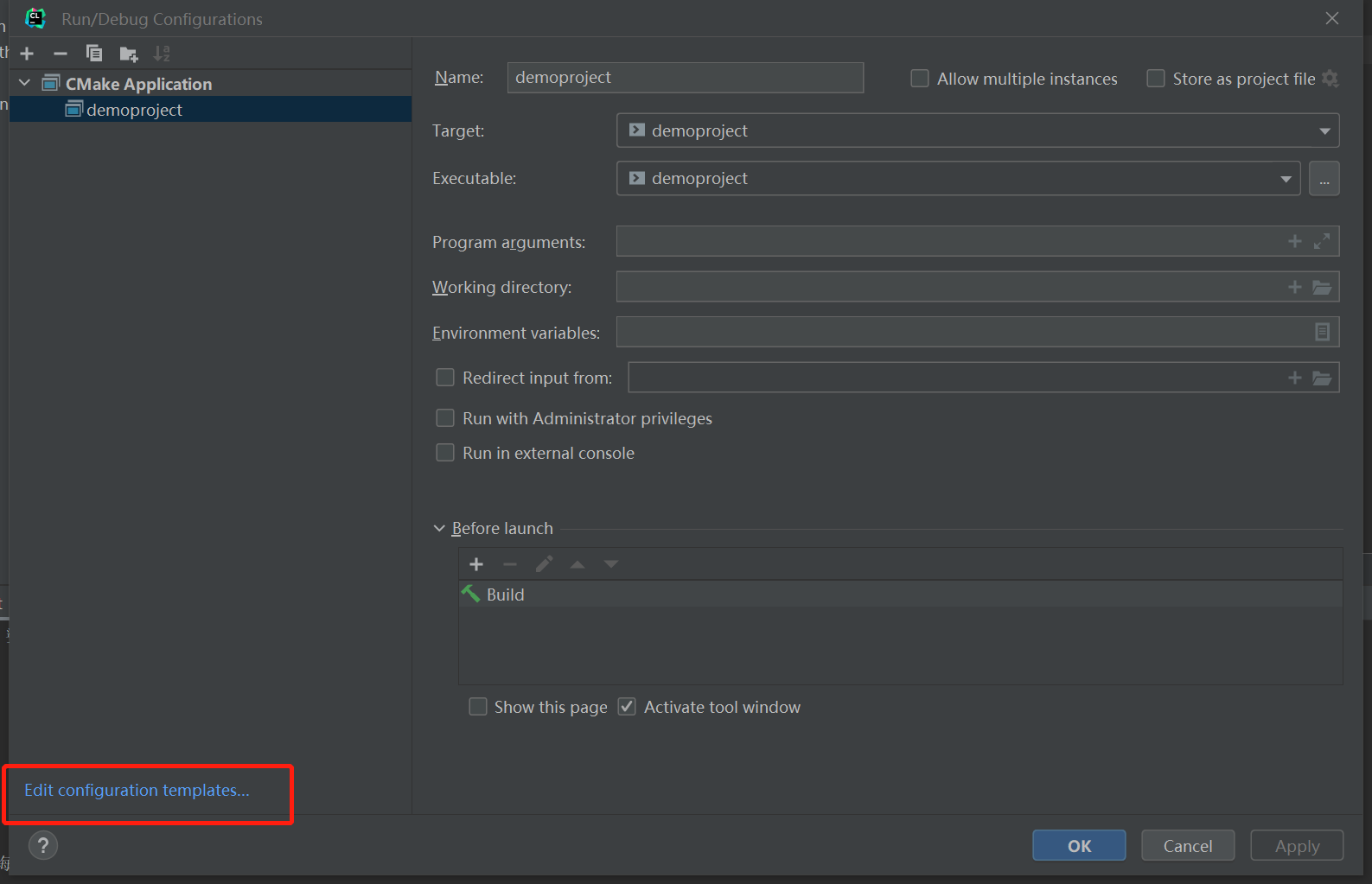
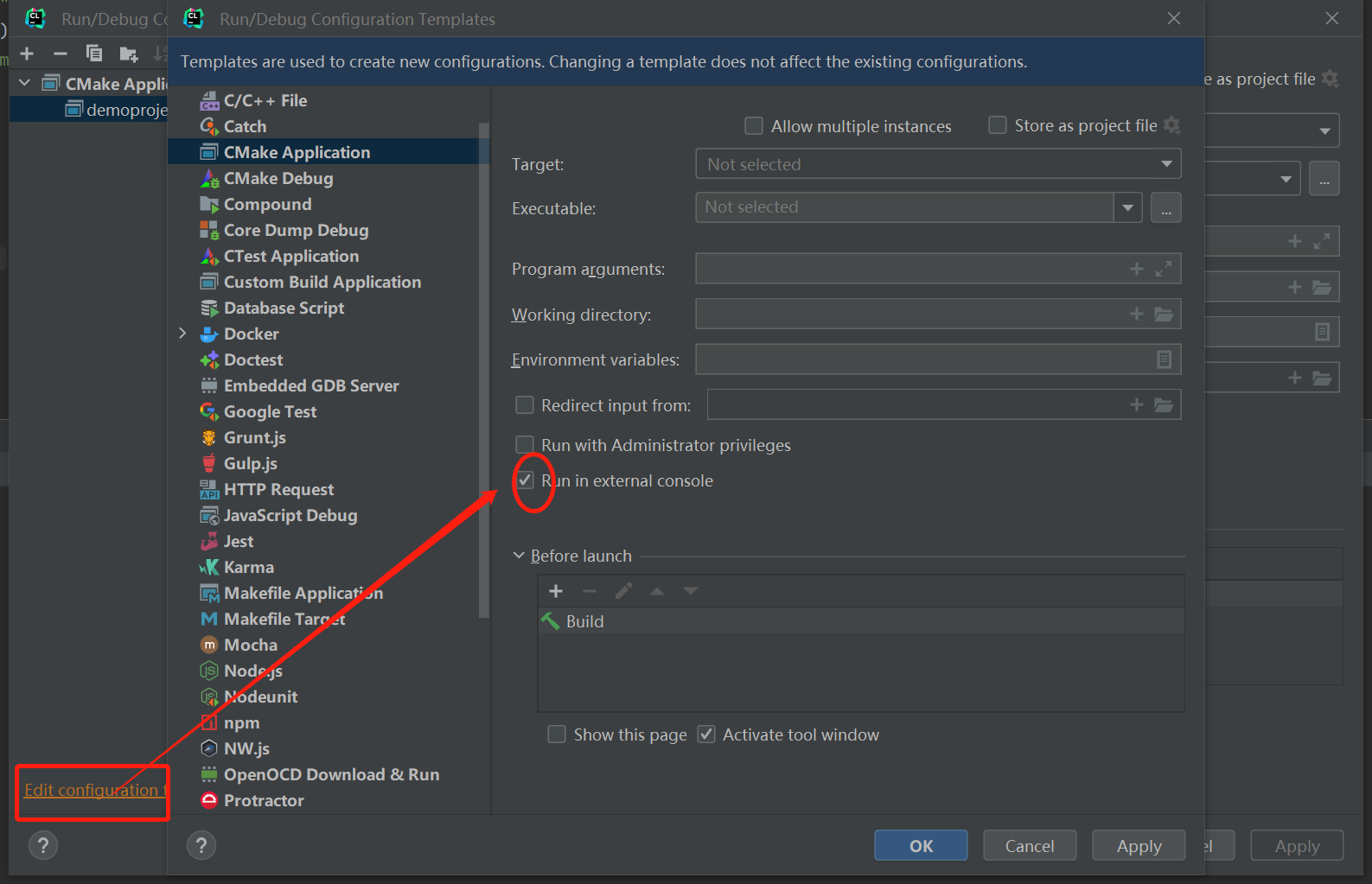
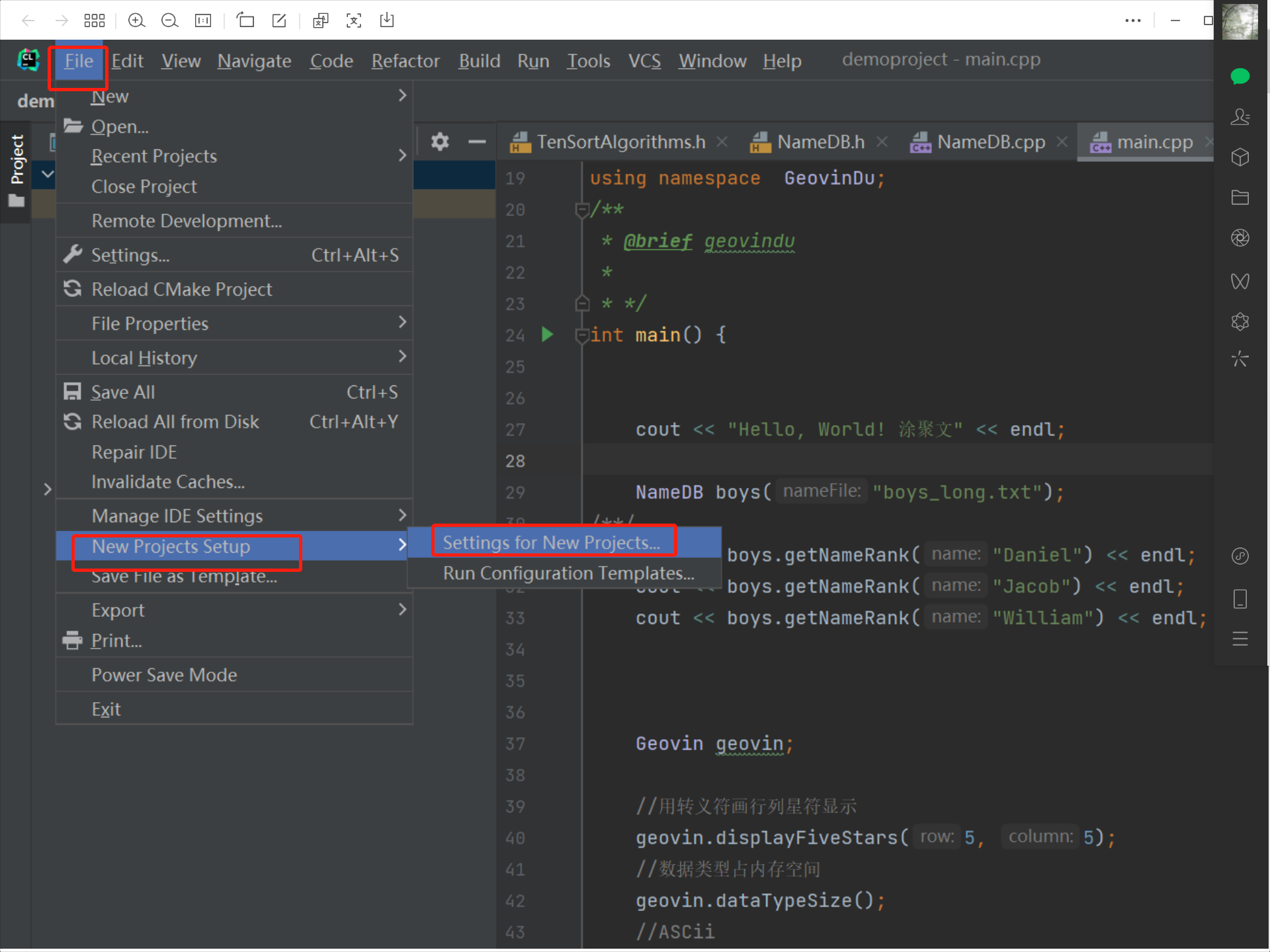
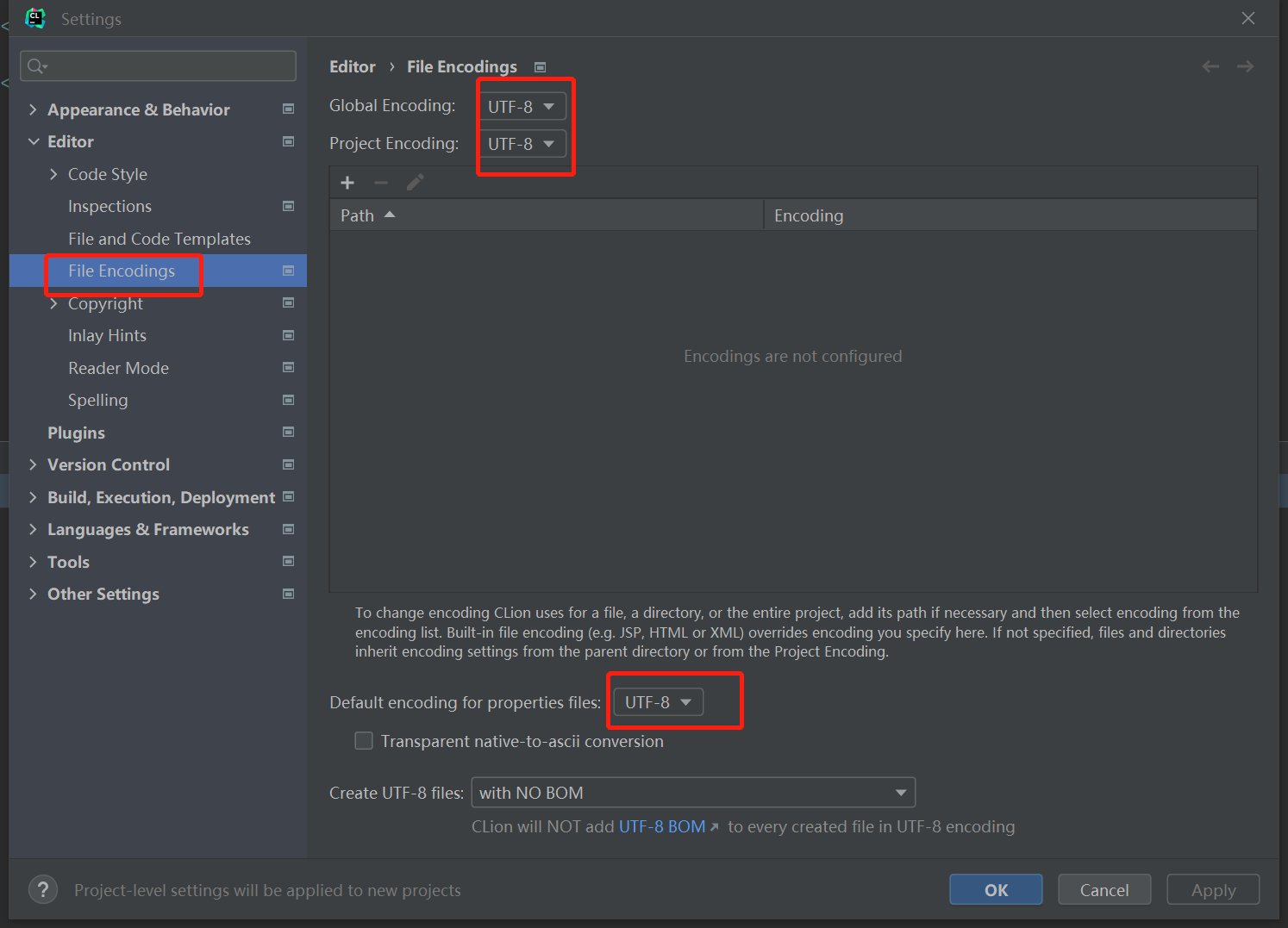
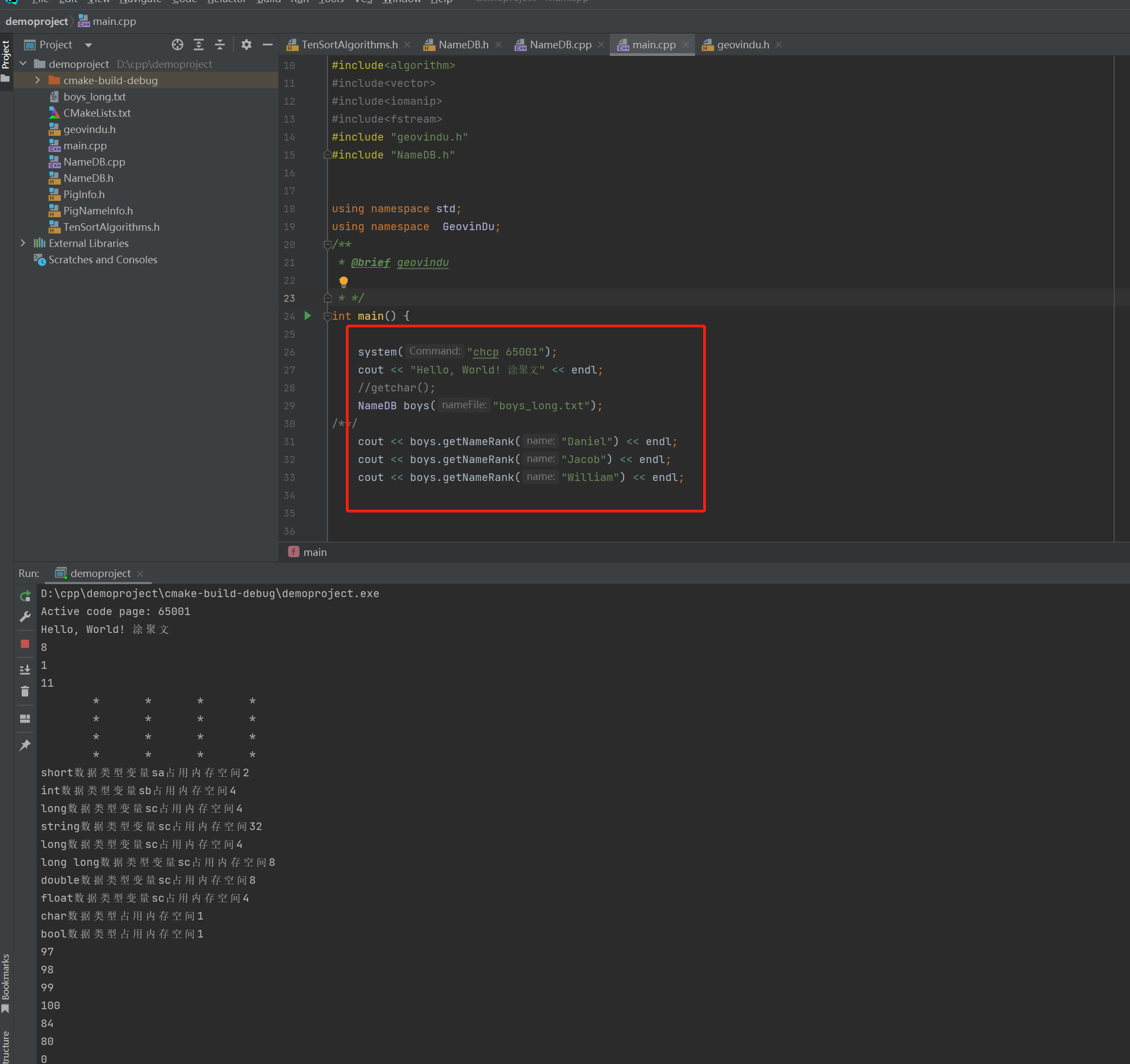
https://deitel.com/c-plus-plus-how-to-program-10-e/
https://github.com/pdeitel/CPlusPlusHowToProgram10e
https://github.com/pdeitel/CPlusPlus20ForProgrammers
CLion 2022.3.2
哲学管理(学)人生, 文学艺术生活, 自动(计算机学)物理(学)工作, 生物(学)化学逆境, 历史(学)测绘(学)时间, 经济(学)数学金钱(理财), 心理(学)医学情绪, 诗词美容情感, 美学建筑(学)家园, 解构建构(分析)整合学习, 智商情商(IQ、EQ)运筹(学)生存.---Geovin Du(涂聚文)



 浙公网安备 33010602011771号
浙公网安备 33010602011771号